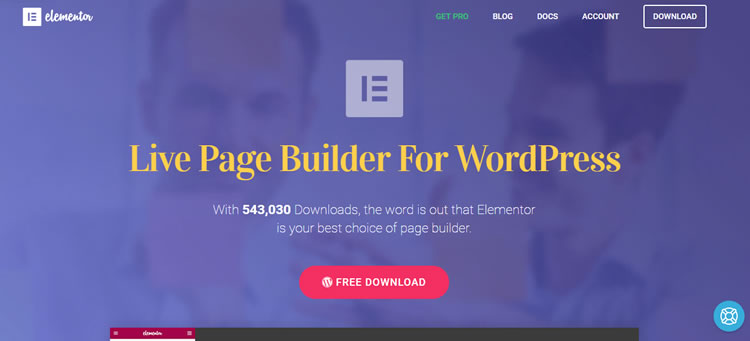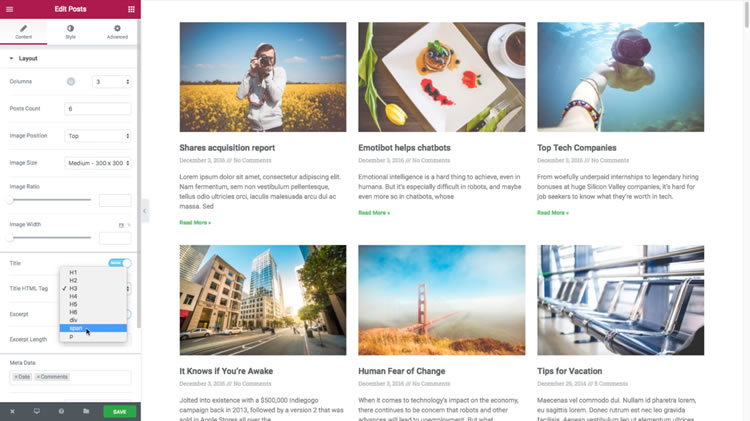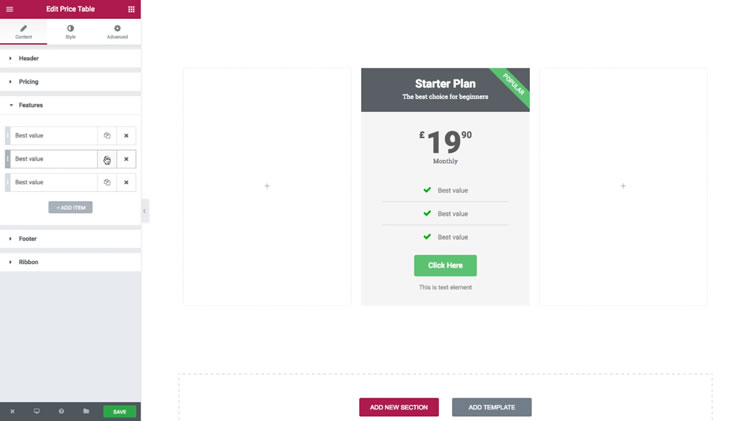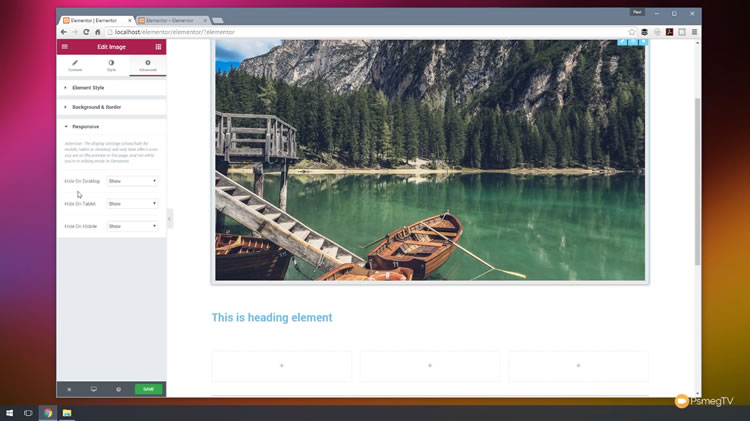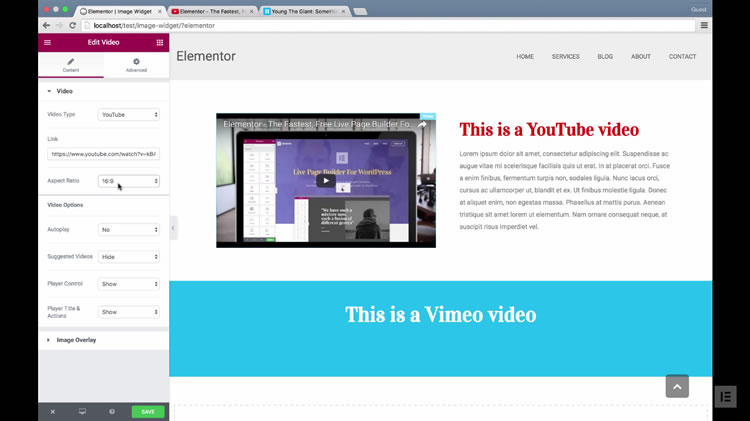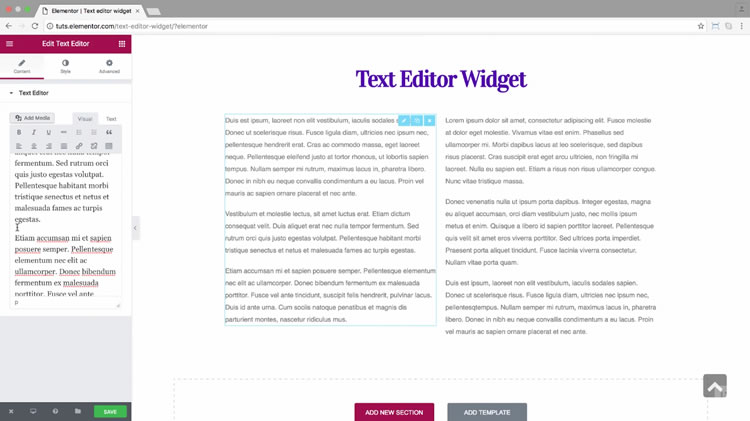When I tried to create a landing page for my business for the first time, I must admit, I struggled. I had no idea where to really begin or what I was really doing. I spent weeks playing around with different WordPress themes, reading up on various plugins and researching competitors websites for ideas.
And then I came across the Elementor. This live WordPress plugin is a fantastic tool for business owners and it helps to make the daunting task of creating the perfect landing page completely painless. With an incredibly easy to use interface, no coding skills required and the fact it was completely free, I was hooked before I had even downloaded it.
Customizing Your Landing Page
Elementor allows you to have full access over your website’s design. I highly recommend you have a play around, have a look at all the options that are now open to you, what styles you can use and what settings are now available. Another fantastic feature of Elementor is the fact that it works seamlessly with every possible theme and can work on any page of your blog.
By using Elementor, you are able to customize both the built in widgets and any third party ones that you might use. You can adjust columns, spacing, margins, headers and footers as well as add extra features such as tabs, image galleries and even a Google Map feature.
Easy Editing Process
Once you’ve had a little play, it’s time to start editing. You can either edit your existing pages, start from scratch, or use some of the included Elementor templates.
As you will have already noticed, you can customize your site in the exact same way as you could before but this time you can simply drag and drop your multimedia onto your page. This is a million times easier than it was before and gives you greater control on where you position your content.
You’ll also notice the amount of buttons and widgets that are now available to you, giving you even more opportunities to make your landing page user friendly and look amazing. You can edit everything from text & image size, fonts, layouts and access to hundreds and hundreds of widgets.
Visual Content is an Essential Element for Successful Landing Page
You also have the ability to upload your own content and edit and crop with Elementor. When I was creating my site, I didn’t have the time or the budget to take photograph or hire a photographer to take high quality images for my site.
A fantastic online site I found to help me with this issue was Pixabay. With this website you can access to thousands of free to use stock images that you can user directly on your website to give it that extra professional feel. All photos on the site are released under the Creative Commons Act, meaning they have no copyright, allowing you to distribute, modify, use or even sell, without having to pay to credit the original owner.
Besides, a great technique used by online businesses to hook their reader onto their sites is using infographics. To help you create your own infographics, there are a number of tools available online for you to use like Venngage or Canva.
Another way a lot of successful businesses hold their readers attention is by using videos on their sites. A great tool to assist you in creating these videos is WeVideo. People want nice tidy packages of content that they can easily absorb and take onboard, such as videos. This online video editing platform allows you to easily create stunning videos for your website and even support video resolutions up to 4K.
Both using Elementor and free online content creation tools allows you composing attractive and effective landing page.
Customizable Options for the Whole Website
The greatest feature that Elementor gave me was the ability to drag and drop and the sheer number of customizable options that were now available to me. Previously, I was stuck playing with text widgets and trying to get layouts lined up nice and neatly. This problem has been completed eliminated thanks to Elementor.
The best thing about this plug-in is that you don’t just have to use it on your landing page, you can use it on all the pages on your website. This means you get the same crisp functionality and style across your entire website, streamlining your site and making it look and function better than ever.
Do Not Forget That Content is a King
When adding your text content to your site, whether it’s on the landing page or in the form of a blog post, it’s important to remember that you must get it right. Any kind of mistake or any sentences that are poorly structured and you’ll turn people away. In my personal experience, I found loads of great tools to assist in getting the content perfect, every time.
For example, by using online platforms, such as HemigwayApp, Assignment Help and Academized, you can upload and send off your written content to be checked over by professional writers. Besides, Yoast and Paper Fellows are another helpful tools that can be used alongside these proofreading services to assist you in optimizing your content for search engines.
Many business owners struggle today to find the time to learn about WordPress and the ins and outs of website design. Whether your hosting a blog or an online store, you have much more important things to have to worry about. Elementor is designed to make the entire website creation part of your business simple, easy and affordable.
Now that you’re starting to get the hang of using Elementor and discovering what it can do for your site, have a go for yourself and see what you can create.
Related Topics
Top