Procreate is a powerful mobile app that allows you to create stunning art and designs on your iPad. With its extensive range of tools and features, you can draw, paint, illustrate, and design with ease. Plus, the app’s ability to import custom brushes and templates makes creating art even more fun and creative.
Whether you’re new to Procreate or a seasoned artist looking to improve your skills, this collection of Procreate tutorials is a valuable resource. From basic walkthroughs for beginners to advanced techniques for experienced artists, these tutorials cover various topics to help you get all the benefits out of the app. Whether you’re interested in digital painting, character design, or graphic design, there’s something here for you.
So why not take a look and explore the possibilities? With these tutorials, you’ll be able to take your Procreate skills to the next level and unleash your creativity like never before. Whether you’re an aspiring artist or a professional designer, Procreate is the perfect app for bringing your ideas to life.
In addition to the tutorials, Procreate also has a vibrant online community where you can connect with other artists, share your work, and get inspiration for your next project. With its intuitive interface and powerful features, Procreate has become a go-to app for artists and designers worldwide. So why not join the community and see what you can create?
The Best Procreate Tutorials
Procreate Tutorial for Beginners
Jumpstart your Procreate journey with this beginner-friendly video tutorial. Covering all the basics and offering a solid foundation for advanced techniques, it’s the perfect starting point for exploring the app’s features and unleashing your creativity.
Step by Step Digital Illustration with Procreate
This Procreate tutorial is perfect for artists who want to create stunning digital illustrations from scratch. You’ll learn how to use all of the app’s tools as you follow along with the artist’s process of drawing a woman’s face.
How to Create 3D Lettering in Procreate
Learn how to create 3D lettering in Procreate with this in-depth YouTube tutorial by Chelsea Ekberg. From the first sketch to the final touches, you’ll discover the step-by-step process of creating stunning 3D lettering.
How to Create Painted Calligraphy with Procreate
If you’re into calligraphy, don’t miss this painted calligraphy tutorial by Dawn Nicole. With detailed written instructions and video supplements, you’ll learn how to create calligraphy brushstrokes and use stamps and brushes to create a paint splatter effect.

Learn How to Draw with Procreate
Discover the fundamentals of drawing on the iPad with this Procreate tutorial by Bardot Brush. Covering the basics of Procreate tools and drawing techniques in digital spaces, this tutorial is perfect for beginners looking to get started with Procreate or digital drawing in general.
How to Sketch, Ink and Color with Procreate
This Procreate tutorial covers everything you need to know to get started with drawing in the app. From the basics of drawing to inking, coloring, and shading techniques, you’ll discover a range of skills that will help you create stunning digital artwork.
How to Draw with Masks in Procreate
Ready to take your Procreate skills to the next level? This tutorial explores advanced techniques like drawing with masks, which can add greater depth and texture to your work. With step-by-step instructions and visual examples, you’ll discover how to use masks in Procreate to create stunning digital art.
Advanced Comic Coloring in Procreate
Want to learn how to color a comic using Procreate? This tutorial by Brad Colbow is the perfect resource. With detailed instructions on using the fill and gradient tools and combining layers to achieve the desired effect, you’ll discover a range of techniques for creating stunning comic art.
How to Use Alpha Lock to Paint Shadows with Procreate
Discover how to paint shadows using Procreate’s alpha lock with this super-specific tutorial. While it may seem targeted, the techniques you’ll learn can be applied to a variety of projects.
How To Create Layer Masks In Procreate
If you’re interested in creating masks in Procreate, this well-presented tutorial is an excellent resource with step-by-step instructions that show you how to create layer masks similar to Photoshop.
How to Create a Portrait in Procreate
Discover how to paint a portrait in Procreate with this YouTube tutorial by Haze Long. While it doesn’t cover drawing techniques, this tutorial will teach you how to use Procreate tools to achieve a painted portrait look.
How to Draw a Piece of Cake with Procreate
Here’s a quick and fun tutorial that shows you how to draw a piece of cake in Procreate using a gouache style. It follows the process from sketching all the way through painting, shading, and texturizing.
Procreate Lettering 101
This tutorial is perfect for anyone looking to learn the true-blue basics of lettering in Procreate. With step-by-step instructions that cover how to get started with the app as well as lettering on the iPad in general, you’ll discover valuable techniques for creating stunning typography.

How to Color Hair Using Procreate App
In this tutorial, you’ll learn all about how to color hair using Procreate. This is a good primer on digital coloring in general, but the specific focus on hair will appeal to illustrators of all levels.
How to Paint a Glowing Black Light in Procreate
If you want to achieve a super cool-looking black light effect in your digital paintings, this video tutorial will show you how to achieve it from start to finish. Can you imagine the creepy-cool effects you could add to your next piece?
How to Illustrate a Cactus in Procreate
Here’s a really specific tutorial, but again, the techniques you learn here could easily be applied to other projects. This video shows you how to draw a cactus in Procreate. That’s it. But the result is vivid and fun!
How to Color the Lines on Imported Art in Procreate
If you’re struggling with using imported art in Procreate, this tutorial shows you the steps you need to take to color the lines on imported images. This is a tip that could be applied to every art style, too.
How to Make Art with Procreate
Here’s the first video in a series on creating art with Procreate. It’s a basic primer on the tools and features of the app, but it also shows you the actual process of conceptualizing and beginning an art piece.
How to Import Procreate Swatches Files
In this video, Holly Pixels shows you how to import Procreate swatches files into the app with minimal fuss. Best of all, it shows you the proper way to do this so you can use these swatches in all your following projects.
Procreate Symmetry Tool Tutorial
The symmetry tool is a real lifesaver, and this tutorial shows you how to use it in Procreate. Learning how to do this is a real-time saver when you want to create patterns or intricate designs, but don’t want to have to copy them over and over by hand.
How to Draw Comics in Procreate
Budding comic book artist? This video tutorial shows you how to create a comic in Procreate, from your very first steps to the final coloring.
Floral Tutorial in the Procreate App
Finally, we have a tutorial for creating stunning floral designs in Procreate. These instructions show you how to create florals and leaves and then arrange them to create a full display.
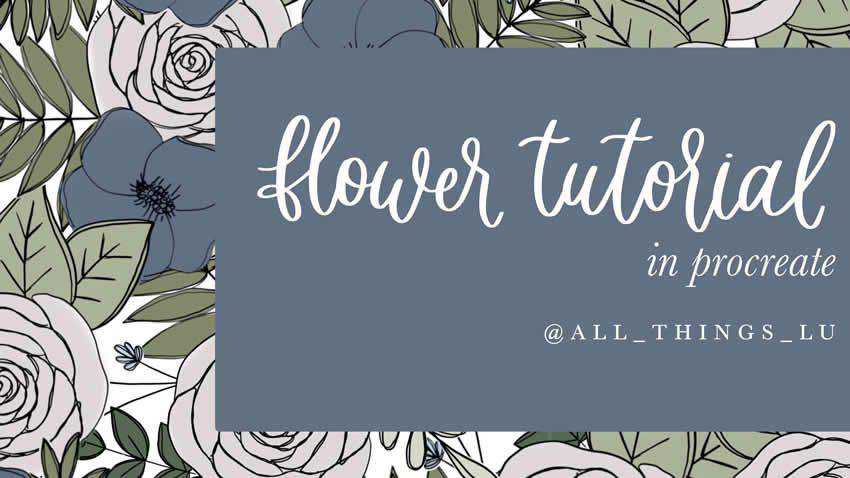
Procreate Official YouTube Channel
Procreate is a robust mobile app, so it’s always heartening to see the makers of an app come through with detailed tutorials themselves. The company’s YouTube channel offers up everything you need to get started with the app, so be sure to check it out.
Why You Should Use Procreate
Procreate is an app that is definitely worth checking out if you haven’t already. It’s a powerful and versatile tool that offers a range of features that can help you create beautiful works of art on your iPad, no matter where you are.
If you’re looking to learn more about Procreate, this collection of tutorials is a great place to start. With a variety of beginner-friendly and advanced techniques to choose from, these tutorials will help you get more familiar with the app and unlock your creative potential.
Whether you’re an pro artist or a novice looking to explore digital art, Procreate has everything you need to create stunning works of art. Why not give the app a try and see what you can create? With these tutorials as your guide, you will take your skills up to the next level and create beautiful, professional-quality art on your iPad.
Frequently Asked Questions (FAQ)
-
Can Beginners Benefit from Procreate Tutorials?Yes, beginners can significantly benefit from these tutorials. They cover basic techniques to more advanced skills, helping new users get acquainted with the app.
-
Do These Tutorials Cover Both Basic and Advanced Techniques?They range from fundamental drawing skills and interface navigation to complex digital painting techniques and layer management.
-
How Long Does It Take to Complete a Procreate Tutorial?The time can vary. Some tutorials are short and focused, while others are longer, comprehensive lessons that delve into detailed aspects of digital art.
-
Are Procreate Tutorials Suitable for Children and Teenagers?Many tutorials are suitable for all skill levels and ages, making them an excellent resource for young artists looking to explore digital drawing and painting.
-
Do I Need a Stylus or Apple Pencil to Follow Along with Tutorials?While a stylus or Apple Pencil enhances the experience, you can still learn from tutorials without one, especially those focused on the app’s features and basic techniques.
-
Can Procreate Tutorials Help Improve My Traditional Art Skills?These tutorials can complement your traditional art skills, offering techniques that can be applied to various digital and traditional art forms.
-
What Should I Do If I Find a Tutorial Too Challenging?If a tutorial is challenging, try breaking it down into smaller steps or look for more fundamental tutorials to build up your skills before attempting it again.
Related Topics
Top