It used to be that if you wanted to create a web directory you had to invest a lot of time and money into a custom designed website built from the ground up. Not to mention the cost to maintain and upgrade your website as your directory grew.
And if you had no prior experience in web development, chances are you had to employ a web developer to help you with all of this, only adding to the cost of building a web directory website.
But all of that has changed thanks to the amount of web directory solutions that have hit the market designed to help WordPress website owners create their own, unique directories. No longer are people required to rely on outdated and difficult to manage directory software of the early nineties that offer very little by way of customization and extendibility.
However, despite the number of WordPress directory solutions available today, and the ease they offer website owners looking to build and scale a web directory, it is still challenging to figure out which one is the right one for your own individual needs.
That’s why today we are going to look at few of the very best web directory plugins and themes available for WordPress users today. We’ll take a look at each solution’s top features, as well as some disadvantages so that you can make the best decision for your web directory needs.
Top 3 WordPress Directory Themes
1. ListingPro
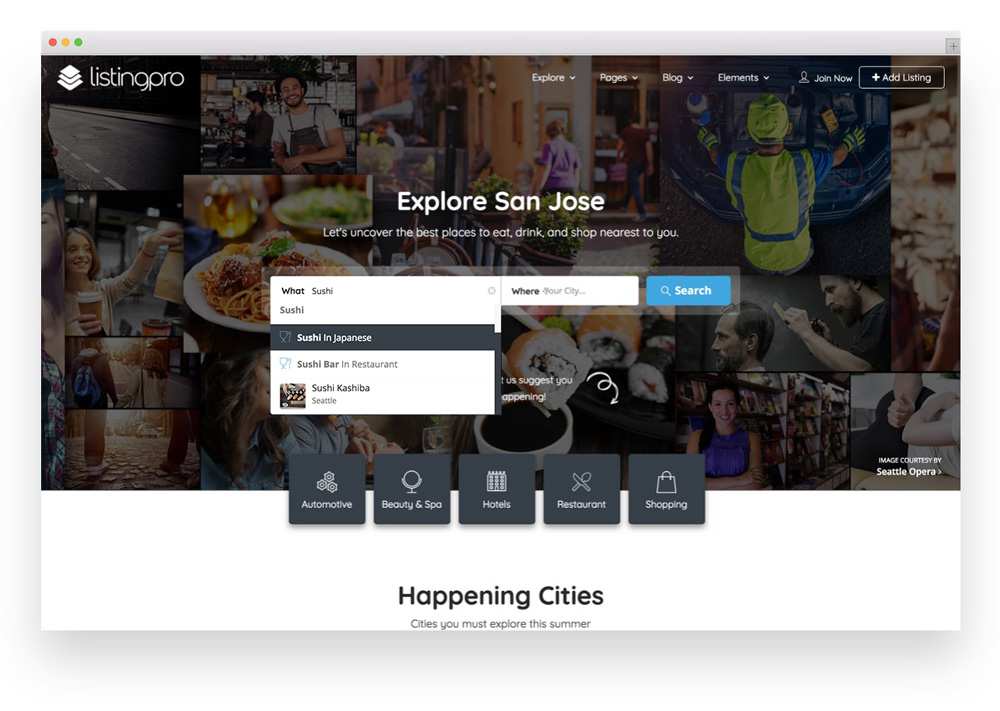
ListingPro is a premium, all-in-one web directory solution that holds true to the philosophy, “No paid plugins needed. Everything inside!”
ListingPro is a WordPress theme created with everything you could possibly need to create a web directory website. There is almost never a need to use any additional plugins for any directory related functionality, as ListingPro comes with it all.
For instance, users can access their listing profile from the frontend of your website and manage their listings as they see fit from an intuitive user-friendly dashboard.
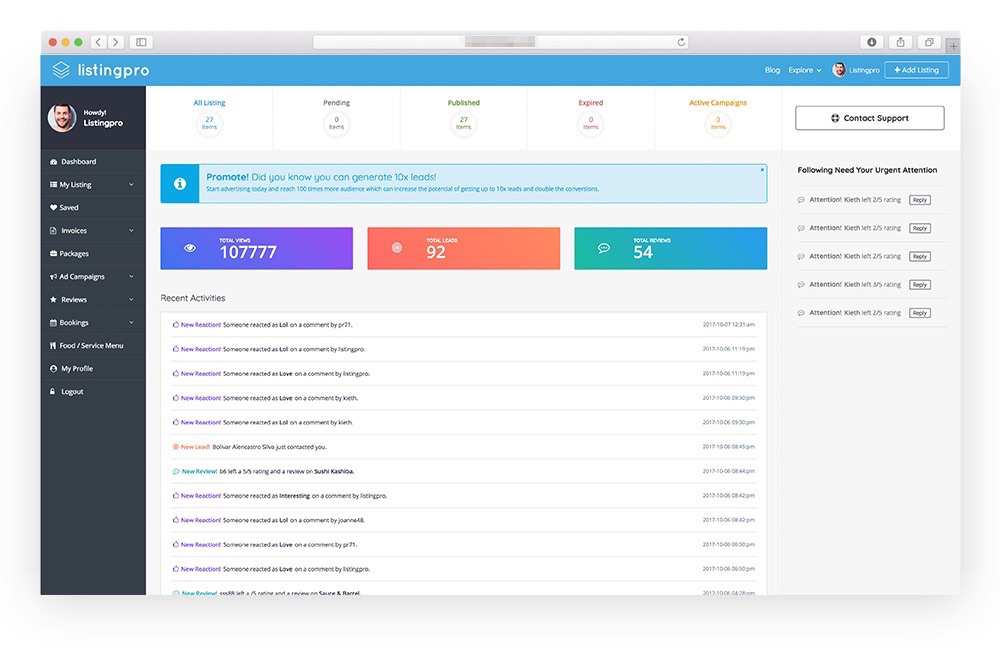
There is an advanced search functionality for browsing your web directory, as well as clear categories for site visitors to click on and browse, built-in payment integrations options such as PayPal, Stripe, and 2Checkout so you can monetize your directory, and even grid and list views so site visitors can see your listings in their preferred layout.
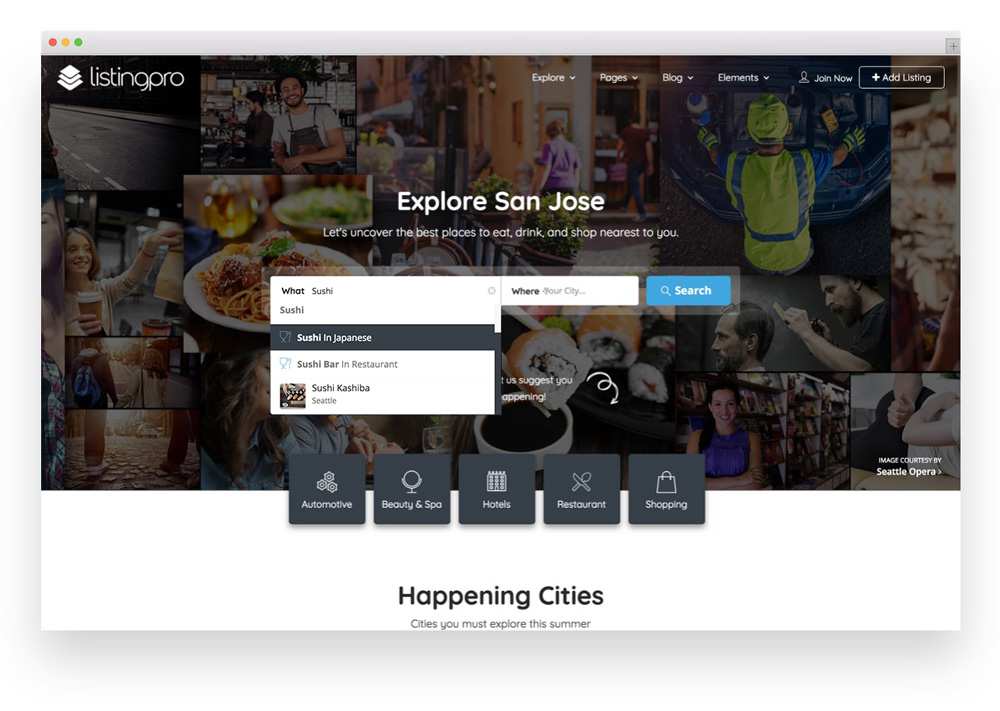

Display stunning thumbnail images of business listings, include Google Maps markers for site visitors to click on, and even implement an extensive search function for narrowing down search results based on things like price, operating hours, location, best match, ratings, and more.
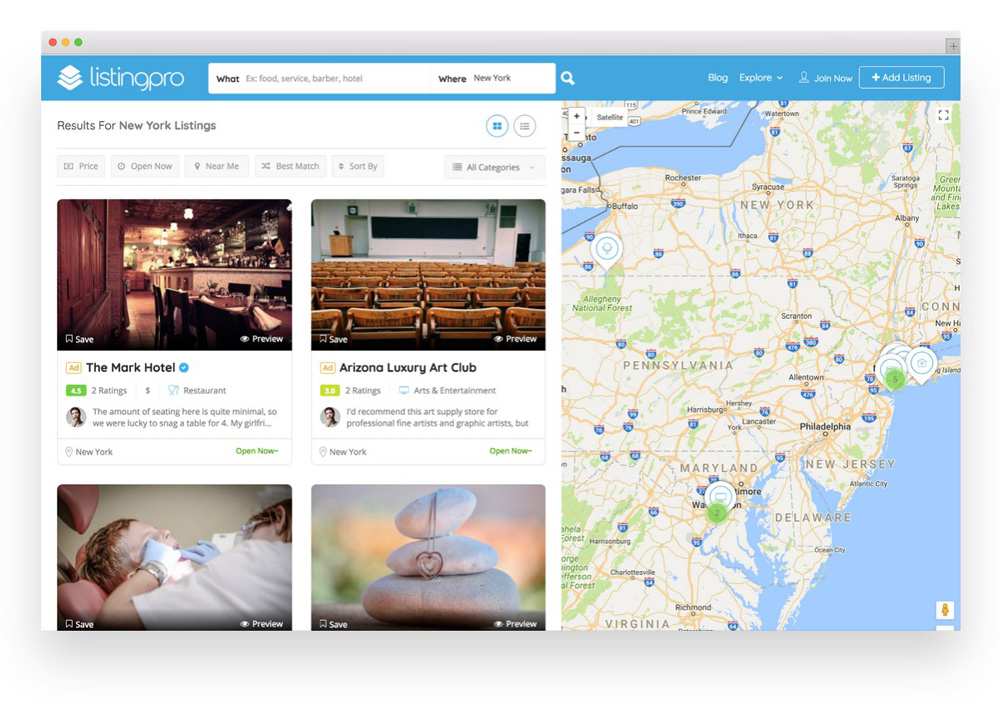
With built-in membership give site visitors the option to choose from free or paid plans which kind of listing they would like to invest in with you. Include features such as listing duration, social links, website, FAQ section, images, location, contact information, map display, target keywords/tags, video display, and more.
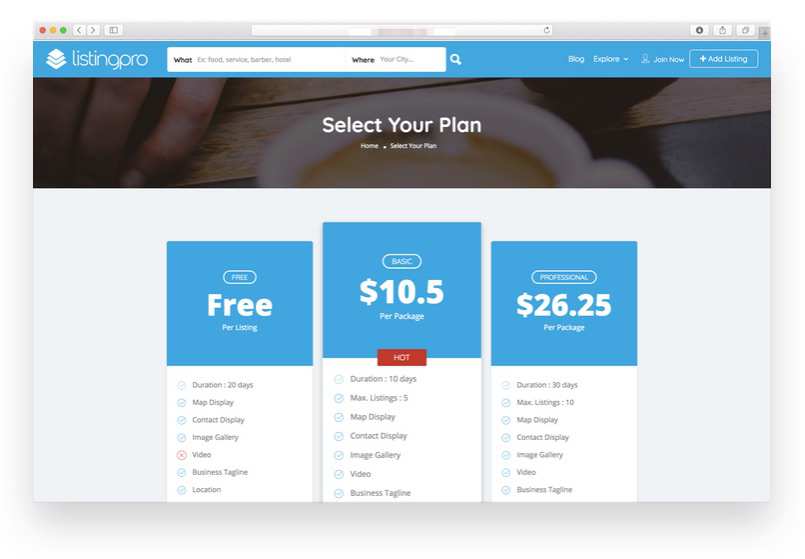
From there, those wanting to submit a listing in your web directory simply fill out their business information and submit it to your for approval. Business owners needs to claim listing before they can make any changes they want which adds a layer of security so someone doesn’t try to exploits their competitors business.
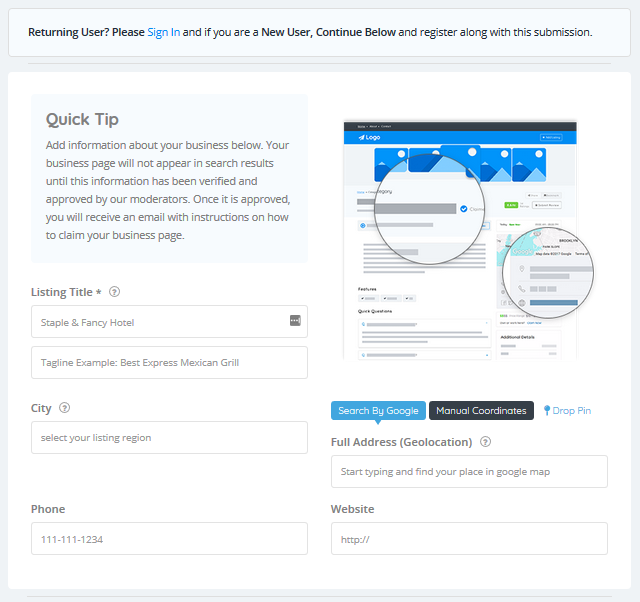
Additional features of ListingPro include:
- Easy setup assistant wizard will get you up and running in few minutes.
- Emotion based review and rating system, including image uploads and voting
- Multi-ad spots for extra monetization
- Translation ready for reaching a global audience
- Built-in front-end submission support (FES)
- Drag & drop technology for easy directory building
- Multi-operational hours listings so site visitors always know when businesses are open
- NearMe location searching within a radius or as an exact match
As with all things, ListingPro does not come without its disadvantages:
- Doesn’t support WooCommerce out-of-the-box.
- As it’s built from scratch you can’t use other 3rd party plugins without the help of a developer, unless you are one.
- It is a theme rather than a plugin so you must commit to the design and functionality of the theme
Launched: April 2017
Price: $69
The Verdict: For those looking for a comprehensive web directory solution with a tight budget, ListingPro is an excellent option. It caters to those hoping to create a web directory website that site visitors can rely on, without the need for any external tools or plugins.
2. Listify
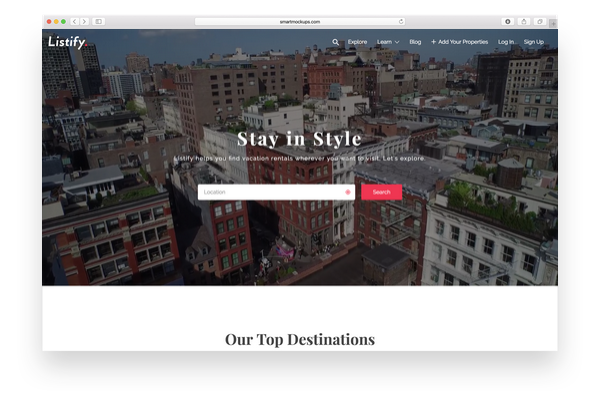
Listify is an easy to use directory theme for WordPress site owners that can have your directory website up and running in less than five minutes thanks to the built-in demo importer. You can customize your homepage and listings using the convenient drag & drop editor, brand your site using the built-in style kits, and even enable the geolocation feature so users only see listings that make sense to them and where they’re at.
Not to mention, you can enable ad spots for monetizing an otherwise free to use directory site, charge users for booking appointments with listing on your site, add private listings and charge for access, help users make reservations with their favorite local hotspot, and even create an entirely monetized listing site that requires all user to pay to list their business on.
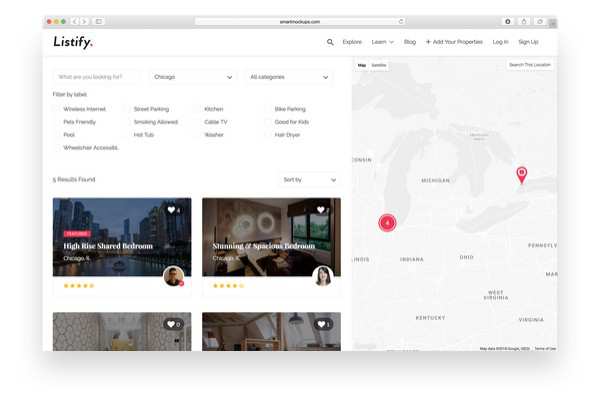
Add a large hero image of each business listing for site visitors to enjoy. In addition, add a short description, include ratings and reviews of previous customers, and enable the booking functionality so site visitors can book appointments or reservations right from your listing site.
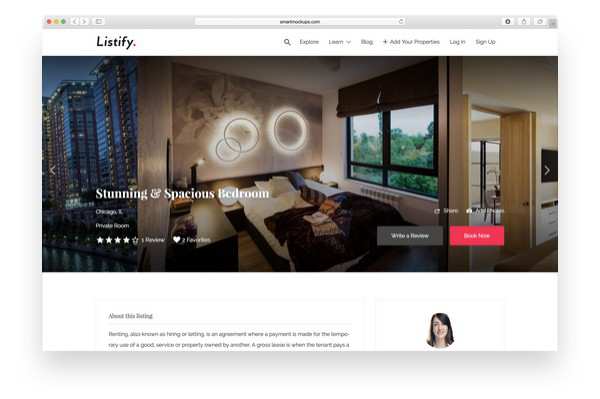
One of the coolest things about Listify is it’s easy to access blog section that site visitors can view. Add valuable content about the local area to get site visitors excited about booking with businesses in your site. Or, encourage business owners to add their company to your directory so they too can be featured in your well-trafficked blog content.
Additional features of Listify include:
- SEO optimization for higher search engine rankings
- WooCommerce compatibility for additional monetization opportunities
- Location or zip code search functionality
- Business listing submission without logging into site’s backend
- Easy social sharing of business listings
- Optimal speed and performance for exceptional user experience
- Dedicated support team to help you with your questions and concerns
Despite the impressive feature list, there are some of the downfalls that come with using Listify as a directory solution:
- To access some features users are required to purchase premium plugins in addition to the theme purchase
- When asking for support you will have to deal with several different plugin vendors.
- The theme’s focus on site monetization may take away from your free listing directory desires
Launched: NOVEMBER 2014
Price: $69
The Verdict: In the end, Listify offers people a solid theme solution for creating a fully monetized directory website, despite the added costs that you may have to invest to get it up and running the way you want.
3. Listable
Listable is a WordPress directory theme designed to help you manage a local or global directory website.
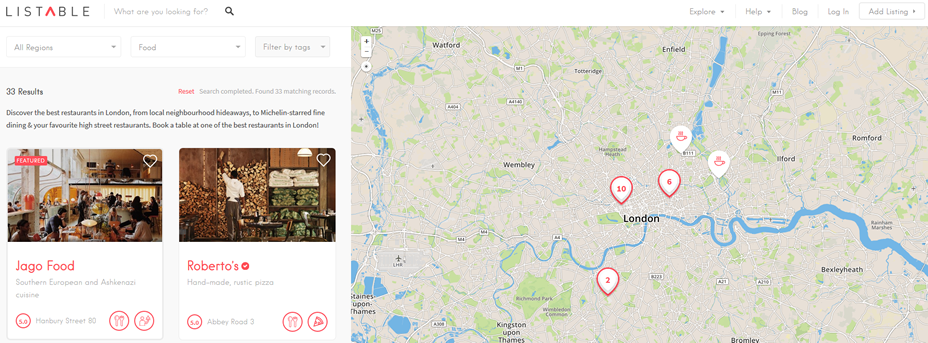
This theme boasts simplicity on the surface and power underneath, and comes with a bunch of different features. For example, take advantage of the built-in plugins you can use to extend the functionality of your site. In addition, organize your listings in a neat and tidy way using Listable’s exclusive card system.
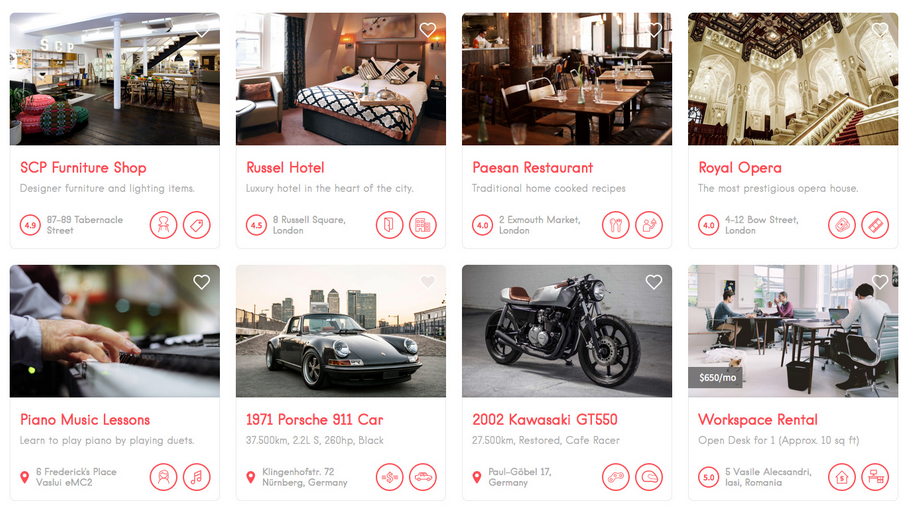
You can also monetize your listing site using the free WooCommerce plugin and payment gateway extensions. Create a subscription based plan, charge for individual listings, allow vendors to sell products and services through your site, and even charge site visitors to book an appointment or reservation. Not to mention, each business listing comes with reviews and ratings, booking calendars, map functionality, and more.
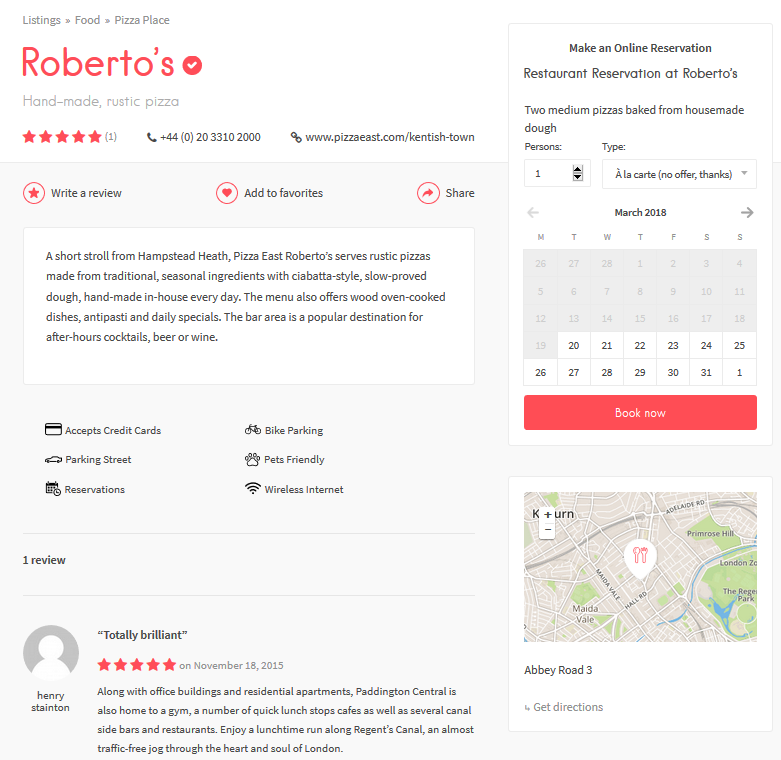
Additional features of Listable include:
- Drag & drop interface for easy site creation
- Advanced filtering system so site visitors can find what they’re looking for
- Easy editing of content in the sidebar and content section by dragging content across sections
- Customization options for your directory to match your own brand, including fonts and color schemes
- Built-in Style Presets for a little visual help and inspiration
- Fully widgetized front page
Though claiming to be the perfect site directory solution, there are some things to consider before investing in Listable:
- It’s simplicity may cause the theme to be a little feature slim, relying only on premium plugins to bulk up its functionality
- The price point is considerably higher than most WordPress themes, regardless of niche
Launched: NOVEMBER 2015
Price: $85
The Verdict: Though Listable comes highly recommended by users and experts alike, and it does provide all the necessary features needed to make an extensive directory website, the price point it comes in at may cause those on limited budgets some issues.
Top 3 WordPress Directory Plugins
1. Gravity Forms Directory
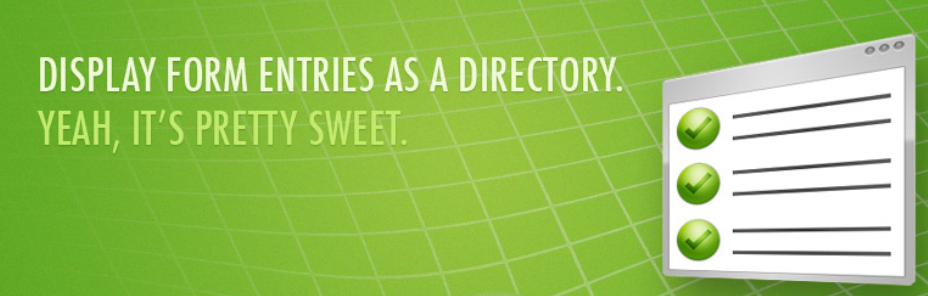
Gravity Forms Directory is an addon to the popular Gravity Forms form plugin. It is designed to give Gravity Forms users a way to turn their existing WordPress website into a fully functioning web directory. It’s user-friendly and packed with most of the features needed to create a web directory of any kind. For example, create a business, restaurant, service provider, real estate, or even a job board directory.
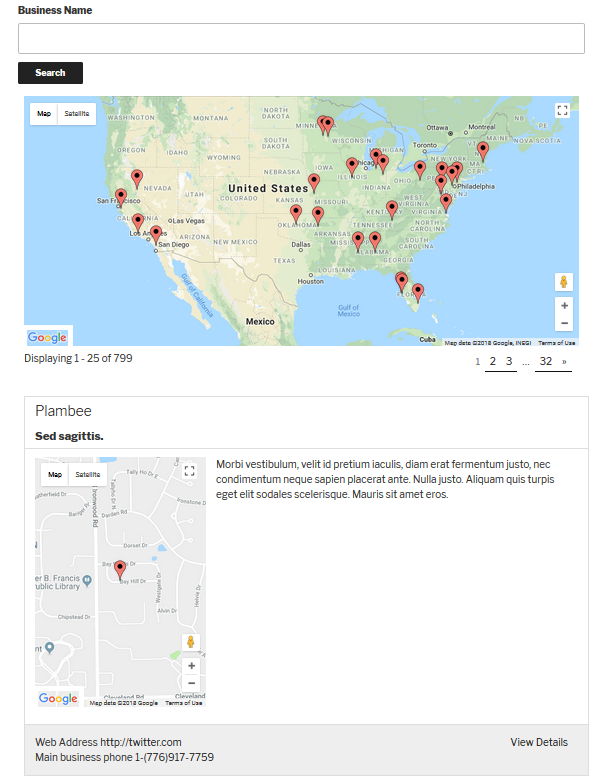
To do so, simply create a Gravity Forms form on the frontend of your website asking users for all of the required information of a listing. Users will then fill out the form when they visit your website and submit it to you. From there, you will click a few buttons on the backend of your site and turn the form information into a directory listing to be displayed on the frontend of your website.
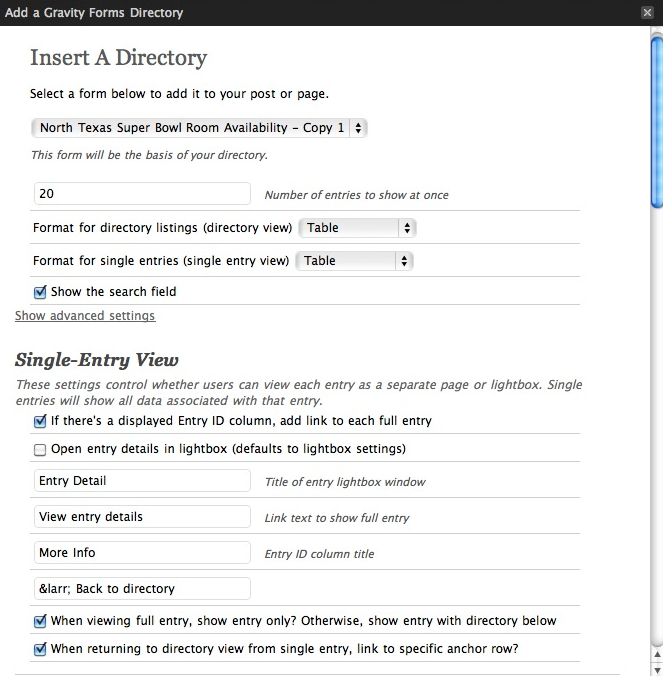
Display these shortcode generated listings anywhere on your website, and rest assured that they will render seamlessly for all site visitors regardless of the device they are accessing your website from. Manually or automatically approve all listings, so you can accept multiple listings at once, or take a proactive approach to filtering out spam submissions.
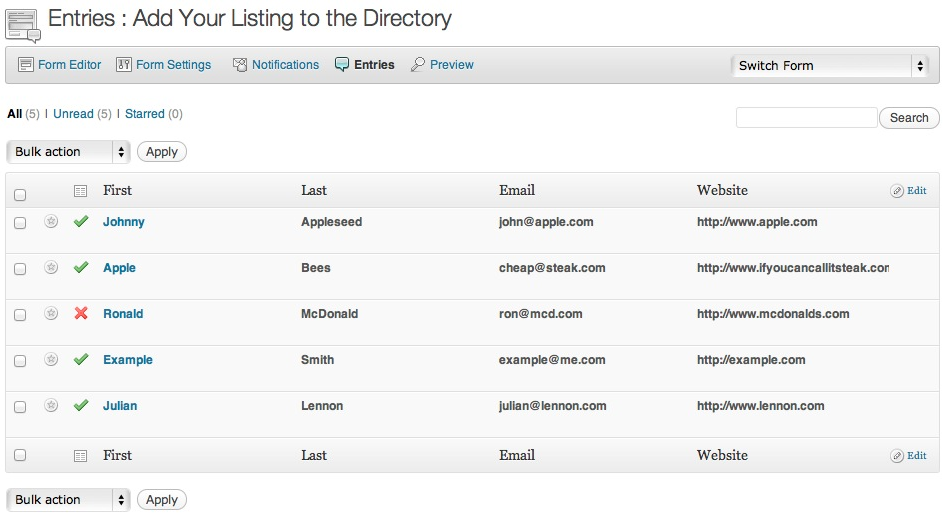
In addition, customize the look and feel of your directory using custom CSS, and implement a highly advanced search function so site visitors can browse your directory and find exactly what they’re looking for every time. Plus, display individual listings in page or lightbox views for a minimal viewing experience that site visitors are sure to appreciate.
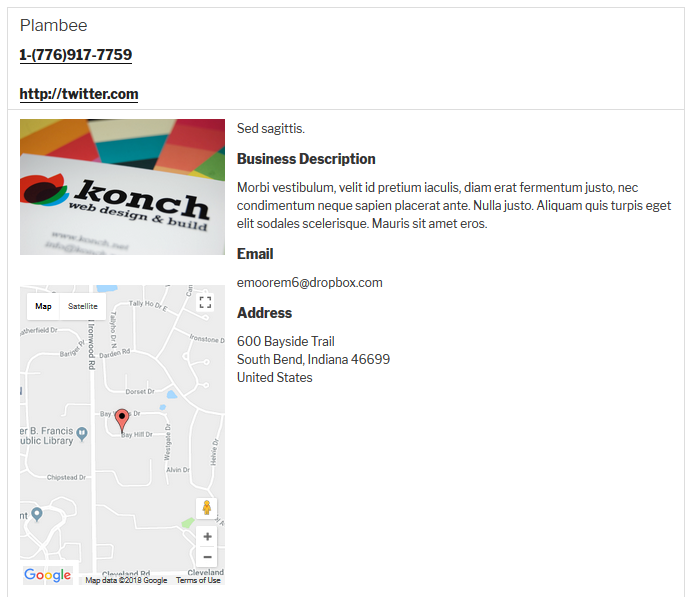
Additional features of Gravity Forms Directory include:
- Lightbox support for uploaded images
- Listing editing by logged-in users
- Sortable and easy to reorganize columns
- Pagination for easy directory navigation
- Interactive map view, list view, and table layouts
Despite being an easy to use web directory solution perfect for WordPress website owners, Gravity Forms is not without its drawbacks:
- Despite Gravity Forms Directory being a free addon, you must invest in the core Gravity Forms plugin to use it, which starts at $59/year
- If you want to create a paid web directory you’ll need to invest in the Pro or Elite Gravity Forms plugin ($159/$259 a year respectively) or some other payment solution that integrates with Gravity Forms
Price: FREE-ish
The Verdict: If you are already using Gravity Forms for your website form needs, this web directory plugin is the perfect solution since Gravity Forms Directory is free. However, it is limited in functionality and should only be used for a simple web directory, making it difficult to scale or monetize.
2. Business Directory

Business Directory is a free directory plugin meant for use by WordPress website owners. It’s one of the most popular free directory plugins on the market, and aims to boost visitor interactions, improve business listing retention, and gives you the chance to monetize your web directory by accepting payments through your site using the fully integrated Authorize.net payment gateway.
Add images using convenient drag & drop technology, enable sticky listing functionality for an upgrade fee, and even implement reCAPTCHA so you don’t get spammy listings placed on your website ruining your site’s integrity.
Display categories for site visitors to browse, show an interactive map for choosing listings that are nearby, and even add a star rating and review system so site visitors can see how others feel about a business before they take a chance on it.
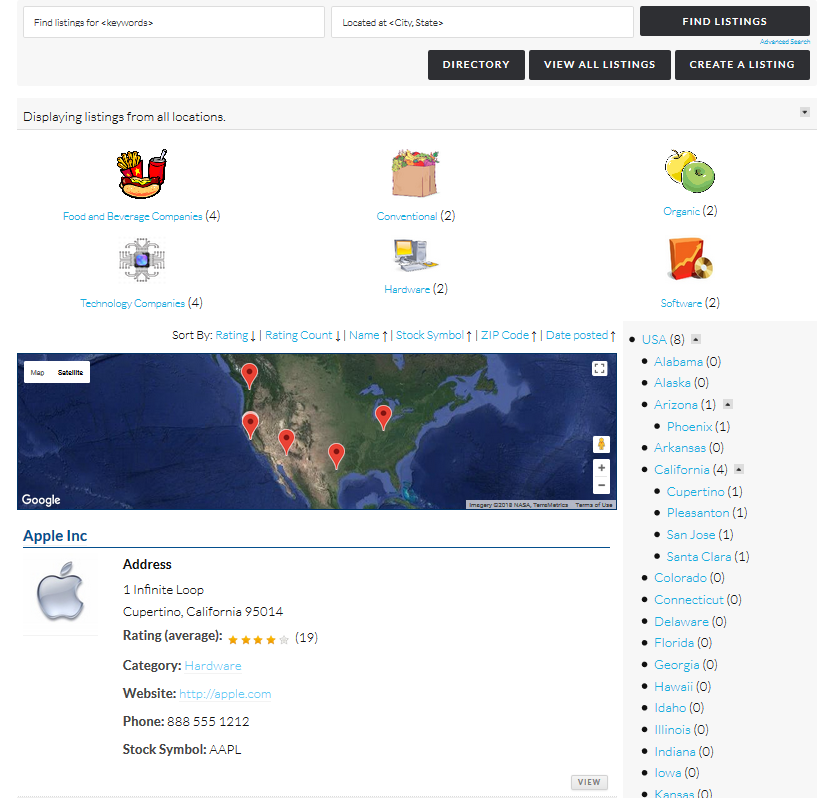
Additional features of Business Directory include:
- 100% responsive and mobile-friendly design
- Advanced search function with location options
- Built-in CSV import and export functionality for adding multiple listings
- SEO optimization and Yoast SEO support for higher search rankings
- Create multiple listing plans for businesses to choose from
- Frontend sorting capability
- Listing editing without needing to log in to WordPress dashboard
- Multi-language and WPML support for translating listings
- Fully customizable form fields for unique listing descriptions
Business Directory is an exceptional free solution for website owners looking to create a web directory, though there are some things to consider before using it on your website:
- You’ll need to invest in premium addons if you want access to premium features such as zip/postal code search functionality, rating and review systems, Stripe/PayPal/2Checkout payment integrations, claimable listings, user PDF uploads, and discount codes to be used by site visitors interested in visiting a business found in your directory
Price: FREE
The Verdict: For those on a limited budget, that need an adequate amount of web directory features, Business Directory gets the job done. It has enough functionality to make your web directory user-friendly and easily monetized, without overwhelming those new to building web directories from scratch.
3. Sabai Directory

Sabai Directory is a premium WordPress plugin catering to those that want to create a web directory like Yelp.com, Google+ Places, or Yahoo! Local. It comes with a highly advanced search function that allows site visitors to filter according to categories, keywords, distance, and location.
It even features an auto-suggestion functionality to help site visitors find exactly what they’re looking for. No to mention, the sticky map that scrolls with site visitors makes finding a listing nearby a cinch.
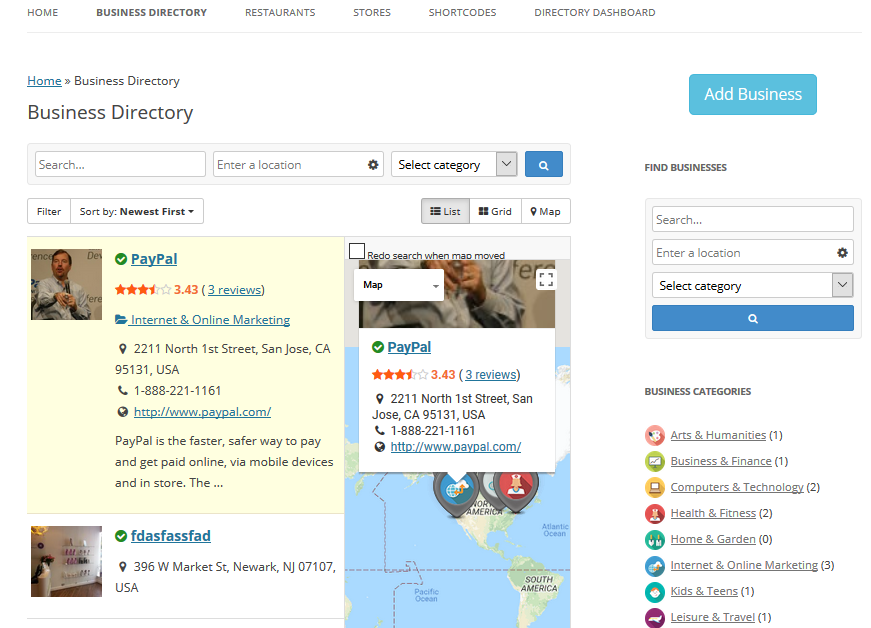
Display your listings in a grid, list, or map view. Site visitors can post their own reviews, upload images, and comment on other reviews, which is helpful to those that are new to your directory. Enjoy full reCAPTCHA support to prevent spam listings, mobile-friendly design catering to those on the go, and the ability for site visitors to bookmark their favorite listings, reviews, and images.
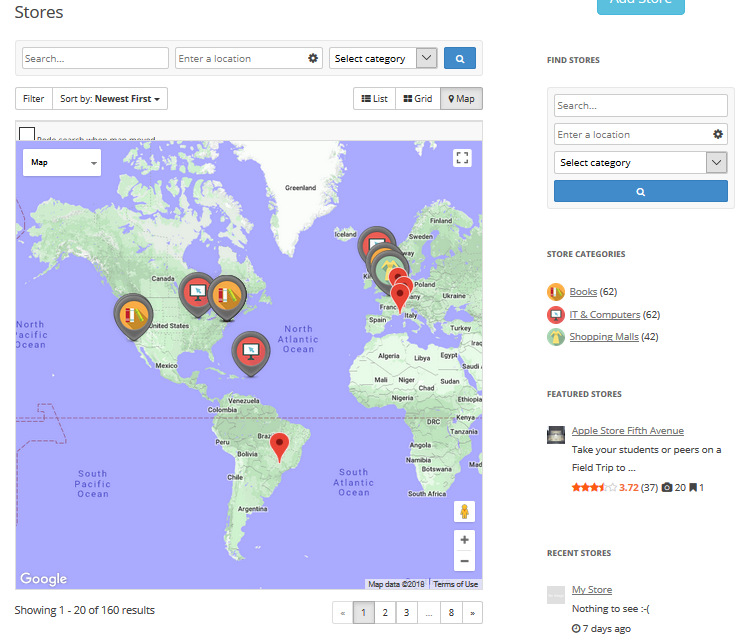
Enable featured or sticky listing functionality for businesses that pay extra, provide the option for business owners to pay on a recurring basis using popular payment gateways such as PayPal, Stripe, 2CheckOut, and Authorize.net.
Lastly, give business owners the option to claim their listings and verify for site visitors they are who they say they are.
Additional features of Sabai Directory include:
- Built-in CSV import and export capability
- RTL language support for international site visitors
- Easy shortcode embedding
- Multiple listing creation
- Multi-location support
- Directions display on maps
- Flexible role-based permission settings
- Geolocation functionality for targeting site visitors where they are
- 11 widgets for added customization
Though this premium plugin comes with plenty of built-in features that aid website owners in creating a complete web directory with an exceptional user experience, it does come with two major downfalls:
- Extended support that extends beyond that of the initial 6 months is a paid service
- It centers around business listing making unique web directories more difficult to create
Price: $29 (extended support $9.38)
The Verdict: For a premium plugin, Sabai Directory is a great option for WordPress website owners looking to create a business web directory, complete with monetization opportunities, great user-experience, and a nice local feel.
Final Thoughts
Creating a WordPress web directory doesn’t have to be as challenging as you might think, especially if equipped with the right directory solutions to meet your needs. Whether you want to add a directory to your existing WordPress website, or create a complete web directory website with the ability to make you some money, tools like ListingPro and Gravity Forms Directory are there to assist.
Take a look at the above-mentioned options, evaluate what your needs are, and start building a WordPress directory today!
Related Topics
Top