If you were to ask any blogger what the most important thing is when it comes to running a successful blog, chances are that the answer would be “good content”. It is content that makes a blog rank well in the search engines.
However, not all content is the same. While it is important to create content that is optimized for SEO, it is also important to keep this content user-friendly. This is a fine line to walk since favouring one of these aspects too much will come at the expense of the other.
Here are 5 tips on how to balance SEO and usability in order to create quality content that will get you ranked higher in the search engines.
1. Keyword Density

The term “keyword density” refers to how often a specific keyword appears on a page. Most experts agree that the target range for keyword density is 2% to 5%.
However, even the low end of this range could cause your content to appear awkward and unnatural. If a specific word or phrase consistently appears on the page your content will not have a natural flow and will look like spam to viewers.
One way to slip in some extra keywords and increase the density by a percentage point is by adding them to your header tags. By doing some keyword research it is possible to fit some keyword variations in the header tags so that your content can appear more natural.
Image Source: Neshachan →
2. Length of the On-Page Content
In order to be optimized for SEO, the minimum length of page content is 250 words. This applies to inline content only; sidebar content and headers do not count.
Creating content that is longer than the minimum can help the page rank for the specific keywords that it was optimized for. For example, quality content of 1,000 words or more has a great chance of ranking well.
However, having a large amount of content on certain pages may not make sense. On these pages, having 250 words or more may force interactive features below the fold and disrupt the user-experience.
For example, if you were to optimize a “category page” for a particular niche by adding 250 words of text to the top of the page it would force the product /article links to the bottom of the page. This would disrupt the usability of the page since “category pages” are designed to allow readers to easily navigate the products/content of a certain category.
A good compromise for pages like this is to have a short (300 characters) piece of text at the top of the “category page”. This should keep the category links above the fold so that usability is not disrupted. Make sure to insert some descriptive keywords into the text for maximum SEO benefits.
3. Concise Paragraphs
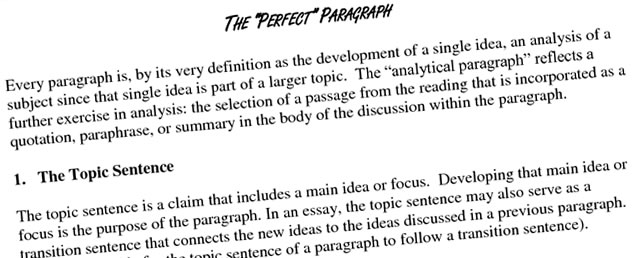
It is important to make sure your 250 words of content on the page is as usable as possible. This can be done by keeping your paragraphs short and straight to the point.
By writing short paragraphs of 2-4 lines, no more than 5 lines, users will be able to scan the content quickly. People will be more likely to absorb the content if it is laid out in a manner that is easy to absorb.
Image Source: The Perfect Paragraph →
4. Bullet Lists
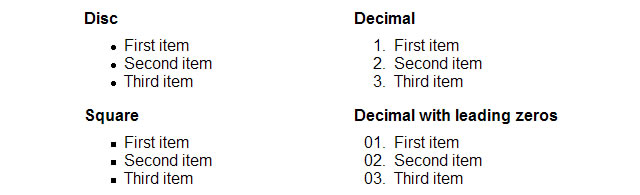
One of the best compromises between usability and SEO is the use of a bullet list. These lists make content easy to scan but the problem with them is that search engines regard them as “broken content”. This means that a bullet list does not count as much as other page copy in terms of keyword density. However, there are two ways to bypass this hurdle.
1) A bullet list can be used at the beginning of the page as an outline for readers. This will give them an idea of what to expect and help them to easily navigate the content.
It is important to include a couple of sentences before the bullet list and have another 2 to 3 lines of text after it. A minimum of 250 words of “unbroken” text is also required on the page. This will allow search engines to properly index the page and it will also help put the bullet list in context for your readers.
2) A bullet list could be used in one of the subsections further down the page. If there is enough content before the list is used, that bullet list will have less of an impact on how the page is indexed.
Image Source: Styling lists and links →
5. Headers
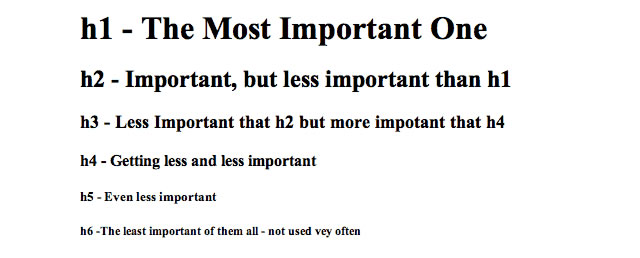
If you have more than 250 words of content on one page and you are talking about only one service or product it is important to keep the user engaged. You do not want your content to appear long and drawn out.
This can be done by properly “structuring your content” by using header tags to section off the content. This will provide a break in the content that will give users a visual cue to grab the reader’s attention in order to help navigate the content. These breaks will also make the content appear shorter so that it is easier for users to read.
Image Source: Heading Tag Structure and SEO →
Final Words
Something to keep in mind when attempting to balance content-usability and SEO is that you should create content for your human audience to read; not for search bots. After all, the purpose of search bots is to help deliver the most relevant material to readers.
Remember that by concentrating solely on the SEO aspect you will end up with a piece of content that is not user-friendly. Content like this will not attract readers and would therefore not go viral or attract many backlinks. That being said, remember that there are certain elements that can make our content more user-friendly while optimizing your page for search engines.
Related Topics
Top