Global media is rife with opinions on how online privacy is almost non-existent in today’s highly interconnected digital world. Almost everyone has something to say about the possible repercussions of a privacy breach, something on the lines of ‘no one’s safe on the Internet’. But do we really know how and why this has become so much of an issue and what can be done about it?
In this post, we will explore the various facets of online privacy by looking at how browsers and websites track a user’s online activity and suggest a few tips on how you can limit the extent of such tracking.
Didn’t you know? Your browser’s watching you
It is common knowledge that browsers track user activity including the websites you visit and any data you enter such as username, passwords or online forms. In fact, this is how Browser History works and you are able to access your profile on Facebook, for instance, without having to login each time. Of course, saving passwords is not activated by default, so you have nothing to panic about!
You might have also heard about cookies and what they do. There are several types of cookies but it is not within the purview of this post to discuss each of them. So, all you need to know is cookies are tiny bits of data requested from a website and stored by the browser. When you access a webpage in the same domain, later, your browser sends these cookies to the website. Cookies facilitate browsing by remembering which pages you visited, your login status, website-specific preferences etc, and so, are not necessarily bad.
Browsers also keep track of your searches. For instance, when you begin to type a search keyword in the address-cum-search bar in Chrome or Firefox, the browser automatically displays a list of possible websites and searches from your web and search histories, respectively, that seem to match your input.
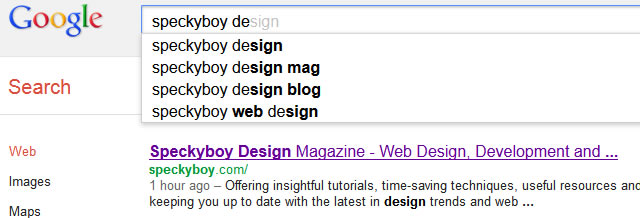
All this information, your browsing/search history, form data and website settings, is stored both in the company’s servers, whose browsers you use, as well as on your computer. While these firms are themselves bound by stringent privacy policies and wouldn’t run the risk of facing lawsuits and losing business, there is no saying why unauthorized entities or more bluntly put, hackers, cannot or would not steal such data by hacking these servers.
Indeed, it’s quite a possibility, although chances are infinitesimally small, simply because you are one among countless Internet users. Unless you are a prominent figure and the whole world is watching your every move, why would anyone care what you are up to?
A case in point would be the recent hack and leak of user passwords on the professional, social networking site, LinkedIn. The company confirms this report and encourages users to change their passwords. To make things clear, the hack has nothing to do with any browser or LinkedIn itself, but is most likely the work of an unauthorized party.
How browsers transmit information to their servers also decides the vulnerability of your data. For instance, popular browsers such as Chrome, Safari, Opera, RockMelt etc, which are based on the WebKit layout engine, are by consequence, insecure. This is not so with Internet Explorer (IE), which supports 128-bit encryption of all data passing to or from its’ servers, making it a tough nut to crack. Therefore, online transactions are a tad more secure on IE than browsers of mass appeal.
Spying? Not in my backyard!
Most browsers offer users an ‘Options’ (on Firefox), ‘Settings’ (on Chrome) or ‘Preferences’ (on Safari) feature, enabling them to fine-tune privacy settings to match their comfort level. So, you can clear browser history & cookies, selectively block third-party cookies, JavaScript & plug-ins and choose whether or not to let websites track you (Say hello to ‘Do not Track’!). Let’s break it down.
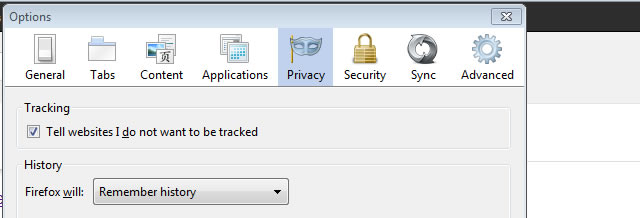
Third-party cookies are data sent by third-party sites that host their content, eg: ads, on a website you visit. These cookies track your browsing pattern and send this info to advertising companies, which then serve you targeted ads. You can disable this, selectively or entirely.
In this context, it is important to distinguish between cookies stored on your computer and those logged at the browser company’s servers. Even though you can clear cookies at your end, those maintained on company servers stay intact. This is something browser vendors don’t want you to know.
JavaScript and plug-ins (also called extensions) enable browsers to display graphic-rich content and improve the latter’s functionality. However, along with legit software, programmers can include small bits of code to track your browsing, mouse activity or keystrokes. It is easy to imagine what someone with malicious intent could do with such data. Here again, you can disable these features if you want to. Unfortunately, this also means you will not be able to access the full functionality of websites that use JavaScript or plug-ins, and there are many of them. It’s a better idea to steer clear of plug-ins not endorsed by a trusted entity or online users.
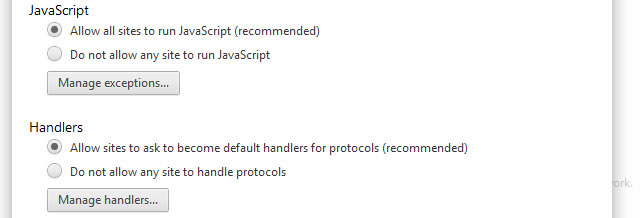
‘Do not Track‘ is a feature implemented by some browsers such as Firefox, IE and Opera, with the notable exception of Chrome, which makes your desire to not-be-tracked known to websites you visit using these browsers. As of now, this is not legally binding, thus, it is entirely up to the website to choose to respect your wishes. Twitter does it. Facebook does not.
Cheer up! There’s a good side
Speaking of user tracking, it is necessary to emphasize not all tracking is harmful per se. As mentioned earlier, browser history, form data memory and cookies facilitate web surfing, making it easier and quicker to access frequently visited websites. JavaScript and plug-ins enrich your browsing experience.
Many, in fact, most websites track visitors, especially when you are logged into their site. What are they looking for? Your browsing pattern. These websites are trying to decipher your likes, dislikes, interests and online behavior in order to serve sponsored ads you might be interested in, or aggregate data on user experience to improve web design and layout.
Remember how you ‘liked’, commented on or shared an article you read on a favorite site? This is made possible through social plug-ins, which, in addition to their primary function of generating a ‘social’ dimension to your online activity, also keep a record of everything you do on these websites. Nothing sinister in that. Have you noticed how relevant ads show up in your Facebook page or even your Gmail account? You might even have clicked on one of them and found a new service or product you didn’t know about. Doesn’t sound all that bad, does it?
Some websites attempt to track a user’s physical location, again, to optimize user experience. Sounds spooky? You can opt out of it, depending on which browser you use.
You can’t really blame websites for monitoring your activity and interests for advertising purposes. After all, websites do need to monetize to stay in business.
It’s not over yet!
Without meaning to generalize, browsers, websites and search engines are all partners in the tracking game, making it difficult to identify when one’s tracking ends and another’s begins. This is more so the case today, with search engine giants such as Google diversifying into the browser arena and many other online services. Tracking by search engines opens up what most people consider yet another Pandora’s Box and warrants a separate discussion.
What’s the takeaway point?
Yes, browsers, websites and search engines have a wealth of data on you, and it is possible to stitch all of it together to build a portrait, however vague. But, to burst your ‘lack-of-privacy bubble’, such ‘portraits’ can’t be put to much use by these companies, save making some quick money through sponsored ads. So, unless your account is hacked into or your computer invaded by malware, you needn’t be worried.
Nonetheless, if the assurance you’re getting the maximum privacy possible makes you more comfortable, tune your browser privacy settings accordingly and logout of services before using a search engine. You can also try apps such as ‘Do Not Track Plus’ to prevent websites from tracking you; make sure, these are trusted apps and do not themselves track users.
Ultimately, you are responsible for your own privacy. After all, no one is sharing any data other than what you have fed. Every online service has a privacy policy, but who has ever gone through pages of tiresome legalese before signing up? While that might not be feasible, you can definitely exercise more caution in your digital life and breathe easy with the knowledge no one’s out to get you. Safe browsing!
Related Topics
Top