We can’t help but love flyers, especially when they grab attention and entice from the very first glance. Whether your chosen medium, digital or physical, flyers are still one of the best ways to engage potential customers.
Even if you (or your clients) don’t want to print actual flyers, you can create gorgeous digital flyers. Then, use them to promote your business through social media posts or advertising campaigns.
Beautiful flyers will add a personal touch to your digital marketing efforts and allow you to connect with your potential customers on a personal level. And if you do want to create physical flyers, you have to make sure they’re gorgeous enough for customers to hold on to them.
You can do all kinds of things with flyers, from increasing brand awareness to offering discounts and promo codes and stimulating word-of-mouth marketing. So no matter the stage of your business or the state of your marketing strategy, a flyer always comes in handy.
And fortunately, with these gorgeous Photoshop PSD flyer mockup templates, you no longer have to worry about the result. Instead, you can focus on your design.
A6 Flyer Mockup Templates
In Photoshop PSD Format
These A6 flyer mockup templates are small, yet effective, perfect for advertising promotions and discounts to your loyal customers. You’ll get five photo-realistic mockups of stacked A6 flyers, and you can even change the background color and field of depth. Visualizing your beautiful designs has never been easier!

Realistic Flyer Mock Up
In Photoshop PSD Format
Realistic and placed in neutral settings, these A4 flyer mockup templates are great for promoting events or increasing brand awareness. You’ll get four separate PSD mockup scenes and well-organized layers for a smooth editing process. Visualize your materials and amaze your audience with these photo-realistic flyer mockups!
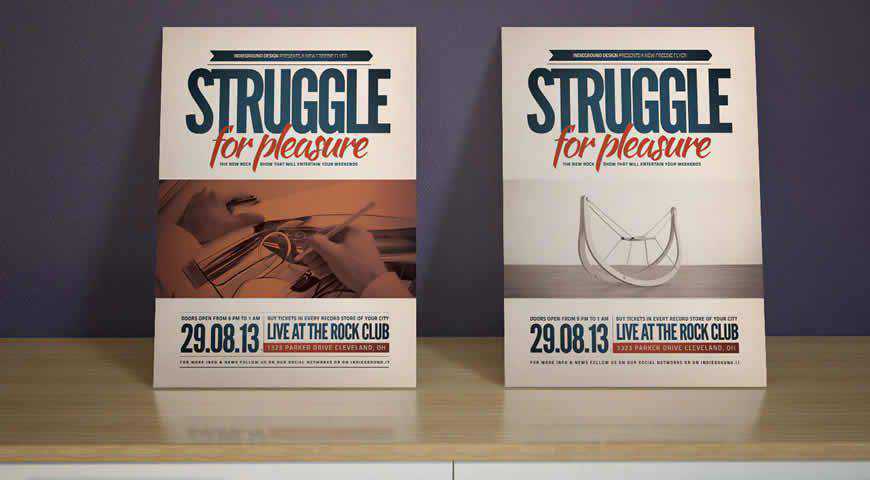
Tri-Fold Roll Mockup Templates
In Photoshop PSD Format
Visualize your trifold brochure with this gorgeous template! It’s perfect for making sure that both your brochure’s content and your brochure’s visuals convince and convert. With four design options, as well as customizable glares and shadows, you can create an incredibly photo-realistic brochure mockup.

Square Grid Flyers Mockups
In Photoshop PSD Format
Simple square flyers depicted on a monochrome background work perfectly for highlighting the intricacy of your designs. These flyer mockups are positioned as a grid, and you can upload one design, as well as change the color of the flyers and the background. It is time for an amazing presentation!

Poster and Flyer Mockup Templates
In Photoshop PSD Format
These poster and flyer mockups are the complete package you need to promote your next project! Pick from four professionally-lit and diverse styles (poster, framed poster, and two flyer presentations), easily add your own designs with Photoshop smart objects, and get photo-realistic results that your clients and customers will adore.
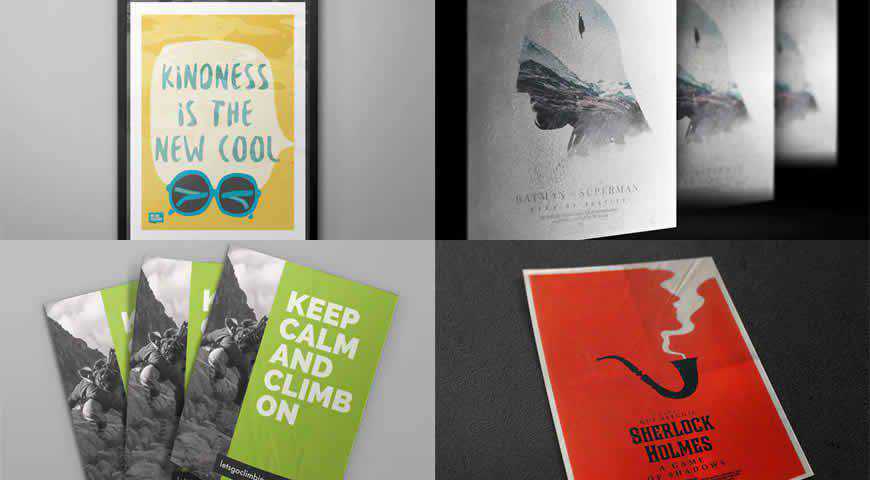
Elegant Flyer Mock up
In Photoshop PSD Format
Perfect for increasing brand awareness for elegant and refined brands, this flyer mockup set is everything you need to succeed! With four PSD files, changeable backgrounds, and photo-realistic presentation of flyers with marble in the background, this set is the full package. Easily customize it, and make your designs shine!

Dynamic Flyer Mockup
In Photoshop PSD Format
This dynamic flyer mockup is perfect for photo-realistically presenting your design. Positioned vertically, as though the wind has blown it straight into your hands, this flyer mockup is perfect for making crucial branding decisions. You’ll also be able to change the background to suit your brand’s visuals!
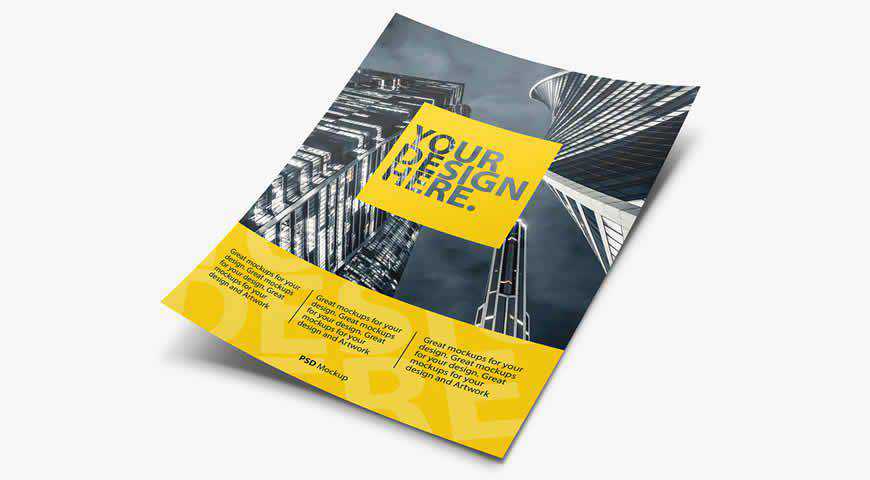
Set of Square Flyers Mockup Template
In Photoshop PSD Format
Minimalist and clean, this square flyer mockup template perfectly showcases your designs. You can upload up to three different designs, as well as customize the colors of the background (monochrome works best) and the flyer colors. Use it to present diverse designs or compare three different options!
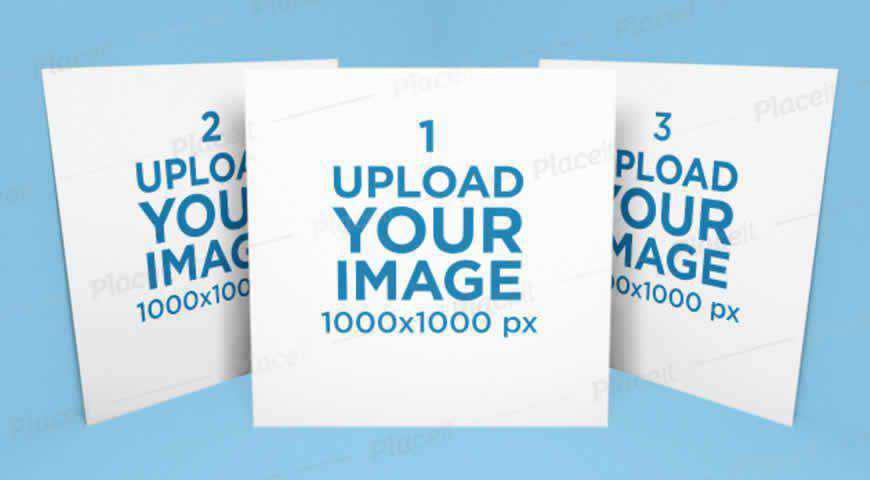
Square Flyer Mockup Templates
In Photoshop PSD Format
Clean and elegant, this square flyer mockup comes with two sides: front and back. This double-sided flyer mockup is perfect for presenting engaging flyers. You’ll also be able to pick from five different presentations, and easily change the background color. Your audience and clients will love your designs!

Flyer Mock-up
In Photoshop PSD Format
Simple and effective, this flyer mockup template for Photoshop is staged against muted industrial backgrounds, making it a perfect fit for both light and expressive designs. You can pick between ten different views and add selective varnish or change the backgrounds, which won’t change the automatic background perspective.
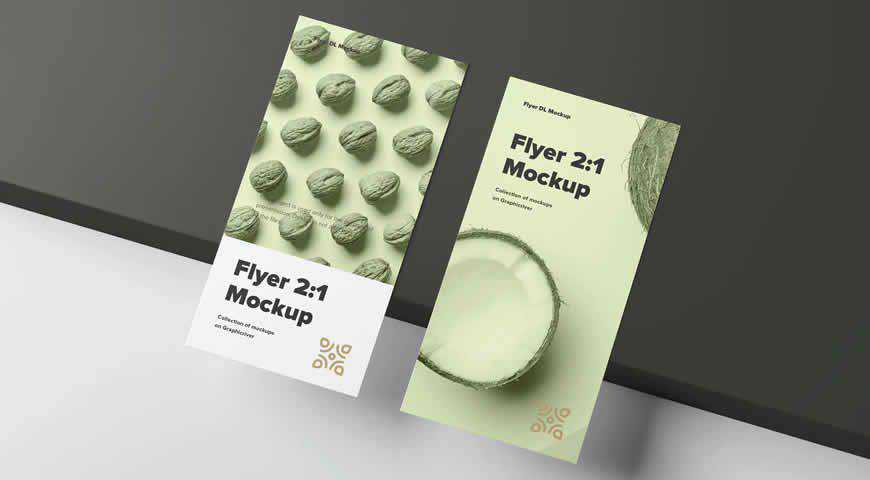
Abstract Flyer Mockup Templates
In Photoshop PSD Format
Simple and perfect for putting your designs in the spotlight, this abstract design flyer mockup template for Photoshop is just what the designer ordered! You’ll get three design options for showcasing your work or helping clients pick the design they like the most out of three options.

Square Flyers on Surface Mockup
In Photoshop PSD Format
Sometimes you just want to see the full glory of your design depicted on a photo-realistic mockup. That is precisely what this square flyer template can do for you! Easily upload your flyer design, customize the background and flyer colors, and help your (or your client’s) business succeed!
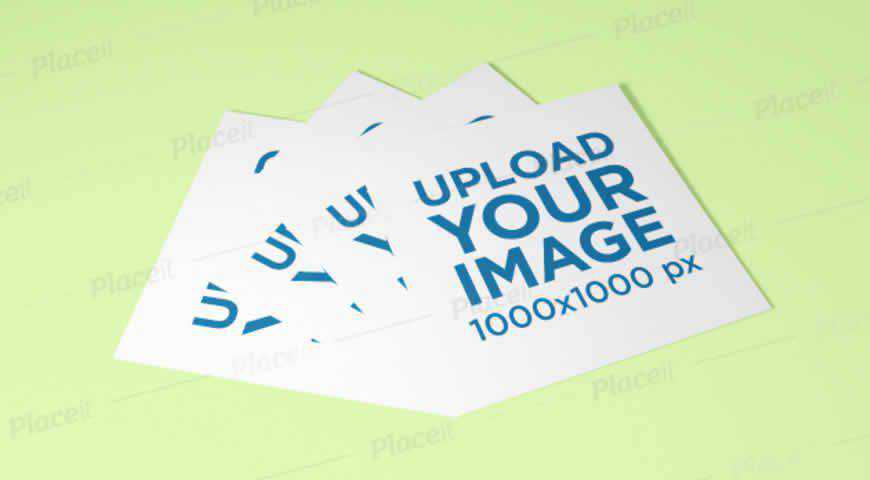
Flyer Mockup Templates
In Photoshop PSD Format
Professionally photographed and well-lit, these flyer mockup templates promise photo-realistic results you’re going to love. Pick from five diverse PSD mockups (single page, bi-fold, and tri-fold flyers and brochures), easily edit them in Photoshop with smart objects, and get ready to show the world how amazing you are!
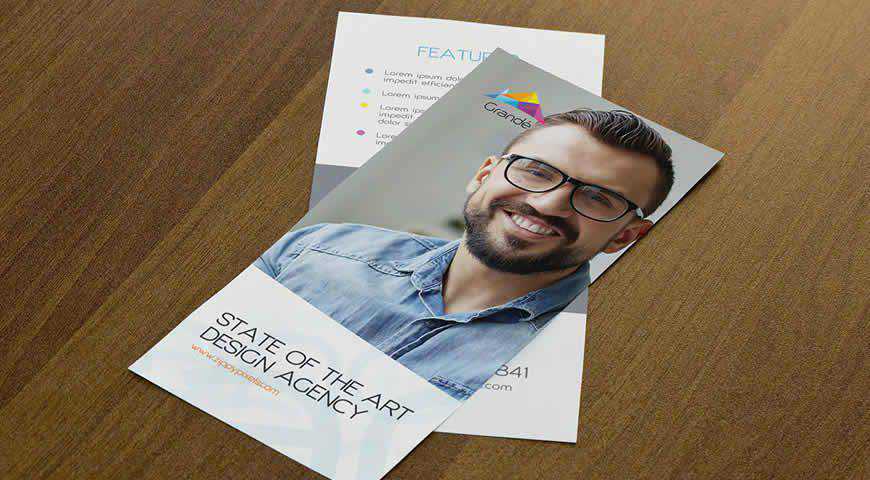
Flyer Mockup Set
In Photoshop PSD Format
Simple and elegant, this flyer mockup set helps you highlight your amazing design – and your content. You’ll get six PSD files, six background textures that you can change as you see fit, and an extremely easy way to replace the placeholders with your own designs in Photoshop.
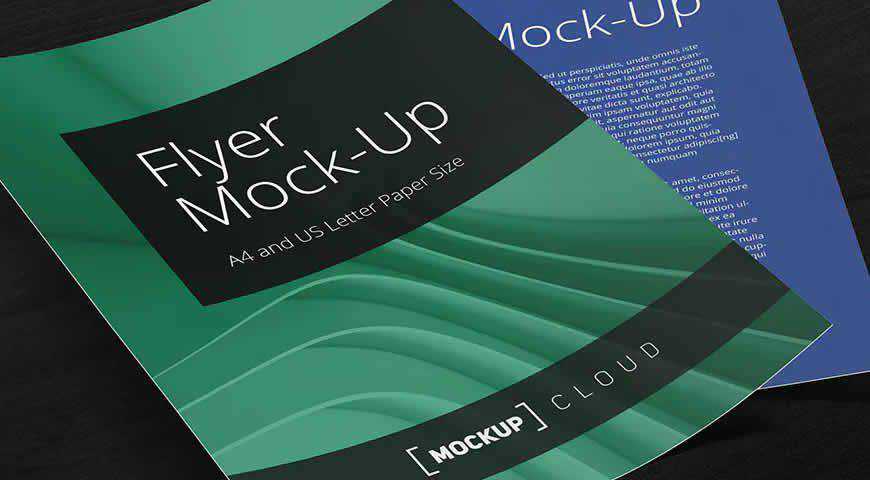
Paper on White Mockup Templates
In Photoshop PSD Format
This flyer mockup is simple and effective, depicting a paper on a white background with realistic shadows. It’s perfect for corporate presentations and highlighting the content of your flyer. With four different paper sizes (A2, A3, A4, A5) and multiple layout options, you’ll get everything you need.
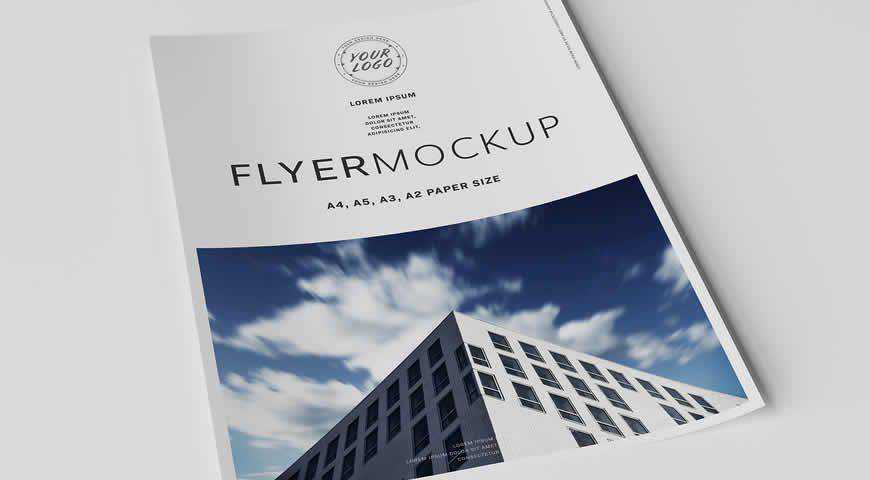
5 Bifold Flyer Mockup Templates
In Photoshop PSD Format
Entice your customers with this elegant flyer mockup set offering five different bi-fold flyers. You can choose the poses and styles that suit your brand and visuals, adjust the shadows and effects, and replace the mockup’s background. Add your design, and you’ll receive beautiful, photo-realistic results.
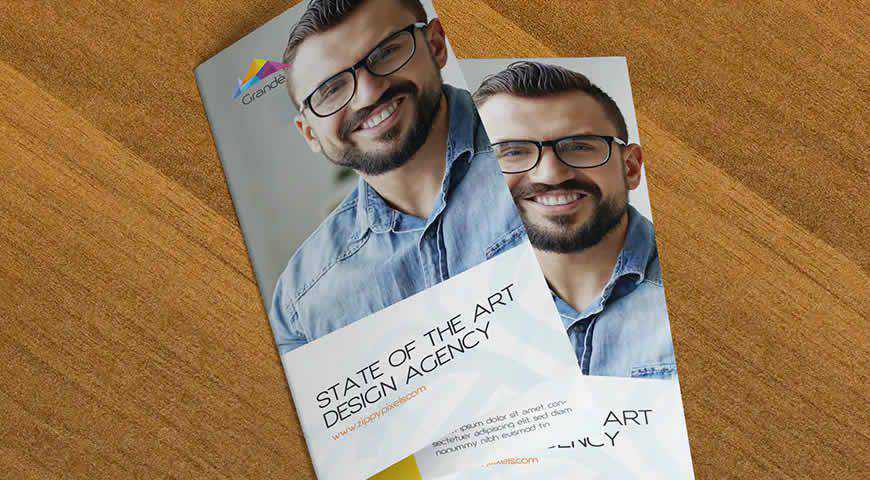
Artwork or Flyer Mockup Templates
In Photoshop PSD Format
Showcase your poster, artwork, or flyer design with these photo-realistic mockup templates for Photoshop! With three different styles, you can showcase your design on a stand – it’s sure to catch the attention of your customers! You can even change the background with a few hue/saturation adjustments.
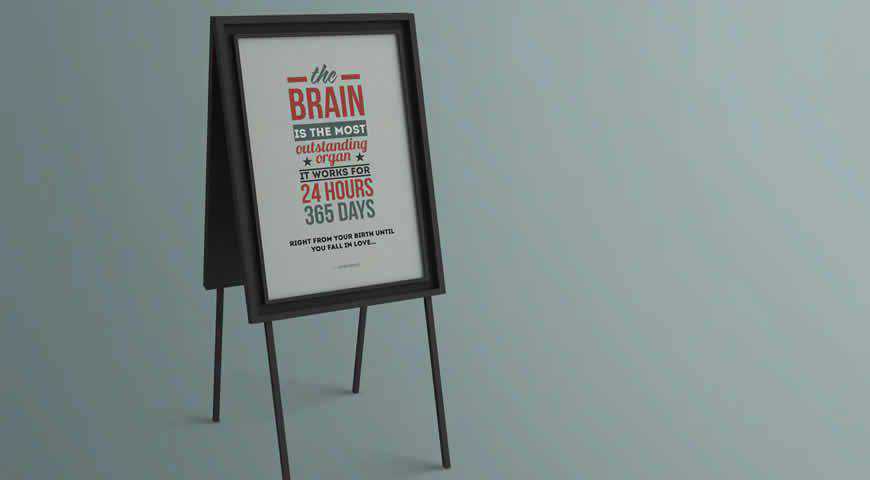
Bifold Brochure Mockup Templates
In Photoshop PSD Format
Brochures never go out of style. And with mockups like these, your business will be getting much more traffic! Highlight your design with the closed brochure, and offer a glimpse into your content with the open brochure mockup. Set against a neutral background, these mockups work great for all designs!

A4 Flyer Mock-Up
In Photoshop PSD Format
Elegant and organic, these A4 flyer mockups are perfect for showcasing the beauty of your designs. You can pick from four different presentations (one A4 flyer, two stacked A4 flyers, a customizable photo-realistic flyer, a close-up of two A4 brochures), customize the effects and the background, and absolutely delight your clients.
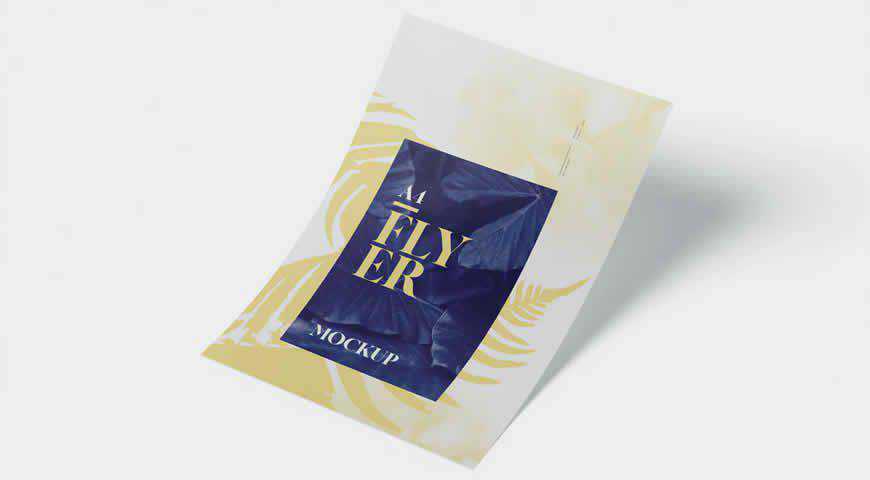
Flyer or Card Mock-Ups Vol.1
In Photoshop PSD Format
One mockup to rule them all! This realistic flyer and card mockup set is perfect for all your branding and advertising materials, from flyers to posters and cards. You’ll get nine beautiful styles (front view, close-up, two flyers) and incredible photo-realistic results when you add your own designs.

Flyer Mockup Templates
In Photoshop PSD Format
This mockup template set is perfect for B2B or corporate flyers and brochures! You’ll get 11 photo-realistic PSD files, so all it takes is a few minutes in Photoshop, and your designs will look beautiful and true to life. Showcase your cover design, as well as your content!

Flyer Mockup Templates
In Photoshop PSD Format
If you want to see what your customers will see once they receive your flyer, this is the perfect flyer mockup template set for you! Composed of five incredibly realistic mockups in professionally-photographed environments, and with both bi-fold and tri-fold mockups, this set gives you everything you need to succeed!
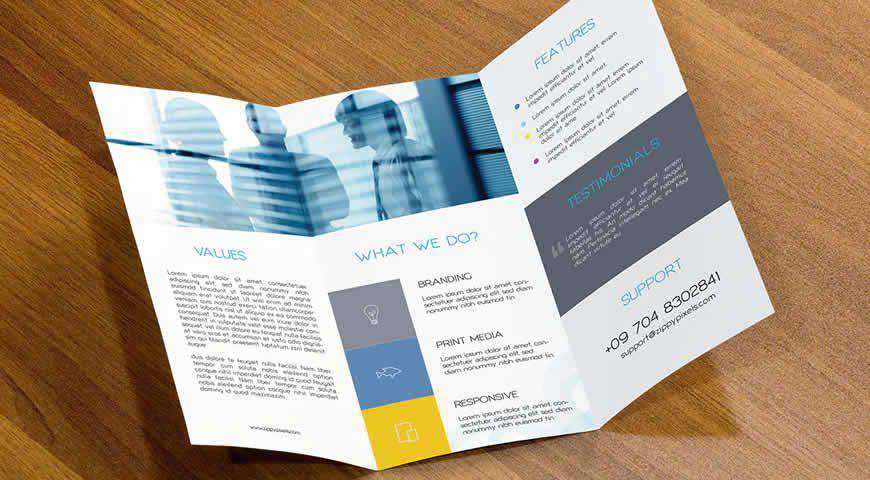
DL Flyer Mock-Up
In Photoshop PSD Format
Perfect for client presentations, this simple and effective DL flyer mockup template comes with 13 photo-realistic PSD files for easy editing in Photoshop. You can also pick from ten available backgrounds included in the package, and set up everything you need for a perfect presentation in just a few clicks.
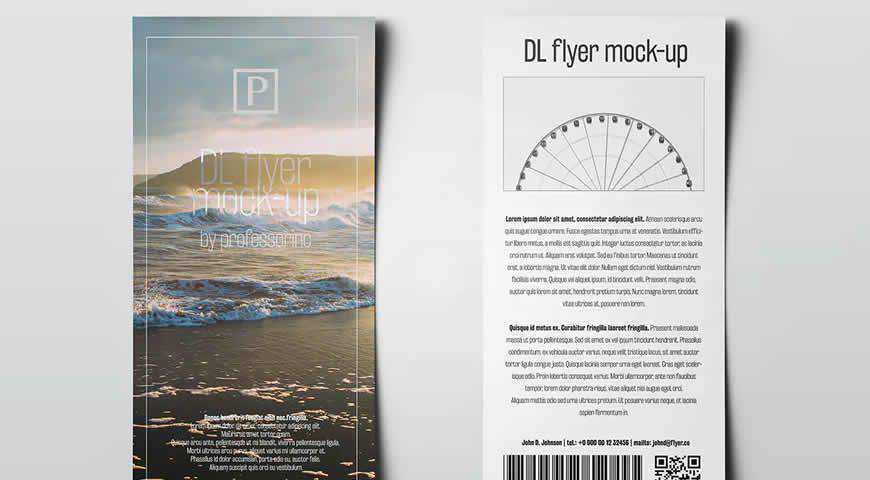
Square Poster Mockup Templates
In Photoshop PSD Format
Compare different designs during your presentation with these two square flyer mockup templates. Perfect for hashing out the specifics with your clients, this set lets you upload two designs, as well as customize the monochrome background color, and both flyers’ colors. It is time to pick the best fit!

Flyers on Concrete Surface Mockups
In Photoshop PSD Format
If you’re designing a flyer for a trendy brand, they’re going to love this industrial-style flyer mockup template! Two stacked flyers placed on a concrete surface help you quickly visualize your design. You can also change the paper colors to make sure they fit your vision!
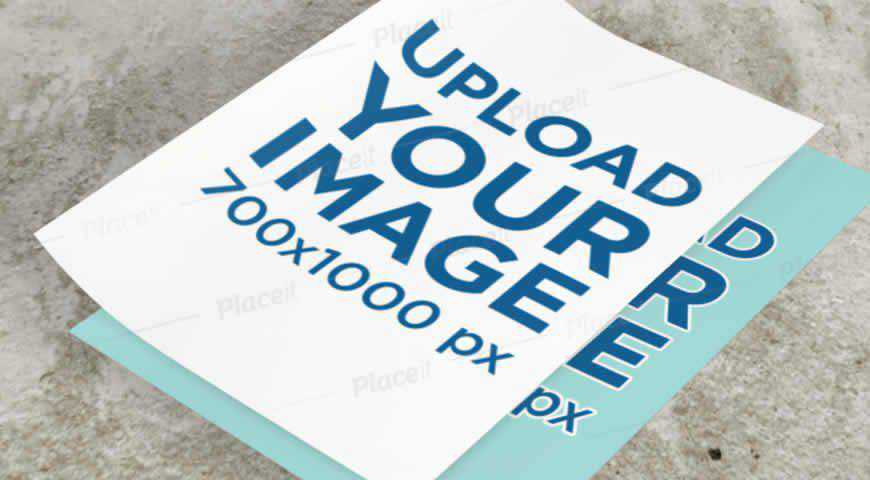
Ready to send your message flying? Share the news of your business and offer something extra to your customers with these stunning Photoshop flyer mockup templates! With 25 different options, there’s something for everyone.
If you’re promoting your own business, you’ll love all the brochure templates. And if you’re creating flyers for clients, make sure you bookmark this collection – there’s something for every kind of client, even the most demanding ones.
Top