An animated typeface is a great way to galvanize your video titles without having to create a title animation from scratch. They are pre-designed project files that provide a framework for creating engaging and dynamic animated text in After Effects.
These font or type AE templates come with pre-built animations, placeholders for text, and customizable settings, allowing you to create and customize your unique typography animations quickly.
With a range of diverse templates available, you can choose the one that best suits your project’s style and customize it to fit your specific needs.
In this small collection, we have gathered the best animated typefaces from around the web. You can download and start using them in your projects.
Ribbon Animated Typeface for Editors
Free to Download
The Ribbon typeface is quirky and fun, suitable for brands and businesses catering to a younger audience. It has 78 characters and pre-rendered clips.

PolyNoise Alphabet Animated Typeface
This animated typeface features a glitchy look, so it’s perfect for videos that use glitchy animations. The colors are easy to customize, and you don’t have to worry about dropping each letter on a separate timeline with this typeface.
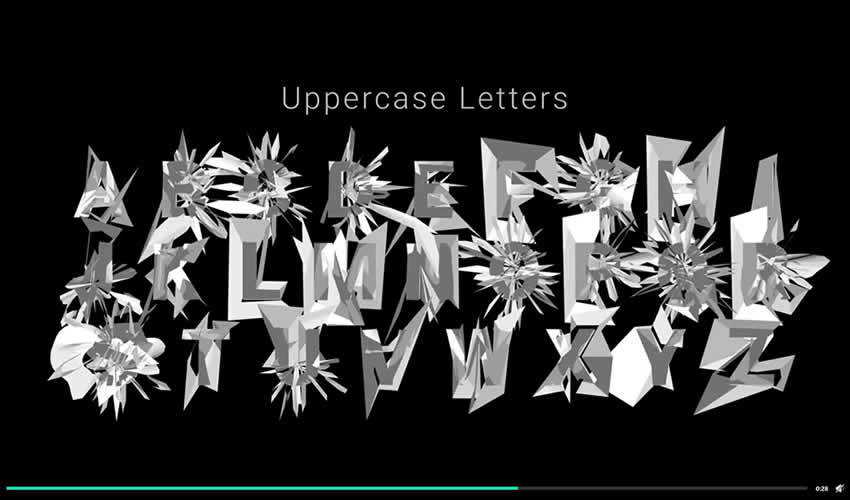
Alquimia Animated Font
Free to Download
The Alquimia Animated Font has a truly unique look. The font can be freely used in both personal and commercial projects, and you can easily modify the colors.

Paper – Grotesque Shady Animated Typeface
The Paper is a perfect choice if you’re working on a video that requires a creative touch. The font includes a full alphabet, numerical characters, basic currency symbols, and basic math symbols.
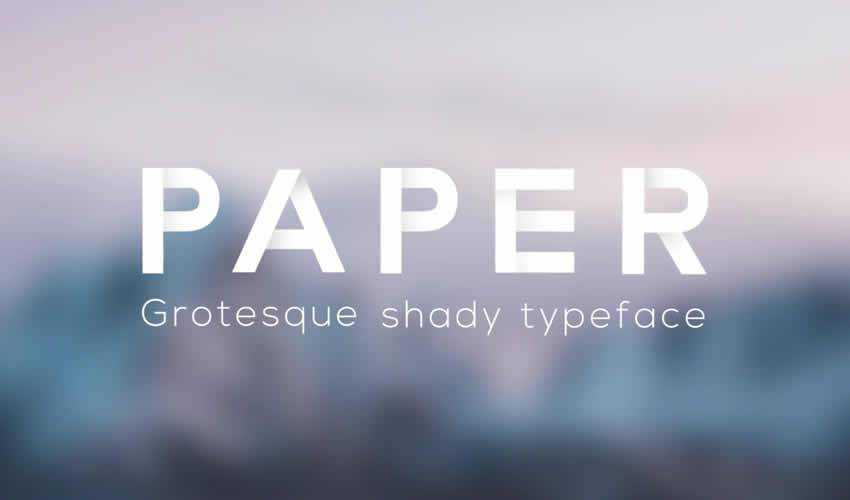
Neon Animated Typeface for After Effects
Free to Download
This free preset includes all 26 letters, numbers (0-9), and After Effects AEP file for quick customization. The preset’s glowing neon aesthetic will create an energetic and modern look and feel to any After Effects creation.
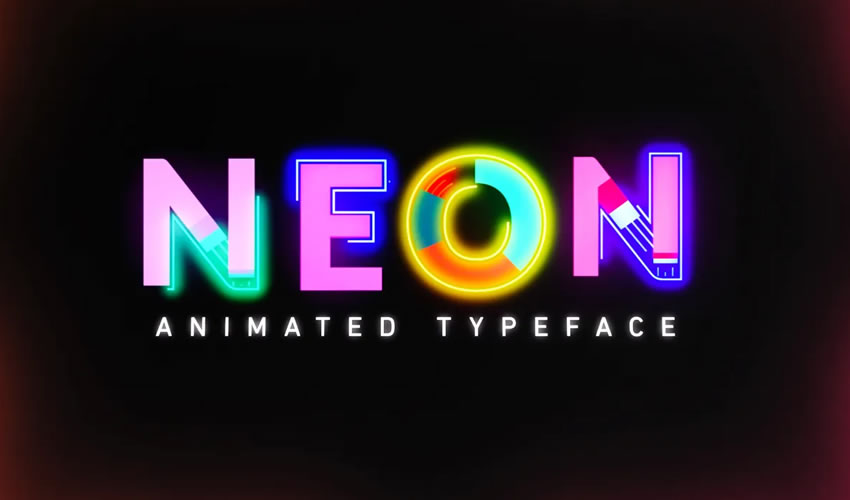
Helvetica Neue Free After Effects Template
Free to Download
Consider the Helvetica Neue animated font if your next project needs an elegant or classic touch. This After Effects template font has 43 unique letter, number, and punctuation compositions.
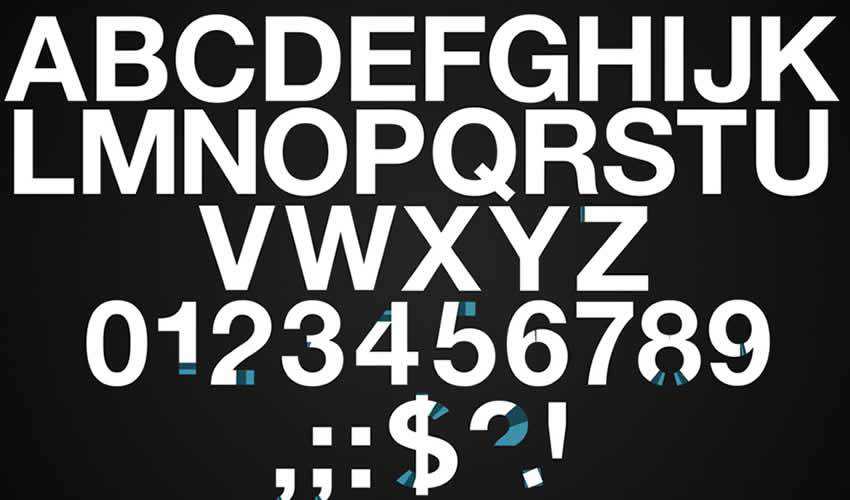
Sketch Animated Font After Effects Template
Free to Download
The Sketch Animated Font is perfect if you want a handwritten look and feel. It includes capital letters, lowercase letters, numbers, and punctuation marks.

Paint on Animated Typeface
The Pain On animated typeface is a must-have if you want to add a unique style to your videos. Each character paints white, black, and blue colors, which can easily be customized to match your own brand colors.
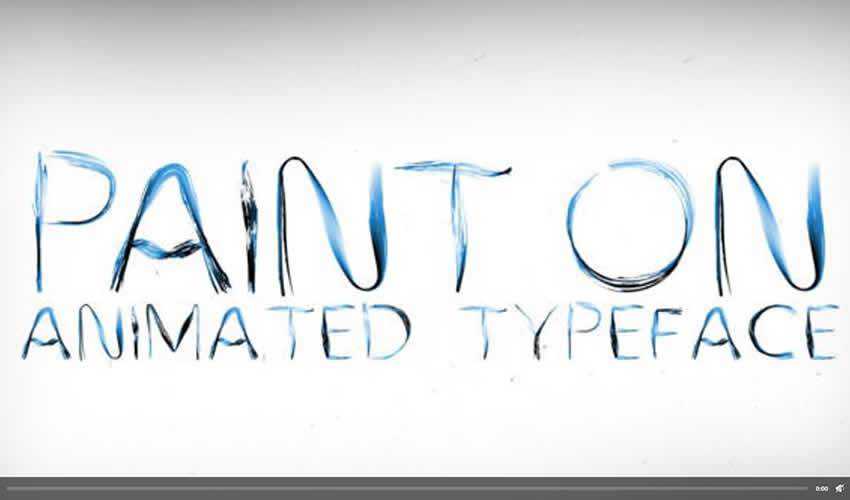
Animography Animated Font for AE
Free to Download
The Animography font is a full-featured animated font created as a collaborative project between 110 animators and one designer. It has a distinct, bold look and can be used for corporate videos.

Animated Font FAQs
-
What are Animated Font Templates?They are pre-designed, customizable animations that bring letters and text to life.
-
Can Beginners Use These Animated Font Templates?Yes, beginners can use these templates, as many are designed for easy customization with user-friendly interfaces.
-
What Types of Projects are Best Suited for Animated Fonts?Animated fonts are great for various projects, including promotional videos, title sequences, social media posts, and any project where you want to add a dynamic text element.
-
How Do I Install Animated Font Templates in After Effects?Installation typically involves importing the template files into After Effects. Some templates might come with specific instructions or an installer script.
-
Can I Customize Colors and Effects in Animated Font Templates?Most animated font templates are designed to allow customization of colors, effects, and sometimes even animation timings to fit your specific project needs.
-
Can Animated Fonts Be Used for Logo Animation?Yes they can be used for logo animation, especially if the logo involves text or you’re looking to add a tagline in a dynamic way.
-
What’s the Difference Between Animated Fonts and Standard Motion Graphics?Animated fonts are specifically focused on text and typography, while standard motion graphics might include a wider range of elements like shapes, backgrounds, and more complex animations.
Conclusion
Kinetic typography templates are an excellent addition to any video project. They can add extra visual appeal without the need to create animated titles from scratch. Use this collection to find the perfect animated typeface for your next video project.
Top