Just over 2 million apps and counting. That’s the number of apps currently in the iOS App Store, with thousands of similar apps overwhelming every category and subcategory.
With that being said, app development and design is a lucrative market with Apple paying out $20 billion last year alone to developers.
Knowing the methods to get your app featured and optimized will get you that much closer to a piece of that huge pie.

Source: AppAnnie
Like website SEO, there are both “on page” (App Store listings) and “off page” tactics you can use to improve app store optimization. The tactics in this round-up will help to get you more installs and more visibility for your app.
Let’s roll!
1. Keep Keywords Within 100 Characters
Apple allows you to add keywords to your App Store listing. The search algorithm uses these keywords to show your app in the results, and therefore it’s critical that you select the appropriate keywords that describe your app.
You can use up to 100 characters for keywords. Don’t use long tail keywords, plurals, the name of your app, or have misspellings in the keyword field. Separate keywords with commas, and don’t use spaces.
2. Make Your App Title Descriptive Within 50 Characters
Unless you are a major brand, your app won’t have any recognition among users. In this scenario, it’s important to use keywords to describe the core functionality of your app so that users are clear about what they are downloading.
Use keywords in the title to improve your position in search, and keep everything under 50 characters.

3. Avoid Using Generic Terms or Names Similar to Existing Apps in the Title
Using bland words like “photos” or “music” in the title of your app will confuse users and cause them to ignore your app.
Also be careful of using names similar to already existing apps. This is a black hat tactic favored by shady developers who build fake apps and might result in Apple banning your app from the Store.
For example, check out how all of the apps in this screenshot offer mirror effects.
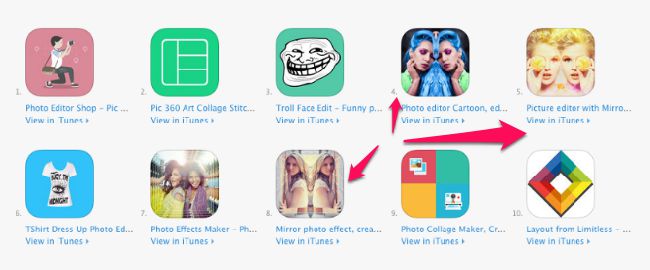
4. Don’t Use Celebrity Names or Trademarks in Keywords
There is a strict policy about not using celebrity names, protected names, or trademarks as keywords unless you have permission to do so. If you can show that your app is an official app, or have some type of affiliation, you will be all right.
If not, Apple will straight up reject your app.
5. Add Keywords to Titles
Adding descriptive keywords in titles will increase your app’s discoverability by 10.3%. That’s a lift you just can’t ignore. In this game, every percent counts.
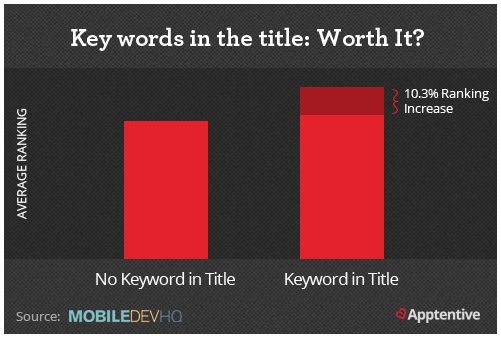
6. Choose Categories Which Describe the Core Function of Your App
While choosing categories, focus on the core functionality of your app and not on secondary functions.
For example, Instagram is categorized in Photos and Video, while Facebook is categorized as Social Networking, even though both have a significant overlap in functionalities, and users consider Instagram to be a social network now.

7. Keep Your App Description User Friendly
App descriptions are important in telling people what your app actually does. Here are a few tips for making your app descriptions better:
- Use bullet points and break up paragraphs.
- Use social proof (press coverage, user testimonials, etc.).
- List the usage benefits and case studies.
- Add information about the version number, changes made in the new update, bug fixes, etc.
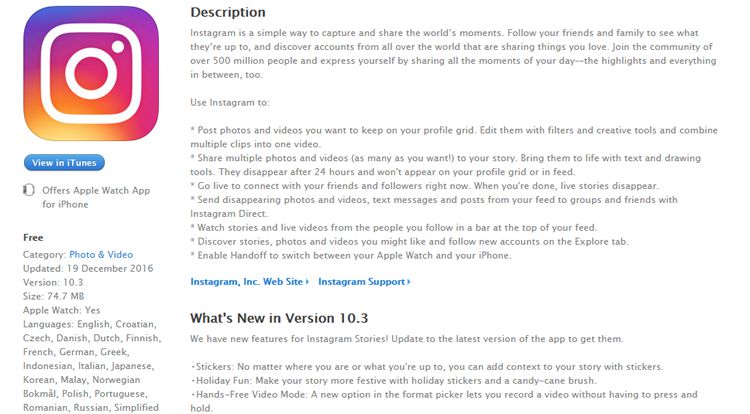
8. Target Keywords with Low Competition and Lower Search Volumes First
In other words, be the big fish in a small pond instead of a small fish in a big pond.
Use keyword research tools to discover keywords that have lower search volume and less competition, and try and rank well for those. Once you have built up social proof and credibility, move in and attack the bigger boys on their own turf.
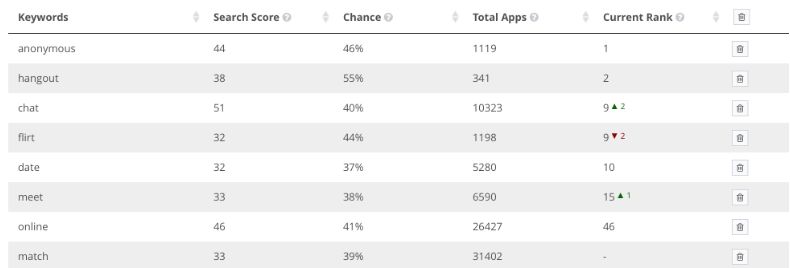
9. Create First Two Screenshots Which Show off Your Best Features
According to research by Storemaven, 60% of users won’t swipe past the first two screenshots. So, make them count.
Some tips for designing better screenshots:
- Submit hi-res images.
- Show off the best features.
- Use overlay text and annotations to improve the message.
- Use a plain background for better readability.

10. Use App Preview Video in Your Description with an Attention Grabbing Poster Frame
Apple recommends adding a short video (15-30 sec) in your app listing that shows the different functionalities of your app.
Test the video by using an eye catching poster frame (thumbnail image) so that users are driven to click. A survey by AppAnnie showed a conversion lift of 25-30% when video was added to the main page.
A good video will also drive down install costs and give you more loyal users and drive feature discoverability.
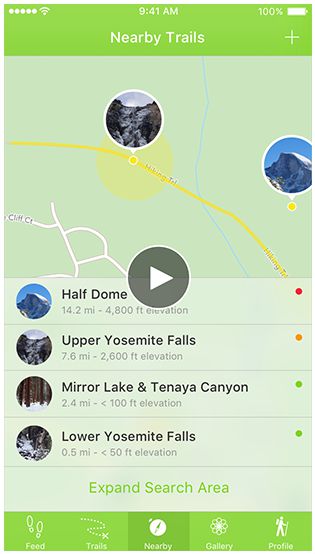
11. Localize, Localize, Localize
Only 31% of app revenue come from North America, while 41% comes from Asia.
If your app listing is only in English you will be locking your app out from global mobile users. Internationalize your app’s codebase by following these guidelines, and then start by changing the: app title, keywords, and first few lines of the description.
Once you have seen a lift in conversion (an app developer saw a 767% lift by just doing this) change other sections, like the screenshots, videos, currency and date formats, description, and reviews.

Source: Product Coalition
12. Update Your App Regularly to Comply with Apple’s Policies
Apple disapproves of apps that are not updated regularly. Just like Google, which rewards sites that are frequently updated, regularly updated apps lets Apple know that the developer is committed to providing a better user experience.
Apps that are either obsolete or abandoned will ultimately face deletion from the App Store.

13. Sweat Over Your App Icon
Considering the fact that users will remember your app on the App Store by how your icon looks, it’s essential that you pay attention to how they are designed.
According to an analysis of app icons by Incipia, simple icons with limited color palettes outranked gaudier icons. Users also seem to prefer apps whose icons have a polished look and those that make use of shadow and transition effects.
When you are designing your icons, check out Apple’s iOS Human Interface Guidelines for inspiration and best practices.
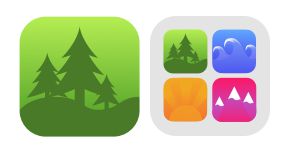
14. Use Humans to Find Unique Keywords
While there are enough keyword tools that do a stellar job of identifying high-value keywords, the problem is that your competition is also using them, and likely optimizing for the same keywords.
Instead, ask people to describe how they would search for your app by setting up Human Intelligence Tasks (HIT) in Amazon Mechanical Turk, and analyzing the responses to find appropriate keywords.
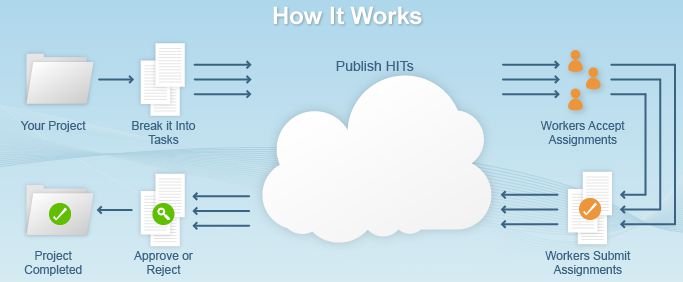
15. Use Competitive Keyword Research Tools
When you are getting started with app store optimization and keyword research, find out the keywords your competition is using.
Use tools like AppCodes, AppTweak, SensorTower or Mobile Action to find keywords your competing apps are ranking for, and use SEMRush to discover the keywords authority sites in your niche rank for.
App intelligence tools will help you understand user intent and keep your competition from blindsiding you.
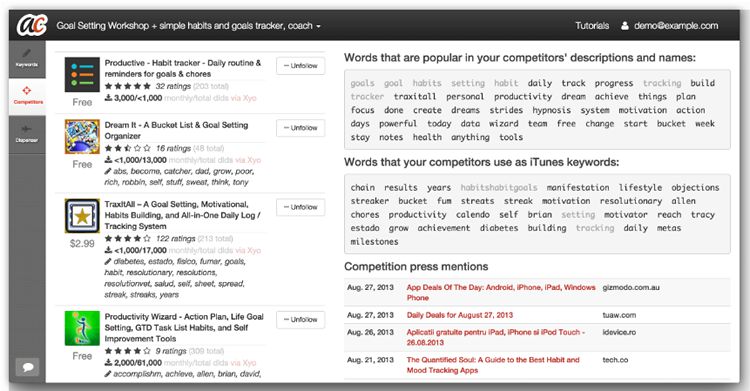
16. Monitor Keyword Ranking Regularly
Just like with websites, keep an eye on the rankings of your keywords, as well as monitoring for any new keywords that might crop up.
You can use the app intelligence tools mentioned in the above point, and keep adding new keywords or removing older ones while staying within the 100 character limit.
17. A/B Test Everything on Your App Listing
Icons, screenshots, descriptions, keywords, videos – all of these matter to App Store optimization. As this conversion study by AppAnnie shows, changing videos and screenshots seem to deliver a 25-30% conversion lift, followed by icons and description.
To begin with, test the titles, description, images and videos first, and then move on to other sections in the app store listing.
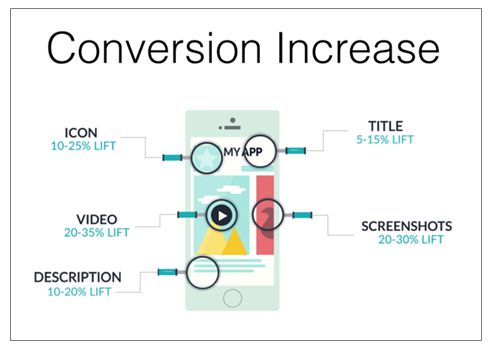
18. Ask For Ratings and Reviews From Happy Users
Reviews and ratings play a very important role in how an app is perceived by users, and also by Apple. A study found that all else being equal, 59% of users will download apps with high ratings.
Top rated apps almost always follow this process to get positive feedback:
- Monitor in-app user behavior until they have gotten some kind of value from the app.
- Ask a Yes/No question to users about whether they like the app.
- Prompt the Yes cohort to rate and review, and offer the No’s to leave internal feedback
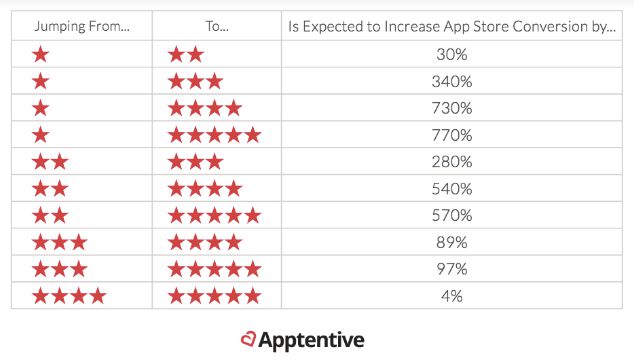
Source: Apptentive
19. Change Your Revenue Model or Marketing Strategy
Customer relationship management is the essence of your marketing strategy. To increase the velocity of downloads in the short term you can:
- Give deep discounts on your premium apps for a limited period of time.
- Collaborate with AppSumo for an one time giveaway.
- Give special discounts to members of online communities, listeners of podcasts, bloggers, etc.
These one-time activities can boost downloads and app store rankings provided they are well planned for, and there is a proven demand for the app.
20. Run Search Ads in the App Store
According to recently released App Store search ads data, conversion rates on search ads are averaging 50% for both major and indie app developers.
This translated to a cost per install of only 25 cents which works out to be 80% cheaper than ads on any other platforms.
You can sign up for the Apple App Store ads platform and start driving traffic with a $100 credit.
21. Use Trending Topics as Keywords
You should consider using trending topics as keywords. For example, during the US presidential race, a search for “Trump” showed 2,109 results, and a search for “Hillary” showed 334 results in the App Store.
While most of these apps have nothing to do with the candidates, you can get creative and focus on seasonal events, optimize your keywords and drive search traffic towards your app. For instance, if you have an exercise app you could add the routines of the star players during the Super Bowl and use related keywords to get high rankings.
You can use tools like App Radar to track trending keywords.
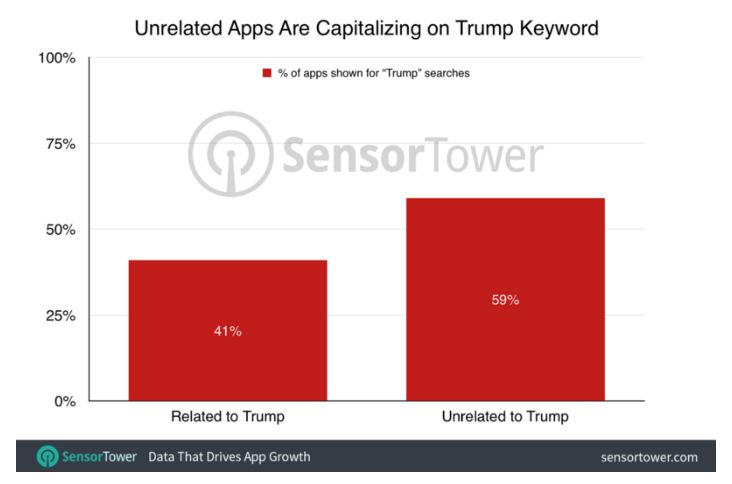
Source: The Ringer
Conclusion
The App Store optimization process never stops. These tips barely scratch the surface, and you can find more ways to optimize your app and improve your listing as you take a deep dive into the topic. However, by implementing each of these tips, you will be better than 95% of the app developers out there.
Related Topics
Top