Web development can often be a challenging process, requiring a lot of collaboration and meticulous attention to detail. Therefore, organizing everything properly is of paramount importance to web developers.
Trello, a collaboration tool that has recently hit 5 million users, is considered to be one of the most popular tools among web developers to manage a workflow. However, is it really enough for today’s web projects?
Nevertheless, if you find Trello a convenient tool for managing your web projects, I recommend these five tools that will help you make the most out of it.
Raygun
Raygun is an automatic error-reporting tool for developers that notifies them when errors or crashes occur in their code. To simplify the debugging process and ensure the fastest execution time, among Raygun features you will find smart error grouping, stack traces and real-time reporting.
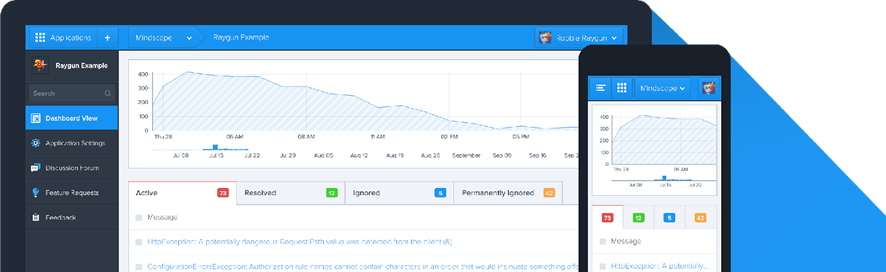
Integration with Trello: When integrated with Trello, users can choose a board where they want Raygun to post error reports. Every error report in the Raygun’s dashboard has a Trello button, which gives users an option to create a new card or associate an error with an existing card manually.
If you’re using Trello as a primary tool to manage your web projects, the integration with Raygun will allow you to easily add unexpected errors or crashes as tasks in Trello and manage your workflow in one place.
TrackDuck
TrackDuck is a visual feedback and bug-tracking tool for web developers and designers. With only a few clicks, users can highlight bugs directly on a working website or mockup uploaded to the system, write comments and receive feedback.
Bug reports with all relevant technical information, including screenshot and resolution details, browser and operating system, are placed in a project’s dashboard where users can discuss, assign people and track progress.
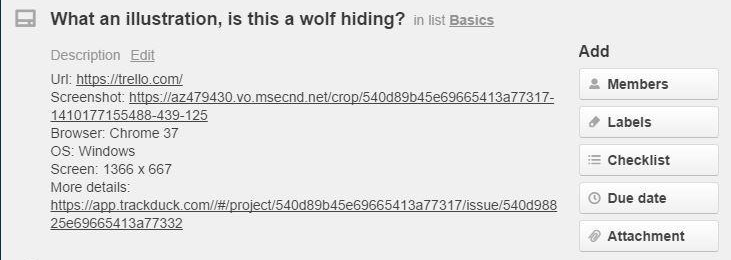
Integration with Trello: When integrated with Trello, Trackduck’s users choose a Trello board and separate lists to sync open and closed bug reports from Trackduck. After that, bug reports are automatically placed in the selected lists as new cards with screenshots and all relevant technical details attached.
The integration with TrackDuck simplifies the bug reporting process, since you don’t need to make screenshots and add all technical details about bugs into your Trello cards manually or torture your teammates to provide them.
Harvest
Harvest is a simple time-tracking tool for both individuals and teams. Users can easily measure and track time spent on projects or separate tasks, send estimates to clients and even invoice.
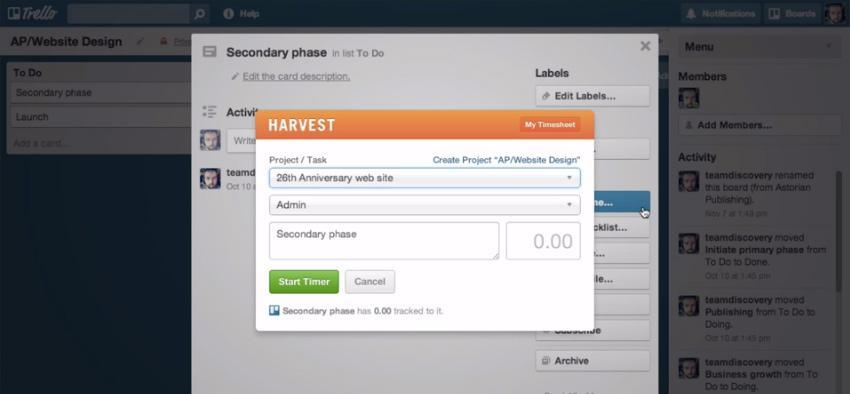
Integration with Trello: Harvest has a free Chrome extension that puts a timer on a Trello card that allows users to control it without leaving the Trello dashboard. When integrated with Harvest, every Trello card shows how much time has been tracked to it so far. Also, time estimates are synced with your projects in Harvest.
The integration with Harvest is an easy way to expand Trello’s functionality with a time-tracking feature and automate the time management of your projects.
Gantiffy
Gantiffy is a simple tool that converts Basecamp projects, Google calendars or Trello boards into a Gantt Chart. What users need to do is just login with a Basecamp, Google or Trello account and select a project to convert into a Gantt Chart.
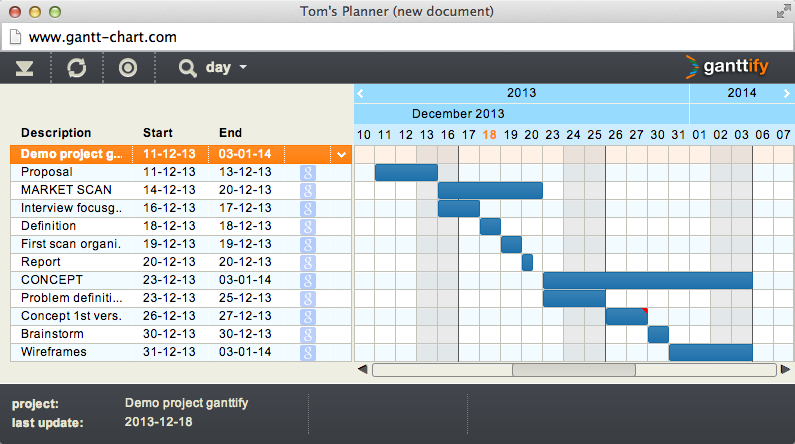
It’s always good practice to have a Gantt Chart view of your web project. However, most of the project management tools, including Trello, don’t support this feature. So, if you’re using Trello and want to generate a Gantt Chart view of your projects, use Gantiffy.
Zapier
The last one is Zapier. It’s a webapp-automation service that connects the web apps you use and syncs data between them. It’s worth-mentioning that Zapier
isn’t an integration itself, but a tool allowing users to integrate, for example, Trello, with hundreds of other web apps such as Gmail, Github or even Quoteroller.
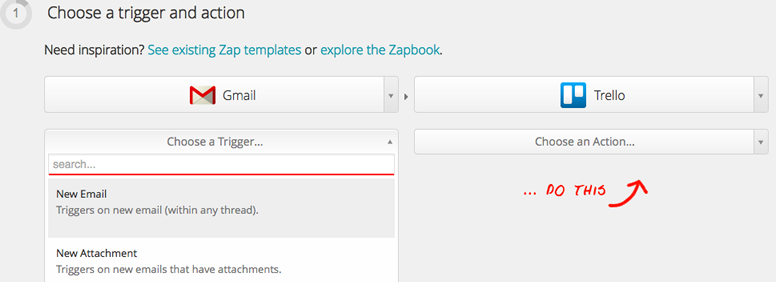
Integration with Trello: The integration process is very easy. For instance, if you want to integrate your Gmail account with Trello, choose a type of trigger in Gmail, such as a new email or an attachment, and an action in Trello, such as a new board or a card, which will be forced by the selected trigger.
Zapier is a useful tool that allows Trello users to connect their accounts with lots of web apps they’re using, sync information across them and automate task creation in Trello.
Concluding
To sum up, Trello is a good-looking project management and collaboration tool with a simple UI. However, in terms of functionality, it’s nothing more than a simple task manager.
Hopefully, today’s web provides us with a vast range of niche tools designed to simplify and automate various processes of web development. The best part of it is that most of them can be easily integrated with Trello or other collaboration and project management tools.
The ones provided above are my most favorites. If you happen to know more worth-knowing tools that can be integrated with Trello, leave them in the comments below.
Related Topics
Top