If you’re a UI designer, you already know Photoshop is an indispensable tool for creating stunning designs. But as much as we love Photoshop, there’s no denying that some tasks can be time-consuming, and collaborating on design files can be challenging.
Thankfully, there’s a solution to these problems: Photoshop plugins. These handy tools can help you streamline your workflow, save time, and help you collaborate more effectively. That’s why we’ve compiled this collection of the best free Photoshop plugins for UI designers.
With these plugins, you can simplify complex tasks, automate repetitive actions, and add new features to Photoshop, making it an even more powerful tool for user interface design. So if you’re looking to take your design game to the next level, these plugins are a must-have in your toolkit.
You might also like this collection of free Photoshop plugins for photographers.
The Best Free Photoshop Plugins for UI Design
Titlemizer Photoshop Plugin
This premium plugin will generate random relevant titles, leads, texts, dates, and usernames. The plugin supports the generation of English, Ukrainian, and Russian text for three thematic categories: Technology, Economics, and Politics.

Zoom Tool
If you ever need to see the fine details of your design, the Zoom Tool plugin will come in handy. The plugin supports scaling the design area to actual size and twice the size of the device area. Perfect for Retina screens!

Photoshop HTML Block
With the help of this plugin, you will be able to quickly generate HTML and CSS code from your UI designs. The plugin will also place the generated code inside a special block in Photoshop.
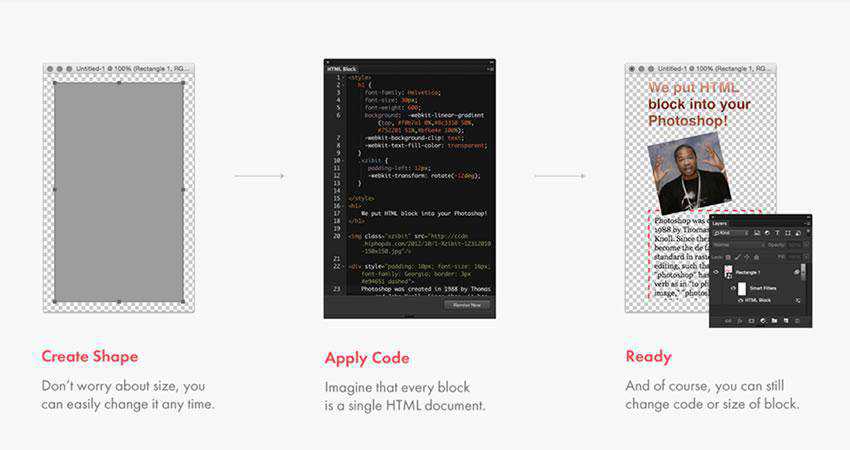
Slice Maker
The Slice Maker makes creating DPI assets for Android very easy. This Photoshop extension does all the heavy lifting and gives you control over each generated image before the export.

Seamless Pattern Creation Kit
Patterns can enrich any design, and with the help of this plugin, you can easily create seamless patterns with a click of a button.

Font Finder
If you use a lot of fonts in your designs, locating a particular font from a layer is cumbersome. This plugin solves that by allowing you to quickly identify and select layers by the font used.

FontAwesomePS
FontAwesome icons are one of the most popular icon sets, and with the help of this Photoshop plugin, you can now easily add them to your designs.

Louca UI Kit
This massive pack of UI elements contains 180 blocks made exclusively for Photoshop. All of the elements are vector-based and have well-organized layers.
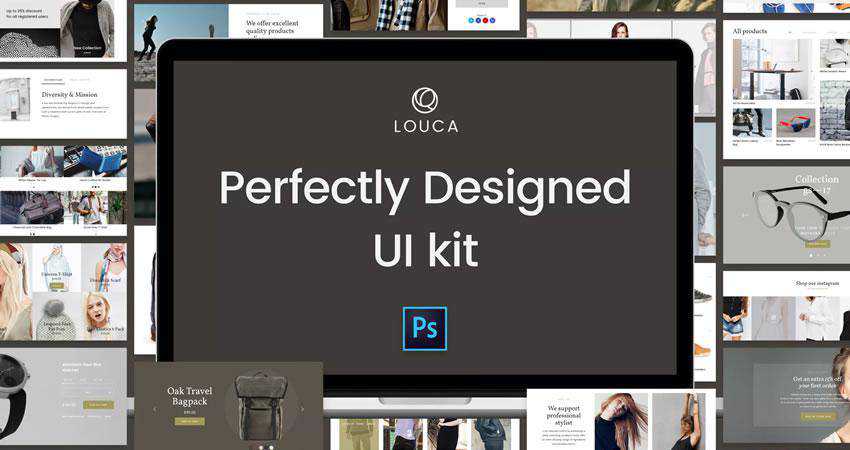
Browser Layout Wrapper
Have you ever wanted to see how your Photoshop design looks in a browser without exporting it? This plugin makes it easy to capture the Photoshop document and turn it into a browser window inside Safari.
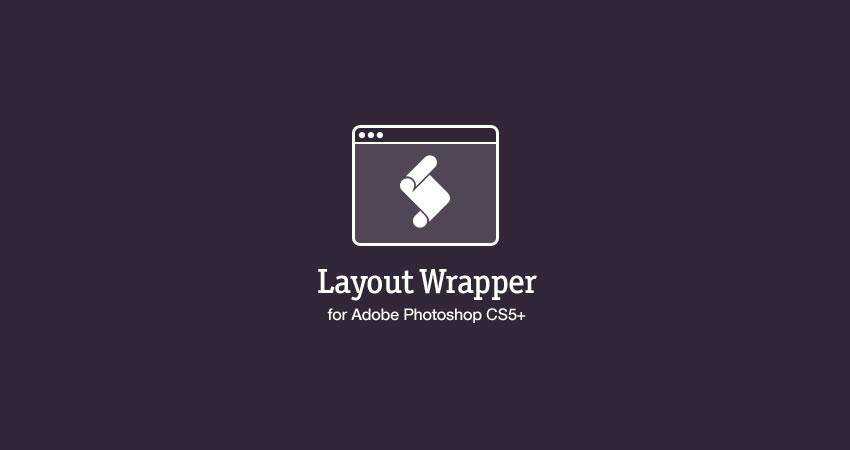
Craft Photoshop Plugin
Thanks to this plugin, you can easily sync your Photoshop designs to InVision for better and faster prototyping. This can significantly speed up your workflow by allowing you to design, prototype, and collaborate within your design environment.
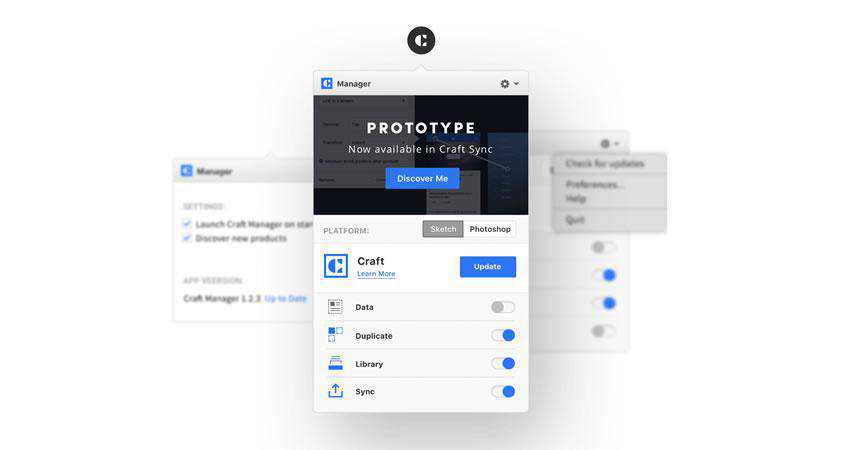
Export all Text for PSD
Use this plugin to export all the text in your Photoshop file to a plain text file. This is useful if you’re working with real copy and need to translate the text into a different language.
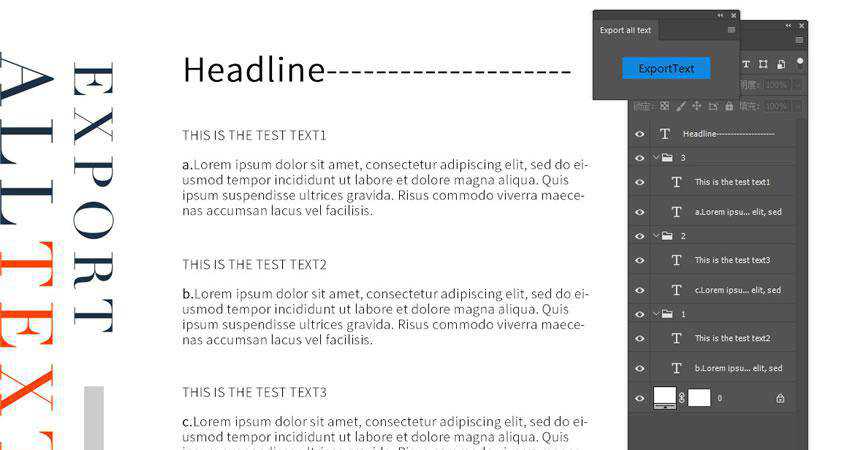
Amber UI Kit (Envato Elements)
This modern and minimalistic UI kit can be used in Photoshop. It includes a 12-column layout, more than 1,000 icons, and tons of elements that will allow you to create a beautiful website mockup.
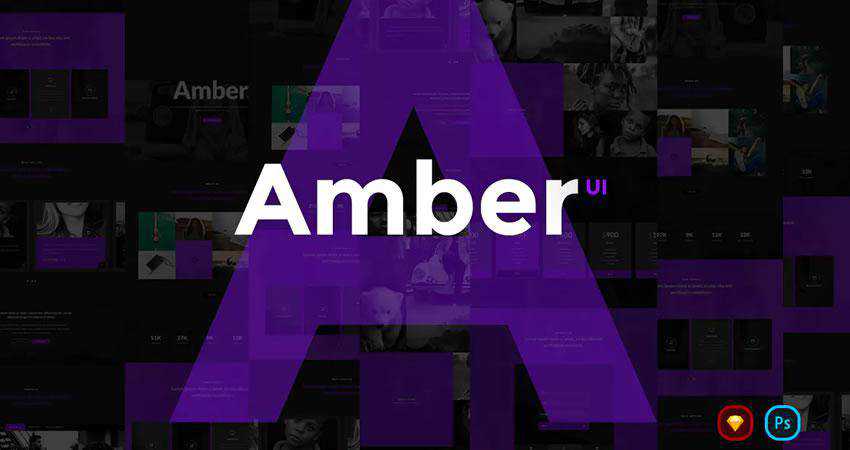
2xScaler
Quickly see how your design will look on retina screens with the help of this plugin. The plugin will double-scale your design without any loss of quality.

Griddify
Use this plugin to create custom grids in Photoshop. The plugin also allows you to create vertical rhythm, set gutters, and do other cool things with guides inside Photoshop.

WeDot Wireframe UI Kit (Envato Elements)
WeDot is a premium UI kit for Photoshop containing 170+ templates, so you can quickly prototype or design any kind of website or app in minutes.

EasyMockups Plugin
This free Photoshop plugin lets you easily create app prototypes and show off your designs. The plugin comes with ten mockups to choose from.

IsometrIcon Generator
Use this plugin to transform generic Photoshop shapes into isometric creations. The plugin comes with four different transformations and can even generate cubes.

Composer for Photoshop
Layer comps help you provide more context for your designs but can be tedious to update. This plugin makes it easy to update all your layer comps with a button click.
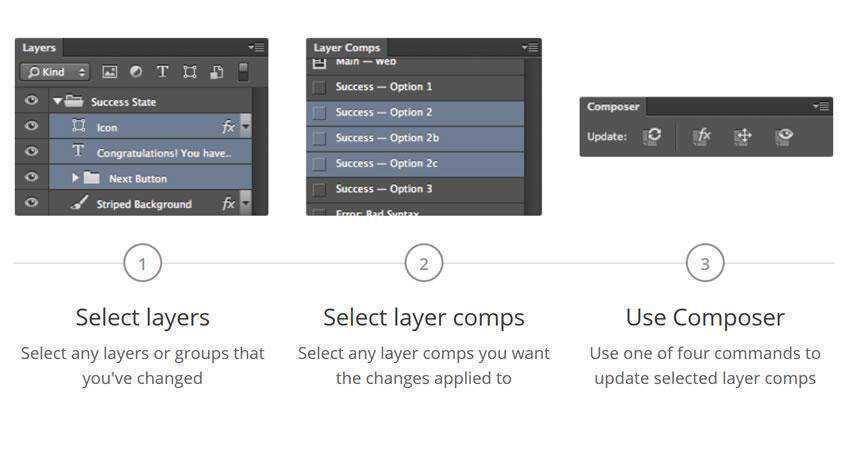
Paper Wireframe Kit (Envato Elements)
This paper wireframe kit makes creating clean and impressive wireframes for your projects easy.

Long Shadow Generator
Long shadows are all the rage now, and with this plugin’s help, you can quickly generate them whenever you want. The plugin gives you complete control over the shadow’s opacity and length.
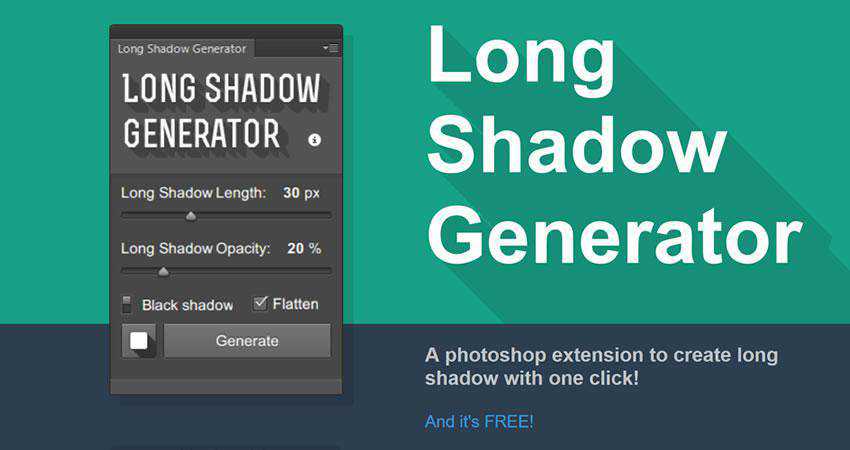
Exporter for Game Developers
This plugin is an excellent choice for anyone needing advanced export options. It offers the combined functionality of layer comps, masks, and actions for advanced exporting tasks.

Expresso
If you’re a 3D artist, this plugin will come in handy. Using it, you can significantly improve your workflow as it offers a set of utility panels that speed up slow, repetitive, and error-prone tasks.

SuperPNG
Use this plugin if you export your designs as PNG files often. It offers greater control over the PNG export and better support for alpha channel handling.

Pixel to Vector Generator
This little plugin is one of the most popular Photoshop plugins. It offers a nifty functionality: easily convert pixel shapes into vector shapes so you can resize and manipulate them without losing quality.
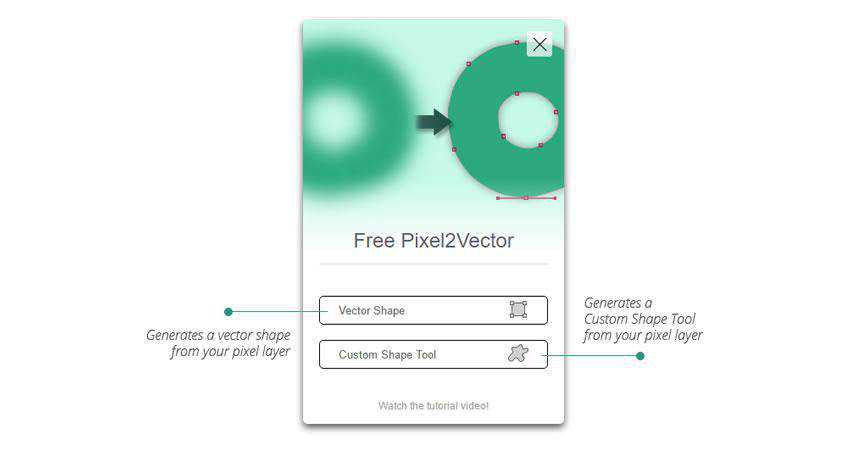
Seamless Texture Generator
Ever wanted to create a seamless texture from a picture quickly? This extension will help you do just that and will do it in a fraction of the time needed to do it manually.

Renamy CC Plugin
Renaming your layers one by one is time-consuming, and this plugin solves that problem as it allows you to easily rename multiple plugins simultaneously.

Size Marks

Photoshop Plugin FAQs
-
What are Photoshop plugins for UI design?They are tools or add-ons that extend the capabilities of Photoshop, specifically tailored to the needs of user interface design. They help in creating layouts, prototypes, and design elements more efficiently.
-
What can UI designers achieve with these plugins?These plugins enable UI designers to automate repetitive tasks, create responsive design layouts, export assets easily, and experiment with design variations more quickly.
-
Who should use these Photoshop plugins for UI design?They’re ideal for UI designers, web designers, app developers, and anyone involved in the digital design process who wants to streamline their workflow in Photoshop.
-
Can free plugins really offer high quality?Yes, these free plugins are all of great quality, offering robust features that can significantly enhance your UI design process.
-
Are these plugins compatible with all versions of Photoshop?Compatibility varies, so it’s best to check the specific requirements for each plugin. Most are updated regularly to work with the latest version of Photoshop.
-
How easy is it to install and use these plugins?Installation is usually straightforward, often involving just a few clicks. Using the plugins can vary in complexity, but most are designed to be user-friendly and come with instructions or tutorials.
-
Do I need advanced skills in Photoshop to use these plugins?While basic knowledge of Photoshop is helpful, you don’t necessarily need advanced skills. These plugins are meant to simplify the UI design process.
-
Can using these plugins save time in UI design projects?Absolutely! They automate various tasks, streamline the design process, and can significantly cut down the time you spend on creating and refining UI elements.
Conclusion
Whether you’re trying to eliminate repetitive tasks or speed up your workflow, there is a Photoshop plugin out there that will help you achieve a particular task more efficiently. Stock up on Photoshop plugins and quickly rename multiple layers, gain better control over your PNG exports, and much more.