Adobe XD is a popular choice for mobile and web projects. It’s the latest addition to Adobe’s product family, and while it hasn’t gained the same popularity as Sketch or Figma, it’s still a great tool for wireframing, prototyping, and UI/UX design. You can try Adobe XD here.
In this roundup, we’ve gathered the best Adobe XD tutorials that will help you learn the ins and outs of this program.
If you’re looking for free Adobe XD UI kits, take a look at this article.
Quick Start for Adobe XD
In this 14-minute video, you will learn how to quickly go from idea to prototype in four easy steps. Taught by Adobe themselves, this tutorial includes easy-to-follow instructions as well as project files so you can follow along.

Ultimate Guide to Adobe XD
This in-depth tutorial gives you a complete overview of the Adobe XD interface and then walks you through a complete project build. It also includes links to more tutorials about Adobe XD.
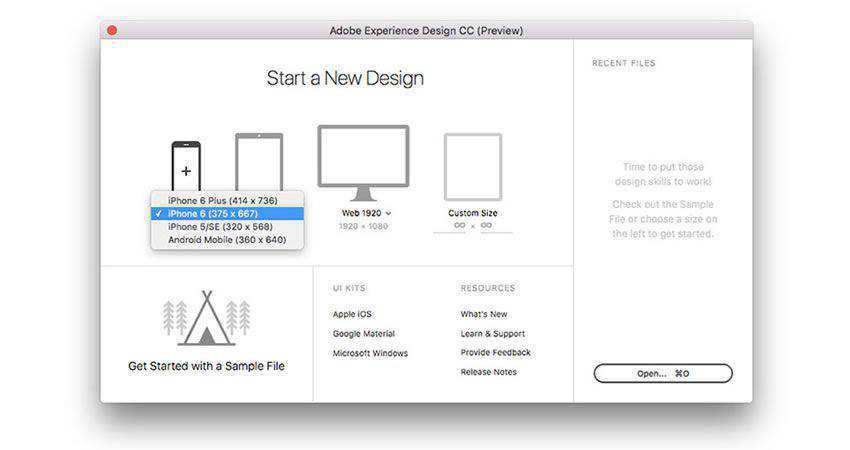
Responsive Layout Grids
This video tutorial walks you through the process of creating responsive layout grids which can be used in a variety of design projects. You will learn how to customize the number of columns, the gutter width, and adjust other settings for your layout grid.
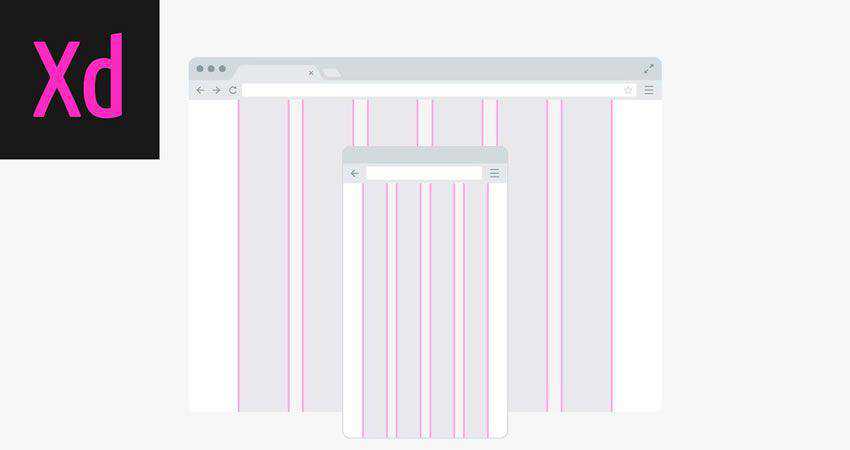
Adobe XD for Web Design
If you want to know how to use Adobe XD in web design projects, this tutorial is a must-watch. The video is 30 minutes long and takes you through designing a complete personal portfolio website.

Create a Social Media App
Use this tutorial if you want to learn how to use Adobe XD to create a fictional social media app. Although the design of the social media app is nothing out of this world, this simple project is a great way to familiarize yourself with everything Adobe XD has to offer.

Account Creation & Verification UI Tutorial
Almost every website nowadays asks you to create an account. With this tutorial, you’ll learn how to create an attractive account creation page as well as an account verification page.

User Onboarding Experience in Adobe XD
No matter how great your app, program, or website is, if you don’t provide your users with a great onboarding experience, they will be less likely to use it. With this tutorial, you’ll learn how to create a smooth user onboarding experience for a mobile app.

Creating a Working Sidebar Menu
With mobile usage on the rise, designing working menus that won’t confuse mobile users is more important than ever. In this tutorial, you’ll go through the steps necessary to create a menu that slides in from the side.

Adobe XD Scroll and Blur
This video will teach you how to merge artboards and create a realistic interface experience using the scroll and blur feature.
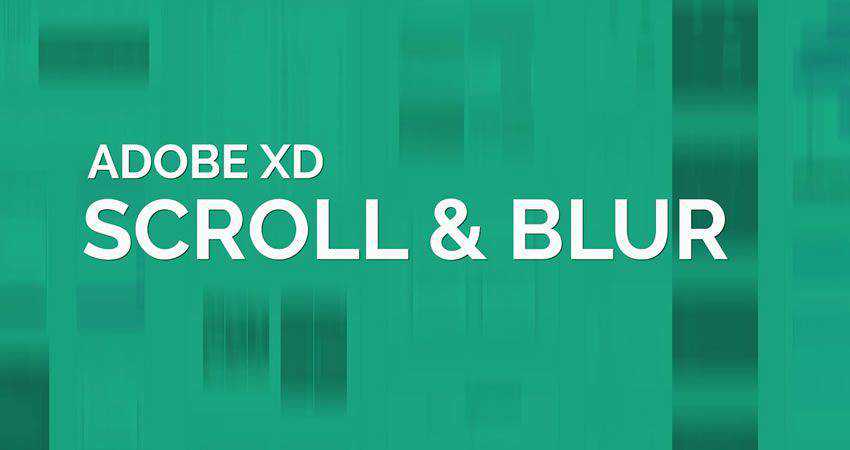
Ecommerce Product Detail Design
Stretch your creative muscles by designing a prototype for an e-commerce product. This video tutorial is just under 20 minutes long and covers creating the project page and a scrollable interface, along with helpful tips on creating your own project workflow.
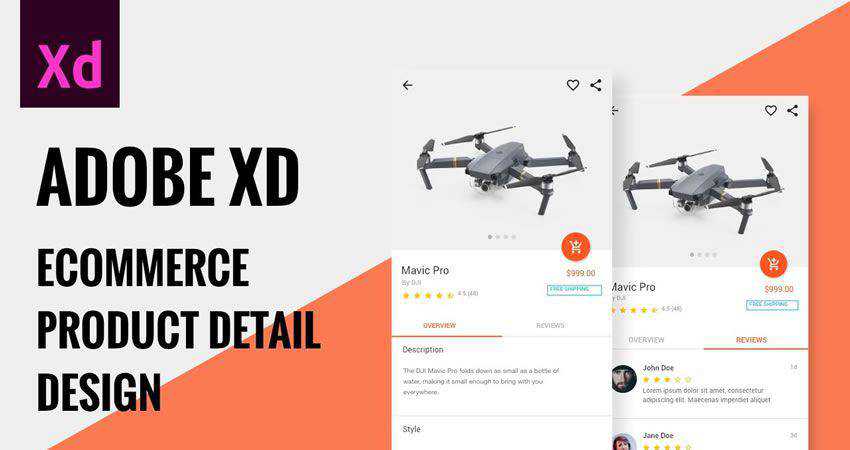
Adobe XD is an easy-to-use program that can help you prototype mobile apps, websites, user interfaces, and even user onboarding experience. With these tutorials, you’ll be able to learn how to use Adobe XD effectively and speed up your prototyping process.
Related Topics
Top