Walking the path of a web designer is one challenging road. There are many techniques to be studied, and the vast wealth of knowledge available can just slightly ease the burden. The most popular study commodity was books, but with the Internet’s evolution, it is now easier than ever to learn the principles of web design in just a few days.
I’m hoping to outline a few useful sources for those interested in further expanding their knowledge in design. Ranging from web forums, tutorials, and blog posts, you can find topics on nearly anything. The only thing you’ll need going in is a strong will and determination to learn!
Creating a Standard Website
For those who aren’t familiar with a standard website, you are truly only required to work within a single language. HTML 5 is the most recent release in the series of W3 documentation. Inside we find a structured tree-hierarchical language based on tags and attributes.
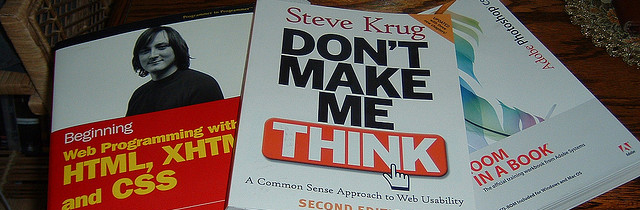
However, with only HTML, you may create bland formats with no true creativity. CSS is known as a style language written with name/value pairs. Inside these files, you write code to target page elements and update their styles. These could be font sizes or typefaces, background color, positioning, borders, or practically anything you can think of.
With these two languages, it is very easily possible to build a website within a few days. The learning curve isn’t too steep, and once you understand how the languages interact with each other, it’s mostly studying new or unknown tags. This is similar to learning a new language – once you understand the basic syntax, the main challenge moving forward is learning the different types of words.
HTML Study Resources
If you have never studied HTML before or just wish to expand your knowledge, I would recommend hitting Net Tuts+. They are a popular web development blog run by Envato which publishes very useful snippets of HTML code.
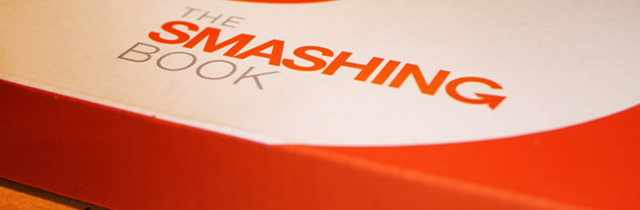
They don’t solely focus on HTML, however, so you will oftentimes find mixed articles in the archives. Their tutorial categories include PHP, JavaScript, WordPress, and Ruby, among many others.
W3Schools HTML5 page is another series of great value. If you’ve got 2-3 hours set aside, I would highly recommend going through their simple lessons. Everything is guided and features very classy transitions from different elements until building your final web page.

To be slightly more specific, I have found one blog post in particular stands out. The article was written by Dave Woods titled HTML5 Tutorial – Getting Started. This outlines all of the major ideas you’ll need to understand in building your first website. The web has changed, even in the past ten years, to the point where creating a website is very simple. It is the innovation and creativity in web design that poses barriers to many professionals in the field.
Crowning CSS
If HTML is easy enough and you’re looking to build out your CSS skills, I would recommend a few similar resources. W3Schools actually features two separate courses. Firstly a standard CSS class outlining how to go about creating simple alterations in your website. These would include fonts, colors, headings, links, and navigation menus.
For the advanced crew, their latest CSS3 release offers an in-depth tour of the latest features. These have become popularized with today’s modern gurus accessing cheap drop shadows and rounded corners in every project.
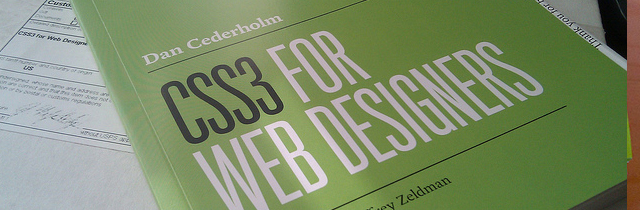
Similarly, we have a large archive of CSS posts accessible in tutorials and resources. Along with the classic CSS techniques, many developers have been integrating CSS3 tutorials. Check out our collection of 20 tuts specifically related to CSS3.
Flourishing Imagination
Once you’ve passed a certain point in your design education, you’ll feel very comfortable building a simple website on the fly. It doesn’t need to be the prettiest of the bunch, but if you fully understand the process from beginning to end, then it’s time to push forward with new frontiers.
Some designers trend towards the graphical arts. These could be icon and logo design, illustrations and vector artwork, backgrounds, and other forms of graphics. Digital artists are generally fond of Adobe’s software suite and will feel comfortable expressing creativity and building website layouts.

On a similar scale, customizations to websites can drastically affect the mood. If you are skilled graphically with drawing and freehand tools, try messing around in Adobe Illustrator. It’s very simple to create vector artwork to be used as a mascot, logo or even background in Flash animation projects.
Icon design is a similar realm where most designers will spend time in Photoshop or Fireworks. With the vast amount of icons found on the web, it’s no surprise numbers are growing. Incidentally, the ability to create your own icons brings about immense possibilities.
Where you may find some of these articles is the newly launched Web Design Tuts+ blog. Their focus is directed on designing page graphics, layouts, wireframes, and the like. This is a great skill to hold in general, as it makes the process of web development that much easier.
Scripting and Programming
If you find yourself leaning towards analytical thinking, studying a small development language may be more beneficial. Education in programming can be done on a large scale through studying similar tutorials and practice.
For social networking fans, I recommend PHPCamp’s front-page articles. Signup is free, and with an account, you are able to leave comments and interact with other community members on article pages. The most popular articles will be voted into the front page, and all relate to PHP, MySQL, and Ajax programming.
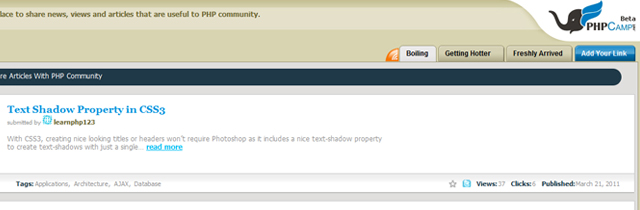
Some of the latest PHP tutorials can help expand your knowledge on the topic, both beginner and advanced. We have 25 amazing tutorials on the latest techniques, which mostly any web developer should understand.
For those of you leaning towards scripting, I find these JavaScript tutorials and resources fill the gap very nicely. When beginning Ajax, there isn’t much of a jump to understand JavaScript, either. In effect, you need both a frontend (JS) and backend (PHP/ASP/RoR) language to complete an Ajax call – it is not a language itself.
Conclusion
Following a path of web design is easier now than ever before. Historically the web has been a place for open discussions and sharing of knowledge. The web design community expresses this like never before and truly enjoys helping others to understand.
This article should give you a jumping-off point to see where you are currently and where you wish to be. If you’ve got any questions or comments, feel free to leave them in the blog comments below!
Related Topics
Top