If you want to add a touch of movie magic to your photos, these Lightroom presets will help you achieve just that. They will improve the mood and feel of your photos, giving them that cinematic touch we all love.
With a range of effects to choose from, you can transform your photos into stunning works of art that capture your creative vision. Whether adding warm, nostalgic tones or dramatic, high-contrast effects, there’s a preset here to match the style you’re looking for.
Using Lightroom presets also helps to speed up the editing process. With just a few clicks, you can achieve professional-grade results that typically take hours to do manually. This allows you to focus more on your creative vision and less on editing.
There are many free Lightroom presets for cinema and movie effects available, and we have collected the best of them here. Our collection makes it easy to experiment with different effects and find the ones that work best for you. Download the presets, import them into Lightroom, and apply them to your photos to see an instant cinematic transformation.
You might also like our collection of movie effect Photoshop actions.
50 Retro Films Lightroom Presets
This retro film Lightroom preset has been created to be the only package you’ll ever need. With 50 native mobile presets, 50 LUTs, and 50 live streaming LUTs for OBS, it offers a wide range of effects and filters for cinematic results.

Cinematic Film Lightroom Preset
Free to Download
This Lightroom preset is great for adding a cinematic feel to your photos. It comes with a main and a subset filter, allowing you to apply the perfect combination of effects to your pictures for stunning, professional-grade results.

Film Effect Lightroom Preset
Free to Download
This film effect Lightroom preset offers a range of filters and effects, making it easy to give your photos a warm, nostalgic feel or cool, modern effects.
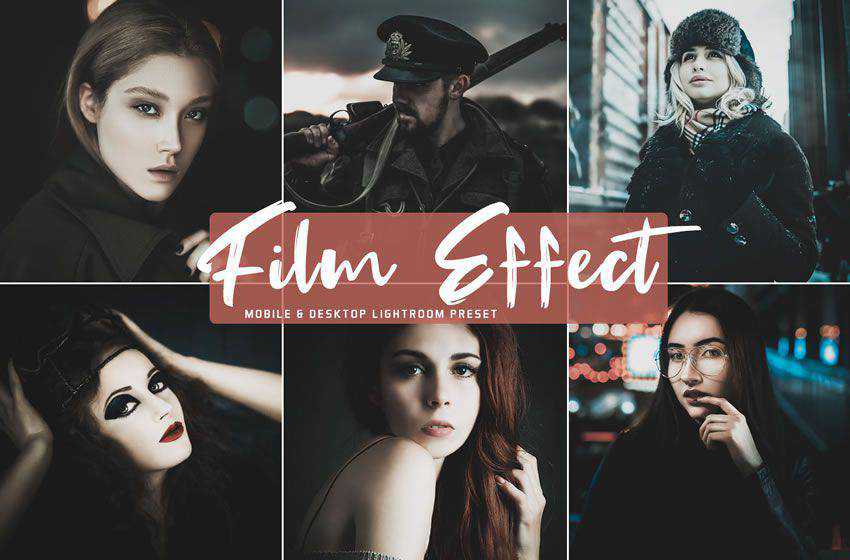
Cinematic Landscape Lightroom Preset
Free to Download
For landscape photographers looking to give their photos a touch of movie magic, this Lightroom preset is a must-have. With a range of filters and effects, creating stunning, professional-grade results with just a few clicks is easy.
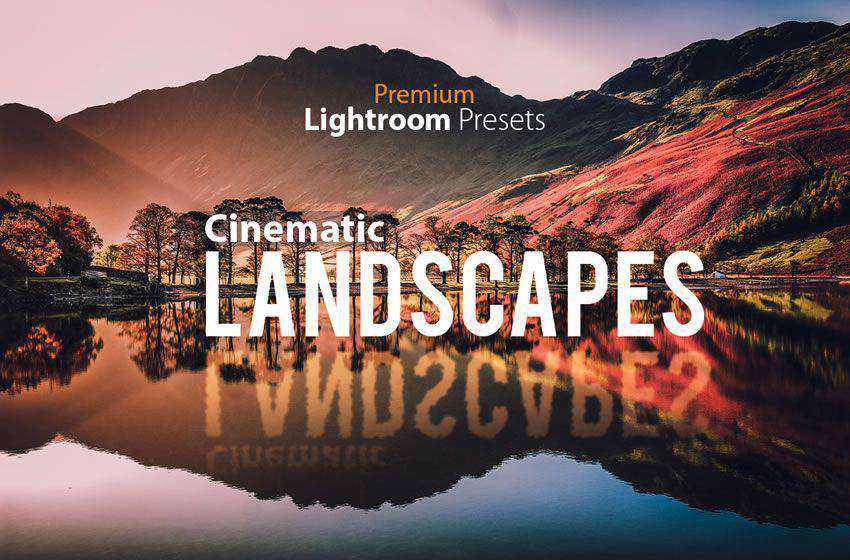
Analog Film Lightroom Preset
Free to Download
With this Lightroom preset collection, transform your digital photos into classic film-style images. Apply a range of filters and effects to emulate the look of vintage film photography.
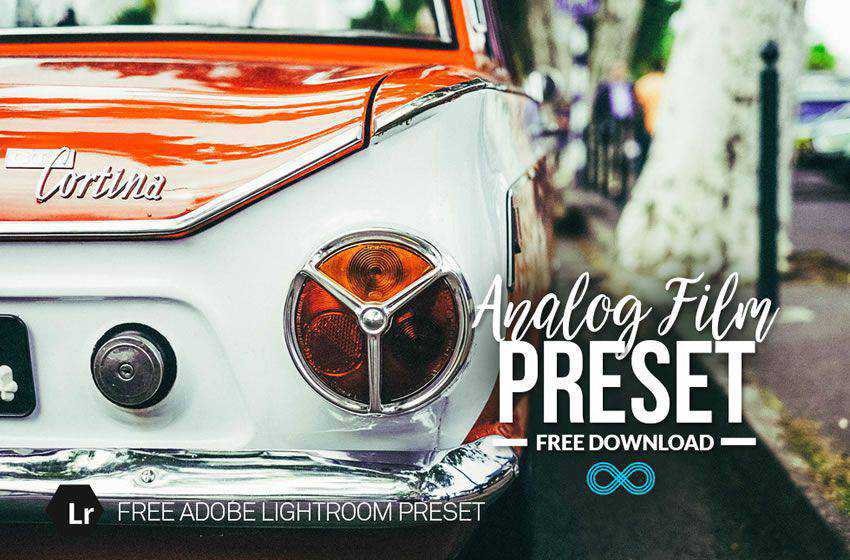
Analogue Film Lightroom Presets
This collection saves you time and money by providing the best Lightroom presets for a rustic analog look, improving the feel of any photo.
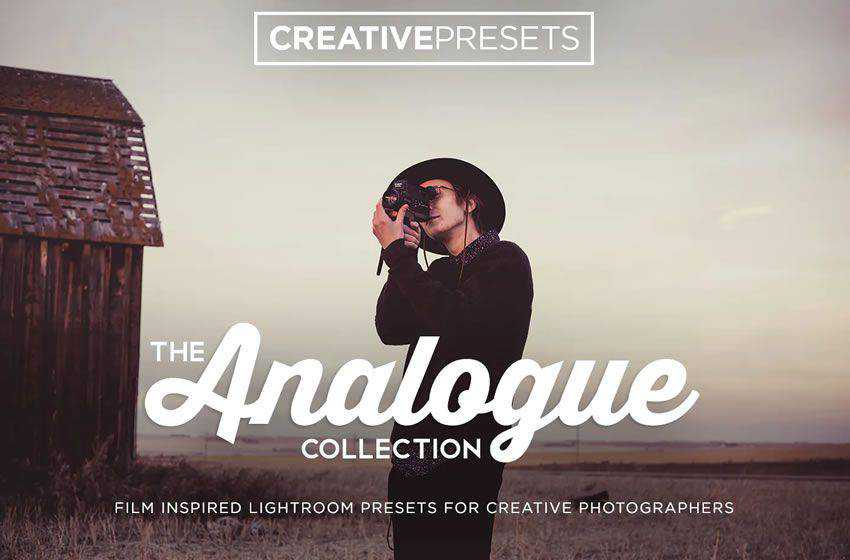
Film Look Portraits Lightroom Preset
Free to Download
Featuring 25 professionally designed Lightroom presets, you’ll find the perfect one to fit your needs.
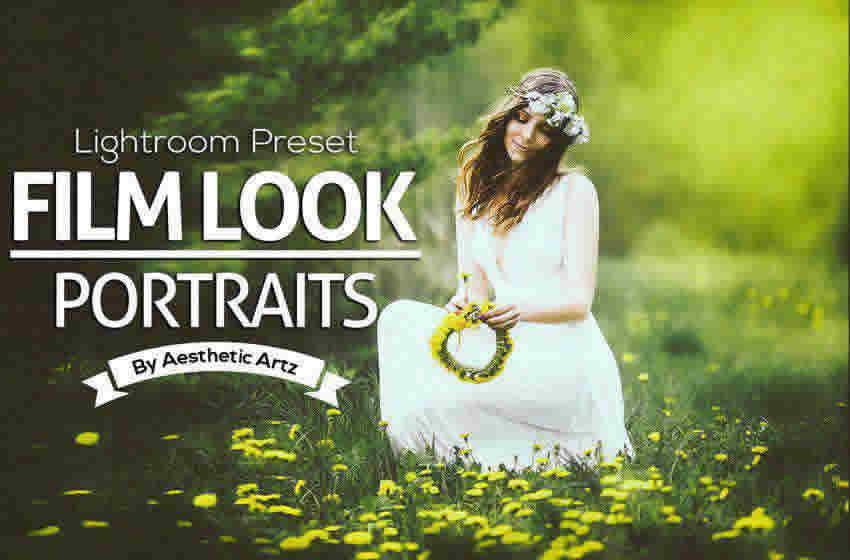
Cinema Lightroom Preset
Free to Download
Get crystal-clear photos with this cinematic preset. Take your photos to new heights and let them give off a powerful, raw emotion. Quick and easy to use, this preset will make a huge impact.

50 Hypebeast Lightroom Presets
This pack is a considerable time and money saver. It offers different presets for various color ranges. This Lightroom package includes 50 mobile and XMP presets.
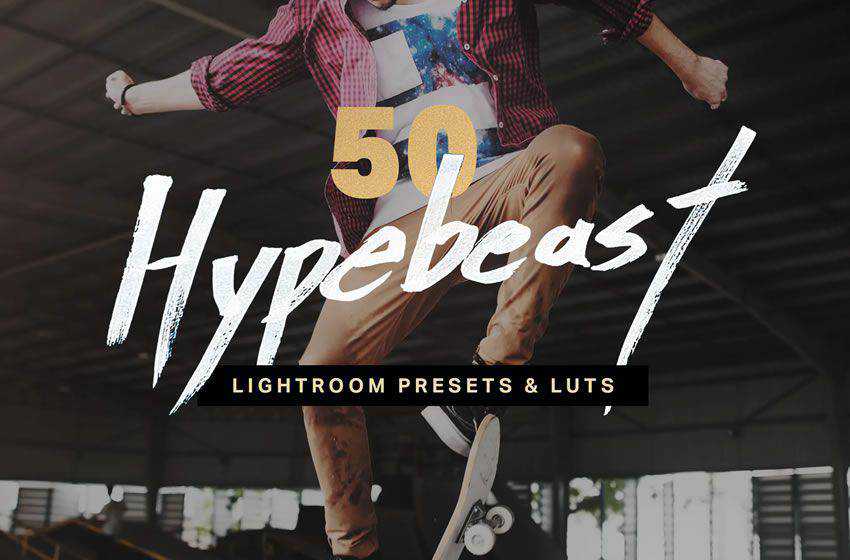
Cinematic Lightroom Preset
Free to Download
This cinematic Lightroom preset is perfect for adding a professional, polished look to your photos. It has been designed to work seamlessly with a wide range of images, making it a versatile and reliable choice for any photography project.
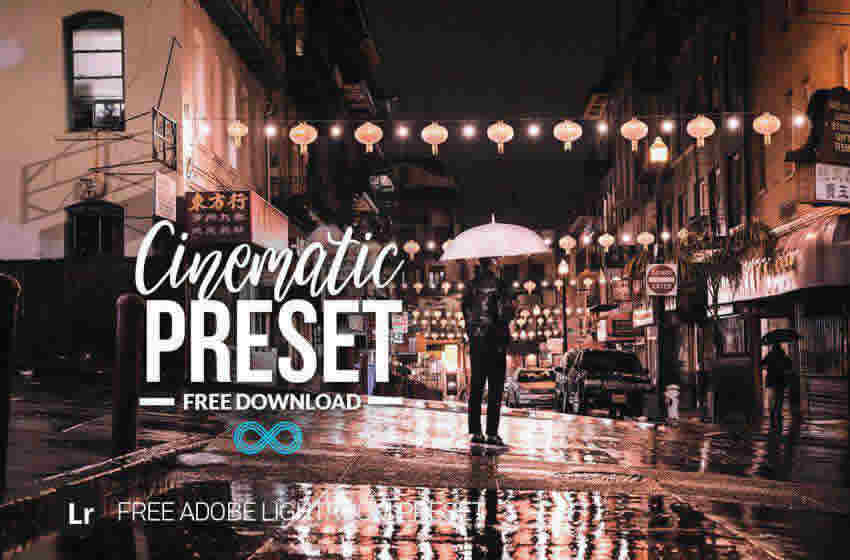
5 Lightroom Presets Retro Film
Free to Download
This Lightroom preset brings a touch of retro movie magic to your digital photos. With five different film fade effects, you can recreate the look and feel of classic films like Kodak Porta 400 or FujiFilm FP100.

Stranger Things Cinematic Effect Lightroom Preset
Free to Download
Get the same eerie, vintage aesthetic of Stranger Things with this Lightroom preset. Designed to bring out the brown tones in shadows and light blues in highlights, this preset is perfect for creating a mysterious and captivating atmosphere.

Cinematic HDR Lightroom Preset
Free to Download
Transform your shots into cinematic HDR masterpieces with this Lightroom preset. Designed for landscapes, this powerful preset will bring out the rich, vibrant colors and dynamic lighting to make your photos pop.

How to Install a Lightroom Preset
How to Install a Preset in Lightroom CC 2018+:
- Download &and unzip the preset file
- Open Lightroom
- Navigate to
Develop Module - Hover over the
+sign next to the Presets - Select
Import Presets - Apply the preset by selecting the photo you want to edit and clicking the preset name.
How to Install a Preset in Older Versions of Lightroom:
- Open Lightroom
- Go to
Preferences > Presets - Click on the box titled
Show Lightroom Presets Folder - Double click on
Lightroom - Double click on
Develop Presets - Copy the folders of your presets into the
Develop Presetsfolder - Restart Lightroom
- Use the preset by selecting the photo you want to work with and clicking on the preset name
What are Movie Effects in Photography?
Cinema and movie effects emulate the visual characteristics of film and cinematic aesthetics in still images. The effects will give you the look and mood of movie scenes, creating a sense of nostalgia, drama, or cinematic storytelling. Key aspects of cinema and movie effects in photography include:
- Film-Like Colors: Cinema effects often replicate the color grading of specific film stocks, adding warmth, coolness, or distinctive color casts.
- Contrast & Tones: These effects emphasize strong contrasts and tones, mimicking the cinematic lighting often seen in movies.
- Film Grain & Texture: Adding film grain or texture can recreate the characteristic graininess of analog film, giving your photo a vintage and cinematic feel.
- Vignettes & Borders: Vignettes and borders draw focus to the center of the image, reminiscent of old movie screens.
- Aspect Ratios: Some effects replicate cinematic aspect ratios, altering the image’s dimensions to widescreen formats.
- Dramatic Lighting: Cinematic effects often improve lighting and shadows, creating moody atmospheres.
- Creative Expression: Photographers can use cinema effects to explore their artistic vision and pay homage to the visual language of film.
Top