While it’s certainly possible to create your own Photoshop brushes, there’s often little need to reinvent the wheel. Due to the popularity of Photoshop, the brush you need for your project has already been created and shared by someone else in the design community.
Take swirl and ribbon brushes, for example. These brushes are perfect for celebratory designs, anything geared toward a female audience, or projects that need a touch of elegance. If you’re working on such a project, you’re in luck.
In this collection, we’ve gathered the best high-quality swirl and ribbon Photoshop brushes for you. They’re the perfect addition to your creative library, allowing you to create stunning birthday cards, wedding invitations, event flyers, posters, and more. You can also use them to create decorative frames or add swirly lights to your designs.
The best part is that they’re all completely free to download. Browse the collection below, download as many brushes as you want, and use them in your design projects today.
What are Swirl & Ribbon Brushes for Photoshop?
They allow you to add decorative swirls, curls, and ribbons to your digital designs. They can add a touch of sophistication to your work.
They can be used to create intricate patterns, ornate borders, or graceful flourishes, adding a sense of refinement to your artwork. They recreate the appearance of curved and flowing ribbons, perfect for decorative elements like banners with customizable text.
Wireframe Objects Photoshop Brushes
10 High-Resolution Photoshop Brushes
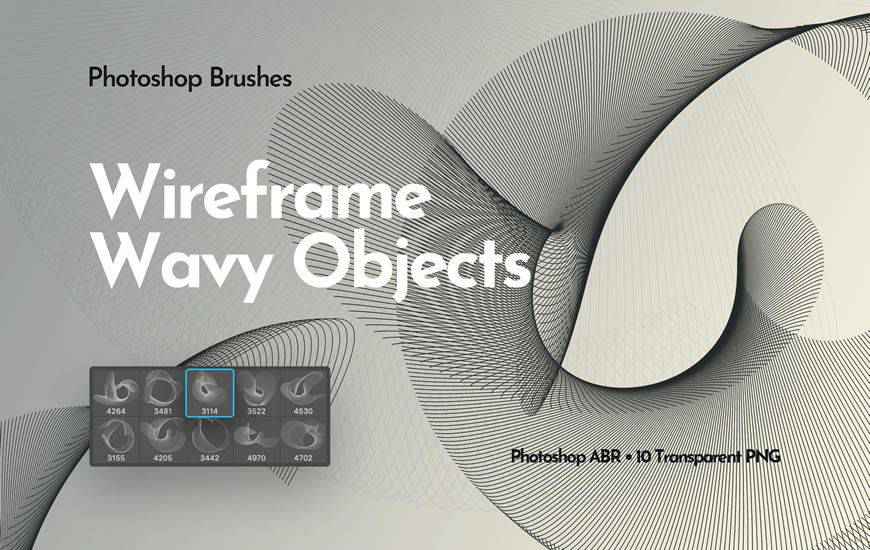
Swirly Lights Photoshop Brushes
Free to Download, 38 Photoshop Brushes
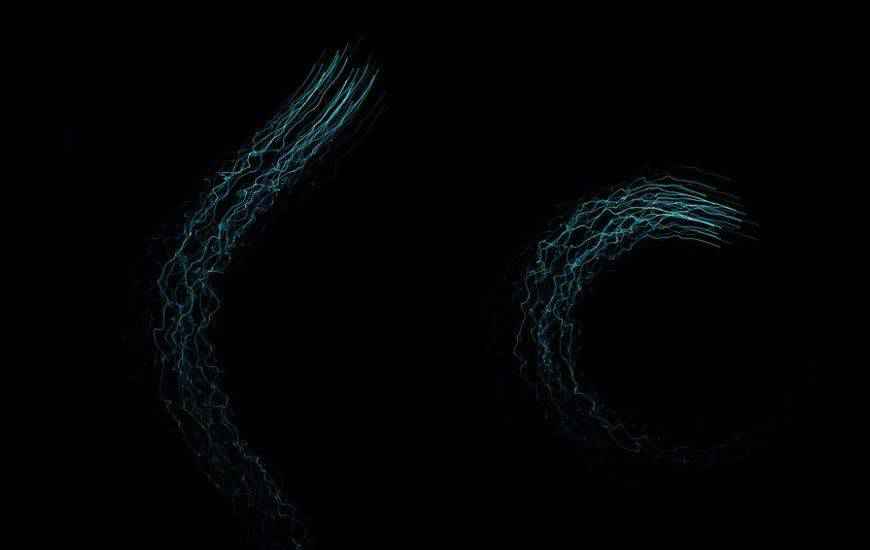
Dotted Swirls Photoshop Brushes
10 Photoshop Brushes
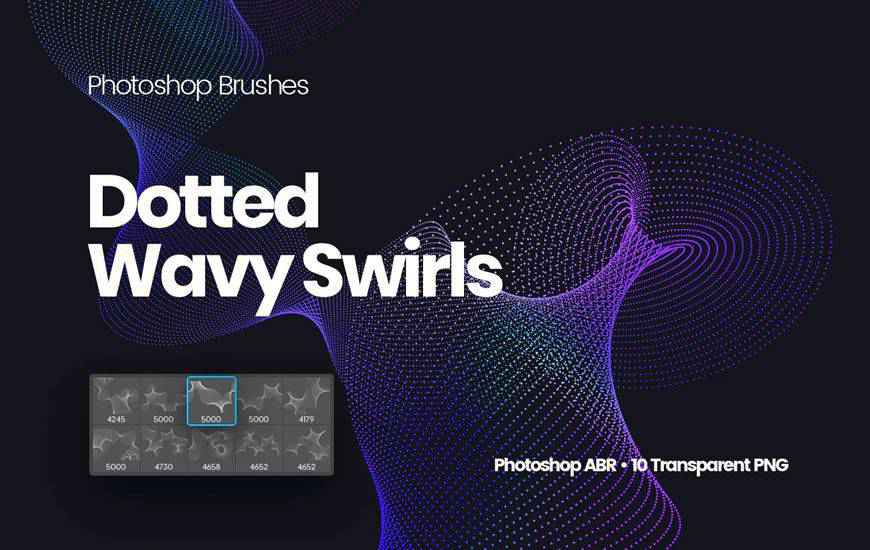
Spiky Swirls Photoshop Brushes
Free to Download, 15 Photoshop Brushes
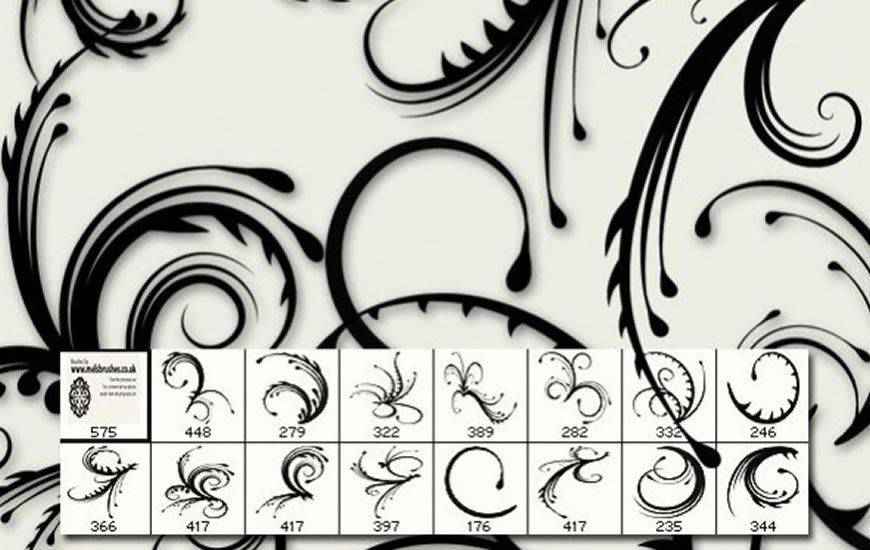
Ribbon Photoshop Brushes
Free to Download, 43 Photoshop Brushes

Linear Waves Photoshop Brushes
10 Photoshop Brushes
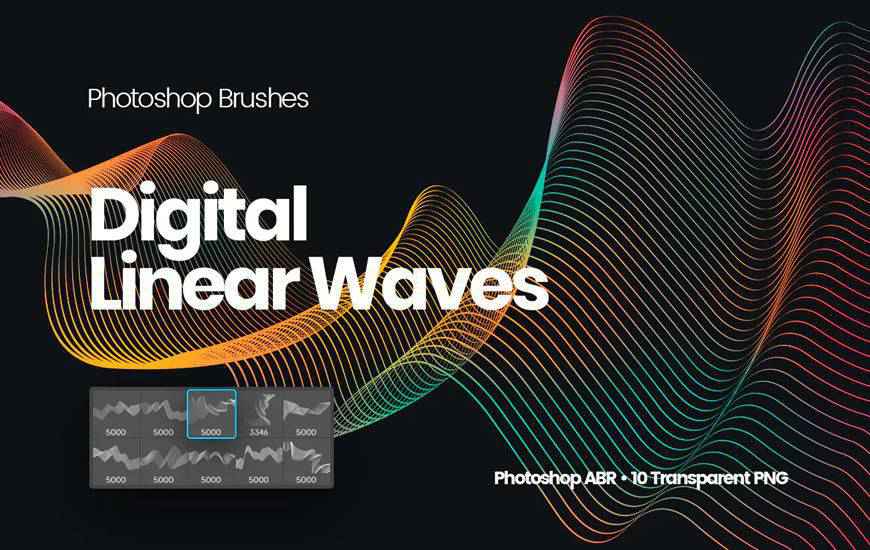
Strange Swirls Photoshop Brushes
Free to Download, 18 Photoshop Brushes

Ribbon Revolution Brushes
Free to Download, 12 Photoshop Brushes

Arrow-Shaped Art Brushes
Free to Download, 39 Photoshop Brushes
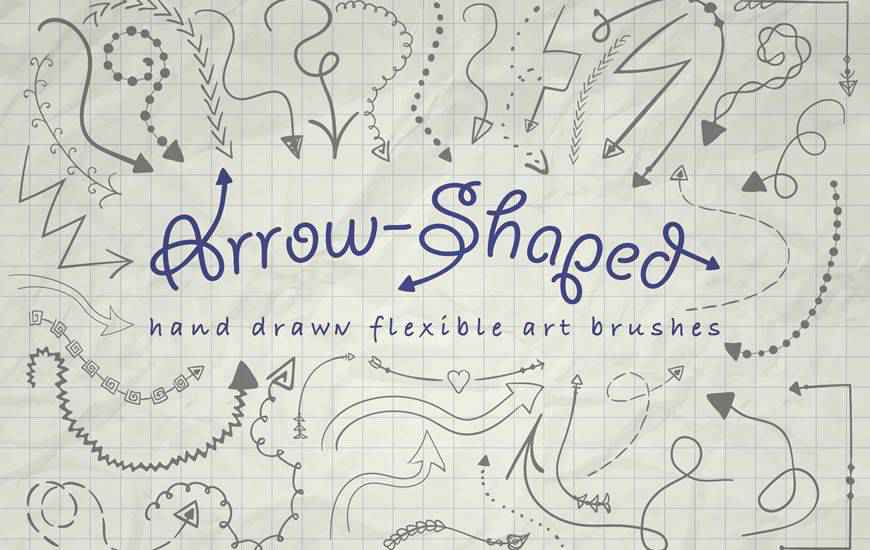
Decorative Swirl Frame Brushes
Free to Download, 4 Photoshop Brushes

Floral Swirls Photoshop Brushes
Free to Download, 12 Photoshop Brushes
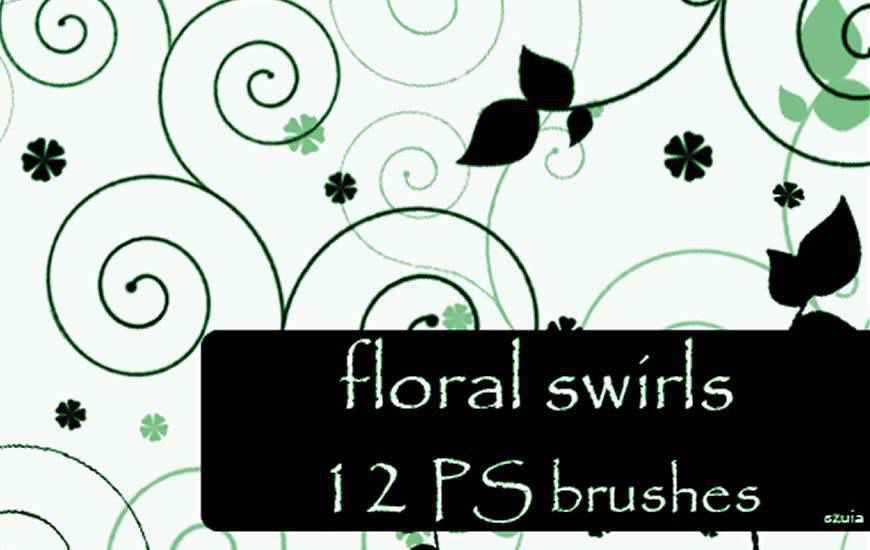
Flowing Waves Photoshop Brushes
10 Photoshop Brushes
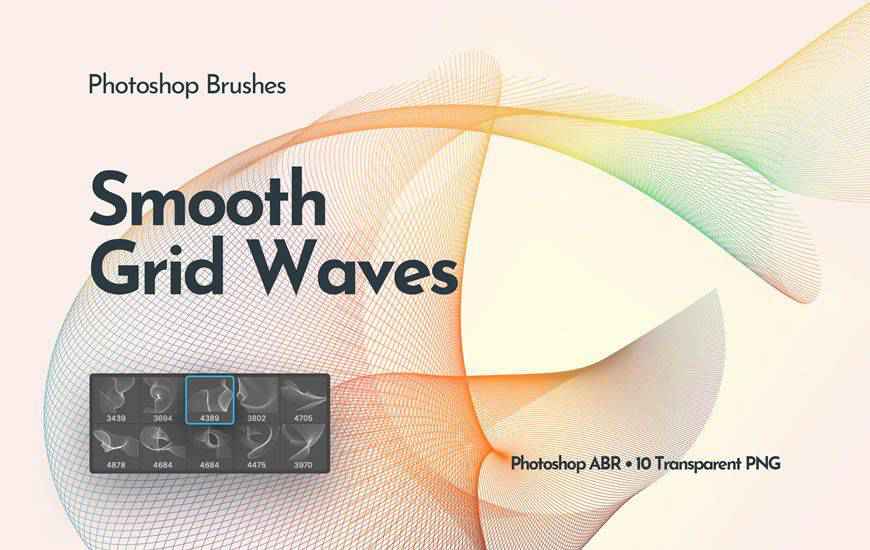
Swirly Orb Photoshop Brushes
Free to Download, 6 Photoshop Brushes
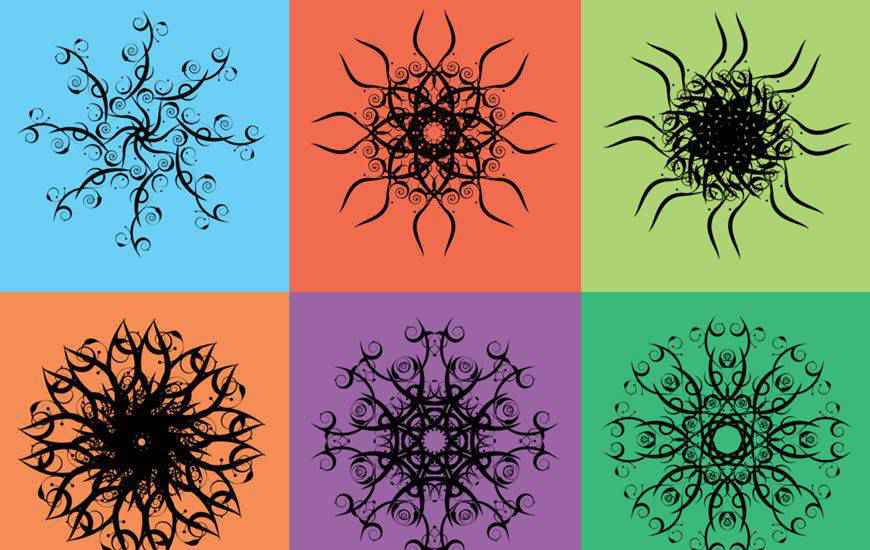
Ribbon Photoshop Brushes
Free to Download, 3 Photoshop Brushes
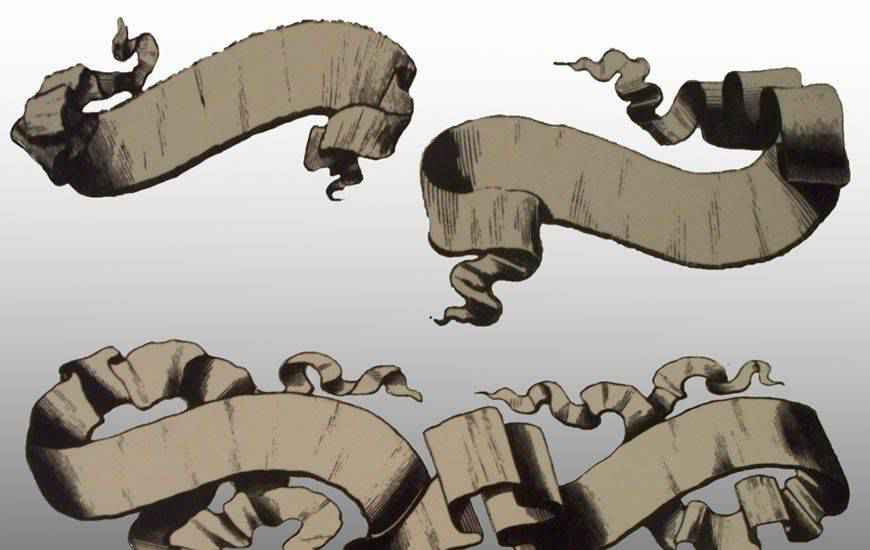
Decorative Trees Photoshop Brushes
Free to Download, 12 Photoshop Brushes

Floral Photoshop Brushes
Free to Download, 20 Photoshop Brushes

Ribbons 2 Photoshop Brushes
Free to Download, 5 Photoshop Brushes

Grunge Awareness Ribbon Shape
Free to Download, Single Photoshop Brushes

Ribbon Overlay Brushes
Free to Download, 18 Photoshop Brushes

Vector Swirl Photoshop Brushes
Free to Download, 27 Photoshop Brushes

Swirl Tree Photoshop Brushes
Free to Download, 18 Photoshop Brushes

Swirls Photoshop Brushes
Free to Download, 12 Photoshop Brushes

Swirls Photoshop Brushes
Free to Download, 11 Photoshop Brushes

Related Topics
Top
