The beauty of a Content Management System (CMS) is the ability to control content, functionality and even layout through an easy-to-use UI. Everyone from the smallest bloggers all the way to the largest corporations use some form of a CMS because of how they simplify site management.
On the other hand, some of these systems can be real resource hogs. Weighed down with copious amounts of code and slow databases, they can be a bit of overkill for a basic site on shared hosting.
The good news is that there are some real alternatives to widely-used platforms like WordPress, Joomla! or Drupal. Let’s take a look at a collection of innovative, lightweight systems that are challenging the notion of what a CMS has to be.
Postleaf
Postleaf is a free, open source CMS that runs on Node.js. This system runs incredibly fast. Clicking on items in the admin demo produces an almost instantaneous loading of posts, settings, etc.
It features inline editing that really lets you see what your page looks like as you make changes (as opposed to just filling out a bunch of form fields). Supporting mobile with your design is made easier because the system automatically serves up optimized images sized appropriately for the user’s device. Complete site backups consist of a single JSON file – definitely an added convenience.

Grav
Grav is a flat file CMS, which means you don’t need a database. It only requires PHP to run. Simply upload the files and you’re up and running with speed. One of the cool aspects of Grav is that it, like other traditional CMS, can handle plugins and themes which can be safely updated. You’ll also find some powerful features like the ability to create custom fields, create unlimited taxonomies, a smart caching system and command line tools.
Themes are easy to customize and use the Twig template language. Another unique feature is that Grav’s admin area is a plugin – meaning you don’t have to install it if you don’t want to. Who said flat file platforms aren’t flexible?

October
October is based on the Laravel PHP framework and aims to be both simple and modular. The back end is quite minimal, with only a few basic and intuitive features. Where October really shines, though, is its use of Markup to manipulate templates. While the system uses Twig, it has also extended that language with items that relate directly to the CMS. For example, you can easily add various AJAX Components, which add useful functionality to just the pages you want.
This enables you to minimize the presence of unused code on your pages. You’ll also find a nice collection of free and paid plugins and themes. Pages, Layouts and code snippets (called Partials) are saved as .htm files. October takes an interesting and unique approach to both the process of building a website and content creation.
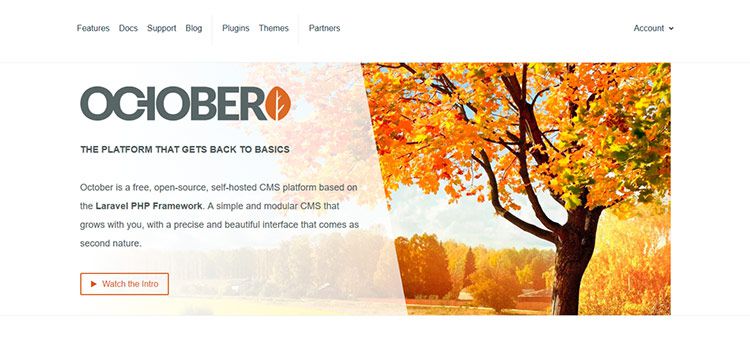
Pagekit
Pagekit is built on Vue.js, which means it’s quite fast. Its use of Symfony Components means that the system architecture is both modular and extendable. The admin area is attractive and consists of customizable widgets. Creating content is made easier with an included HTML & Markdown editor with the ability to preview changes in real time.
Managing content, menus and widgets is a simple drag-and-drop affair. User permissions can be set to allow team members access to only the areas they need. There’s also a nice Marketplace, with a selection of Themes and Extensions you can use to make the most of your website. Want to create your own theme? Pagekit supports that as well, with the help of the UIkit framework.

Pico
Pico is a flat file CMS that wants to make web maintenance as easy as “editing a text file”. It’s the perfect choice for those who don’t want to mess around with a back end (in fact, Pico doesn’t have one). Instead, content is handled through Markdown.
The process really is like editing a basic text file – even a posts’ Meta information is configured that way. Themes are developed using Twig and there are also a few basic plugins available. This system is clearly intended for a niche audience – but it’s fascinating nonetheless. The approach to content management is much different than what you’d expect from a modern CMS.
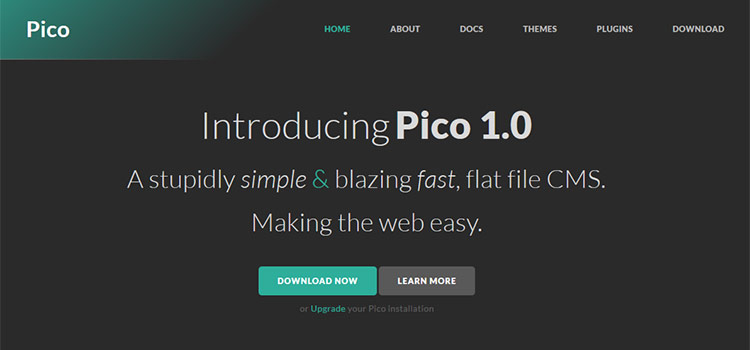
Alternative Management Systems
The platforms above are living proof that there are indeed real alternatives to the big-name CMS’s out there. Some are meant to solve a niche problem, while others can be a fit for just about any type of site. Perhaps the best part is that they all attempt to avoid so much of the bloat that we see with the market leaders.
All of these platforms are free, self-hosted and worth a look. Take a bit of time to experiment and see if one might be a fit for your next project.
Related Topics
Top