In this short article, we shall be discussing web IDEs as a possible and viable alternative to offline IDEs.
There was a time when web browsers were simple tools used to browse the internet, and the internet itself was just a conglomerate of email and the odd news and gossip websites. However, now the net is much more than that, and with the advent of HTML5, we have seen a new generation of web apps that are capable of performing a multitude of tasks.
Most programmers and coders used to rely on offline programming tools to code and create new stuff. Few years back, we saw the advent of web based Integrated Development Environments and code editors, and nowadays, those online tools are slowly catching up with their offline counterparts.
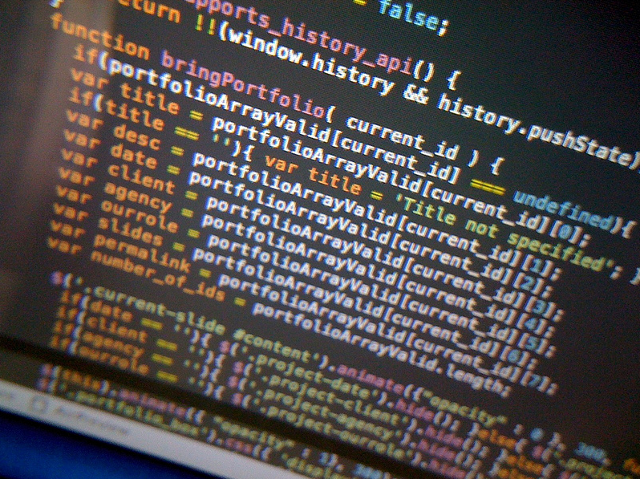
Coding, Offline to Online: The Transition
Some years ago, the common trend was to code websites offline and once done, deploy them online. There were many obvious reasons for this model, the most common one being the that the internet speeds back then were super slow. Over time, various online IDEs such as Cloud9 and ShiftEdit came into being, and this led to an experimental shift from offline to online IDEs.
With online IDEs, the choices are aplenty, and each choice seems to have its own mode of operation. There are some IDEs that require you to pay, whereas others are totally free. Similarly, some IDEs support as many as over 50 programming languages and also offer key features like FTP support to help you deploy your work on your own server, whereas others remain absent from FTP and stick to a limited range of coding languages.
Of course, features such as collaborative editing, syntax highlighting, debugging, terminal windows and even integration with services such as Github and DropBox seem to be common in virtually all online IDEs.

Online IDEs: The advantages…
Lets take a look at the positive aspects of online coding tools? Here they are:
- Mobility:
Just like a web based office suite such as Google Docs, online IDEs offers the opportunity to work from anywhere. No matter where you are — home, office or out on travel — if you have a decent internet connection and a modern web browser, you can satiate your coding needs easily. - Easier Collaboration:
One of the biggest advantages of online IDEs is the fact that such tools can help you collaborate better on team projects. You can seamlessly share your code as well as develop applications as a team using online tools. - No System Constraints:
You do not need a megaton of RAM or super power processor speeds in order to work on online IDEs. - No Operating System Issues:
Mac, Windows or Linux; no matter which OS you are on, at the end of the day, it is your web browser that matters the most when using an online service. - Open Source:
IDEs such as ICEcoder are open source, thereby allowing you to grab a copy of their source code, if you so desire. This means that if you need a particular feature added to the software, but do not wish to wait another two years for the developers to come up with it, you can just contribute yourself. - Speed:
Generally, online coding means you can discover issues and rectify them faster, as compared to offline development and later online deployment. Meaning, web IDEs can help you code and deploy your apps and websites faster.

…and, the disadvantages
Having gone through the advantages of online IDEs, lets now turn our attention towards the drawbacks or some of the negative aspects:
- In general, the common perception is that online IDEs and code editors are not as robust as their offline counterparts. For instance, if you are used to the likes of PHPstorm, and then move to an online IDE, you might find yourself handcuffed by the lack of features.
- While this is debatable, most developers feel that online IDEs are ideal only for HTML/CSS and small to medium sized projects. Any bigger project involving a great deal of complex code may choke the life out of an online IDE.
- Similarly, if your project is too large, using an online IDE would result in a lot of data transfer and processing, and an offline alternative will clearly be more feasible for this purpose.
- Another often-discussed, though generally unproven, belief regarding online IDEs is the fact that they may not be as secure as their offline brethren. This same logic is also used to criticize cloud computing as well — if your data is accessible from anywhere, it really is accessible from ANYWHERE. While makers of web IDEs do take security very seriously, it does not take much effort to get unlucky and if the IDE is compromised, your project might be at risk too.
Conclusion
While desktop based coding tools and IDEs are still in vogue, and will, most likely, continue to be prevalent for the next few years to come, online IDEs are gaining momentum at a rapid pace. To compare, take a look at the office tools section, for example: Zoho Office and Google Docs are gaining in popularity, even though Microsoft Office still has more features (at least in terms of quantity, don’t you think?).
Features such as the ability to code and deploy from anywhere and work collaboratively with an entire team have further added to the popularity of online coding tools. Oh, and before ending this discussion, just in case you are wondering, we do have a rather extensive list of wonderful online IDEsfor you to choose from!
What are your thoughts on online coding tools and IDEs? Do you use, or intend to use, any of the online coding tools?
Related Topics
Top