


How to Better Organize Content within WordPress
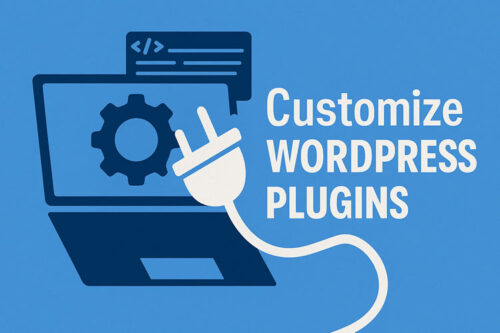
Simple Ways to Customize & Add Functionality to WordPress Plugins
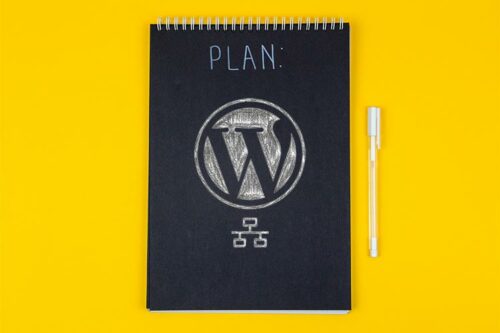
How to Plan a Redesign of a WordPress Multisite Network

What to Know Before Attending a WordPress Contributor Day

How to Build Client-Proof WordPress Websites

Learn How to Display WordPress Custom Field Data With Blocks

How to Educate Clients on WordPress Security Best Practices
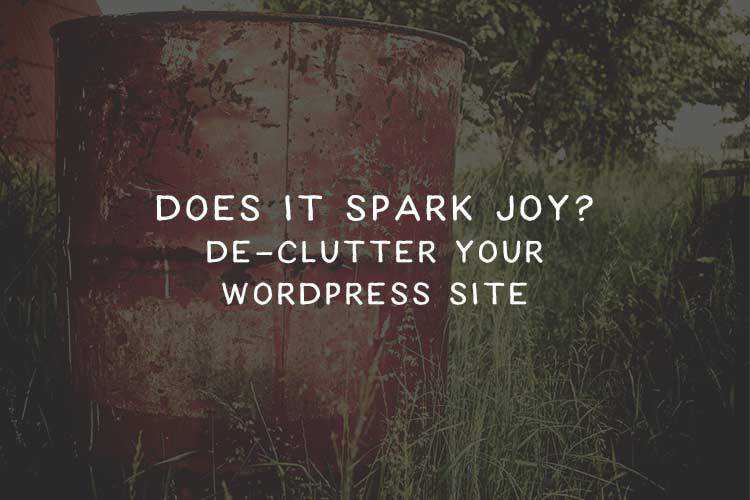
How to De-Clutter Your WordPress Site
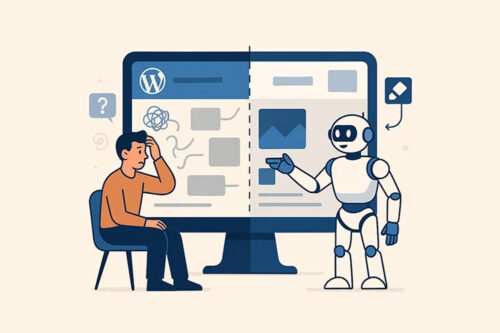
Can AI Site Builders Make WordPress Easier?
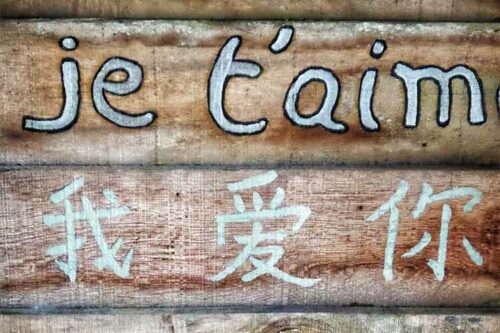
The Best Practices for Building a Multilingual WordPress Site
