Regardless of our education, experience or skill level, every one of us will run into a situation where we could use some help. It might be a bit of code we can’t get quite right or even some confusion as to the best approach for a particular task.
This is where the web design community shines like no other. There are any number of channels where we can get help from others who are willing to share what they know. Everything from official knowledgebases, general support forums to social media affords us an opportunity to help and be helped.
But, to get the most out of the experience, there are some best practices and niceties to consider. So, before you ask for help, keep the following in mind:
First, Try to Help Yourself
If you don’t know the answer off the top of your head, it’s best to at least do a little research before reaching out to others. Odds are that someone out there has either written a blog post on the topic or has asked a similar question in a forum. You may just find the answer, or at least get part of the way there.
Even if you don’t find exactly what you’re looking for, hopefully you now have some useful background information. So, when you do ask a question, you can provide a little more context on what you’ve seen elsewhere.
This practice is also just good etiquette. Sometimes the answer is virtually right in front of you (especially if there is official documentation available). In those cases, it saves you (and those helping you) some unnecessary back-and-forth. Plus, folks like to see that you at least made an effort to solve an issue on your own.
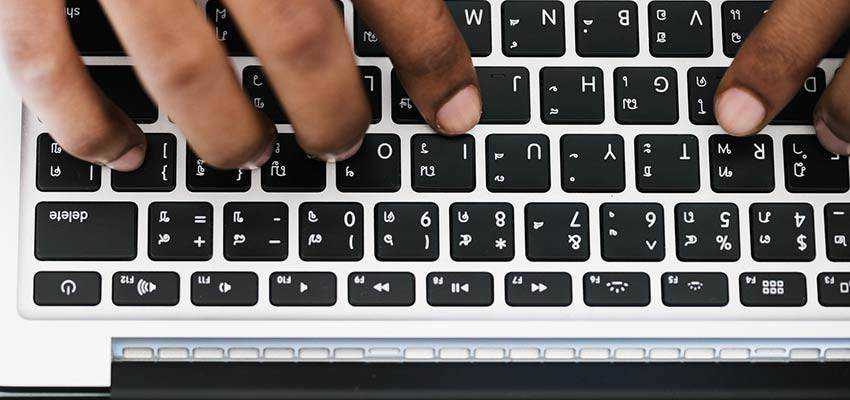
Be Specific
So, maybe you couldn’t find the answer out there and really do need to ask a question. That’s okay – it’s why support exists in the first place. You’ll just want to be prepared to explain exactly what it is you’re looking for.
For instance, think of how many times have you viewed a support forum where a poster has proclaimed “It’s broken!” That statement alone may be accurate, but it’s also incredibly unhelpful in explaining the problem.
The more relevant detail you can provide, the better. So, we can take our previous example and change it to something like: “I’m having an issue when trying to save a post in WordPress. I write the post, then click the publish button. In the middle of the publishing process, I’m logged out of the back end.”
Of course, we could go on and expand things even further by mentioning any recent software upgrades, the type of server we’re using and so on. The idea is to better explain what you were doing, what you expected to happen (versus what actually took place) and any pertinent details.
And that last bit is also important. Before you include something in a description like the one above, think about whether or not it really is relevant to the issue at hand. Sometimes the answer will be “no”. If later on it becomes clear that you should have included a specific item, you can always add it in after the fact.
Follow up on Your Question, Even If It Has Been Resolved
Sometimes, it can seem like a good idea to post a question in multiple communities and hope for an answer. The more experts who view it, the better chance you have of getting some usable information. One downside of this strategy is that it can be difficult to keep track of each and every post (it’s wise to opt-in to a reply notification system, if the support community offers one).
Failing to keep up with these posts can cause several problems. First, you may actually miss out on someone who has a follow up question for you. In addition, abandoned posts can hurt your reputation. Leave too many of these and others may not be so willing to help you with future requests.
This is something that many of us (including yours truly) have been guilty of at one time or another. And no, it won’t (probably not) lead to the crumbling of society. But again, it’s a time waster for everyone involved.
If you do happen to find an answer, it would be a nice gesture to either delete your post or add information about what you learned. This is doubly sweet because it could help someone else down the line.

Have Realistic Expectations
It’s no fun to be in a situation where you either can’t figure out a problem or, worse yet, something’s truly broken. That being said, your expectations should be realistic.
For instance, if you’re using a free community such as Stack Overflow, realize that the people answering questions are volunteering their time. The same goes when seeking help for a free WordPress plugin. As such, be as understanding as possible if you don’t get a reply right away or if someone really can’t help you.
Paid support, on the other hand, is a different deal. Support for web hosting or commercial software should be fast and helpful. Still, that doesn’t necessarily mean that they’ll resolve every issue. Check out any support policies to find out what is and isn’t included.
And, perhaps most importantly, don’t expect anyone to write lengthy snippets of code for you. That’s an awful lot to ask, even for professional-level support. Quite often, you may be handed a piece of code that is a sort of generic and will need some further work on your part. That should at least provide you with a great starting point.

You Get What You Give
The overarching themes here are being a good person and communicating clearly. We all have different skills and strengths. So, don’t feel embarrassed if you don’t know a particular term or concept. It’s less about what you know, and more about how you approach the situation.
If you’re being polite and genuinely making an effort to communicate, others will take notice. As a result, you’re more likely to get helpful responses to your question. The key is in remembering that, on the other side of that screen, is a person just like you.
So, the next time you reach out for a helping hand, take a moment and think about the best way to word your question. From there, treat others the way you want to be treated. Hopefully, you get the answers you’re after and help to make the web a friendlier place.
Related Topics
Top