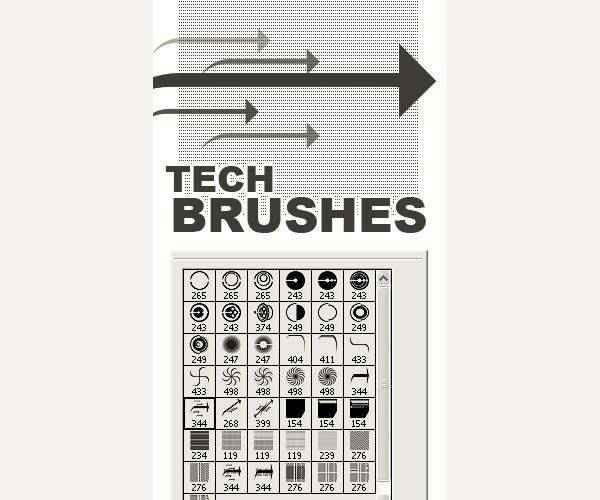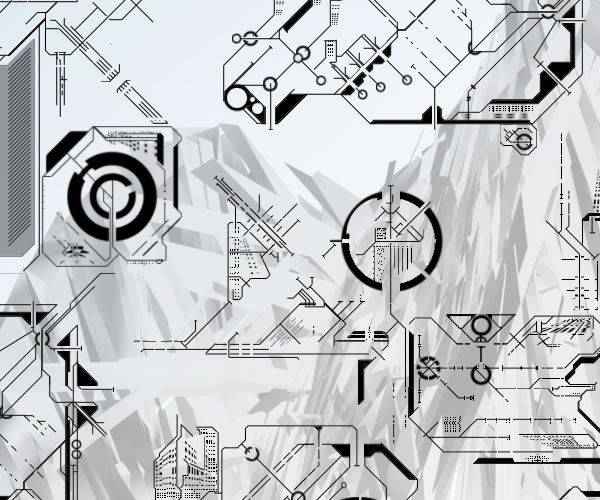Technology brushes for Photoshop are fantastic assets for any tech, sci-fi, or futuristic project. They usually consist of shapes, lines, circles, hexagons, particles, schematics, and other tech shapes. The best part about technology or any other type of brush is that you can find dozens of them online for free, thanks to other designers that love sharing their resources with the design community.
However, finding good high-quality Photoshop brushes can be time-consuming, and that’s why we’ve collected the best technology brush sets for you. You can save time by adding these brushes to your ever-growing collection of design assets.
As you’ll see from the examples below, this roundup has a wide variety of brushes. There’s something for everyone here, from circular shapes and solid tech rings to technology schematics, nebulas, and even diesel power brushes. Not only will you be able to add a little extra flair to your project with these brushes, but you’ll also avoid having to create the brush from scratch, allowing you to finish your project faster.
On top of that, you can use these brushes in various projects, such as packaging, websites, print materials, posters, and more. They are a perfect choice to make your design look more futuristic or give them a clean and modern look.
As always, check out the licensing terms for any of these brush sets, and then let your creativity take the reigns.
These free technology brush sets will work very well with these free techno and sci-fi fonts.
What are Technology Brushes for Photoshop?
Technology Photoshop brushes allow you to integrate various technological and futuristic elements into your digital artwork or designs. They offer many options for adding high-tech, sci-fi, or electronic elements to your creations.
Technology brushes can mimic various tech-related objects such as circuitry, computer components, futuristic patterns, etc. They allow you to create a sense of modernity, innovation, or a futuristic atmosphere in their work.
Whether designing a tech-themed poster, a science fiction illustration, or adding digital enhancements to your projects, these brushes offer a versatile way to infuse your digital designs with technological aesthetics.
The Top Technology Brushes for Photoshop
Z-Design Tech Brushes (Free)
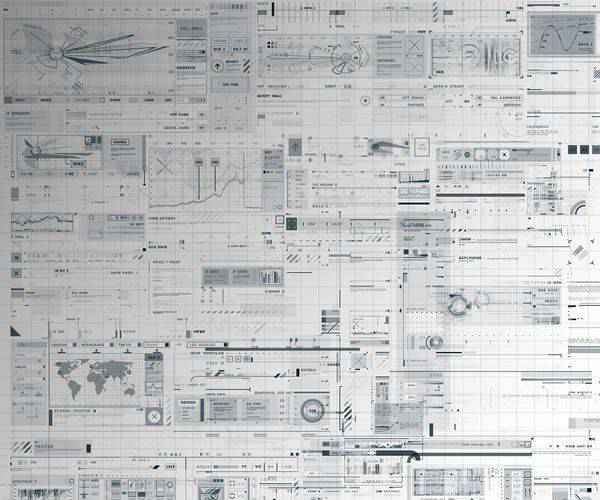
Big Tech Photoshop Brushes (Free)
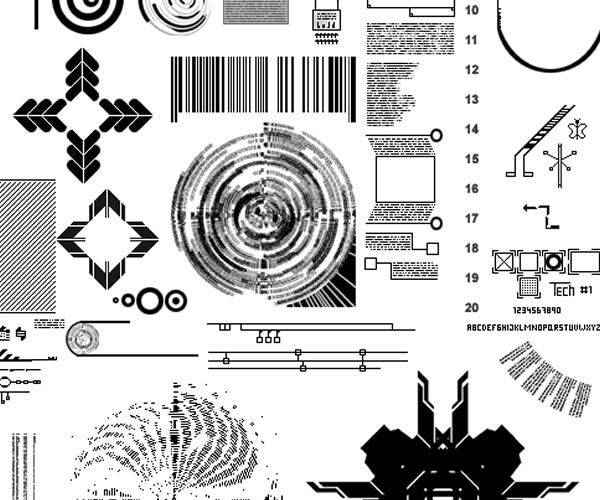
80 Geometric Shape Photoshop Brushes
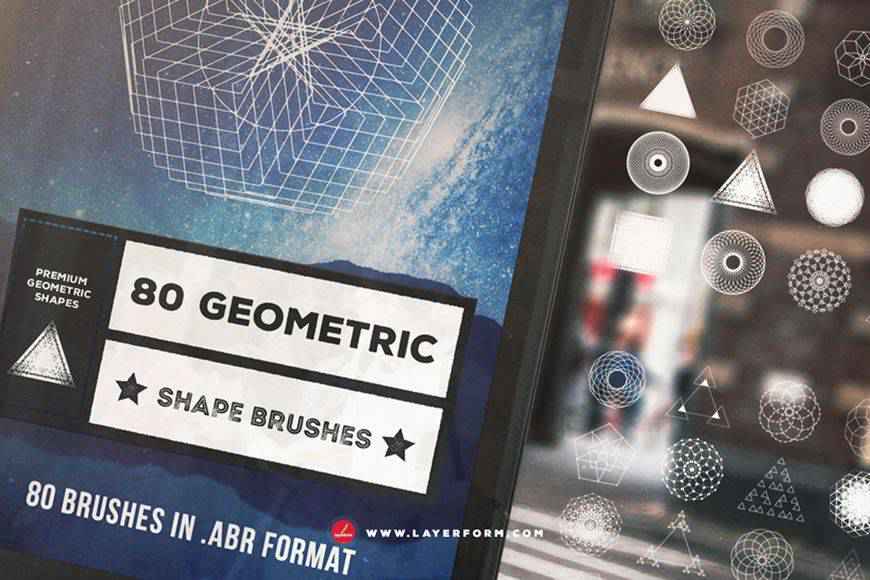
100+ Tech Photoshop Brushes (Free)
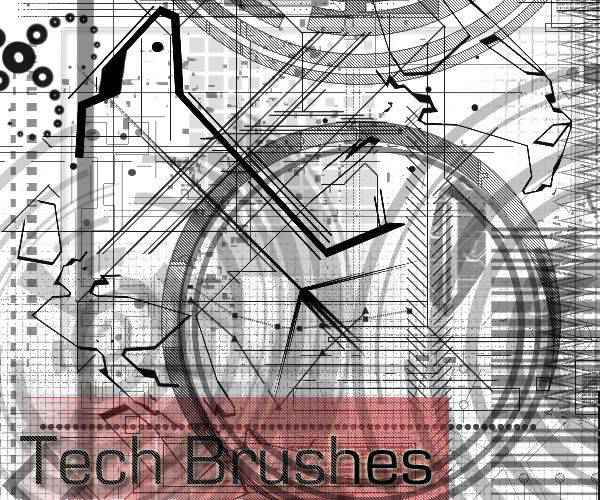
Tech Photoshop Brushes (Free)
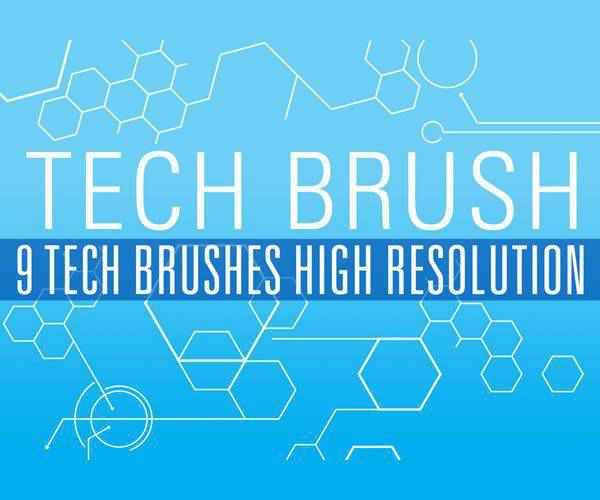
Digital Smooth Flow of Hairs Photoshop Brushes
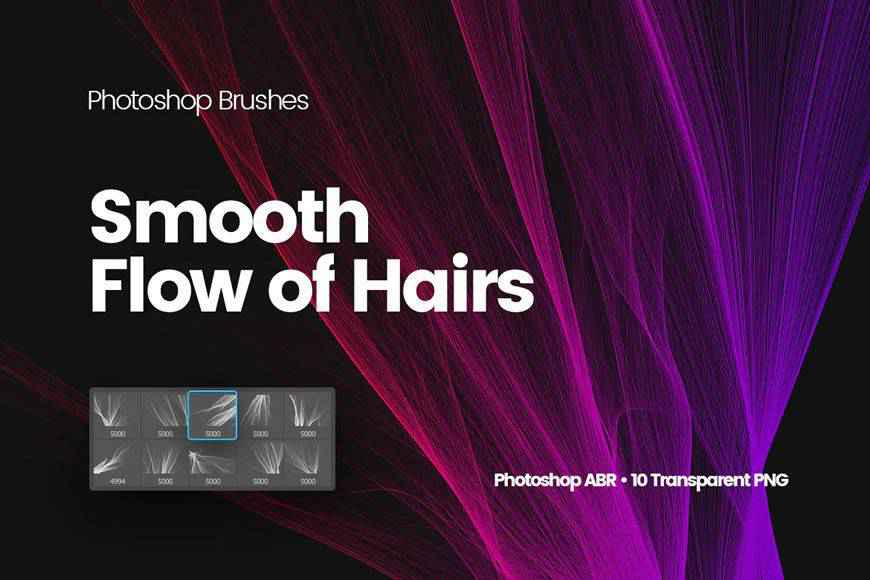
Z-Design Tech Set v3 Brushes (Free)

Nebula Photoshop Brushes

Basic Tech Photoshop Brushes (Free)
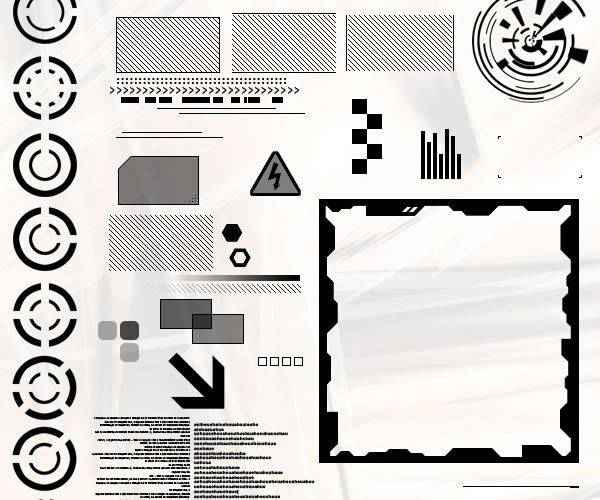
Digital Wavy Particles Photoshop Brushes

Techset Photoshop Brushes (Free)
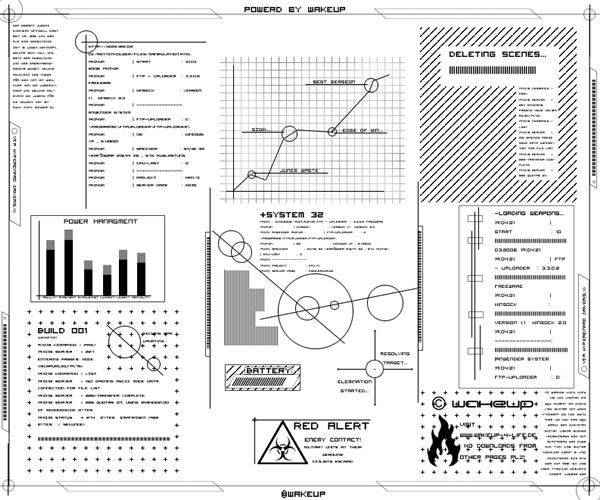
Cyber Photoshop Brushes (Free)
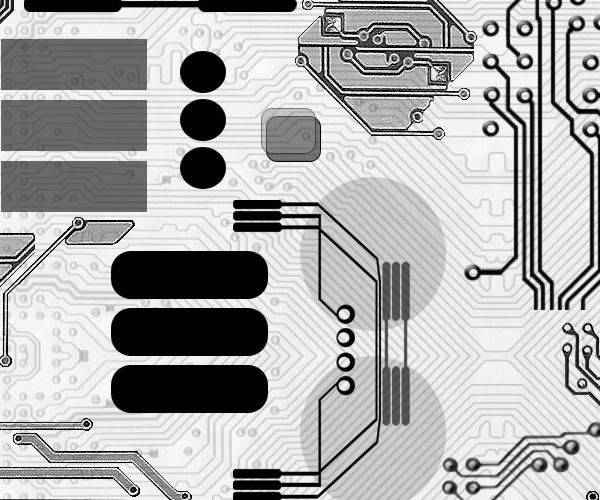
Digital Network Flow of Waves Photoshop Brushes

Schematics Photoshop Brushes (Free)

Tech V.2 Photoshop Brushes (Free)
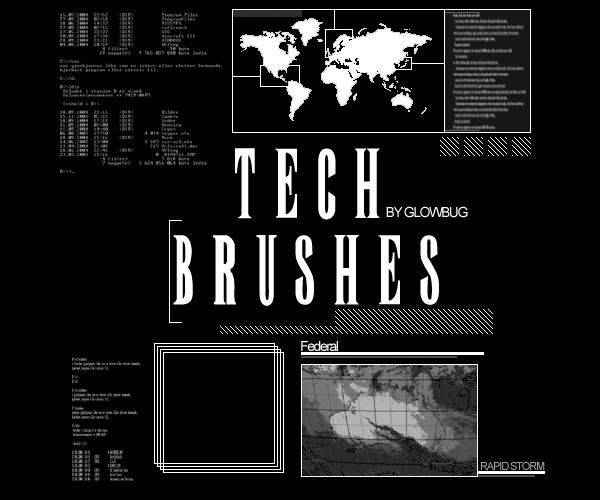
56 Photoshop Tech Brushes (Free)

Technology Photoshop Brush FAQs
-
What do technology brushes in Photoshop do?Technology brushes can create digital and tech-themed designs in Photoshop. They’re used for crafting elements like circuit patterns, tech textures, and futuristic shapes.
-
What types of designs can be made using technology brushes?You can use these brushes to add tech-inspired effects to graphic designs, create backgrounds for web and app interfaces, enhance digital illustrations with tech elements, or for creative projects with a futuristic theme.
-
Who will find these technology brushes useful?They’re perfect for graphic designers, digital artists, web designers, and anyone who wants to infuse a tech-savvy look into their digital projects.
-
How can I check if I can use these brushes for personal or commercial purposes?Always review the license included with each brush set. It will specify if the brushes are free for personal use, commercial use, or both.
-
What’s the process for installing these brushes in Photoshop?After downloading the brushes, open Photoshop, select the Brush tool, and click ‘Load Brushes’ from the menu. You’re then all set to use your new tech brushes.
-
Do these brushes help save time in the creative process?Definitely! They enable you to quickly add complex tech designs and effects that would take much longer to create from scratch, making your workflow more efficient.
-
Who can benefit the most from using these brushes?Anyone looking to create modern, tech-themed artwork or designs will find these brushes incredibly useful. They’re especially great for projects that require a contemporary, digital look.