Adobe Lightroom is a powerful tool for managing and editing your photos. It’s an application with many apps bundled into one convenient package. Photographers use it as a hub to take their images from import to export.
Like most Adobe apps, it does have a learning curve. While it’s easy to get started with the application, you may soon feel overwhelmed by the many sliders and panels. And you might just be asking: How do I make my images look their best?
To help you conquer that learning curve, we have an extensive collection of tutorials to help beginners get up and running quickly and allow professionals to learn something new. Whether you want to know more about importing, organizing, or adjusting images, there’s a tutorial for you here.
Lightroom Beginner’s Guides
These tutorials focus on resources that can help you progress from beginner to proficient user. They are all-in-one guides that provide everything you need to know to get up and running in Lightroom.
1. Lightroom Classic Tutorial Course for Beginners
This comprehensive guide is the perfect launch point for Lightroom learning. It takes you from import to export to help you get the most from your images. Plus, you’ll get tips to speed up the editing process at every step.

2. The Lightroom Tips Beginner Photographers Should Know
When learning a new app, knowing its full capabilities can be difficult. What features does it include, and how do you make the most of them? This video helps you do that with an overview of top features you might not know.

3. Adobe Lightroom Tutorial for Beginners 2022
If you’re running short on time, this is the Lightroom beginner’s guide for you. It features all of the essential Lightroom tools in just over 20 minutes.

Adjustments & Edits in Lightroom
The adjustment and editing phase is where you change the look and feel of an image. Photographers love this step because it unlocks the potential of the frame you captured. With so many possibilities, these tutorials will help you explore how to get the most from a raw image.
4. Learn the Basics of Photo Editing Lightroom
The first time you open Lightroom’s Develop module, you might feel overwhelmed by the number of sliders you see. This crash course helps you think about how to control them so that you can create the image you have in mind.

5. Lightroom Classic Color Grading Tricks
If you can control color in the editing process, you’ll be able to create stunning effects. Lightroom gives you many tools to color grade your images, and you’ll learn six tricks in this video that you can use instantly.

6. How to Create a Ghostly Light in Lightroom Classic
Want an edit that’s out of the ordinary? This ghostly light is what you’re looking for. Learn to recreate it with this quick video tutorial.
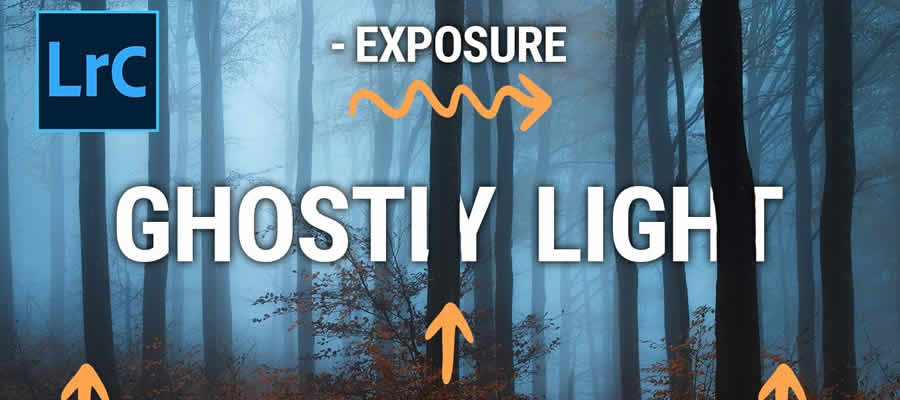
7. How to Edit Dramatic Landscapes in Lightroom
Landscape photography captures the magic of the world. Your shots may need some tweaks to reflect the real-life magic that great scenes make us feel. Learn those editing tricks in this video.

8. Better Portrait Editing in Lightroom
A great portrait is hard to recreate. After all, people are never in the same moment twice. However, with these tips, you can get the most out of your portrait image.

9. How to use the HSL COLOR Panel in Lightroom
Lightroom gives precise color controls with the Hue, Saturation, and Luminance (HSL) panel. You can control how each individual color appears in your image. This tutorial will spark your creative thinking as you learn to command each color.

10. How to Color Grade Like a Pro in Lightroom
If you want your images to feel like they’re part of a feature film, this is the Lightroom tutorial for you. This video teaches color grading techniques that feel like they’ve fallen straight off the silver screen.

11. Learn How to Use Tone Curve in Lightroom
The tone curve is a magical tool that’s tough to learn but gives you a lot of power once you master it. This tutorial shows you the potential for several adjustments using the tone curve.

Masking & Selective Edits in Lightroom
Lightroom has leveled up its local adjustment tools. That means you can adjust and correct a region of an image with precise control. These tutorials will teach you to do just that.
12. Learn Masking in Lightroom
Masking is more powerful than ever in Lightroom. That means you can adjust a specific area with the same level of control as the entirety of the image. This guide explains the latest masking features and how to use them.
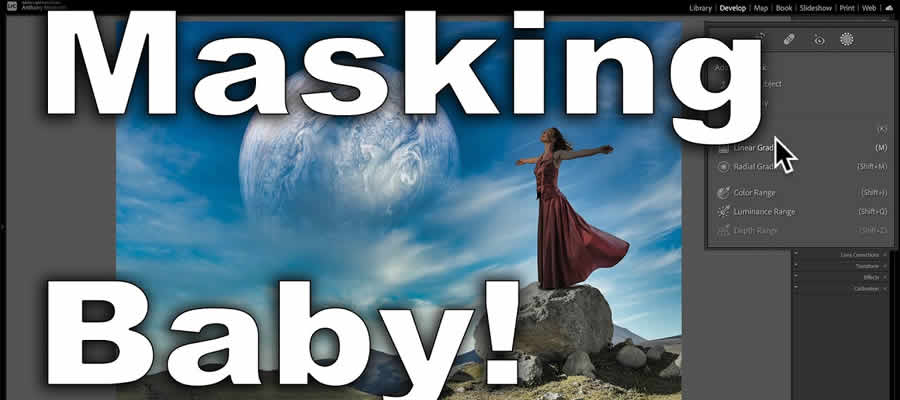
13. Learn How to Mask with Luminance Range in Lightroom Classic
The hard work of creating a mask is selecting the desired area of the image. Luminance range masking helps you make much faster selections by using brightness ranges. Learn how to use this tool with this screencast.

14. Learn How to Create a Dramatic Sky in Lightroom
Who doesn’t love a dramatic sky that shapes a landscape photo? With sky-specific masking, Lightroom makes this process a breeze. Learn how in this video.

15. Learn How to Use Sky Masking in Lightroom Classic
Sky masking is so powerful that it’s worth seeing a second perspective on how to leverage the feature. This resource hones in on the power of the AI-assisted sky selection tool.

16. Learn How to Use the Color Range Mask Tool in Lightroom
Remember, masking is time-consuming. You need tools to help you speed up selection. This lesson shows you another technique for selection using a color range. Imagine selecting only the blue hues in an image, for example.

17. Learn How to Smooth Skin in Lightroom
Your portrait clients are sure to appreciate your hard work during post-production. This screencast teaches you a helpful skin-smoothing technique. It will help you make your photo magazine ready with little work.

18. Learn How to Use the Healing Brush Tool in Lightroom Classic
Have you got a pesky object in your frame? Lightroom has you covered. You can remove it with the healing tool and the knowledge in this video.

Workflow & Library Management in Lightroom
One of Lightroom’s go-to features is the ability to import, organize, and categorize your images. It helps you curate a collection of unlimited sizes. With the right tools, you can always find the image you need at a moment’s notice. These tutorials will teach you how.
19. Learn How to Master Importing in Lightroom
Every edit begins with an import. This tutorial teaches you the steps to nail this step so that your images are stored safely.
20. Learn How to Import & Organize Photos in Lightroom Classic
Importing correctly is so crucial in Lightroom that getting a second perspective is a great idea. Plus, this screencast goes further with tips to organize the structure of your library. It’s sure to save you time managing your library.
21. Learn How to Use Keywords in Lightroom Classic
Keywords are crucial. They help you tag images with meaningful reminders so that you can find them at a moment’s notice. Learn how to make the most of them with this video.
22. Learn How to Filter & Favorite Images in Lightroom Classic
After you add keywords and other metadata, your library is much more explorable. But you’ll need to know more about filtering, which uses metadata to divide and conquer your library. Let this video be your guide.
23. Learn How to Use Screen Modes in Lightroom Classic
This quick tip is a powerful one. You can alternate the display options you use in Lightroom based on the type of work you want to do. Learn how with this excellent tutorial.
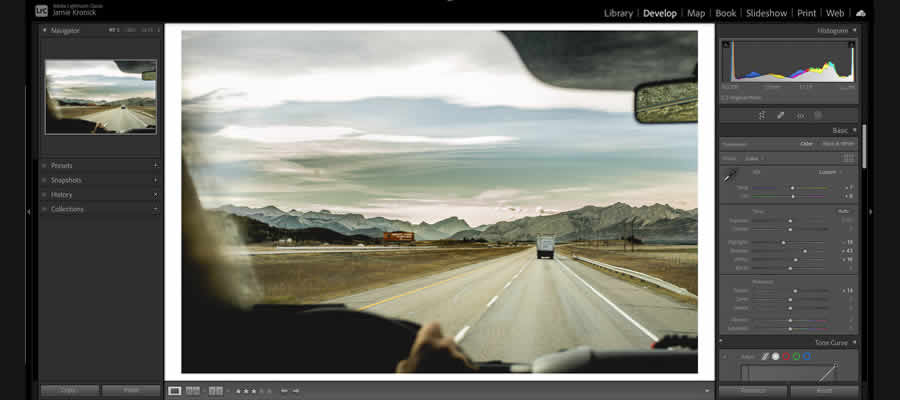
24. How to Create Custom Print Layouts in Lightroom Classic
A great place to finish your workflow is with a custom print. This tutorial will go beyond the basics and show you how to create prints with multiple images in one finished product.
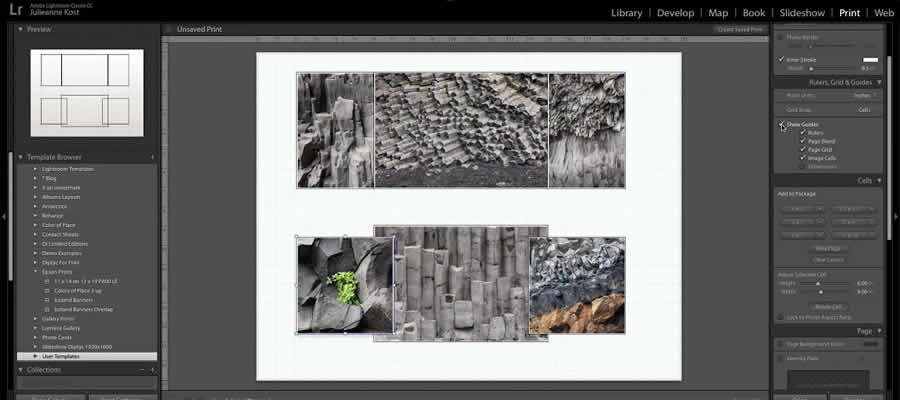
25. The Most Important Checkbox in Lightroom Classic
You need a second backup for your image edits. Lightroom supports this by creating small text files with image-level adjustments. Turn on this setting and learn why it matters in this video.
Photo Effects in Lightroom
Here, you will find a collection of Lightroom tutorials that will quickly show you how to achieve a specific look or effect with your photos.
26. Stunning Blue Skies in Lightroom
This step by step tutorial will show you two easy methods for getting the most out of your blue skies.

27. Vintage Effects in Lightroom
With this step by step tutorial, you will learn how to add a vintage effect to your photos in Lightroom.

28. Color Grade Landscapes in Lightroom
Learn how to make the right adjustments to your landscape photos to take them from good to great in no time.

Top