Transforming your black and white photos into captivating pieces of art doesn’t have to be a daunting task. With the right set of Photoshop actions, you can streamline your efforts and achieve stunning results effortlessly.
Our collection of high-quality and user-friendly Photoshop actions has been designed to help you enhance contrast, texture, and detail, and create a range of black and white effects to match your creative vision. Whether you’re looking to add drama, depth, or simplicity to your images, our collection has everything you need to take your photos to the next level.
From simple conversions to more advanced effects, our actions are easy to use and offer quick and impactful results. So why not explore our collection today and start transforming your black and white photos into captivating works of art? With just a few clicks, you can achieve stunning and timeless pieces that will stand the test of time.
You might also like our collection of Lightroom presets for black & white photography.
What is the Black & White Effect?
The black & white effect in photography is a classic and timeless technique that removes color from your images, leaving behind a monochromatic palette of varying shades of gray. This effect has a unique power to convey emotions, drama, and a sense of nostalgia.
To achieve the effect, photographers often rely on editing tools like Photoshop actions. They act as ready-made adjustments that can be applied to photos quickly. They allow you to control the contrast, brightness, and tonal range of the conversion, helping you create a visually striking image.
Whether you want to capture the timeless elegance of a portrait, the dramatic contrast of a cityscape, or the intimate details of a still life, black and white actions can help you achieve that. By using them thoughtfully, you can create images that evoke strong emotions and draw viewers into your photographic narrative, making your photos more engaging and memorable. It’s a powerful way to explore the artistry of photography.
Top Black & White Effect Photoshop Actions for Creatives
Black & White Photoshop Actions
This set of black and white Photoshop actions includes 15 different actions that make it easy to turn any photo into a monochrome work of art. These actions offer one-click enhancements for contrast and saturation, allow for adjustments to grain, and you have the option to use all of these actions at once.
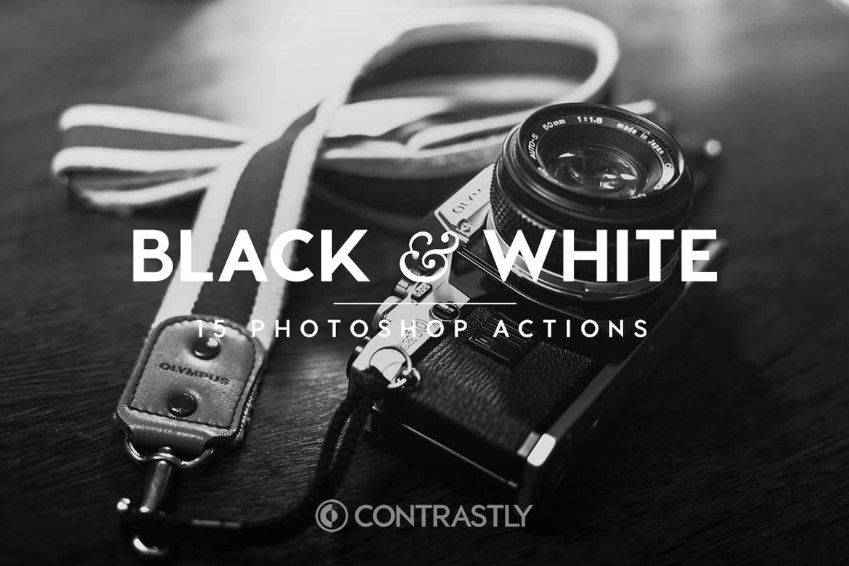
Monochromatic Photoshop Presets
Another option you might want to consider is this set of Monochromatic Photoshop Presets. This set of actions allows you to adjust shape, form, tonal contrast, and texture with ease. This set includes 20 Photoshop actions that can be used for all types of black and white photos, including matte, high contrast, low contrast, aged effects, and more.

Carbonium Black & White Photoshop Actions
The Carbonium set of Photoshop actions includes 16 different actions that allow you to customize a wide range of black and white photos, from vintage to modern. These effects are non-destructive as well, leaving your original images intact.
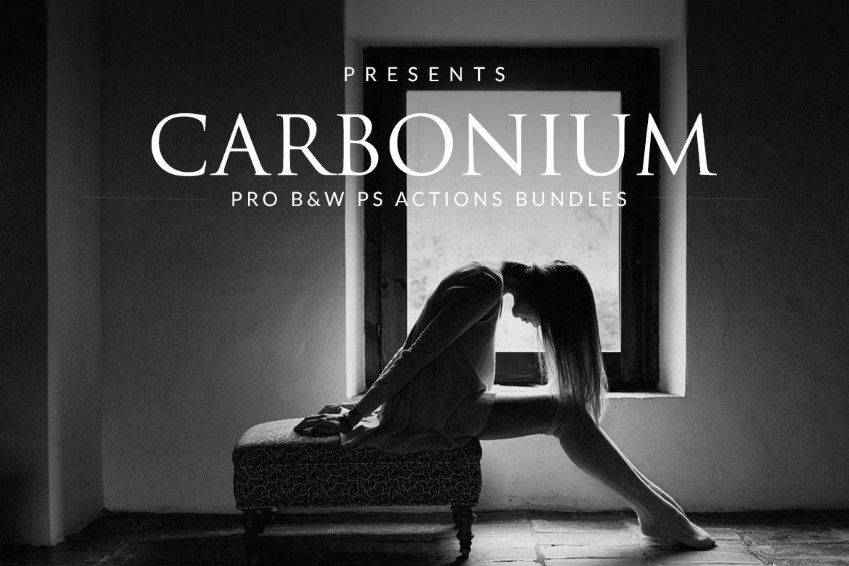
Film Noir B&W Photoshop Actions
Give your photos an undeniably moody look with this set of Film Noir Photoshop actions. They’re ideal for portraits, fine art shots, and candid photography as they add an analog quality to digital photography.
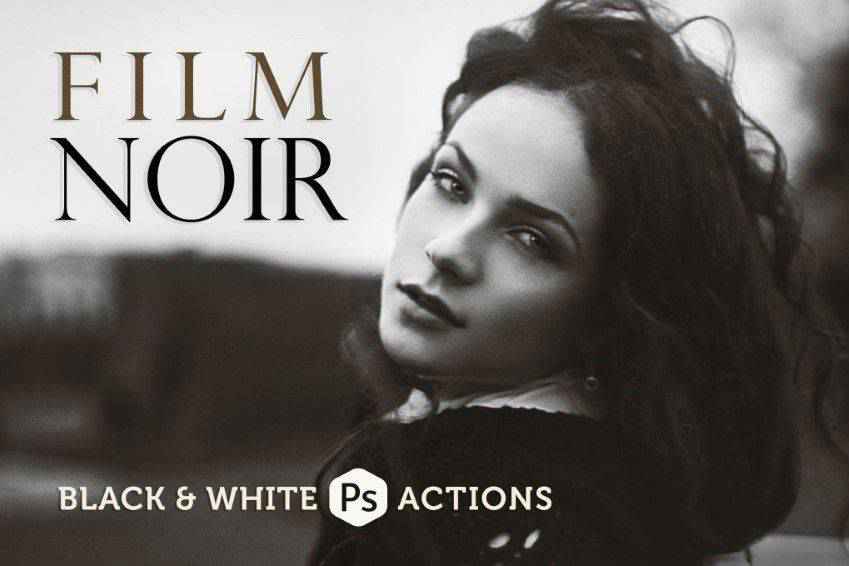
B&W Elegance Photoshop Action
Here’s another fantastic set of black and white PS actions. This set is called the B&W Elegance Action set and allows you to attain professional-looking results without destroying your original image. The end results are stark, high-contrast, and impactful.
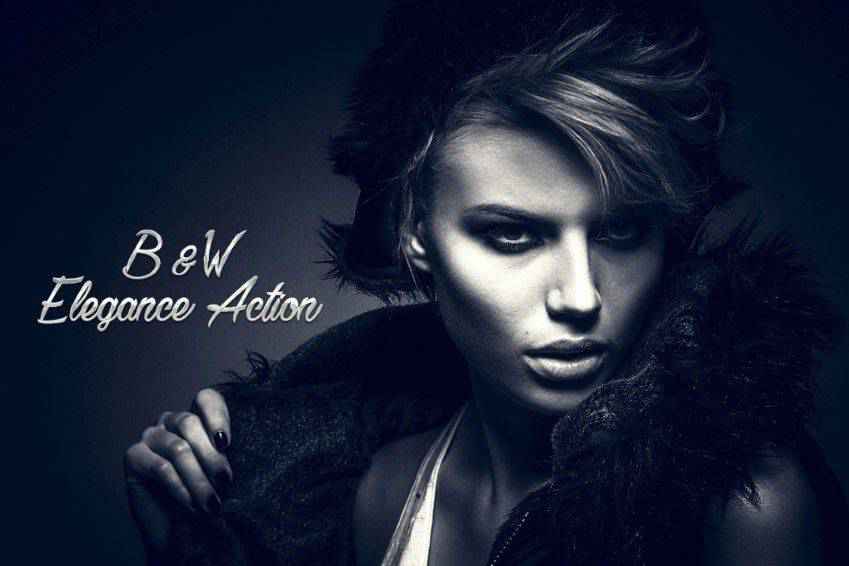
Black & White Photoshop Actions
This set of black and white Photoshop actions consists of 31 different actions that help you attain the perfect b&w photo, regardless of the original lighting, contrast, etc.
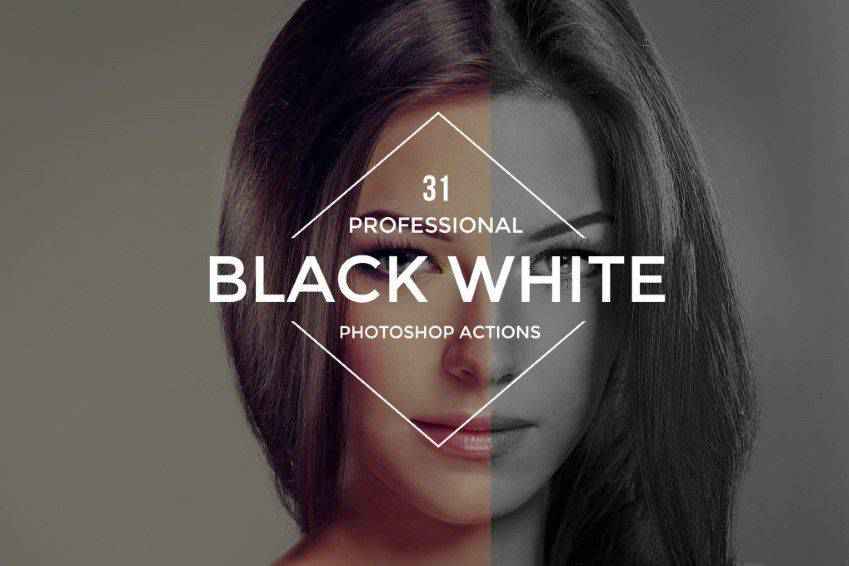
Black & White Professional Photoshop Actions
This collection of black and white Photoshop actions includes 27 separate actions that make it possible to enhance your photos in record time. They’re designed to give your photos an analog look and can be used in conjunction to create unique results.
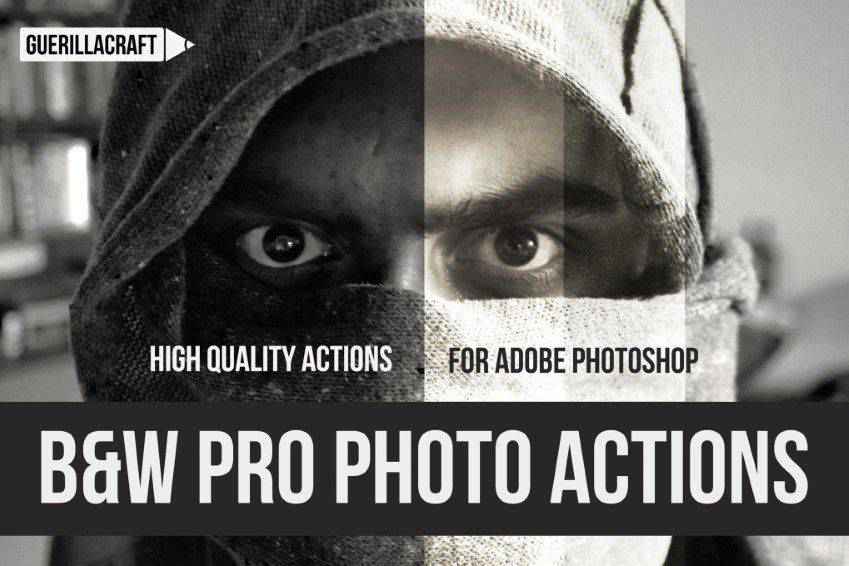
Selective Color Photoshop Action
The Selective Color Photoshop action is a bit different from the others on this list. It allows you to turn your photos black and white while preserving a select area’s color. This is perfect for adding more drama and interest to your black and white photos.
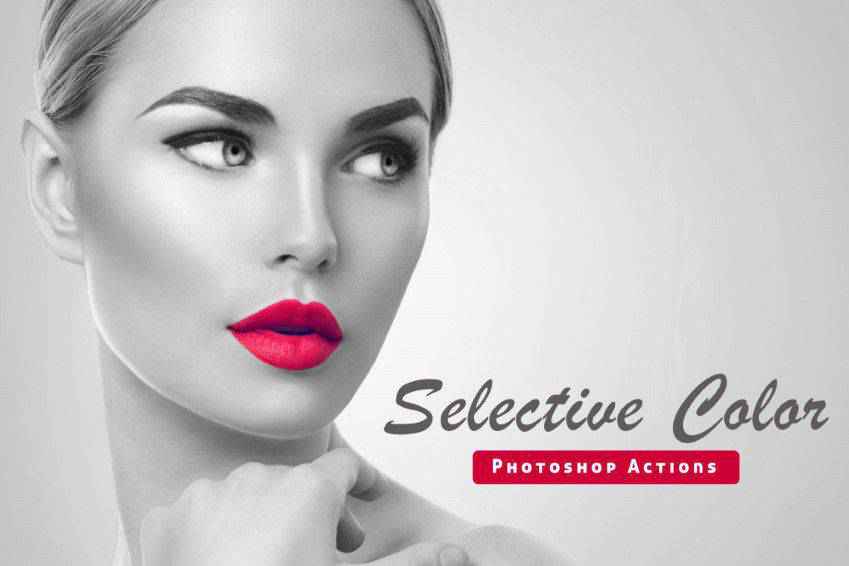
Silver B&W Film Emulation Photoshop Actions
The Silver B&W Film Emulation Photoshop action set contains 28 different actions, 15 contrast effects, and eight film grains for turning your photos black and white and also giving your images the real grain, texture, and depth of traditional film.
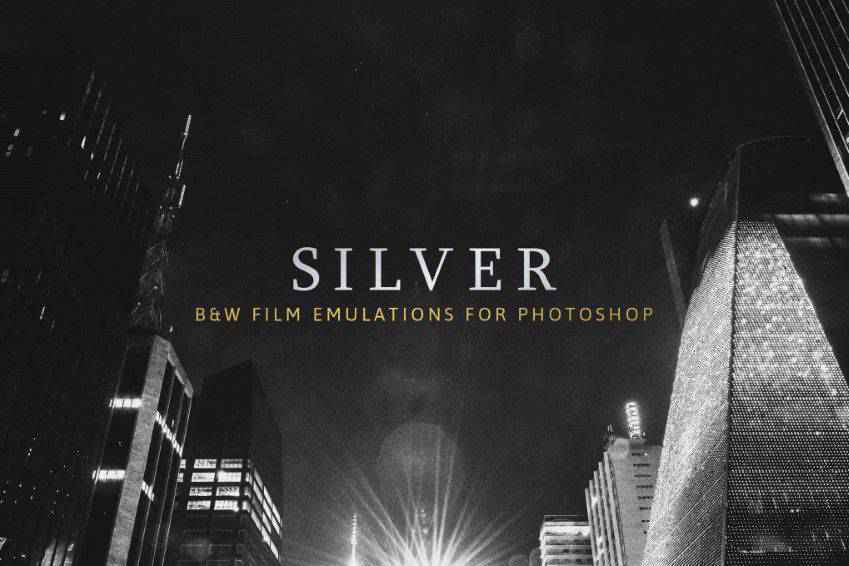
Monochromatic Photoshop Actions
The Monochromatic Vol. 2 PS action set 20 monochromatic presets. These actions help to amplify lighting, contrast, texture, and tone in your photographs with just one click.
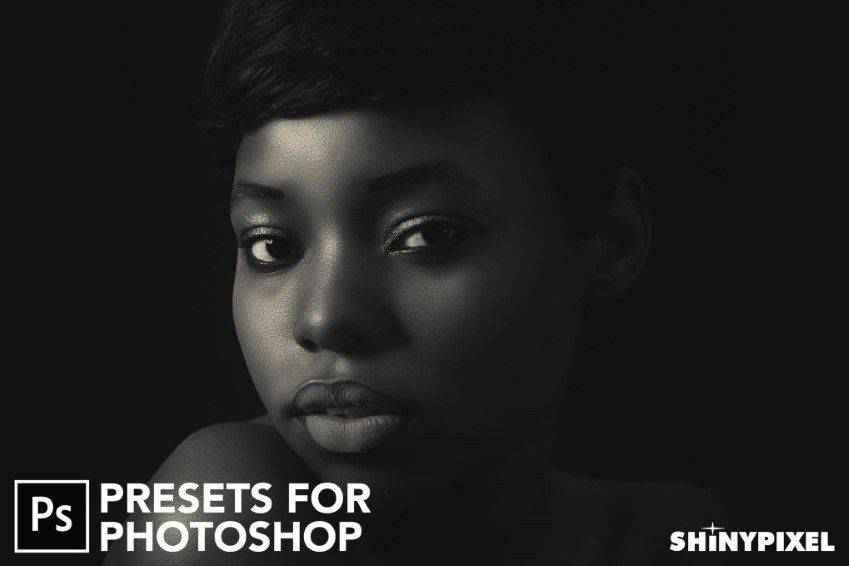
Charcoal Effect Photoshop Action
The Charcoal Effect Photoshop Action provides a filtered, vintage look when added to your photos. It adds a charcoal-tone black to images, and you can increase blurriness or aging with three additional actions.
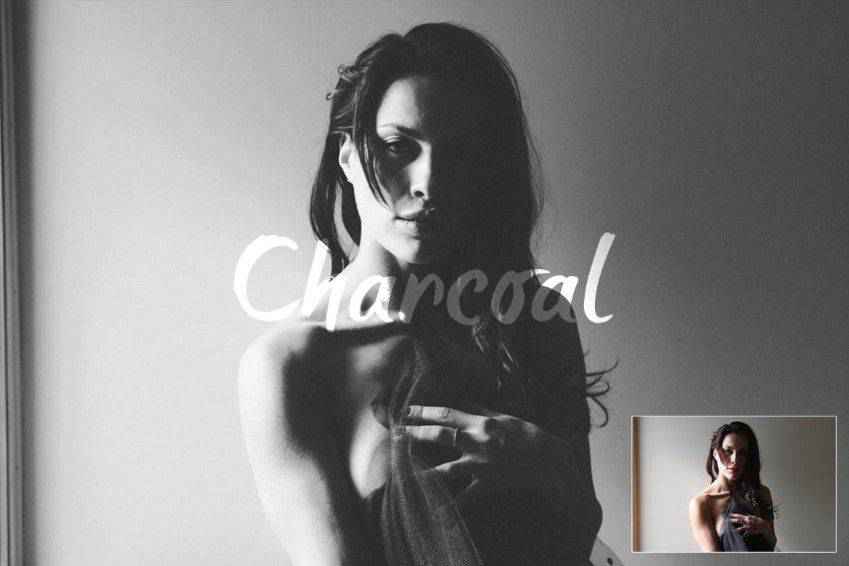
Sepia Collection Lightroom Presets
The last option on our list is the Sepia Collection Lightroom Presets pack. It includes 15 actions that allow you to add a sepia tone to your photos for a vintage or dramatic effect. Best of all, these actions don’t destroy your original images.
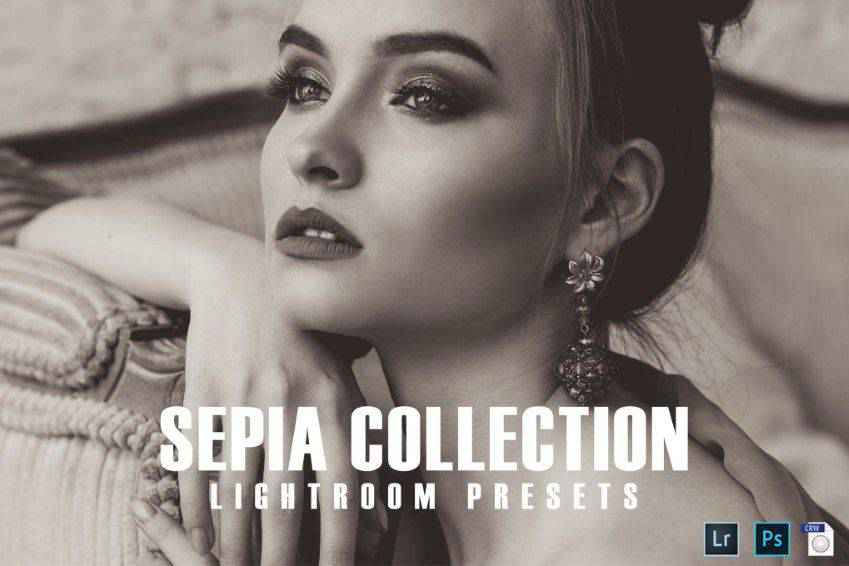
How to Install Photoshop Actions
- Download and unzip the action file
- Launch Photoshop
- Go to
Window > Actions - Select
Load Actionsfrom the menu and go to the folder where you saved the unzipped action file to select it - The Action will now be installed
- To use the newly installed action, locate it in the
Actionpanel - Click the triangle to the left of the action name to see the list of available actions
- Click the action you want to play and press the play button at the bottom of the
Actionspanel
B&W Photoshop Actions FAQ
-
What do black and white effect Photoshop actions do?They are pre-set Photoshop addons that can be applied to your photos, transforming them into timeless and classic monochrome images.
-
How do I apply these black and white effects to my photos?It’s straightforward! After downloading the actions, load them into Photoshop and apply them to your photos with just a click. Comprehensive instructions are often included with the download.
-
Can I use these actions to enhance the contrast and texture in my black and white photos?Absolutely! These actions are designed to enhance contrast, textures, and tonal variations, resulting in striking and visually appealing black and white images.
-
Do these actions work with all types of images, including portraits and landscapes?Yes, these actions are versatile and can be applied to various image types, making them suitable for both portraits and landscapes.
-
Can I customize the intensity of the black and white effect?Certainly! You have the flexibility to adjust settings such as opacity and layer blending modes, allowing you to create custom and nuanced black and white effects.
-
Will using these actions improve my photo editing skills?While these actions provide inspiration and teach you about black and white editing techniques, enhancing your black and white photography skills also involves practice and experimentation.
-
Are these actions suitable for both digital and traditional black and white photography styles?Yes, these actions can be used to achieve black and white effects in both digital and traditional black and white photography, offering versatility to photographers.
-
Can I use these actions to create visually striking black and white content for artistic and professional purposes?Yes, these actions are versatile and can be used to create captivating black and white content for artistic portfolios, professional projects, and more.
Create Stunning Black & White Effects
We hope our collection of black and white Photoshop actions has helped streamline your editing process and saved you time. With various options to choose from, you should be able to find the perfect action to enhance your images and create stunning black and white effects.
In addition to the practical benefits, you might discover some interesting stylistic choices that inspire your creativity and take your photos to the next level. So why not explore our collection today and see what new possibilities await?