For any professional, business cards are an essential marketing tool. They allow you to easily share your contact information during networking events or when meeting potential customers or business partners.
However, it’s not enough for your business card to simply display your contact details – it also needs to reflect your personality and brand while making a strong first impression.
That’s why we’ve created this collection of the best business card templates and mockups for Photoshop to help you create a professional and visually appealing design for your business card. These templates have been designed to cater to a range of industries and styles, ensuring that you’ll find one that perfectly fits your personal brand’s identity.
With these templates and mockups, you can easily customize the design to showcase your personal brand’s unique personality and stand out from the competition. So why wait? Check out our collection today and start creating business cards that leave a lasting impression on potential clients and business partners.
Stylize Business Card Collection
In Photoshop PSD Format
The first business card template on the list would be perfect for a feminine brand or business. It features a gentle color scheme and comes with four design variations in Adobe Photoshop format.

Bakery Shop Business Card
In Photoshop PSD Format
The Bakery Shop Business Card features a colorful design that’s perfect for any startup or a young business. You will receive a documentation file as well as a Photoshop file that can easily be edited to use your brand colors and fonts.

International Business Card
In Photoshop PSD Format
The International Business Card template features a clean and modern design that would be perfect for anybody looking for a more corporate style for a business card. You can easily insert your own images and elements through the use of smart objects.

Minimalist Business Card
In Photoshop PSD Format
The Minimalist Business Card template features a combination of solid color background paired with a pattern. The template is easily customizable with Adobe Photoshop, and it includes well-organized layers.

Floral Business Card Template
In Photoshop PSD Format
If you’re working on a business card design for a feminine brand, then the Floral Business Card Template is a great choice. The Template features gorgeous imagery and elegant typography, and it was designed in Adobe Photoshop.

Floral Business Card
In Adobe Illustrator Format
This Floral Business Card features a more playful look with a modern design and a unique layout. You’ll get both the front and the back design, and you can use it as a starting point for any fashion, photography, or lifestyle brand.

Creative Writer Business Card
In Photoshop PSD Format
The Creative Writer Business Card template comes with a modern and fun design that’s easy to customize. Use Adobe Photoshop to customize the colors and the fonts, replace the information with your own, and the file is ready to be printed.

Agency Business Card
In Adobe Illustrator Format
The Agency Business Card features an elegant design that can be used by creative agencies, artists, or any other high-end business. The template includes both the front and the back design and can be edited with Adobe Illustrator.
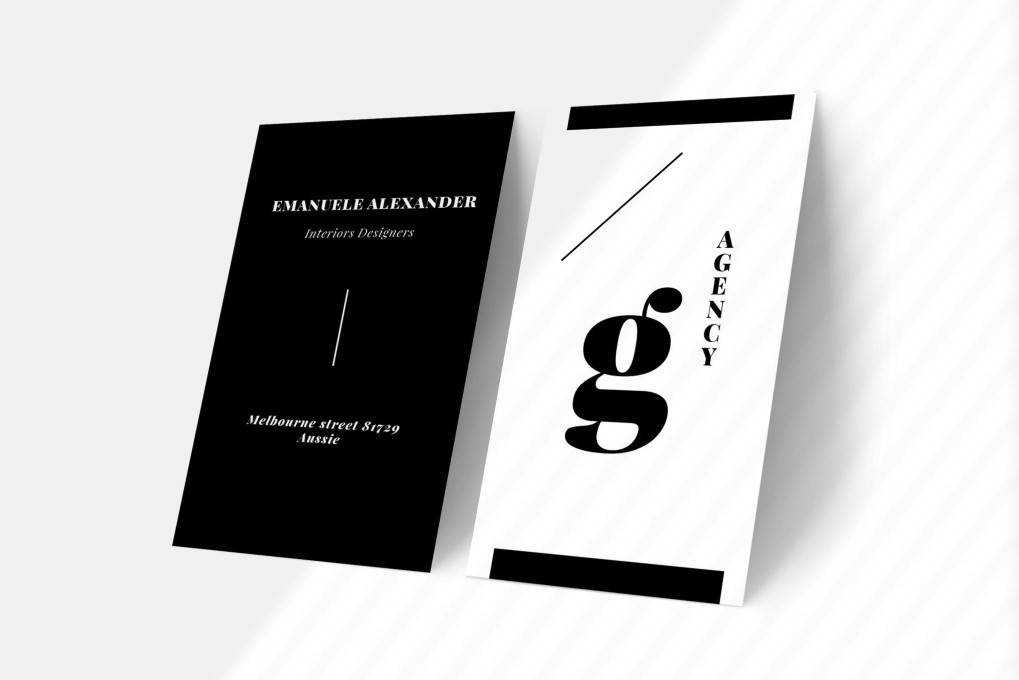
Minimal Business Card
In Photoshop PSD Format
As the name suggests, this Minimal Business Card template features a minimal design with a colorful background, but you can easily change the color or opt for a pure white background. The template is fully editable in Photoshop, thanks to well-organized layers.

Business Card
In Adobe InDesign Format
This simple business card template features a vertical layout and elegant typography that makes it an excellent choice for fashion, lifestyle, architecture, or design brands. The template was designed with Adobe InDesign and comes with defined paragraph and character styles for easy editing.
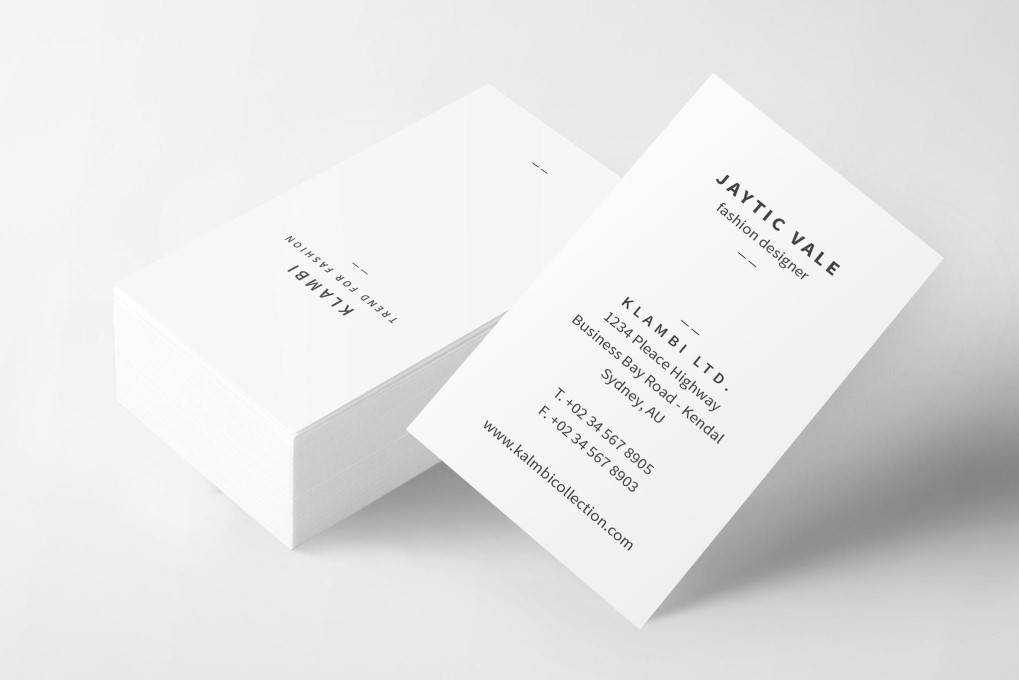
Minimal Business Card
In Adobe InDesign Format
Consider the Minimal Business Card if you want a more unique layout for your business card. This template features a split front in two colors and a solid-colored back paired with a simple sans-serif font, giving it a more high-end look.

Colorful Minimal Business Card Template
In Photoshop PSD Format
If you need a fun and colorful design for a company that sells products that are oriented towards children, this Colorful Minimal Business Card template is just what you need. Featuring a creative layout that uses geometric shapes, this template is sure to make your business card stand out.

A visually appealing business card design can help make your brand and business more memorable to potential clients and business partners. And with our roundup of templates, you won’t have to spend hours on the design process.
Simply choose one of our templates and quickly create a professional-looking business card for your clients or yourself. Save time without sacrificing quality and make a lasting impression with your business card design.
Related Topics
Top