Color plays a pivotal role in design, setting the mood, conveying messages, and influencing perceptions. Knowing the latest color design trends and understanding color theory is crucial to every designer.
They are both the foundation that guides the selection of colors to create harmony and balance in visual compositions. However, applying them effectively often requires more than just color knowledge.
These web-based color tools offer a range of functionalities, from generating harmonious palettes to ensuring color combinations meet accessibility standards. They will also make it easier to experiment with and apply color theory to real-world projects.
Whether you’re crafting a brand identity, a user interface, or any visual content, these free web-based color tools will help improve your design process by helping you make informed color decisions.
Tools for Creating Color Palettes
These tools will help you create custom color palettes by selecting and combining colors based on harmony rules, trends, or personal preferences.
Color Designer
Helps create and test color schemes with real-time visualizations, making it easier to find the perfect palette for any design project.
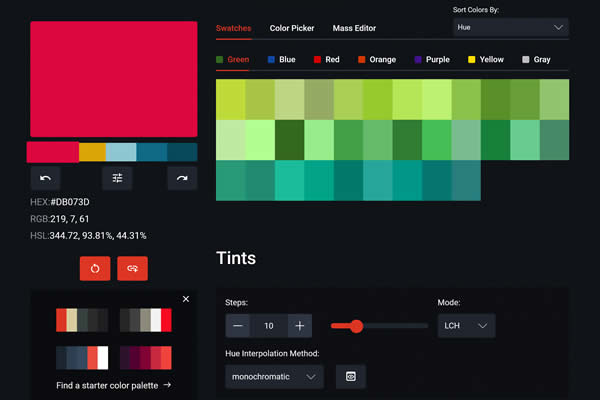
Palettte App
Offers a sophisticated platform for building and refining color palettes, with tools for adjusting the palette to fit design needs precisely.
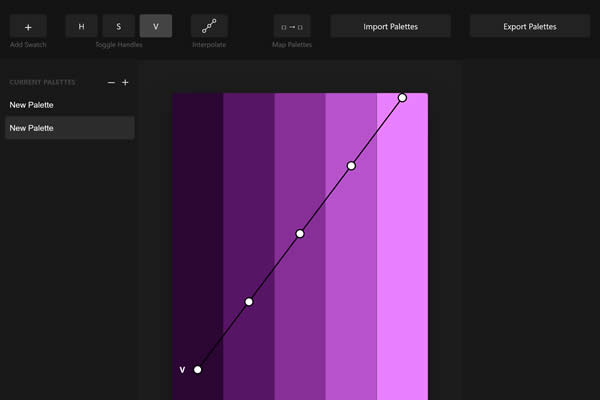
Coolors Palettes
Quickly generate, explore, and save beautiful color schemes, ideal for finding inspiration and perfecting your design’s color palette.
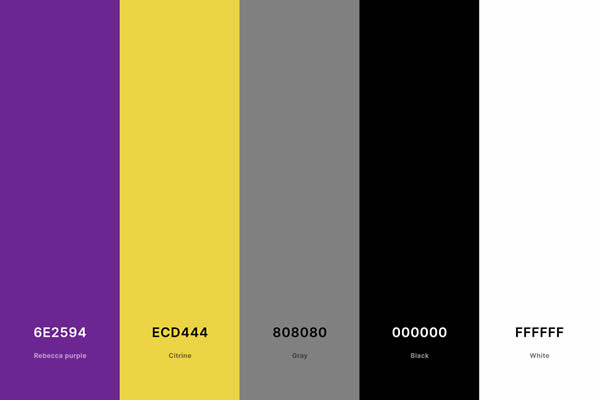
AI Color Scheme Generators
Utilizing artificial intelligence, these generators produce color schemes by analyzing images, trends, or predefined inputs, offering innovative and cohesive color combinations.
Khroma AI Color Tool
Uses AI to learn your color preferences and generates limitless palettes, making it easier to discover and save your favorite color schemes for projects.

Huemint AI Color Generator
Uses AI to generate color palettes optimized for web design, ensuring your projects are both visually appealing and user-friendly.
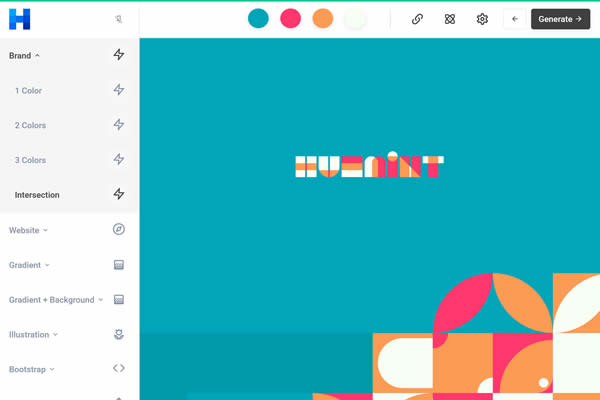
ColorMagic AI Color Palettes
Simplifies the process of finding and applying the perfect colors for your designs, with easy-to-use tools and intuitive interface.
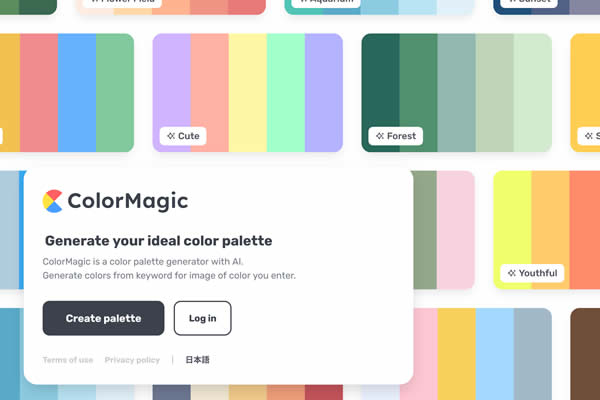
Color Palette Collections for Inspiration
Here you will find curated collections of color palettes from other designers and brands, providing a source of inspiration for those looking to discover color combinations that work.
Beautiful Color Palettes
Offers a vast collection of color palettes inspired by nature, art, and everyday life, perfect for finding quick inspiration for your design projects.
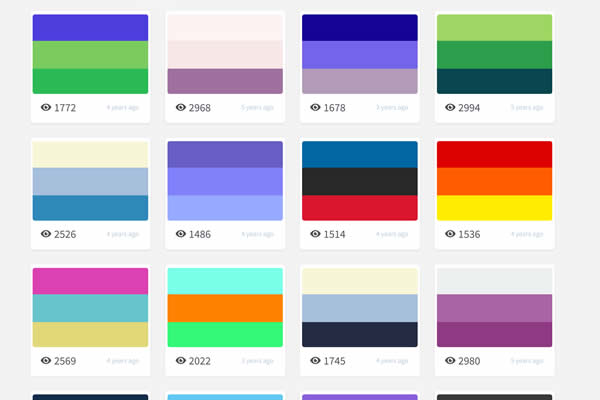
ColorDrop Curated Color Palettes
Provides a wide range of pre-made color palettes inspired by different themes and moods, perfect for quick inspiration.
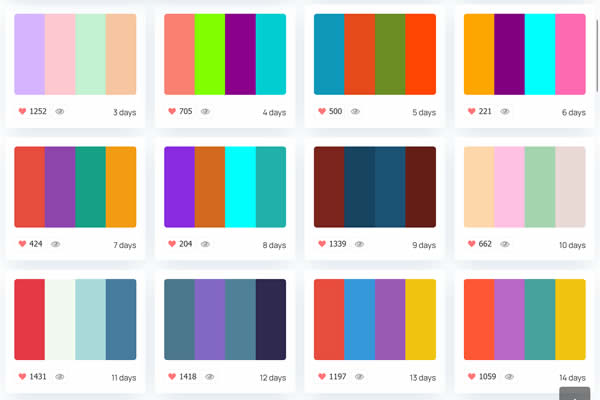
Flat UI Colors
Offers flat design color palettes, a popular choice for web and app design, ensuring consistent and clean aesthetics.
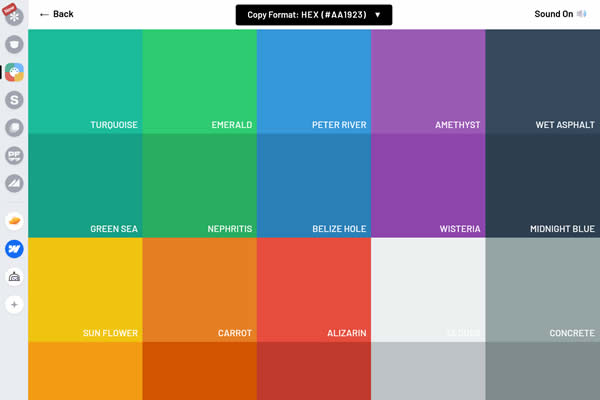
Material Design Color Generator
Helps create and export color palettes based on Google’s Material Design guidelines, ensuring your designs are visually appealing and user-friendly.

Color Accessibilty Tools
These tools ensure that color choices in design projects meet accessibility standards, helping create visuals that are clear and distinguishable for users with various types of color vision.
Accessible Brand Colors
A tool that generates accessible color combinations, ensuring that your designs meet web accessibility standards, making them usable for everyone.
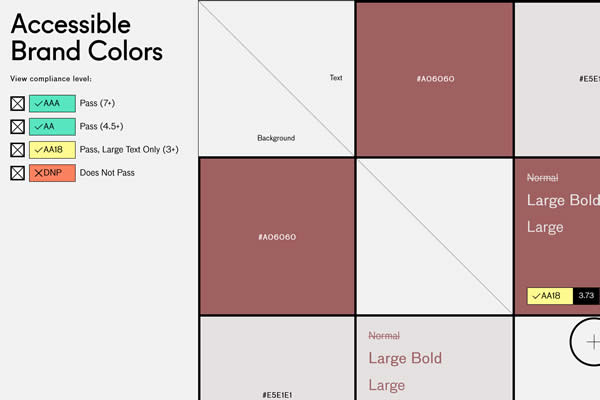
Hex Naw Color Accessibility Tool
A color accessibility tool that helps you choose color combinations that are accessible to users with color vision deficiencies.
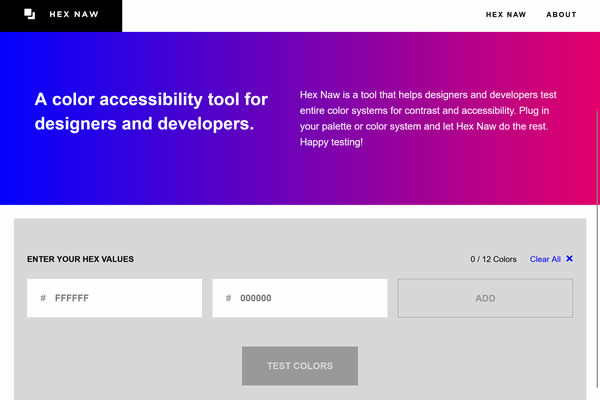
Accessible Color Palette Builder
Assists in creating color schemes that are accessible and compliant with WCAG guidelines, ensuring your designs are usable by everyone.
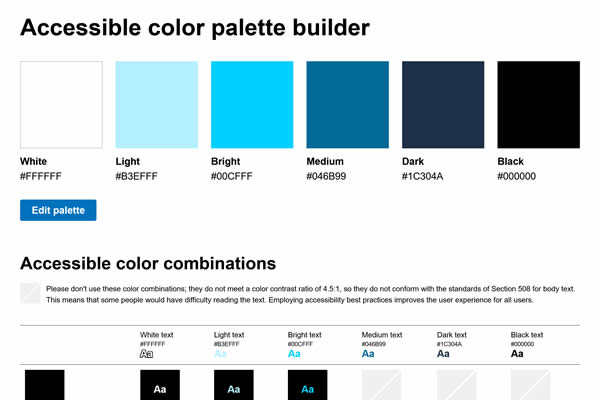
OddContrast
Evaluates your color palette’s contrast and readability, ensuring that your design is accessible to users with visual impairments.
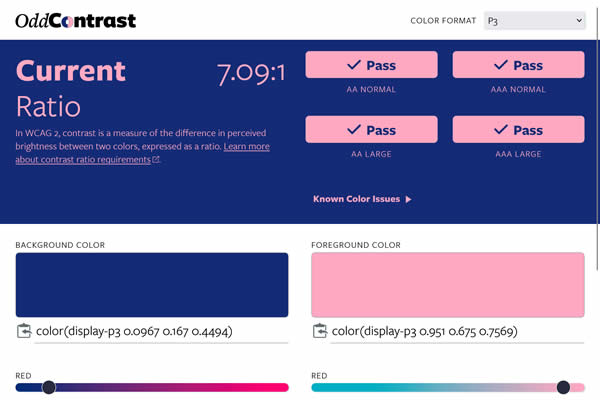
The Contrast Triangle
A tool for checking the contrast ratios of color combinations, helping you meet accessibility standards in your designs.
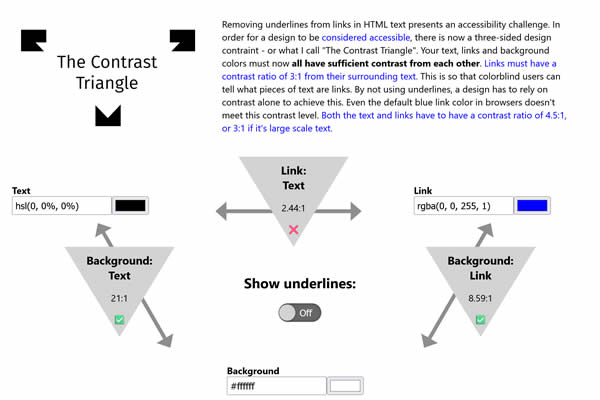
Color Contrast Checker
Allows you to test color contrast ratios easily, ensuring that your text is readable against its background color.
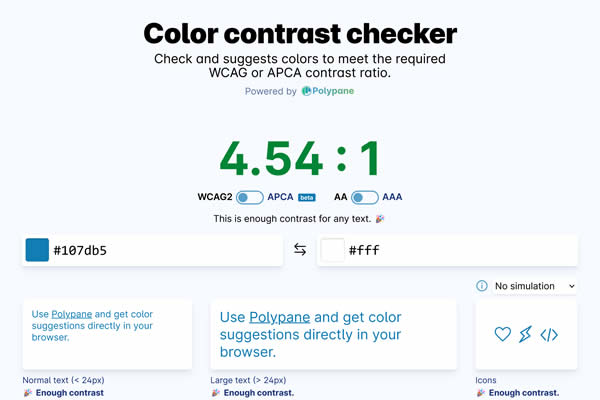
OKLCH Color Picker & Converter
Offers a color picker in the OKLCH color space, enabling more precise control over color selection for your designs.
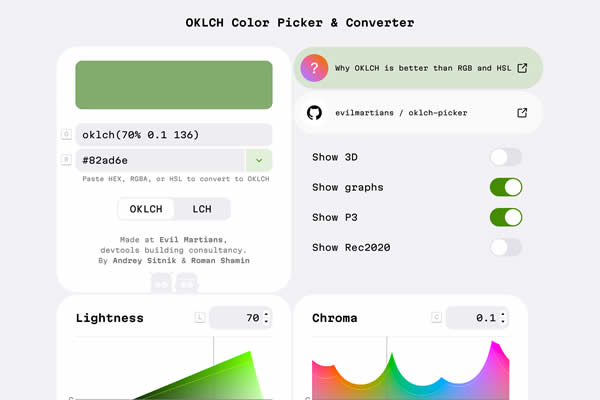
Randoma11y
Generates accessible color combinations, providing a simple way to ensure your design is inclusive.
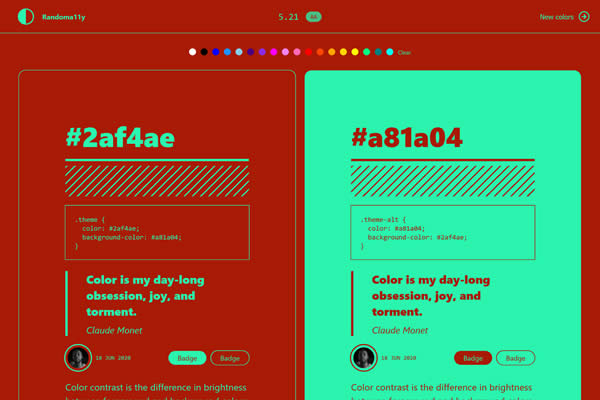
Miscellaneous Color Tools & Apps
Found Color
Captures and shares color palettes from everyday life, providing a unique source of inspiration drawn from the real world around us.

Picular Color of Everything
A color search engine that generates color palettes based on any keyword, providing inspiration drawn from real-world objects and concepts.
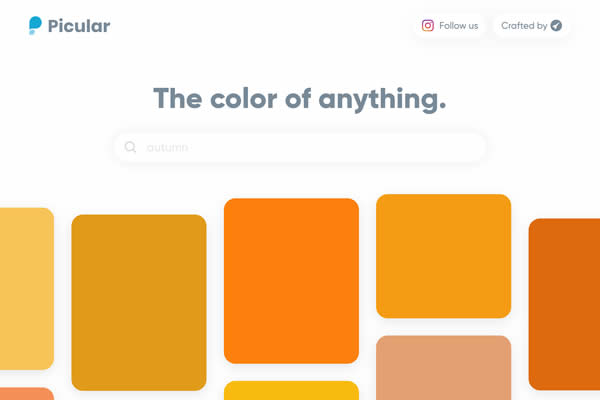
Brands in Colors
Showcases color palettes used by famous brands, offering inspiration and insight into successful color strategies in branding.
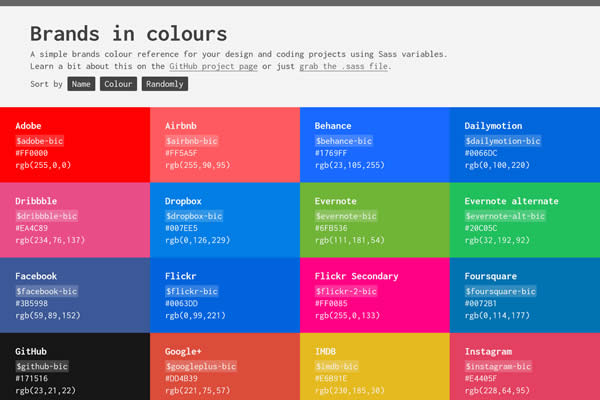
Choosing the Right Color Tool
Each of these color tools offers unique features and capabilities, catering to the many different aspects of the design process. Try out various options to determine which color tool best aligns with your workflow and specific project requirements.
By doing so, you can enhance your design process, ensuring your projects stand out with the most fitting and appealing color schemes.
Related Topics
Top