Travel photographers often face the challenge of editing photos to capture the exact mood and atmosphere they experienced during their adventures. Lightroom presets for travel photography can help simplify this process.
Presets can improve the beauty and mood of your travel photos with just a few clicks. They offer various effects to accentuate warm tones or create a more dramatic and vibrant look, making your photos truly memorable.
In addition to improving the style of your photos, Lightroom presets help speed up the editing process, allowing you to achieve professional-looking results without spending hours on adjustments. With a few clicks, you can transform your shots into breathtaking photos that reflect your travels and adventures.
Whether an amateur or a professional photographer, these free Lightroom presets will save you time and help you create stunning photos. Try the presets below and see the difference they make.
Note: These free presets are used for Adobe Lightroom Classic. They each come with XMP files. Take a look at our simple step-by-step tutorial below so you can learn how to install them all.
ARTA Traveling Presets for Lightroom
These Lightroom presets are perfect for travel photographers who want to maintain a consistent look and feel across their photos. They are available for both mobile and desktop users.

Skyfall Free Lightroom Preset
Golden hour is what photographers call the perfect time of day right before sunset. With this Lightroom preset, you can bring perfect lighting to any image. This preset brighten pink and red hues. The result is soft, with almost pastel-like colors for a soothing, stylish photo edit.

Merigold Free Lightroom Preset
Are you looking for a sun-kissed, retro aesthetic? Merigold is the perfect free preset for you. It focuses on contrast edits to style photos and is especially suited for landscapes.

Travel Lightroom Preset Collection
This popular Lightroom preset pack (15 presets included) will allow you to add beautiful color tones and improve the contrast of your landscape photos.

Moody Travel Lightrom Presets
Moody Travel’s six Lightroom presets are designed to give your photos a sharp look. Presets are available for desktop and mobile, and a Photoshop action set is also available.
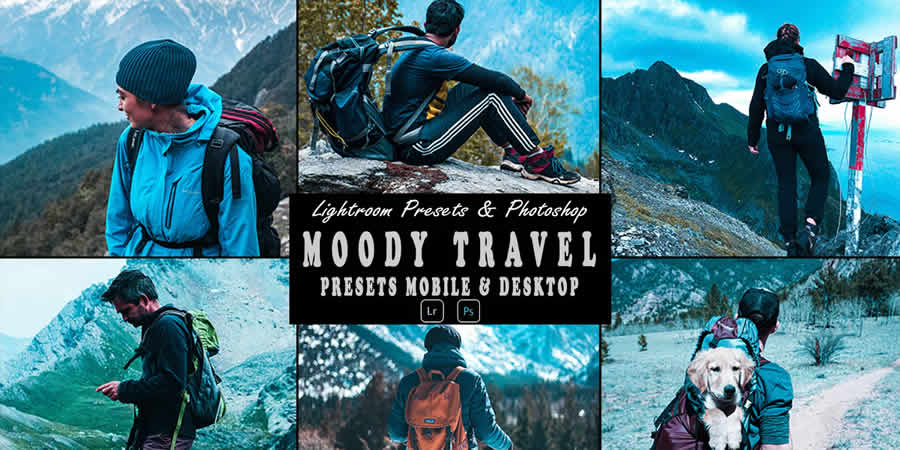
Bright Free Lightroom Preset
The name says it all here. Bright is a great preset if you want to make every shade in your photos pop. It is ideal for travel portraits and landscapes. With a single click, you can transform dull photos into something extraordinary.
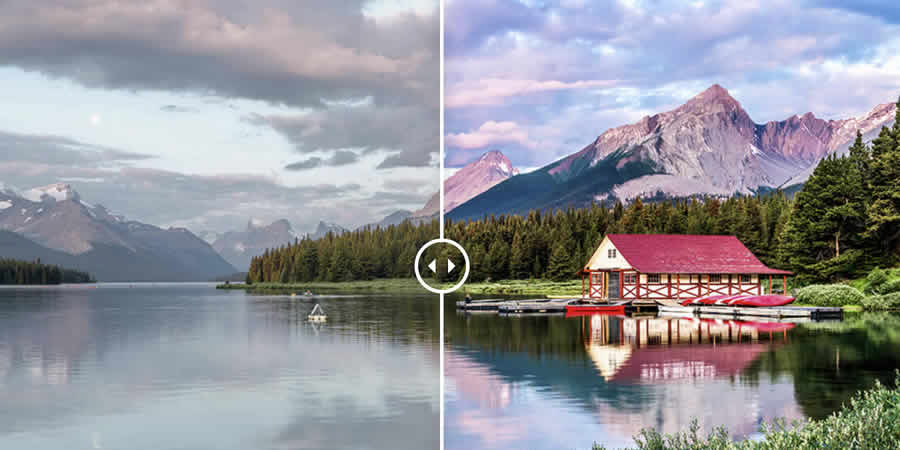
Lushify Free Lightroom Preset
Lushify has been designed to ramp up the contrast in your favorite travel shots. It’s especially effective for photos that feature the sky. With added contrast, memorable scenes will stand out onscreen or in print.

High-Quality Landscape Lightroom Presets
These high-quality Lightroom presets highlight every part of the beautiful landscape you’ve captured. You’ll get 12 professional presets that guarantee stunning results. Instead of completely transforming your photos, they’ll work on the best parts of your photos and make them irresistible.

Azulean Free Lightroom Preset
Sometimes, photos need a general boost to look their best. Azulean is a flexible Lightroom preset for that exact purpose. This free preset works on the saturation, adding colorful splashes across the entire image.

100 Landscape Lightroom Presets Pack
You’ll love this Lightroom preset collection if you often take and edit landscape photos. It offers 100 presets to help improve the beauty of your photos.

City Vintage Free Lightroom Preset
With the color edits in this preset, the details of your photo will stand out. Use it for complex shots with many fine details. The edit is more subtle than other presets, yet you will still see powerful results.

Goldrush Free Lightroom Preset
Goldrush is a multi-purpose preset that works well for virtually any travel photo. It’s ideal if you need a style boost without significant changes. With one click, every photo you apply this preset to will look better. Colors will become brighter, shadows and highlights will adjust, and more.

Sincerely Yours Free Lightroom Preset
Your travel photos will often include human subjects. Edit shots like this with Sincerely Yours, a stunning Lightroom preset for travel. The preset also works for landscape shots. It’s a travel preset that you can use every day.

In Living Color Free Lightroom Preset
In Living Color, a refined free preset package for Lightroom. If your initial capture isn’t as you envisioned, transform it with this preset. Shadows will vanish, and colors will be vibrant.

What is Travel Photography?
Travel photography captures the culture, landscapes, people, and experiences of various destinations. It documents the unique aspects of places and gives viewers a sense of adventure, discovery, and exploration. The key elements of travel photography include:
- Destination Exploration: Travel photographers immerse themselves in new environments, looking for exciting scenes to capture.
- Cultural Representation: Travel photography highlights local cultures, traditions, architecture, and way of life of the places visited.
- Landscapes & Nature: Photographers capture the beauty of landscapes, from stunning vistas to serene beaches, mountains, and natural landmarks.
- People & Portraits: Photographing local people and their interactions provides insight into the human aspect of a destination.
- Street Photography: Capturing candid moments on the streets helps convey a location’s everyday life.
- Details & Close-ups: Travel photographers focus on capturing unique details, textures, and elements that casual observers might miss.
- Narrative & Storytelling: Travel photos are often curated to tell a story about journeys, experiences, and encounters.
- Challenges & Adaptation: Travel photography requires adaptability in changing lighting conditions, weather, and unfamiliar settings.
- Ethical Considerations: Travel photographers often respect local customs and seek consent when photographing people and sacred sites.
How to Install Lightroom Classic Presets
- Download the preset file from the links above.
- Find the XMP file in each download package. Sometimes, the file will come packaged in a ZIP file and will need to be extracted.
- Open Lightroom Classic and switch to the
Developmodule. - On the left side, find the panel labeled
Presets. - Click on the
+icon and chooseImport Presets. - Browse to the XMP file, select it, and choose
Import. - Find your new preset in the sidebar and click on it to apply it to an image.
Related Topics
Top