Photoshop brushes can add character to any design project. Depending on the type of brush used, they can make your design appear bolder, grungier, techno, or more feminine. There is a Photoshop brush for every taste and design need.
A popular category of Photoshop brushes are subtle and soft-textured brushes. They are a recent design trend, so it’s no wonder that you can find plenty of these brushes online. They are well-suited for any delicate design or even a retro design that needs a subtle brush to make it appear aged.
These subtle brushes work wonders on website backgrounds or to add depth to flyers, brochures, posters, or social media graphics. You can even use them on party or wedding invitations and apparel designs.
There is no shortage of subtle and soft-textured brushes available. However, wading through seemingly endless lists of Photoshop brushes takes time. That’s why we’ve done the work for you and collected the best free subtle and soft-textured Photoshop brushes here.
What are Subtly Realistic Brushes for Photoshop?
They subtly replicate the appearance of real-world textures and details. They offer a balance between authenticity and artistic interpretation, allowing you to add lifelike elements to your digital artwork without overwhelming it.
Subtly realistic brushes can replicate textures like skin and fabric or natural surfaces like wood or stone. They allow you to add depth to your work without sacrificing artistic freedom.
Whether you’re wanting to create lifelike portraits, textured backgrounds, or product mockups, these Photoshop brushes give you a versatile and elegant way to add subtle detail to your digital projects.
Subtlecraft Textures & Brushes
50 Photoshop Brushes

Geometric Shape Brushes
80 Photoshop Brushes

Subtle Rust Brushes
Free to Download, 4 Photoshop Brushes
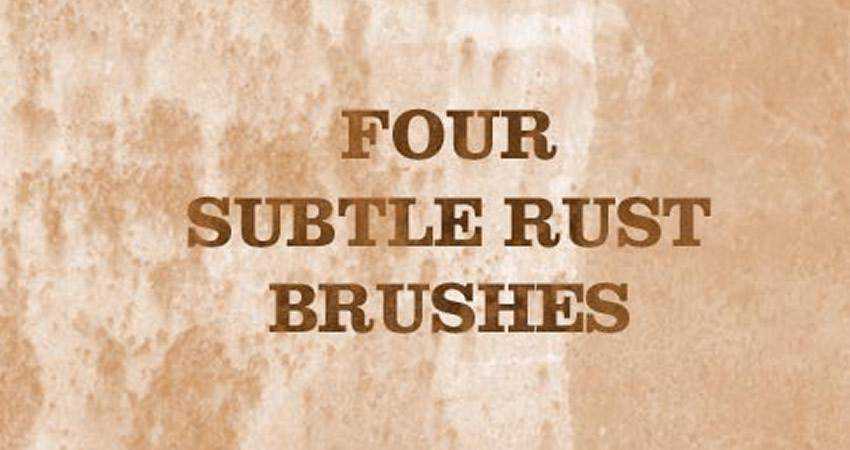
Speckle Brushes Made of Cocoa
Free to Download, 10 Photoshop Brushes

Geometrical Confusion Brushes
10 Photoshop Brushes

Simple Fabric Brushes
Free to Download, 5 Photoshop Brushes
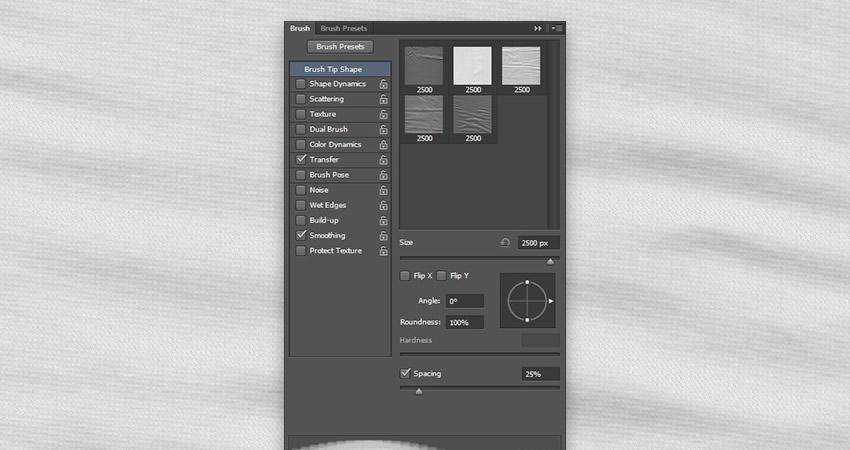
Grunge Texture Brushes
Free to Download, 12 Photoshop Brushes

Subtle Wood Brushes
Free to Download, 5 Photoshop Brushes
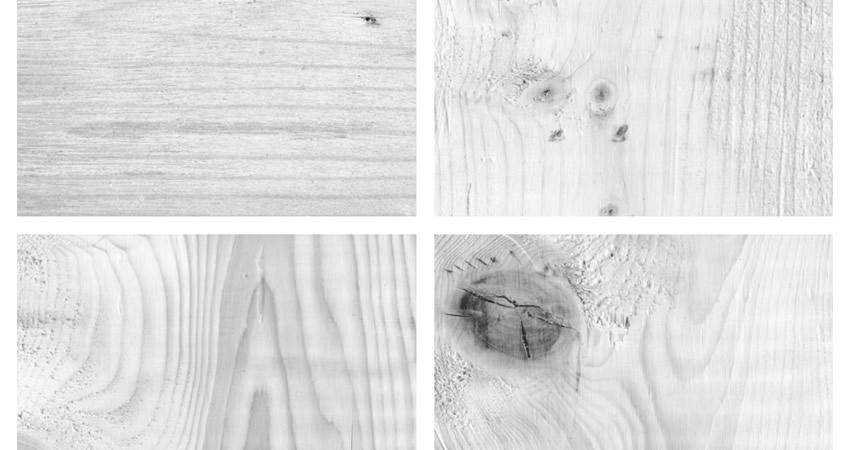
Smoke Photoshop Brushes
20 Photoshop Brushes
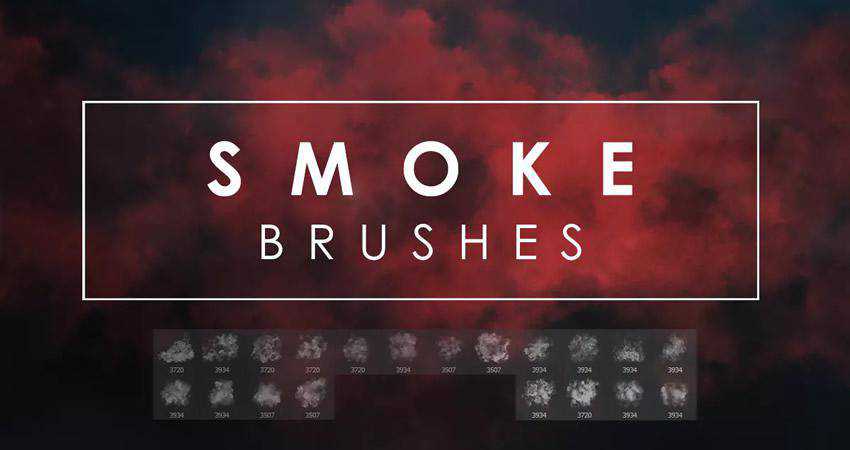
Light Grunge Brushes
Free to Download, 5 Photoshop Brushes
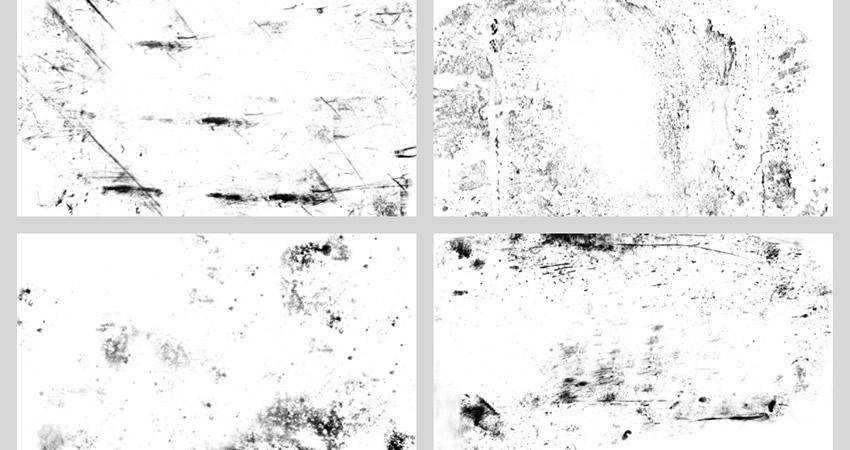
Subtle Textured Photoshop Brushes
Free to Download, 8 Photoshop Brushes
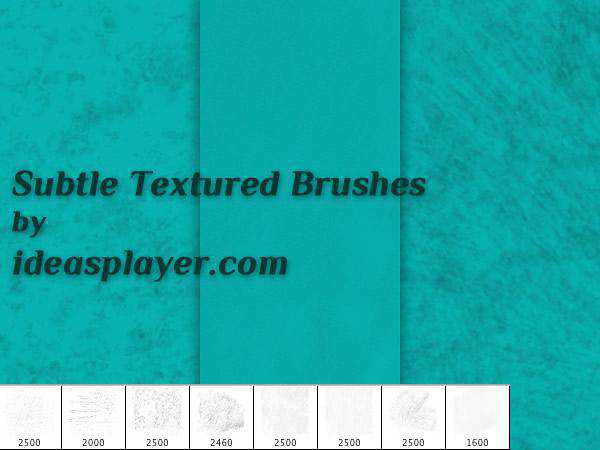
Subtle Effect Photoshop Brush FAQs
-
What kind of artwork can be created with subtle texture brushes?They are great for adding lifelike textures to digital paintings, giving photo compositions a touch of realism, or an authentic touch to graphic designs.
-
Can these brushes be used for personal or commercial projects?Check the license that comes with each brush set. It will tell you whether the brushes are available for personal or commercial projects.
-
How do I install these Photoshop brushes?Download the brush set, open Photoshop, go to the
Brushtool, and selectLoad Brushesfrom the menu. Your brushes are ready to use. -
Do these brushes help save time during the design process?They allow you to quickly apply intricate details and textures that would take much longer to create from scratch, streamlining your creative workflow.
Related Topics
Top
