When adding style to your photos, there’s nothing quite like Instagram-effect Lightroom presets. They can be quickly applied to your photos to recreate the photo effects made popular by the social media giant. They can improve the look and feel of a photo, change its color tone, and create a unique style. Instagram-style photo effects are fantastic for creating an eye-catching social media feed and sharing high-quality photos with a broader audience.
Today, we share the best Lightroom presets for adding Instagram effects to your photos. The Instagram style is known for its memorable aesthetics, from desaturated shots that give your photos a soft feel to effects that bring out the pastels and make for colorful social media streams and portfolios.
All you need to do is choose your favorite presets below and add them to Lightroom. Soon enough, you’ll have a distinguished style that will give your professional branding a consistency that viewers will remember and customers can rely on.
Instagram Traveler Lightroom Presets
If your most common hashtag is #wanderlust, you will love these Instagram traveler Lightroom presets. Carefully customized to provide soft and pastel tones, creamy skin, and stunning faded and matte effects, these 15 Lightroom presets are a perfect fit for travel bloggers and photographers.

Instagram Portrait Lightroom Presets
Once you’ve taken that perfect shot, it’s time to share it with the world! Just make sure it’s the best it can be with these Instagram portrait Lightroom presets. Easily add signature Instagram tones with these eleven presets for bloggers and portrait photographers.

Instagram Blogger Presets
With these Instagram Blogger Lightroom presets you can create a beautiful and cohesive aesthetic for your Instagram feed or portfolio. Perfect for photographers and bloggers, these Lightroom presets offer professional and stunning results. You can easily customize these presets to fit every photo’s specific qualities.

Glamour Pro Lightroom Presets
Vogue who? With these glamorous Lightroom presets, your photos can look just as glossy and fantastic. And you don’t even have to spend hours tweaking the settings! You’ll get ten professional (and customizable) Lightroom presets with different options: matte, glossy, soft, dramatic, warm, deep, and more!

Instagram Trendy Lightroom Presets
With these Lightroom presets you can give your photos a soft Instagram feel. You’ll get 14 presets: pastels, desaturated tones, matte effects, soft colors, and creamy skin palettes.

Instagram Blogger Lightroom Presets
This Lightroom and Photoshop preset pack creates stunning and ethereal photos. It’s perfect for Instagram bloggers and photographers who specialize in weddings, portraits, and similar niches. You’ll get eleven editable presets that play with shadows and highlights to give your photos the beautiful Instagram glow effect.
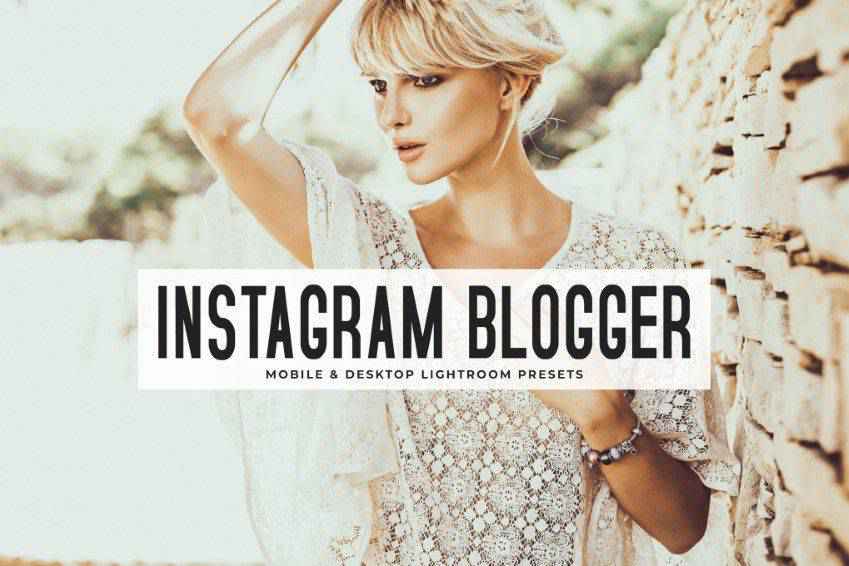
Instant Hipster Lightroom Presets
Add retro glamour to your standard shots with these Lightroom presets. These 40 presets offer fadeable color grading and adjustable tones of some of the most popular Instagram presets, such as Crema, Valencia, and X Pro. They won’t disrupt your standard WB and tone settings.

Clean Color Lightroom Presets
If you want to emphasize the subject of your shot, you’ll love these clean, minimalist Lightroom presets. These 12 Lightroom presets offer smart, clean options that bring out the colors of your photos. They’re perfect for photographers and bloggers!

The Film Lightroom Preset Collection
With this retro Lightroom preset collection, you can create beautiful and expressive photos for your portfolio or social media feed. Featuring the best of Instagram’s retro aesthetics, these ten film presets are the perfect fit for colorful and dramatic feeds that instantly stop the scroll.
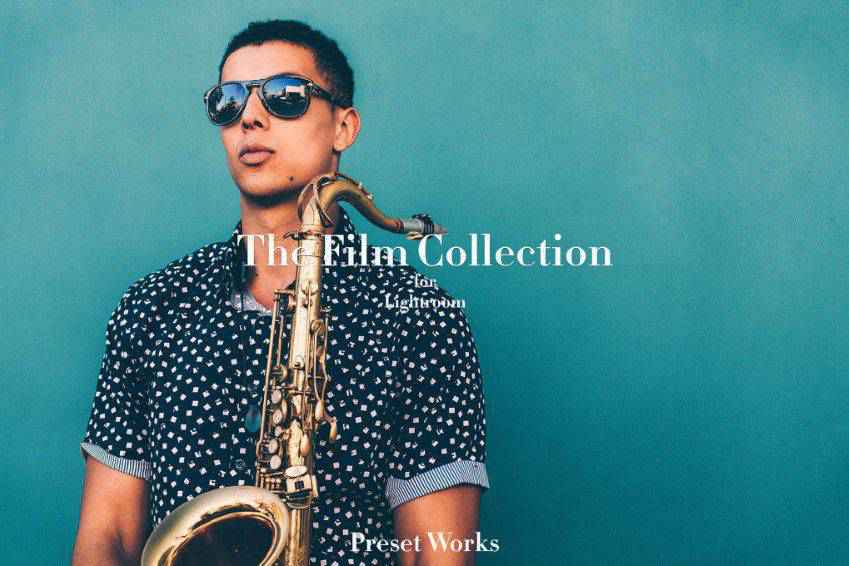
Street Photography LR Presets
Make your city’s streets shine bright with these street photography Lightroom presets! These 13 versatile presets are perfect for all kinds of urban scenes, from vivid avenues to neon-lit facades and dim alleys shot at night. In any case, your photos will look beautiful and Instagram-worthy.

Natural Portrait Lightroom Preset
Bring out the beauty of your subjects with these natural portrait Lightroom presets. You’ll get 60 different presets to use, all of which come with an organic glow and specially adjusted shadows and highlights. They will work perfectly for wedding photography.
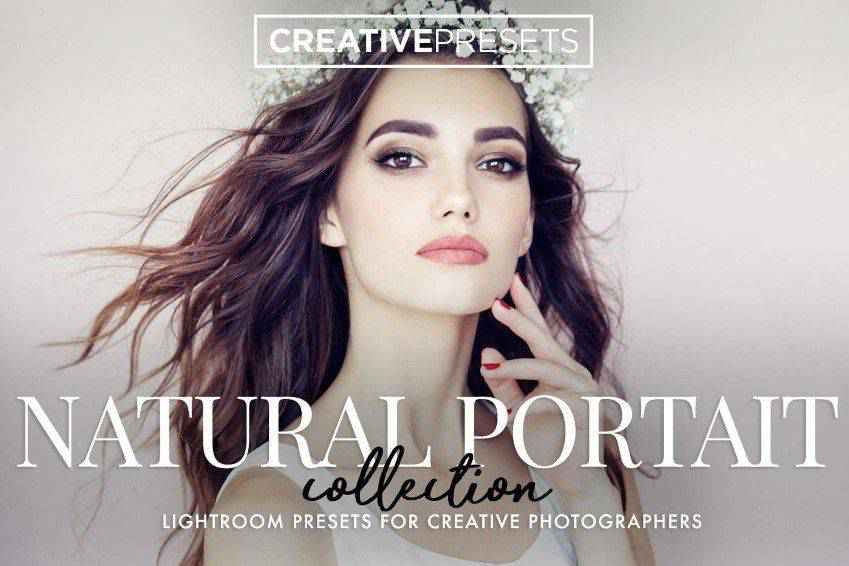
Tropical Lightroom Presets
These tropical Lightroom presets will give your tropical and vacation photos an extra oomph. You’ll get 50 presets and LUTs that give your vacation photos a film-like atmosphere. These presets also offer skin-tone protection for glowy skin and opacity/amount sliders. They’re compatible with Lightroom mobile, too!
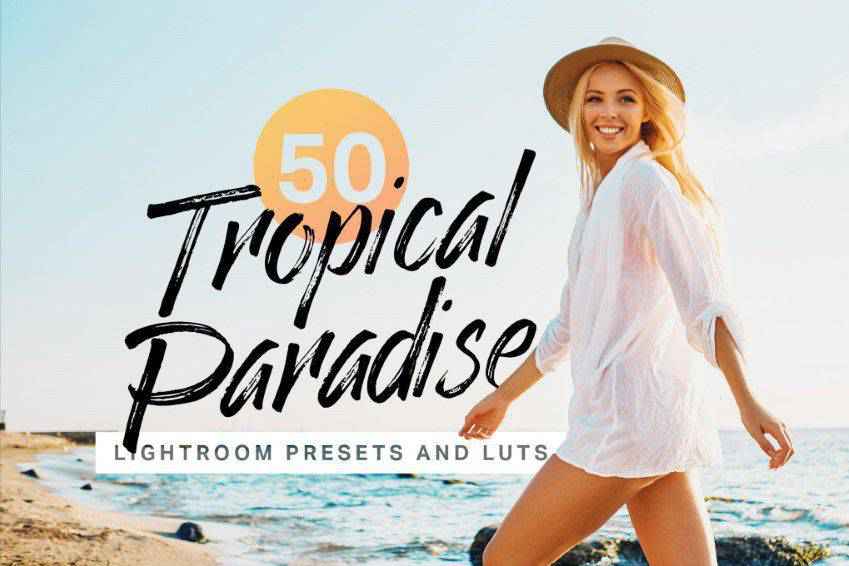
Summer Lightroom Presets
Share that irresistible summer feeling with these summery Lightroom presets! These 30 presets offer warm and colorful filters for your standard photos, so they’re perfect for beach and sea-themed shoots, landscapes, or simply a cohesive feed. You can also easily customize them to match your photos perfectly.

Get the best of both worlds with these Lightroom presets, which play with warm and cool tones to give your photos an incredible atmosphere. You’ll get 50 gold and navy Lightroom presets (from film tones to presets playing with contrast) with opacity sliders and skin tone protection.
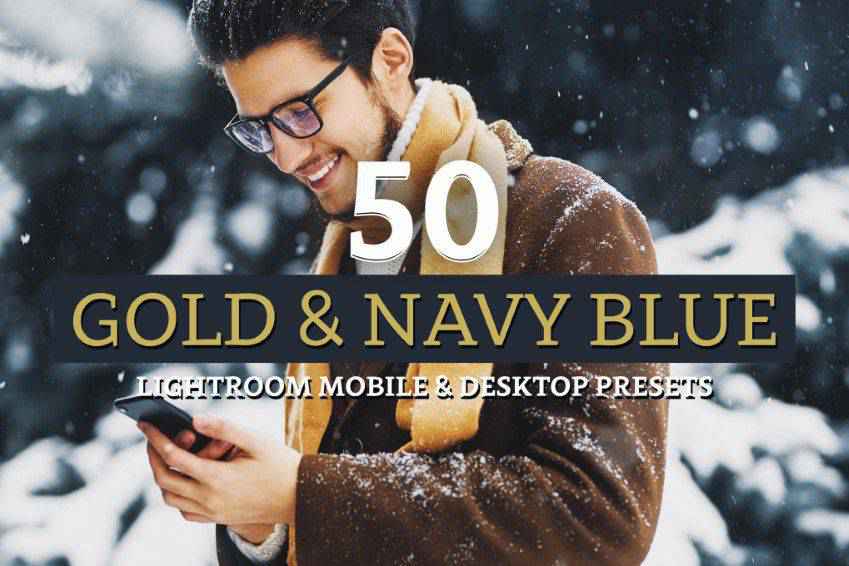
Prestalgia Retro Lightroom Presets
There’s nothing like a bit of vintage to take your viewers on a journey. Prestalgia is a collection of 25 retro Lightroom presets with five different filter strengths.

The Wonderlust Lightroom Collection
Inspired by the creators’ worldwide trips, the Wonderlust Lightroom preset collection is perfect for travel bloggers and photographers who dream of appearing in National Geographic.
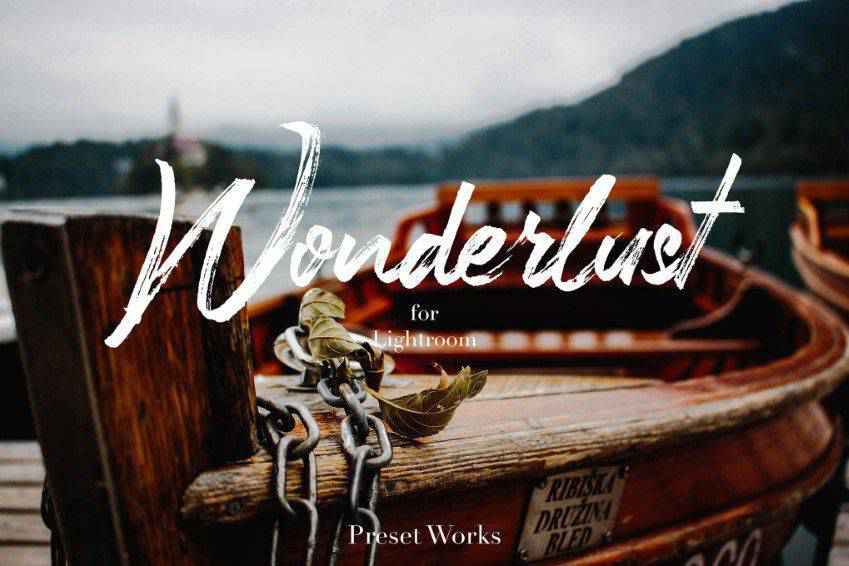
Teal & Orange Lightroom Presets
There’s nothing like teal and orange to give your photos an epic, longing feel. And this collection of Lightroom presets gives you 50 gorgeous presets that bring out the best colors. You’ll get plenty to work with, from intense color variations to natural and soft presets!

Minimalist Lightroom Presets
Give your photos a bright and clean finishing touch with these minimalist Lightroom presets. Mimicking the Scandinavian-style Instagram aesthetic, these presets are perfect for fashion bloggers, as well as for indoor and outdoor photoshoots. You can easily edit the final results to suit your branding perfectly.
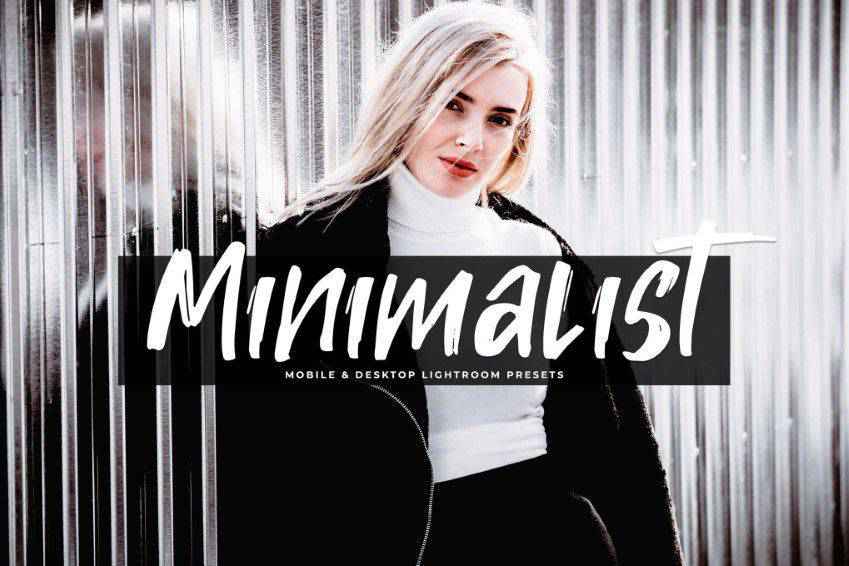
Magazine Lightroom Presets
Showcase your professionalism and skills with these Lightroom presets. This collection offers 50 chic presets that will give your shots a film-like atmosphere, ready to be on magazine covers everywhere. From presets inspired by Kodachrome and Hermes to bright and retro options, you’ll get the full package!
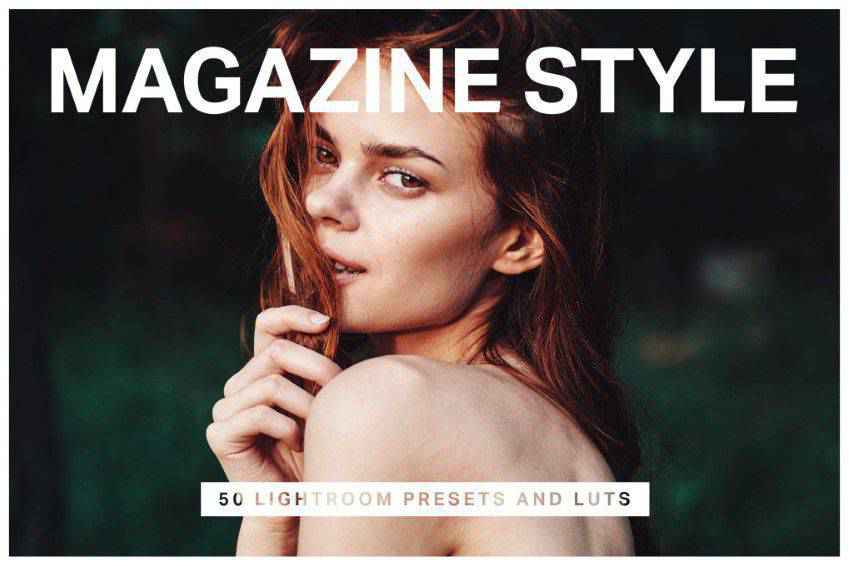
Gingerbread Lightroom Presets
Create a welcoming atmosphere with Gingerbread, a Lightroom preset collection with 11 presets. These presets play with both cool and warm tones, offering unique and soft results perfect for capturing the charm of memorable moments. They fit various shoot styles, from wedding and indoor photography to outdoor photography and fashion!

What are Instagram Effects?
They are filters you can apply to your photos before sharing them on Instagram. The effects can transform the look and feel of a photo, creating a specific aesthetic, mood, or style. Instagram offers a wide range of built-in editing tools and filters, allowing you to customize your photos. The key aspects of Instagram effects include:
- Filters: Filters are pre-set combinations of adjustments that alter a photo’s color and tone. Instagram provides a selection of filters, each with a unique look, ranging from vintage to modern.
- Adjustments: Instagram’s editing tools allow you to manually adjust brightness, contrast, saturation, and sharpness to fine-tune your photo’s appearance.
- Vignette & Blur: Instagram effects include options to add vignettes (darkened edges) and blur effects, which can draw focus to the center of the photo.
- Grain & Texture: Filters often include the option to add film grain or texture, giving your photos a vintage or artistic feel.
- Stylized Effects: Instagram also offers creative effects like bokeh (blurred background lights), light leaks, and more, which add artistic elements to the photo.
- Story Effects: Instagram Stories have their own set of interactive effects, stickers, and filters that you can overlay on your photos and videos.
How to Install Lightroom Presets
How to Install &and Use a Preset in Lightroom CC 2018+:
- Download & unzip the preset file
- Open Lightroom
- Navigate to
Develop Module - Hover over the
+sign next to the Presets - Select
Import Presets - Apply the preset by selecting the photo you want to edit and clicking the preset name.
How to Install and Use a Preset in Older Versions of Lightroom:
- Open Lightroom
- Go to
Preferences > Presets - Click on the box titled
Show Lightroom Presets Folder - Double click on
Lightroom - Double click on
Develop Presets - Copy the folders of your presets into the
Develop Presetsfolder - Restart Lightroom
- Use the preset by selecting the photo you want to work with and clicking on the preset name
Gorgeous Instagram Effects
The world is visual. If you’re a photographer, you understand the importance of having a signature style. Unfortunately, it’s often hard to tweak your photos just so, and it’s even harder to do that every single time. With these professional Instagram-effect Lightroom presets you can easily curate a beautiful gallery with very little extra work.
The settings that match your style will be saved—all you have to do is apply them to your photos. So, pick the presets you’ve been eyeing and add them to your Lightroom kit. Your clients will love knowing what to expect from you, and you will be attracting followers in no time.
They also work great for trying out new editing styles. To create a consistent feed, make your photos beautiful, and you’ll have a photoshoot waitlist before you know it!
Related Topics
Top