Premiere Pro is a powerful application for creating high-quality video content. For news segments, professional broadcast packages are crucial. They offer pre-designed templates, graphics, and animations, giving you a consistent and polished look across all your video content.
These packages streamline production and improve visual quality. With ready-to-use, customizable elements, you can save time and focus more on creating content.
This collection shares some of the best Premiere Pro news broadcast packages. Whether producing a daily news show or a special report, these packages will improve the production value and viewer experience.
Professional News Intro Premiere Pro Template
This Premiere Pro broadcast package includes nine unique scenes, seven image slots, and 29 text placeholders. It’s perfect for current-event YouTubers and will give your videos a professional and engaging edge.
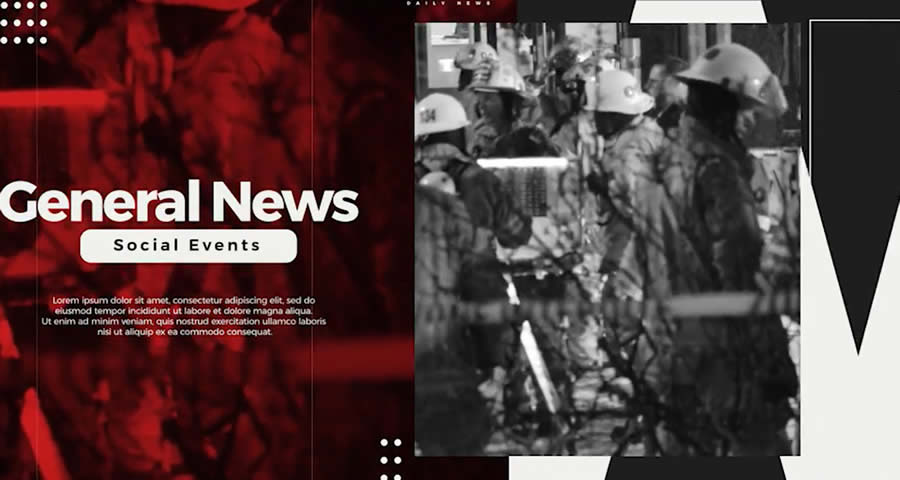
Breaking News Package for Premiere Pro
This broadcast package is excellent for any news outlet that needs a dynamic and modern aesthetic. A step-by-step guide has been included, so whether you’re an experienced editor or just starting out with Premiere Pro, you will be up and running in no time.

Broadcast News Channel Pack for Premiere Pro
This Premiere Pro broadcast package is excellent for beginners. It allows you to effortlessly use and customize the modern graphics for your YouTube channel. The template’s modular structure means you can use any part of the project as needed.

Modern Breaking News Premiere Pro Templates
This breaking news package offers five distinct, high-quality scenes. Designed in Full HD (1920×1080 resolution), this template will help you quickly produce consistent, high-quality news pieces, which is crucial when dealing with breaking news scenarios.

Market News Mogrt Pack for Premiere Pro
This Premiere Pro MOGRT news package includes transitions, openers, lower thirds, double screens, and specialized elements for weather forecasts and stock reports. Each component has been designed for customization, allowing you to quickly edit to fit your needs.

4K Breaking News Intro & Opener Templates
The Breaking News 4K template brings a modern touch to your Premiere Pro projects with its clean design and creative transitions. This 4K template is perfect for creating breaking news content, covering everything from sporting events to weather reports.

News Broadcast Package for Premiere Pro
This news and broadcast package includes placeholders for logos, photos, videos, and text and color controls, giving you complete customization control. This versatile Premiere Pro template is perfect for all types of TV broadcasts and online streaming.

Modern News Tickers Premiere Pro Templates
This news ticker template offers a simple solution for adding a scrolling text feature, often used for breaking news or live updates. It is ideal for news broadcasts, sporting events, and other current event-related projects.

News Video & Text Overlay Premiere Pro Templates
These Premiere Pro overlay templates include nine unique designs, video and text overlays, resizable shapes, and Color Controls. They’re perfect for both TV and online news broadcasts.

Premiere Pro Broadcast Package FAQs
-
Can Someone New to Premiere Pro Use These Templates?These templates are designed to be user-friendly. While a basic understanding of Premiere Pro is helpful, beginners can use these templates with some support and practice.
-
How Customizable Are News Broadcast Templates?One of the best parts about these templates is their flexibility. You can tweak colors, fonts, and layouts to suit your news story or branding.
-
Do I Need Extra Plugins or Software to Use These Templates?Most of the time, no. These templates are designed to work within Premiere Pro without needing extra plugins or software. However, always check the template requirements just to be sure.
-
How Do Premiere Pro Templates Impact the Overall Quality of News Production?Using these templates can significantly raise the production value of your news segments. They provide a professional and polished look, which is crucial in maintaining credibility and viewer engagement.
Conclusion
Premiere Pro templates are essential for any news and broadcast professional. They bring efficiency, consistency, and a professional touch to video production, which is crucial in an industry where quality and speed are paramount.
These templates save valuable editing time and offer a wide array of design options, helping create compelling news content.
If you’re looking for broadcast packages for After Effects, you will find them here.
More Premiere Pro Collections
Related Topics
Top