When our company recently released our first WordPress plugin, we knew how to develop the plugin, but had absolutely no idea how WordPress manages plugins on their directory nor how the community engages with those plugins.
So, here are four things we learned from our releasing our first plugin:
Your plugin’s name & readme.txt helps your rank
Similar to SEO for Google, relevancy is one of the key factors to whether or not your plugin will rank well in WordPress’ plugin directory search. Since the content for your plugin’s page comes from the actual plugin name and the text from your readme.txt file, you will need to include relevant keyword phrases frequently within both.
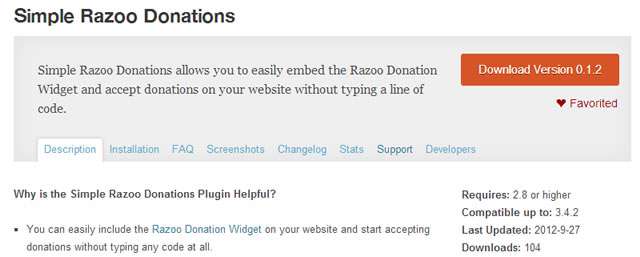
For example, if you type in “accept donations” in the WordPress plugin search, the first result is not an older or popular plugin, it’s actually our company’s new plugin called “Simple Razoo Donations”. It only has 252 downloads and was released only 20 days prior to writing this article. The plugin ranks well because it not only has “Donations” in the title of the plugin, but also has the phrase “accept donations” in the short description.
Tip: Just like you would if you were trying to help someone’s website rank better, complete basic keyword research to determine what phrases people would use to search for your plugin’s functionality. Once you’ve figured out the appropriate phrases, use them in your plugin’s title and the short & long descriptions.
You Must Know SVN and Markdown to Publish Your Plugin
Our company, like plenty out there, uses only Git for version control. When it came to publishing our plugin, we discovered that WordPress uses Subversion (SVN) for its version control.
The other system you have to know is Markdown. Markdown is a tool that converts basic text to HTML. For example, to make text bold, wrap it with two asterisks on either side (**bold text**). When you publish a plugin, WordPress will parse Markdown from your readme.txt file and displays it on the actual plugin’s page. So, if you’re looking to add lists, bold text, FAQs, or code samples, you will need to know the basics of markdown.
Tip: Without having to learn a new command line syntax you could try TortoiseSVN, it makes it very easy to work with SVN. You can then check out the WordPress notes on how to use SVN to help get you started.
For Markdown, you can learn the basics from Daring Fireball. Once you get the hang of it you should study the example readme.txt file on WordPress.org to see how they use adjusted Markdown to fit their needs.
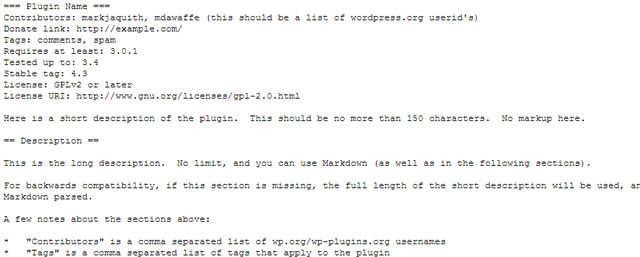
Don’t Expect a Lot of People to Rate Your Plugin
When we released our plugin we were really hoping to get a ton of ratings to help us affirm the quality of our work and to make our plugin more appealing to potential users. Since this was our first one, we had no idea if or how the community would rate it. Unfortunately, after we reached 100 downloads, we hadn’t seen a single rating.
To determine if this was cause for concern, we checked to see how often people rate the more popular plugins from the community. The numbers were very surprising:
| Plugin | Total Downloads | Total ratings | Nu. of Downloads per Rating |
|---|---|---|---|
| WordPress SEO by Yoast | 2,327,570 | 2,072 | 1,123 |
| Contact Form 7 | 8,224,037 | 1,768 | 4,652 |
| Akismet | 11,894,810 | 981 | 12,125 |
| W3 Total Cache | 1,277,212 | 2,830 | 451 |
*Numbers as of 10/1/2012
I don’t know about you, but I found the numbers astounding. It was hard to believe that Akismet receives only one rating for every 12,125 downloads.
Tip: Set your expectations low and encourage your staff, users and people who are posting on your support forum to rate your plugin. As long as enough users participate, the ratings are helpful to the community by allowing us to make more informed plugin decisions.
Piggyback on Other Plugins
The plugin we created is actually an extension of a pre-existing plugin. After a failed number of attempts to contact the creators of the original plugin to offer to improve it, we contacted WordPress. They recommended creating a new plugin and thanking the original plugin authors via our readme.txt file.
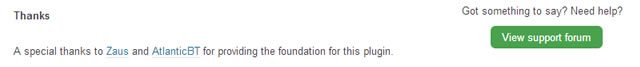
Originally, we were hesitant to take this route since we didn’t want anyone to think we plagiarized their work, but the WordPress staff assured us that people frequently “fork” plugins.
Tip: If there is a good plugin out there you feel like you can improve, go for it. If the original authors have abandoned it, you can still work on it and re-release it as your own with your new features and updates. Just make sure you credit the original authors in your readme.txt file.
I hope the tidbits I shared will at the very least help set expectations for new plugin developers. For all the seasoned vets out there, are there any other tips you would like to share?
Related Topics
Top