The WordPress Block Editor provides designers with great flexibility. You can build page layouts in minutes rather than hours. And the included blocks offer a range of basic functionality.
That only scratches the surface, however. Custom blocks let you integrate with third-party services, add dynamic content, or create complex layouts. The right blocks help you achieve more without code.
Several custom block suites exist to supercharge your projects. They include a variety of blocks for niche and common tasks. Some offer features similar to a page builder, but stay within the Gutenberg interface. Others aim to fill the gaps left by the default blocks with features like mobile styling.
So, which ones are worth your time? We’ve assembled a collection of the best WordPress block suites on the market. There’s something here for everyone.
GenerateBlocks
Some block suites want to reinvent the wheel, and the result is bloatware. GenerateBlocks avoids this fate by focusing on features that WordPress lacks. The free version includes nine blocks for building layouts, post queries, and decorative elements.
Step up to the pro version for access to a pattern library, responsive block settings, CSS effects, and global styling. This suite is proof that less is more.
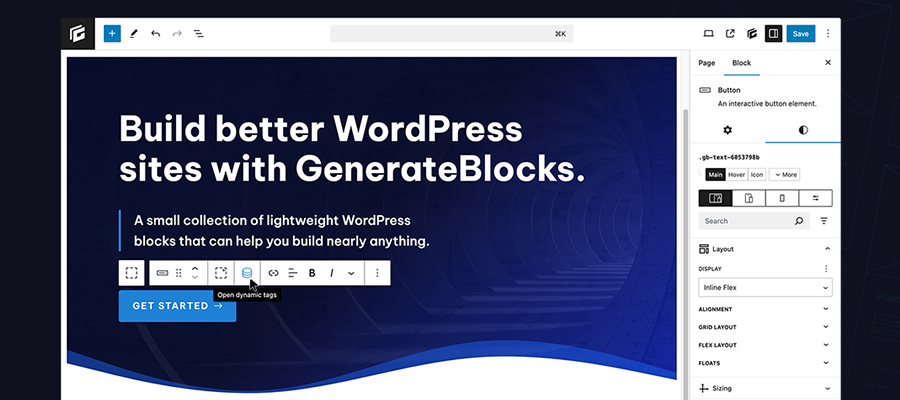
Kadence WP Blocks
Kadence Blocks is a suite that caters to designers looking for advanced control and functionality. The Section and Row Layout blocks are there to make page layouts a breeze. Other blocks, such as Advanced Form, Advanced Gallery, Posts, and Table of Contents, add utility.
Pro users will find scroll animations, dynamic content (custom fields), and custom fonts. It’s a do-it-all option for WordPress users.

Stackable Page Builder Gutenberg Blocks
If you’re looking for a page builder experience, put Stackable on your list. The plugin includes 42 blocks that run the gamut of design, layout, and utility. You can do more than build custom layouts, though. There are blocks for adding maps, media popups, cards, countdowns, and much more.
Upgrade to premium, and you’ll find features for dynamic content, integrations with popular plugins (ACF, WooCommerce), motion effects, and even more blocks. Stackable covers just about every conceivable niche.

PublishPress Blocks Plugin
You can use PublishPress Blocks to gain more control of the Block Editor. Its block permissions feature lets you choose who can use specific blocks. The block visibility controls display or hide blocks based on several criteria (user role, date/time, device, etc.).
And we can’t forget about the 20+ included blocks. Use them to build sliders, fancy lists, post grids, tables, tabbed layouts, and more. Pro features include additional blocks and other goodies.
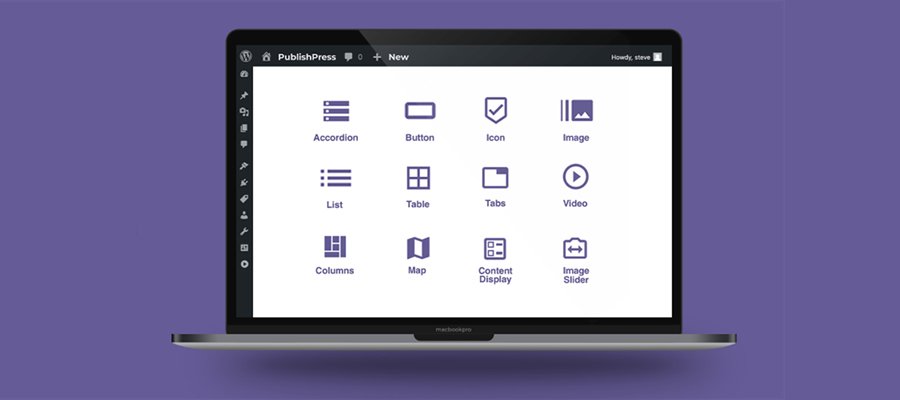
CoBlocks for Gutenberg
CoBlocks is a completely free suite of handy blocks for building layouts and advanced functionality. Displaying media is a focus, with blocks for creating various gallery formats. In addition, you’ll find blocks catering to social media, logos, maps, pricing tables, and service listings.
Designers will want to check out the custom shape divider options. Finally, the resizable row/columns block helps you take control of custom layouts.
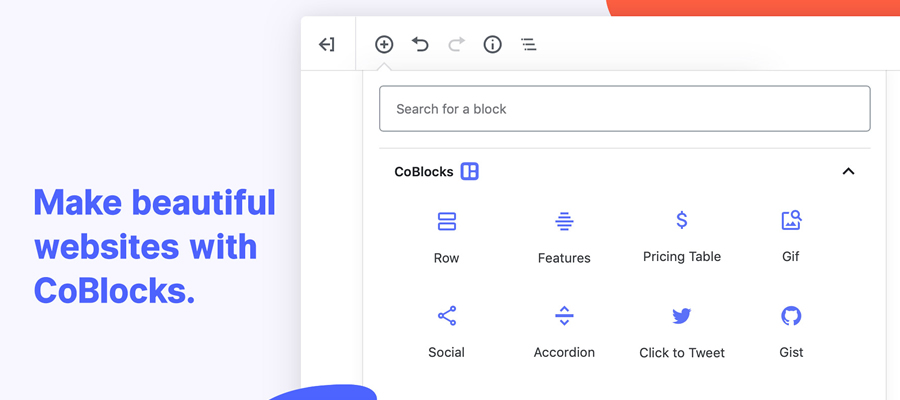
Spectra Gutenberg Blocks
Spectra includes custom blocks for a wide array of use cases. Niche offerings help you add timelines, counters, FAQs, Lottie animations, and star ratings to your site. There are also blocks for displaying custom post layouts, sliders, and tabs.
The pro version adds animation, responsive controls, dynamic content, and a popup builder. There are plenty of possibilities to dig into.
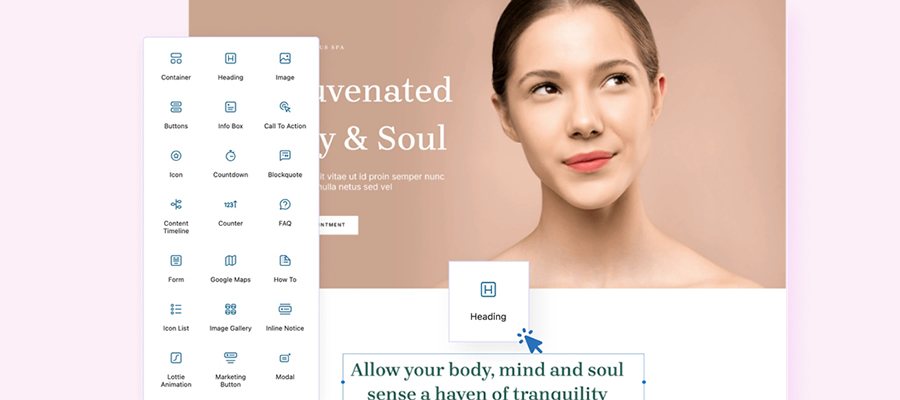
Otter Blocks
Otter Blocks includes 20+ custom blocks that cover a range of uses. You’ll find options for displaying icons, maps, progress bars, and other UI components. An AI block helps you generate content and forms via a prompt. The plugin also adds custom CSS capabilities to all Gutenberg blocks, allowing you to create styles on a one-off basis.
The included display conditions let you target specific users and devices or customize a block’s display status by other criteria. Pro users will find a live search block, among other extras.
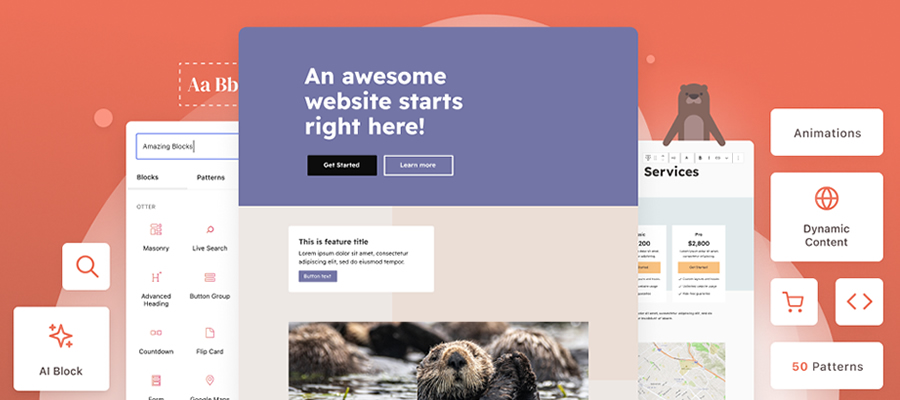
Ultimate Blocks WordPress Plugin
Interactivity makes Ultimate Blocks a compelling option for designers. Its content filter block lets users view content based on custom criteria. The social share block makes it easy for visitors to share your content with others.
On the utility side, both the review and how-to blocks feature Schema markup to help with SEO. The pro version adds several new blocks and the ability to save custom styles.
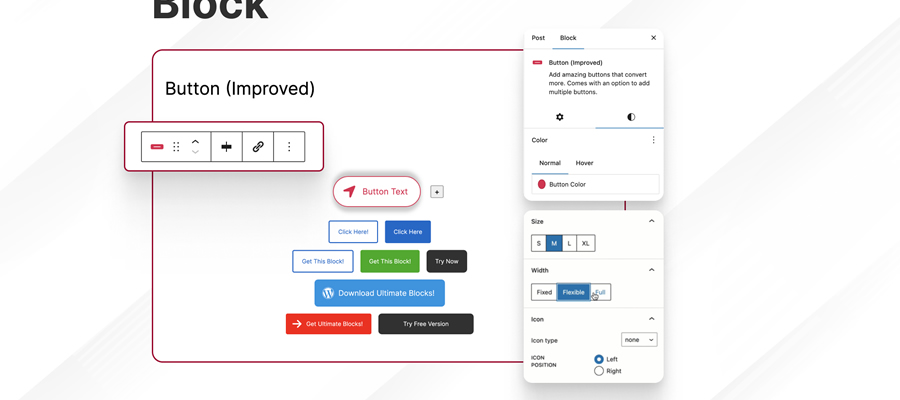
WordPress Block Plugins at a Glance
| WordPress Plugin | Description | Primary Use |
|---|---|---|
| GenerateBlocks | Minimal block suite focused on essential layout blocks, post queries, and decorative elements. | Lightweight layout and utility blocks. |
| Kadence WP Blocks | Adds advanced layout controls, gallery and table blocks, forms, and post lists to Gutenberg. | Layout and content blocks. |
| Stackable Page Builder | Large suite of 40+ blocks covering design, media, maps, cards, countdowns, and layout tools. | Page layout and interactive blocks. |
| PublishPress Blocks | Includes block visibility and permission settings plus blocks for sliders, grids, and tabs. | Layout and visibility control blocks. |
| CoBlocks for Gutenberg | Free block suite with galleries, social embeds, maps, pricing tables, and customizable columns. | Media and layout blocks. |
| Spectra Gutenberg Blocks | Offers blocks for timelines, counters, sliders, FAQs, tabs, and custom post layouts. | Feature-rich content blocks. |
| Otter Blocks | Includes over 20 UI blocks plus custom CSS support, display conditions, and content generators. | UI and adaptive content blocks. |
| Ultimate Blocks | Interactive blocks like filters, reviews, how-tos, and social share blocks with SEO-ready markup. | Interactive and utility blocks. |
Build Better With Custom Blocks
The default WordPress blocks can only get you so far. Thankfully, the large ecosystem of custom blocks allows us to level up. We can use them to create pixel-perfect layouts and add high-end features – all with a few clicks.
You’ll find some similarities in the block suite plugins above. Each has its take on custom layout tooling. There are also plenty of accordions, tabs, and galleries to go around.
So, how do you choose the right one? First, consider your project goals. Do you need custom blocks to build layouts, or are you more focused on those extra features? If you’re looking for advanced components, that may be the deciding factor.
It’s also worth thinking about how many sites you’ll use the plugin on. The free version may be all you need, or the features you want are locked behind a pro subscription. Consider the potential costs before deciding.
Like page builders, block plugins require a commitment. You’ll need the plugin to keep using its custom blocks. So, choose a suite that you’re likely to be happy with in the future.
All things considered, a block suite is the quickest way to improve your no-code experience. They’ll save you precious time by letting you do more within WordPress. Find the right one for your needs and get building!
Related Topics
Top