I’ll readily admit that I’m not a regular user of Microsoft Edge. The browser works just fine. But I’ve been a diehard fan of Firefox for years. The Chromium-based successor to Internet Explorer never gave me a compelling reason to switch.
Thus, I was greatly surprised by a recent question from a client. They wondered why, when hovering over an image on their website, a small icon appeared. Was this a new feature?
Usually, these types of issues are caused by an overzealous browser add-on. Or (gulp) maybe a malware infection. But neither of those scenarios applied here. My client noticed that it was only happening with Microsoft Edge.
Sure enough, I fired up the little-used app on my PC, and…huh? Hovering over certain images revealed a button UI. Clicking on it allowed me to conduct a Bing image search, which opened in a sidebar panel.
This seems like an audacious move. And the more I looked into this feature (dubbed Visual Search, enabled in version 95.0.1020.30), the more concerned I became. It begs the question: should web browsers be doing this?
Microsoft Visual Search is the Default Option
Perhaps the browser wars were decided long ago. After all, Google Chrome is by far the dominant app. As of this writing, it holds 65% of the market, while Edge boasts just over 4%.
With that in mind, it’s hard to blame Microsoft for trying to stand out. Plus, they have every reason to point users toward their Bing product (and away from Google). It also stands to reason that Visual Search could come in handy. But the way it has been implemented is frustrating.
Users must opt out of the feature. By default, Visual Search is enabled and will display when a user hovers over an image. It doesn’t appear to activate on every image, however.
For example, background images don’t seem to trigger the UI. And smaller images also appear to be left out (you can right-click and initiate Visual Search via a context menu – Google Chrome does something similar).
The feature is fairly simple to disable within the UI. And it can be turned off for a single site or entirely. But it’s still an extra step for users – not to mention a potential source of confusion.

Microsoft Visual Search is enabled by default. Its UI displays when hovering over an image.
Website Owners Can’t Opt Out
There are several potential reasons for a website owner to feel uncomfortable with Visual Search. For one, the UI added by the feature looks like it is simply part of the page. Users may, for example, click it expecting to open a photo gallery. Not to mention that the UI literally shows up on photo galleries as well.
When a Visual Search is initiated by the user, the ensuing results are also of concern. What if the search turns up a competitor’s product or a negative review? What if the images it displays are offensive or otherwise inappropriate?
Perhaps the most concerning issue is that websites can’t opt out. This means that website owners are stuck with the Visual Search UI being implemented – whether they want it or not.
This sort of “enhancement” is unlikely to be welcomed by everyone. And not all users are savvy enough to understand its purpose or origin.
In the end, this could lead to more questions for site owners and web designers to answer. The worst part? The situation is completely out of our control.
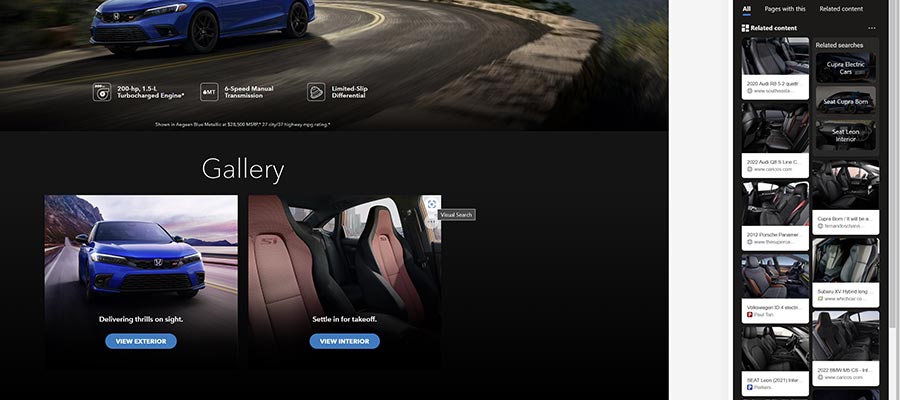
We visited Honda’s website and performed a Visual Search on a product photo. It returned similar images from competing products.
Where’s the Line? Did Microsoft Cross It?
Hopefully, features like Visual Search will spark a productive debate. Is placing a browser-specific UI on a website acceptable?
Users need to draw a line between convenience and intrusive behavior. Visual Search may only be the beginning. Web browsers could take this concept and go even further.
What would happen if browsers start highlighting specific words within the content? Or do they add UI elements that end up breaking a website’s layout? It could be that features once reserved for browser extensions become the default. Are we OK with this?
Perhaps Microsoft is experimenting to see what we’re willing to tolerate. Here’s hoping that users make their opinions heard.
In the meantime, I’ll happily stick with Firefox – and keep recommending it to others.
Related Topics
Top