There are a lot of factors to consider before building and submitting a mobile application. Developers have plenty of resources on the web for consulting official documentation. But there are some traits you should consider about the overall process.
Whether you are building for Apple or Android-powered devices will make all the difference. Some developers have the confidence to build for both platforms which is staggering. I’ll try to mesh ideas together so they apply in both development environments equally. The mobile industry is still fresh and there is plenty of room for growth from active developers.
Trial Run on Your Device
This may seem like a really common idea but it’s almost vital to the development process. Once you think your app is finalized and ready for approval you should test it out locally on your own device. The simulator is great but doesn’t provide with the same experience as running your app natively.
You may pick up on small coding bugs, spelling mistakes, broken page views, or other faulty functionality. I always use Xcode and directly tether my iPhone’s UDID to install apps for beta testing. TestFlight is a much better alternative when you are pushing between many different users for beta testing.

Unfortunately Android developers don’t have the same benefits with pre-built applications. The install process is carefully outlined here which works well in small-scale instances. Otherwise I recommend a larger backend platform such as Zubhium where you have more control over distribution.
Know the Markets
Each of the app stores requires that you categorize each application you submit. It’s much easier when you plan ahead for this process and know exactly how the submission will go through. Below are just a few example categories you can choose from the iOS App Store:
- • Business
- • Education
- • Entertainment
- • Games
- • News
- • Productivity
- • Reference
- • Social Networking
Along with selecting your market each application requires a bit more information. Thus it’s crucial that you plan ahead before submitting so you have a solid idea of how your app will look. Users are very judgmental and you need to captivate them with a flashy icon and a terrific title/description. These traits will gather much more positive reviews over time.
Search for your Keywords
It’s a first step to understand what each marketplace offers, but it doesn’t hurt to go one step further. Spend 15-20 minutes analyzing different search queries in your App Store of choice. Check out any competition you may have and how you could improve your ideas in the future.
Neither of the stores have grown to the caliber of requiring a 3rd party search engine like Google. Although with 500k apps and counting submitted for iPhone/iPad there’s no telling how much growth we’ll continue to see.
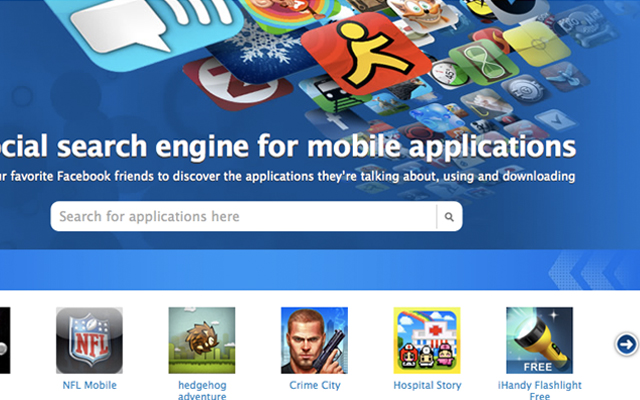
You can check out uQuery which behaves really great as a 3rd party mobile app search engine. The results are very accurate yet only target within the iTunes App Store. For Android users the official marketplace website should be all you need. Between these 2 search engines you can perform hours of analytics data without even touching your phone!
Stick with Standard Conventions
I know plenty of web developers who like to make up their own systems of deploying websites. This works all too well on the Internet because there has never been a “standard” for managing HTML/CSS/JS/PHP code on a web server. However with the many new frameworks available this has been slowly changing.
When you move into developing mobile apps the same terms cannot apply. It’s always best that you follow documentation point-for-point in code and design. Standards are built for the sole purpose of keeping everybody working on a level playing field. It makes building UI elements like buttons and keyboards all the more simpler.

Additionally you’ll need to work with configuring app icons created at specific dimensions. Both Apple and Google provide resources to comply with before even submitting into the App Store. You can check out these links in our resources section below.
Push for Regular Updates
Your finalized submission will hopefully not turn out to be your last. Each app idea I’ve ever had could always be improved on with new concepts. But there just isn’t enough time in the day to perpetually build and re-construct your apps.
Try to push out updates all together whenever you bundle for a new version. I feel that weekly updates are too much and will get very tiresome with your users. Instead try to put all these changes into one push and do so every 3-4 weeks as needed. Regular updates show that you care about the application and will continue working to bring more enhanced features.
Make Everything Simple
The actual process of coding an app and submitting it is very taxing and time-consuming. The payoff is great but does require a very high level of dedication. So in return you want to make sure your app interface is simple to use, easy to understand, and most importantly useful!
There are so many junk app submissions in the marketplaces right now. These apps are mostly clones of similar functionality and don’t serve a real purpose to users. Your goal as an app publisher is to make some functionality which hasn’t been properly created yet. Or alternatively to build upon existing functionality and make it even easier for your users.
Simplicity is the name of the game and will get you recognized quickly. Your apps should be nimble and appear glossy on any device. Don’t worry if you can’t perfect this design idea in your first few drafts. It will take time to build such skills and it’s always possible to update with new features later on down the road.
Helpful Resources
Custom Icon and Image Creation Guidelines →
Android Icon Design Guidelines →
Publishing your app to the Android Market: A Noobs Guide →
How to Publish to the Android Market →
How to Submit Your App to Apple: From No Account to the App Store →
Conclusion
It takes a time and patience to build an app from scratch and submit into a store. The growing markets for Android and iOS have seen no signs of slowing down. This is the perfect time to get into application development and distribute your own mobile software. These guidelines can get you started but check out some of the resources listed above for further research efforts.
Top
