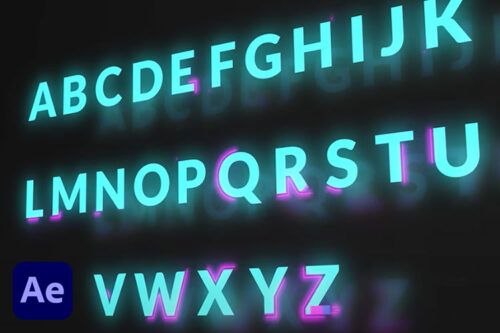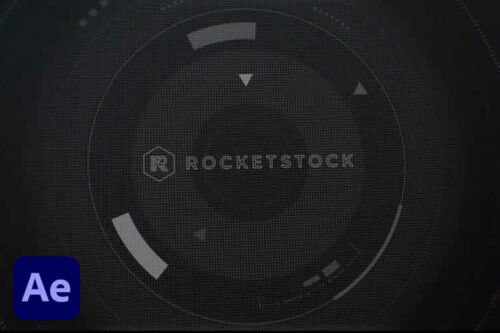
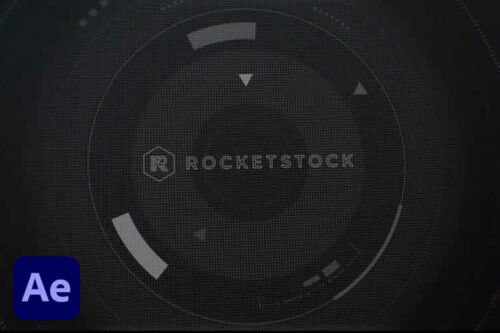

10+ Best Explainer Video Templates for After Effects in 2025

10+ Best Free Lower Thirds Templates for After Effects in 2025

20+ Best Free Slideshow & Gallery Templates for After Effects in 2025

20+ Best Free Intro & Opener Templates for After Effects in 2025

20+ Best Portfolio Video Templates for Creatives in 2025

20+ Best Free Instagram Story Templates in 2025

15+ Best Resume & CV Video Templates in 2025

15+ Best Free Titles Templates for After Effects in 2025
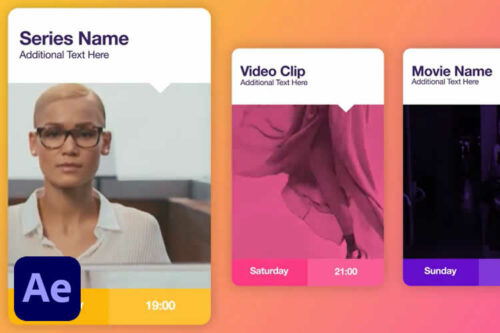
10+ Best News & Broadcast Packages for After Effects in 2025
The Best Free Animated Icon Templates for After Effects in 2025