Lightroom Look-Up Tables, or LUTs, are powerful resources for photo editing that can transform your photos into stylish, eye-catching images with minimal effort. Applying Lightroom LUTs to your photos can completely alter their color and tone, giving them a unique and creative look without the need for tedious manual adjustments.
These versatile tools can be used to enhance the colors in your photos, fix color imbalances, and add mood or style to your images. Whether you want to achieve a vintage, film, or moody look, Lightroom LUTs make it easy to do so.
Even if you’ve no photo editing experience, using LUTs is a breeze. Simply select the LUT you want to use and apply it to your image in just a few clicks.
In this collection, you’ll find 25 free Lightroom LUTs that offer a wide range of styles for your photos. Whether you’re a pro photographer or simply enjoy taking photos for fun, these LUTs will help you take your photos to the next level.
Don’t wait – start using these free Lightroom LUTs today and unlock your full creative potential.
Top Free Lightroom LUTs for Photographers
Hiking Lightroom Presets & LUTs
Designed to enhance the colors and tones of your outdoor photos, these presets can make your landscapes and portraits truly stand out. Ideal for hiking, camping, and nature photography.
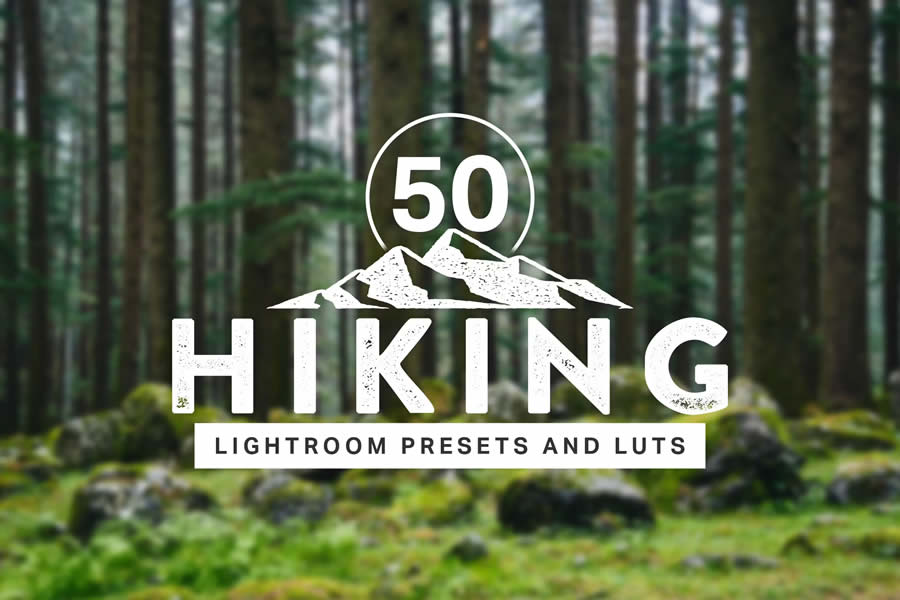
Mountaineer Lightroom LUTs (Free)
If you’re into mountain photography, you’ll love these free LUTs that are specifically designed for this genre. They are tailored to enhance the appearance of snowy landscapes, rocks, and other natural features found in mountain scenes.

Bleak Lightroom Presets & LUTs
Add a touch of moodiness to your photos with this pack. Designed to create a desaturated, melancholic look, these presets can transform your photos into something truly unique.

Lifestyle & Commercial LUTs (Free)
LUTs from this pack are meant for professional commercial photography. Use them if you’re taking photos for a marketing campaign, for example.

Free LUTs Landscape (Free)
These LUTs have been designed specifically for outdoor landscapes, allowing you to quickly edit and transform your photos into something truly special. With a wide range of styles to choose from, you can easily achieve the look and feel you want.

Nomad Lightroom Presets & LUTs
Give your photos a touch of wanderlust with this pack of presets and LUTs. Designed to enhance the colors and tones of your images, these presets can add a touch of adventure to your photos.
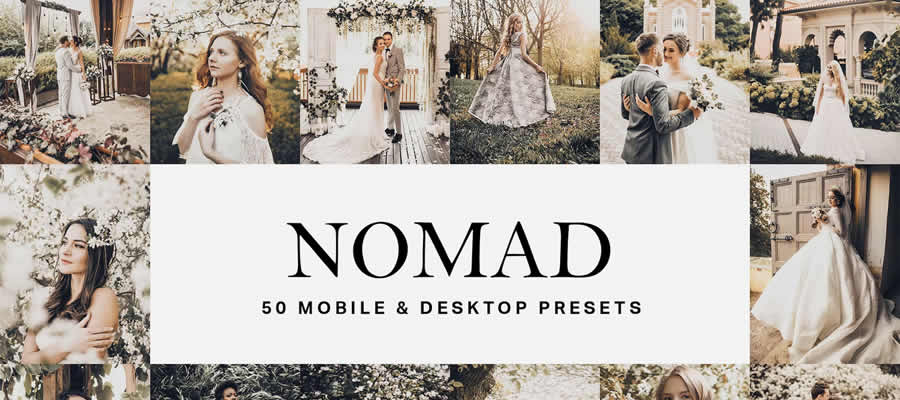
Classic Noir LUTs (Free)
Black & white images have a timeless, classic vibe that’s hard to replicate with color photos. But with this elegant Lightroom Look-Up Table (LUT) pack, you can easily create your own.

LUTS Pack Lightroom Presets
Whether editing portraits, landscapes, or anything in between, with over 150 unique presets and 15 LUTs, you can easily add a touch of style to your images with these presets.

LUTs Emulation (Free)
If you’re looking for a color grading LUT that can make any image shine, this one is an excellent choice. Specifically designed to enhance photos captured around dawn or dusk, this LUT can give your photos a stunning, warm glow.

Urban Desaturated Lightroom Presets & LUTs
With this pack of Urban Desaturated Lightroom presets and LUTs, you will be able to enhance the colors and tones of your city photos. These presets can add a touch of grit and style to your photos.

Moody Bohemian LUTs (Free)
If you’re looking to add a touch of moodiness and bohemian style to your photos, these free LUTs are an amazing choice. With their unique, distinctive shades, these LUTs can transform basic photos into something truly remarkable.

Vintage Vibe LUTs (Free)
These LUTs have been designed to give your photos a classic, retro feel that will never go out of fashion. With a range of vintage effects to choose from, you can easily achieve the look you want.

Black & White LUTs (Free)
Here’s another winning option for black and white photos. Change and edit any image quickly, and with just a few clicks, you can achieve stunning black and white effects that will make your photos stand out.

Classic Ride LUTs (Free)
If you’re a fan of vintage cars and want to make your photos stand out, Classic Ride is the perfect free Lightroom LUT for you. Tailored specifically for vintage car photos, this LUT has been designed to bring out every detail and make your wheels look their absolute best.

Sweet Caramel LUTs for Photo & Video (Free)
If you’re looking for free LUTs that are ideal for outdoor portrait photos, look no further than these. Specifically designed for weddings, senior photos, and other outdoor portrait shots, these LUTs can help you achieve the perfect look and feel.

Cali Vibes LUTs (Free)
If you’re looking to capture the golden, sun-kissed look of California in your photos, the Cali Vibes Lightroom LUT is a great option. Designed specifically to enhance your photos with a retro, Californian vibe, this LUT can give your images a stunning, warm glow.

12 Free LUTs (Free)
If you’re unsure of what look you want to apply to your images, this free LUT pack is a great choice. Spanning an array of aesthetics, this pack includes a dozen LUTs that can help you achieve a range of effects and styles.

Arctic Chill LUTs (Free)
With its icy design option, this LUT can help you achieve a modern, sophisticated look. By enhancing the colors and tones of your photos, this LUT can give your images a cool, icy vibe that’s perfect for a wide range of styles and genres.

Moody Aesthetic LUTs (Free)
If you’re looking to add a touch of moodiness to your photos and make them stand out, this Lightroom LUT is an excellent choice. With its moody effects, this LUT can transform run-of-the-mill photos into something truly special.

Nature & Wildlife LUTs (Free)
These free wildlife Lightroom LUTs have been designed to help you style your nature photos, making them stand out and shine. Your landscapes and wildlife shots will look their absolute best, allowing you to showcase your work with confidence and pride.

Dark Pearl Cinematic LUTs (Free)
Dark pearl effects, like the ones featured here, can add a dramatic and eye-catching touch to any photo. Whether you’re looking to create a moody atmosphere or simply want to make your photos stand out, these effects can help you achieve your desired look.

Free LUTs for Photo & Video (Free)
With their versatility and flexibility, these free LUTs work well for images of all kinds. Whether you’re editing portraits, landscapes, or anything in between, these LUTs can help you achieve the perfect effect.
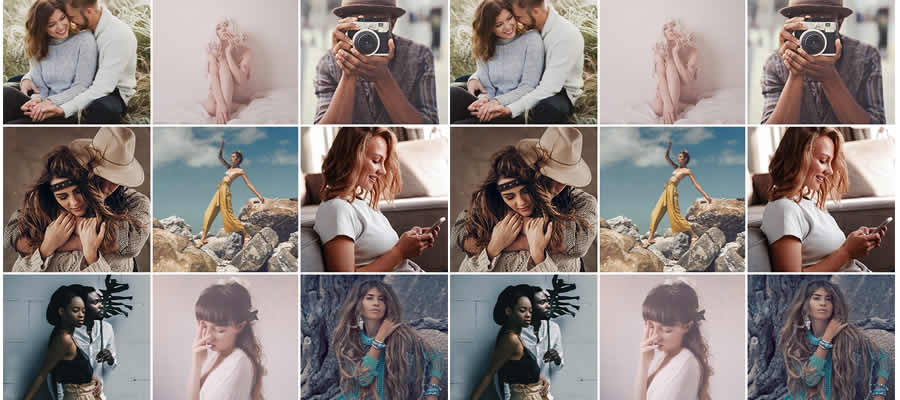
Cinematic LUTs (Free)
These free Cinematic Lightroom LUTs have been designed to lend your photos a movie-grade look and feel. If you’re looking to add a touch of movie drama and make your shots stand out, these LUTs are an excellent choice.

Day for Night LUT (Free)
The Day for Night Lightroom LUT desaturates daylight hues to transform day into night. It helps you get that dark look without sacrificing any details from your photos.

Saving Private Ryan LUT (Free)
This free LUT has been inspired by the film Saving Private Ryan and has been designed to give your photos a gritty vibe. When applied, the LUT flattens and dulls the colors, resulting in a distinctive and stylish effect.

Highlands Cinematic Landscape LUTs (Free)
Perfect for landscapes, these LUTs make the colors appear vibrant and natural. They’re a fantastic option for amplifying the quality of your outdoor photos.

Color Boost LUTs (Free)
The name speaks for itself: these LUTs bring out the best and brightest colors in any photo. They’re flexible enough to work with images of all categories.

Cinematic LUT Enhancement Collection (Free)
This is another option for cinematic LUTs, perfect if you need to give your photos a dramatic film feel. You’ll have the option to enhance any specific color that you need.

Digital to Film LUTs (Free)
The unmistakable look of photos shot on film is something many photographers aim to replicate. But you don’t need to shoot on film to achieve this effect. With this free Lightroom LUT pack, you can easily apply a film-like look to your digital photos.

How to Install Lightroom LUTs
It’s important to check that the LUTs you’ve downloaded are compatible with the version of Lightroom that you’re using, so that they can be used properly in your photo editing.
- Once you have downloaded your chosen LUT, extract the files to your preferred location on your computer.
- Launch Lightroom, and navigate to the
Developmodule. - In the
Developmodule, click on the+icon at the top of thePresetspanel. - Select
Import Presetsfrom the drop-down menu that appears. - Navigate to the location on your computer where you saved the LUTs and select them.
- Once selected, click the
Importbutton to add them to Lightroom. - You can now start using the LUTs by selecting them from the
Presetspanel in theDevelopmodule of Lightroom.
Lightroom LUTs FAQs
-
What are Lightroom LUTs?LUTs, or Look-Up Tables, are tools used to apply color grading and adjustments to photos in Lightroom. With just a few clicks, they help create specific moods or styles in your images.
-
How Do I Use LUTs in Lightroom?To use LUTs in Lightroom, you can import them into the software and apply them to your photos as presets, instantly changing the color profile of your images.
-
Can Beginners Use LUTs in Lightroom Effectively?Yes, beginners can effectively use LUTs. They are straightforward and can dramatically improve the look of photos without needing advanced editing skills.
-
Are LUTs in Lightroom Customizable?After applying a LUT, you can further customize the look by adjusting various sliders in Lightroom, such as exposure, contrast, and saturation.
-
Can LUTs be Used for Both RAW and JPEG Images?LUTs can be used on both RAW and JPEG images, but applying them to RAW images usually yields better results due to the higher quality and data in RAW files.
-
Do LUTs Affect the Quality of Photos?LUTs do not degrade the quality of photos. They simply alter the color profile while maintaining the original image quality.
-
How Can I Tell Which LUT is Right for My Photo?Choosing the right LUT involves considering the mood and atmosphere you want to convey. Preview different LUTs to see which one best fits your vision.
-
Are Free LUTs as Good as Paid Ones?Free LUTs can be just as effective as paid ones. The key is finding the LUT that best suit your style and requirements.
-
Can I Use LUTs for All Types of Photography?LUTs are versatile and can be used across various photography types, from portraits to landscapes, enhancing the aesthetic appeal of different images.
-
What Should I Do If a LUT Doesn’t Look Right on My Photo?If a LUT doesn’t look right, try adjusting the intensity of the LUT or tweak other settings like exposure, highlights, or shadows to suit your photo better.