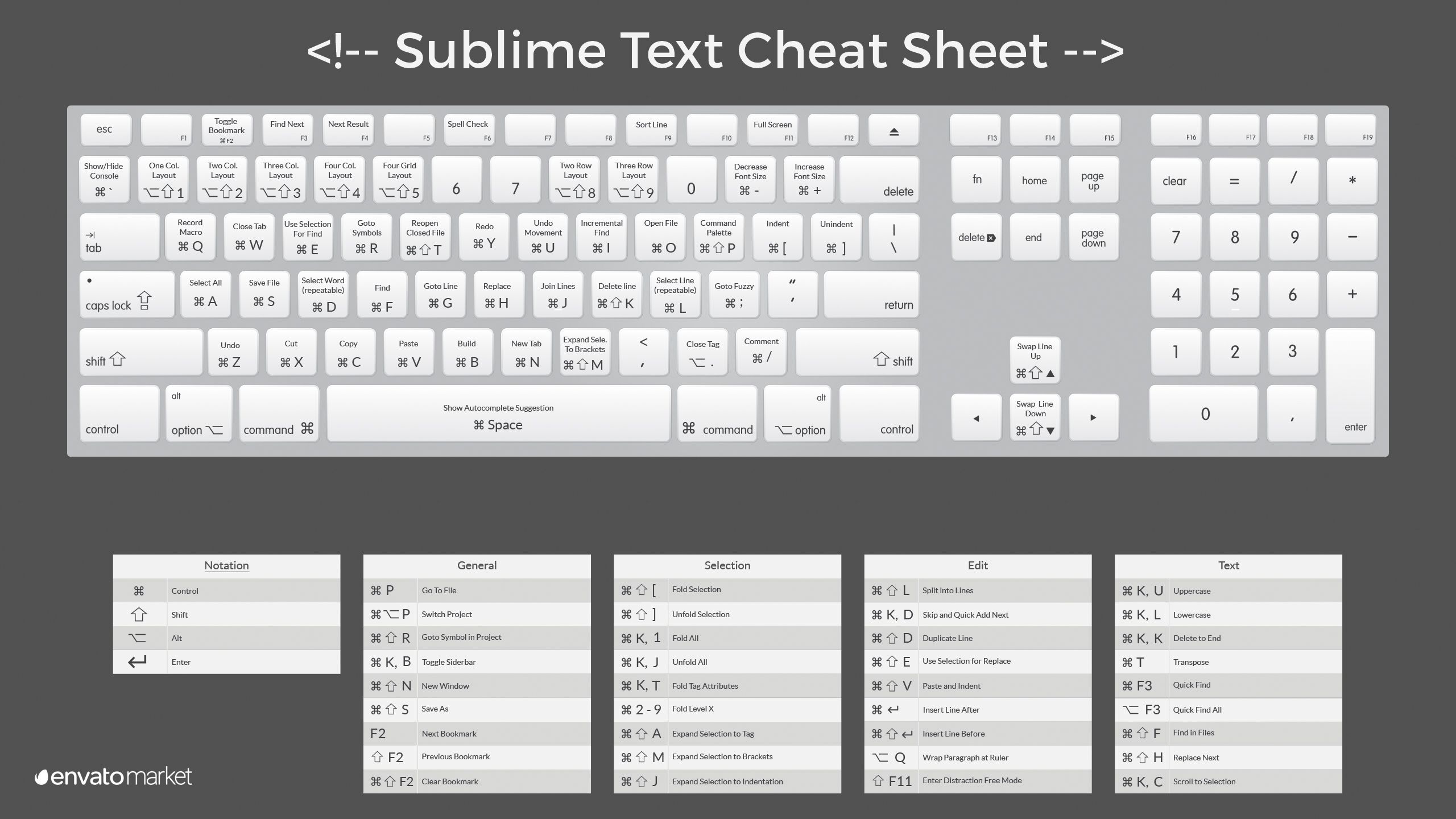Sublime Text has become the go-to choice for many developers due to its lightweight design, split edit screens, distraction-free mode, and support for extensions and themes. With so many features and shortcuts to remember, it can be overwhelming.
Luckily, Envato Market community member PristineTheme has created a free Sublime Text wallpaper cheatsheet (2560x1440px) that’s both visually appealing and functional. The wallpaper serves as a constant reminder of the most useful shortcuts and features, making it easier to work efficiently and stay focused.
Whether new to the editor or a seasoned user, this cheatsheet wallpaper is a must-have for anyone using Sublime Text. Download it today and take your productivity to the next level!
Sublime Text Shortcut Wallpaper
Click on the image below to view and download the full-size version.