WordPress was born as a blogging platform, making it an excellent choice for powering an online publication. Its content management features and user roles offer a solid foundation. From there, you can build a website that matches your publishing workflow.
Adding the right plugins can help you do even more. There are tools for advanced user permissions, quality control, scheduling, and collaboration. And that’s just the tip of the iceberg. There’s an option for virtually everything a publisher could need.
We’ve created a collection of ten plugins that add powerful features and flexibility. There’s something for publications of all sizes.
Ready to take your website to the next level? Check out these plugins for publishers.
Newspack – Build Newsletters with Gutenberg
An email newsletter keeps your readers in the know. The challenge is getting your WordPress content into your favorite third-party service. Newspack Newsletters solves this by allowing you to build newsletters within the WordPress Block Editor.
The plugin includes a block for inserting posts and connects with popular email services like ActiveCampaign and Mailchimp. Now, you can send timely newsletters without wasting time.
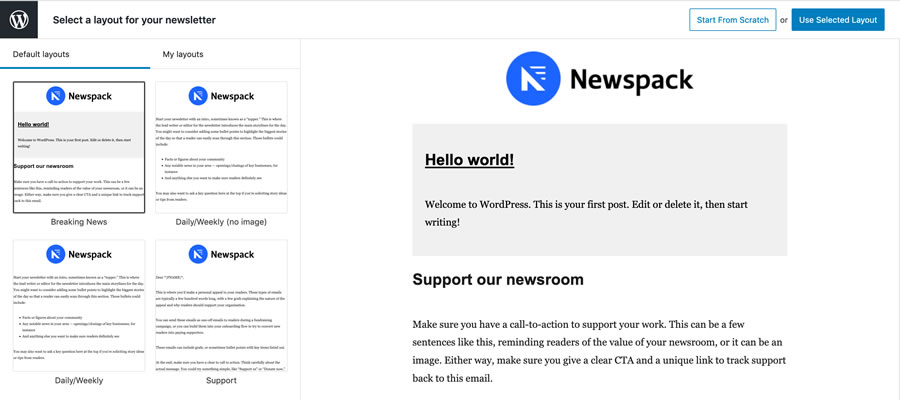
PublishPress Authors – Create, Manage, & Display Author Details
This plugin adds a suite of author-related features to WordPress. First, it enables multiple post authors, a big help for collaborative journalism. There are also author boxes for display at the bottom of posts and extra author profile fields.
You’ll also find two new user roles for authors and custom taxonomies. It’s a full-featured package to make your authors stand out.
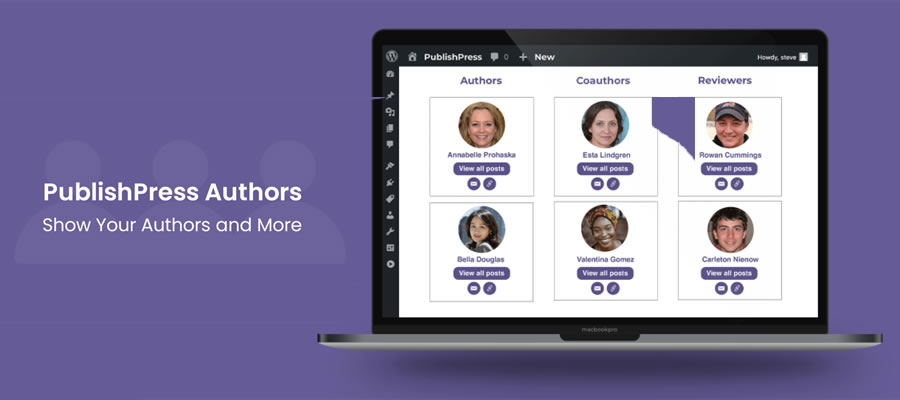
Editorial Calendar for WordPress
Editorial Calendar provides a visual overview of your WordPress posts. Scheduled posts are displayed in a calendar – but the plugin does much more. You can create posts or edit publishing information for existing ones.
A drag-and-drop UI lets you move posts to different dates. You also have quick access to draft posts. It’s a handy plugin for busy publications.

SchedulePress WordPress Plugin
Take control of your content publishing workflow with SchedulePress. The plugin will schedule your posts automatically (or manually if you wish) and place them into an editorial calendar.
It also connects to social media platforms (Facebook, LinkedIn, Pinterest, etc.) for automatic sharing. Post authors can receive email alerts when their content is published. There’s plenty here to streamline your processes.
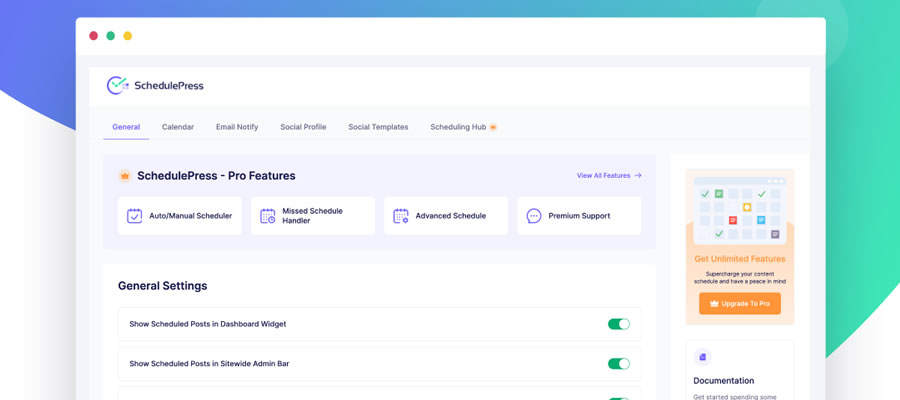
WP Custom Author URL Plugin
The standard WordPress author archive isn’t always necessary. For instance, it may be overkill for a publication that uses guest authors.
WP Custom Author URL lets you redirect an author profile elsewhere – a personal site, portfolio, or social media profile. Redirects can be set globally or on a per-user basis.
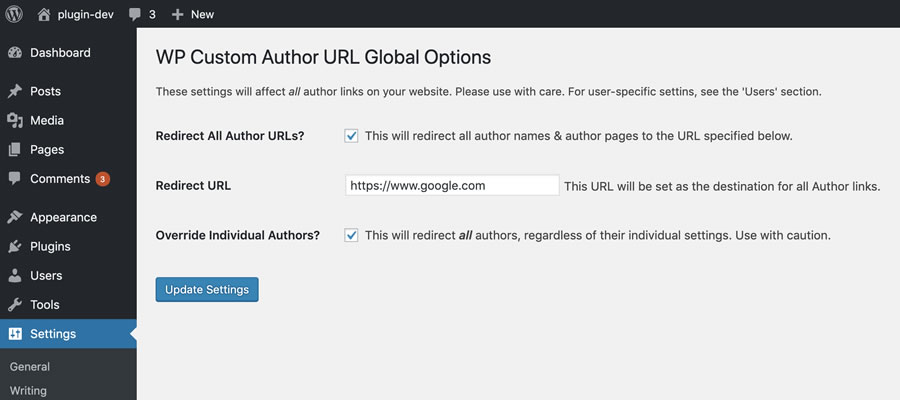
Missed Scheduled Posts Publisher Plugin
WordPress lets you schedule posts for future publishing. However, the feature isn’t foolproof – posts sometimes miss their scheduled date.
This plugin aims to fix that by checking for missed schedules every 15 minutes. It’s a niche tool that can save you from some big headaches.

Startbox – Beautiful Author Boxes
Startbox places attractive author profile boxes on your website. You can add the author’s social media links and upload a custom avatar. The profile box includes links to the author’s latest posts to increase user engagement.
Meanwhile, the profile’s markup ensures Google Authorship for displaying rich snippets in search results. The plugin improves the look of your articles and improves SEO.
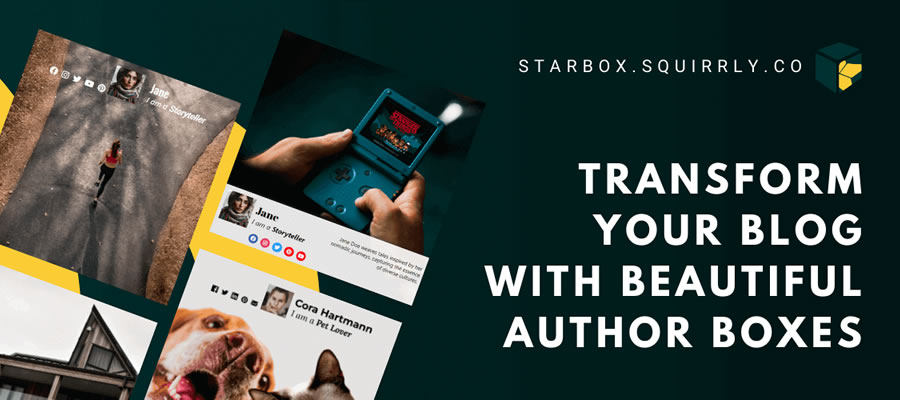
Guest Author WordPress Plugin
Accepting posts from guest authors is a great way to add diversity to your publication. The Guest Author plugin provides a way to credit them without creating an account on your site.
You can set the author’s avatar, URL, and biography within their post. It’s an easy way to publish guest content without the hassle of user management.
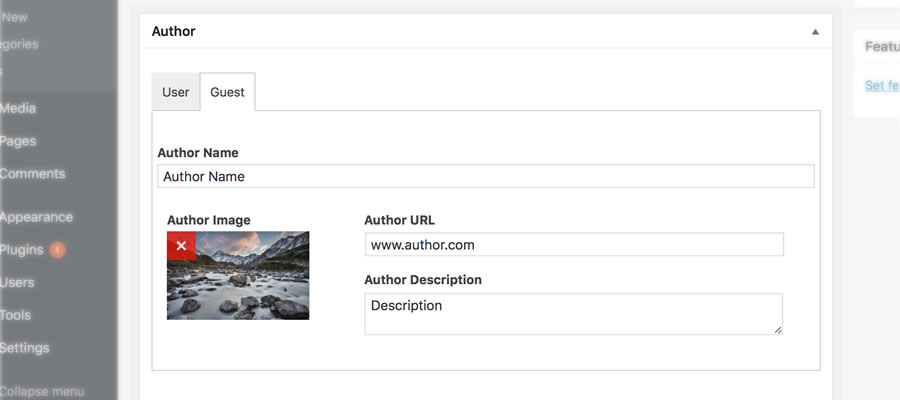
Authors List WordPress Plugin
Authors List is a simple yet powerful plugin for displaying a handsome grid of your site’s authors via a shortcode. The shortcode is highly flexible, with options for customizing the look and contents of the grid.
You can query users by their roles, show their biographies, and link to their WordPress author archive. It’s a great way to showcase the people who make your site unique.
FluentBoards – Project Management WordPress Plugin
Keep track of your team’s to-do list with FluentBoards. The plugin turns your WordPress site into a project management hub via custom Kanban boards.
It’s well-suited for editorial and content creation tasks. Assign authors a task with a due date and track their progress. The commenting feature centralizes communication. It’s a perfect complement for a busy online publication.
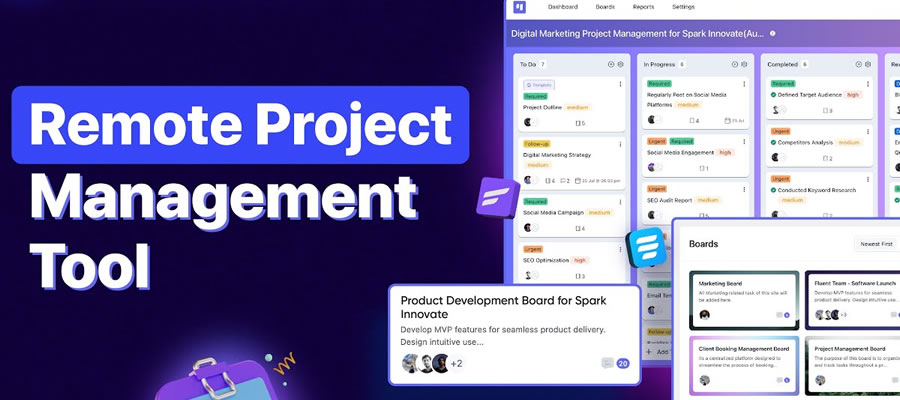
WordPress Plugins to Help You Publish Your Way
Install WordPress and you’ll be publishing in no time. The software is built to help you share your content with the world.
But you’ll eventually develop a workflow for managing your publication’s content. That’s where the plugins in this roundup come in handy.
They help you create processes to keep things running smoothly. They can also improve how you display your work and engage with visitors. No matter how or who you work with, you’ll find an option that suits your needs.
We hope you found the perfect plugin to enhance your publication. With the right tools, you can focus on what you do best.
Related Topics
Top