WordPress as a platform is pretty effective when it comes to SEO. And, while there are a couple of really well-known plugins to help optimize your site (I’m pointing at you and you), there are many more under-the-radar options to choose from.
These plugins range in their focus. Some provide comprehensive SEO improvements, covering everything from keywords to helping to boost site speed. Others zero in on specific aspects, like improving page titles and meta descriptions. This diversity means you can find a plugin tailored to exactly what your site needs.
The beauty of these plugins is their ability to fine-tune your website’s SEO strategy. Whether you’re looking to enhance your site’s visibility, increase traffic, or improve search rankings, these tools can be incredibly helpful. They’re also designed to be user-friendly, making SEO more accessible to everyone, regardless of technical expertise.
To give your WordPress site an SEO boost, here are ten underrated plugins. Each plugin brings something unique and could be the key to improving your site’s performance in search engine results. These plugins are worth exploring if you’re aiming for a more effective and efficient SEO approach.
Simple & Effective SEO with BoldGrid Easy SEO
Need some helpful suggestions when optimizing your content? Enter a keyword or phrase, and BoldGrid Easy SEO will guide you. The plugin looks at your keyword density, content length, and other page attributes. From there, you’ll gain some valuable hints that can help you level up.
It also scans your image ALT attributes as well. If you’re looking to boost your rankings within Google Image Search, this feature is a must-have.

Meta Tag Manager WordPress Plugin
For those who want complete control over their SEO, Meta Tag Manager is worth a look. As the name suggests, the plugin enables you to create various custom meta tags for your content. You can even add Open Graph tags to enhance social media sharing.
There are two ways to add tags. The first is directly within your WordPress post or page. In addition, you can add global tags that will appear across your site or via specific post types.

Rank Math SEO WordPress SEO Plugin
Rank Math SEO has become one of the bigger names in this category, yet still under the “big two” in terms of name recognition. And there is a ton to like with this package.
Inside, you’ll find a setup wizard, Schema markup, unlimited keywords per post, and integration with Google. There are a massive number of features. However, you can easily disable anything that you don’t need via the settings.

On-site SEO with SEOPress Plugin
SEOPress aims to be a complete solution with features like on-page SEO, HTML/XML sitemaps, breadcrumbs, and structured data. There’s also the ability to manage any 301 redirects, ensuring that your traffic doesn’t suffer from any URLs that have changed.
The included import feature is also handy. You can import settings from other SEO plugins and even import metadata via CSV files. This can make the optimization process quick.

All In One Schema.org Rich Snippets Plugin
Rich Snippets are such an overlooked part of SEO (this post convinced me of it). They provide search engines with extra bits of useful info like reviews, company details (business hours, address, etc.), and a whole lot more.
All In One Schema.org Rich Snippets provides fields within the WordPress post editor that will let you customize the rich snippets in your content. It’s such a simple thing, but it can make your search listings more noticeable.

The SEO Framework WordPress Plugin
The SEO Framework is focused on automating much of the process of optimizing your site. With a little initial guidance, the plugin will change titles, add descriptions (with anti-spam warnings), canonical URLs, Open Graph tags, and structured data.
It will also notify Google, Bing, and Yandex if you’ve enabled their sitemap feature. There’s also a color-coded “SEO Bar” that will show you what areas look good and what needs further tweaking.
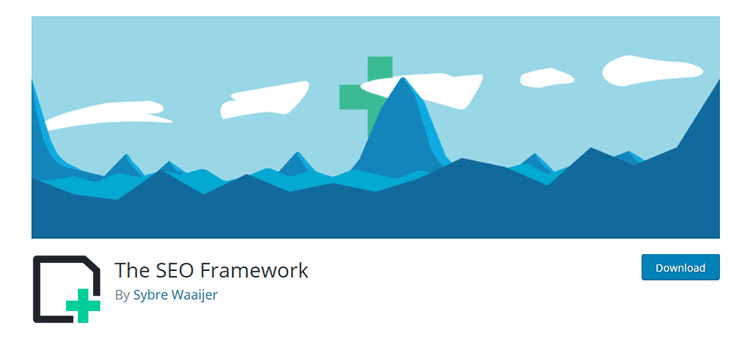
Optimize Content with SEO Squirrly
SEO Squirrly takes a different approach to optimizing content. First, you start by entering the topic you plan to write about in a field provided by the plugin. It then ranks keywords in that topic with a color-coded system (green is what you’re hoping for). You’ll also receive “advice” while in the process of writing your post.
The plugin also displays a listing of related, copyright-free images you can use. This is definitely a more handheld approach for those who aren’t well-versed in SEO. One thing to note is that the free version of the plugin only supports up to 5 posts per month. Paid plans are available for sites that publish more content.

ACF Content Analysis for Yoast SEO
Ok, I cheated. ACF Content Analysis for Yoast SEO is meant for those using the ubiquitous Yoast plugin. But hear me out. If your site is publishing content via custom fields – the standard Yoast SEO plugin isn’t counting that in its assessment of your post.
Installing this plugin will ensure that you’re getting accurate SEO grades while using Yoast and Advanced Custom Fields.
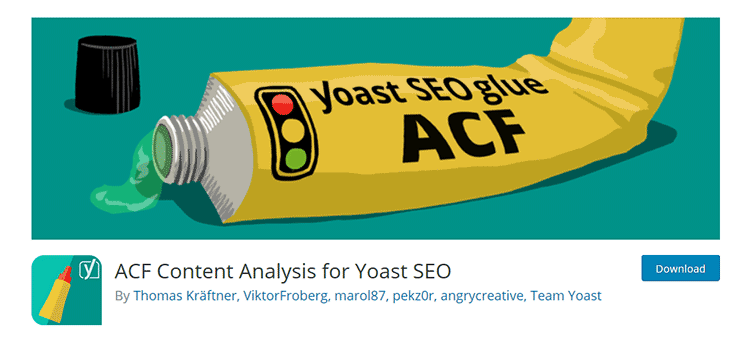
Bulk Edit Metadata with WP Meta SEO
WP Meta SEO enables you to edit post and image metadata in bulk – saving you the trouble of clicking into each and every item. Beyond meta, you’re also able to bulk edit image sizes and SEO link titles.
The plugin also features on-page optimization, breadcrumb navigation, social media sharing elements, XML sitemap generation, and a broken link checker. This one is an up-and-coming SEO solution.

WPSSO the Structured Data Plugin for WordPress
WPSSO will take your existing content and create appropriate meta tags and Schema.org markup. Descriptions for various providers such as Google, Facebook, Twitter, and Pinterest are included. Your site’s media is also optimized in the deal.
WPSSO is also able to work alongside other SEO plugins and can fill in some functionality gaps.
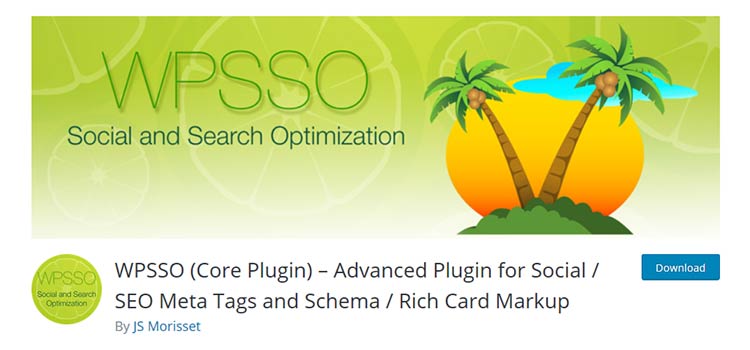
Small Names, Big Optimization
The plugins above prove there are indeed lots of great tools when it comes to SEO beyond the big names. In some ways, they’re like searching the web in that sometimes you may have to dig a little deeper to find some gold.
Take a closer look and see which ones will help you further optimize your WordPress website.
Niche SEO WordPress Plugin FAQs
-
What Are Niche WordPress SEO Plugins?They are specialized WordPress plugins designed to improve search engine optimization for specific types of websites.
-
Who Should Use Niche SEO Plugins for WordPress?They are ideal for website owners who have specific SEO needs that aren’t fully addressed by general SEO plugins.
-
Why Choose a Niche SEO Plugin Over a General SEO Plugin?They offer customized features and settings that cater specifically to the unique SEO challenges of certain types of websites or businesses.
-
Can These Plugins Help with Content Optimization?Yes, many niche SEO plugins offer content analysis and recommendations tailored to your specific website type, helping you optimize your content more effectively.
-
Do Niche SEO Plugins Work Alongside General SEO Plugins?In many cases, yes. They can often complement the features of general SEO plugins for a more comprehensive SEO strategy.
More Essential Free WordPress Plugins
Related Topics
Top