If there is a sense of community and vibrant life surrounding a blog it tends to be successful and ultimately popular – that is a fact.
So, if you own a WordPress blog, and you are looking for an effective way to create a real sense of user interaction on your blog, in this post, I highlight some fantastic plugins and resources, that you may not know about, that can be of great help in creating a sense of involvement amongst your blog visitors.
Make Your Site Social

The Gigya Social Optimization Plugin aggregates authentication and social APIs from Facebook, Twitter, Google, Microsoft, Yahoo, LinkedIn, AOL and other OAuth & OpenID providers, giving sites the ability to authenticate users via social network and OpenID providers and increase site traffic by allowing users to easily share content with their friends and followers. The plugin is scalable and secure, using standard authentication techniques to prevent account spoofing.
Simple:Press – Forum Plugin
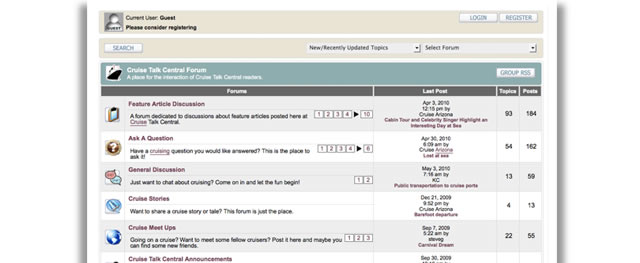
Simple:Press is a feature rich, completely integrated and fully scalable forum plugin for WordPress. It is fully customizable (packaged with various free WordPress themes) and is fully scalable no matter what your sites membership number is.
Also included is a Private Messaging sub-system, the ability to link blog posts with forum topics, the capability to extend the forum display with custom code, a number of template tags for use outside of the forums, extensive online help that explains every option and full language support.
Commentpress
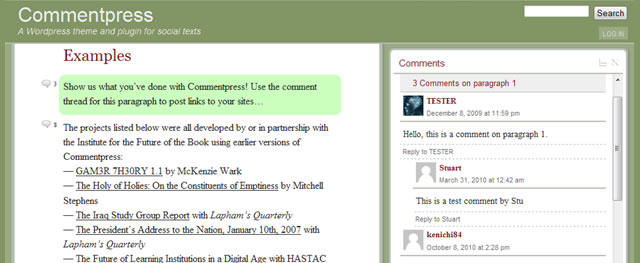
Commentpress is an open source theme and plugin for that allows readers to comment paragraph by paragraph in the margins of a text. Annotate, gloss, workshop, debate: with Commentpress you can do all of these things on a finer-grained level, turning a document into a conversation.
It can be applied to a fixed document (paper/essay/book, etc.) or a running blog. This makes the overall discussion on the topic easier and also increases the level of interaction.
WordPress Wiki
WordPress Wiki is an amazing plugin, from the developers of the WP e-Commerce plugin, that adds Wiki functionality to WordPress. It allows you to specify particular posts that can be edited by your users as a wiki page and leave other posts in the un-editable format.
Community Submitted News
The Community Submitted News plugin allows your readers to submit categorized articles directly to your site. The article submissions have their own dedicated moderation panel were you can review, edit and preview before publishing.
FV Community News
FV Community News, just like the Community News Plugin above, is a plugin that enables the users to submit posts from various resources to your site for inclusion. This very effective plugin has a user-friendly moderation panel (review, edit and preview) and will display the published news items via a sidebar widget or on a dedicated page (it does support pagination).
This plugin does allow for image uploading, offers configurable responses and comes with a built-in RSS Feed.
TDO Mini Forms

TDO Mini Forms allows you to add highly customizable forms that allows non-registered users and/or subscribers to submit and edit posts and pages (all configurable) . New posts are kept in "draft" format until admin reviews, edits, previews or publishes them (also configurable). It can optionally use Akismet to check if submissions and contributions are spam.
It is by far and away the most powerful and feature-rich plugin for news submission on this page – Not only can TDO Mini Forms be used as a to create a 'submitted news section', it can also be configured as a Contact Manager, Ad Manager, Collaborate Image Sites, Submit Links, etc.
TDO may be a little bit too much for most sites, but is certainly a plugin you should consider.
Conclusion
So, here are some resources and plugins that can enhance your WordPress sites/blogs/ interaction. Go ahead and try them and do let us know how they worked for you, which one was your favorite? If I have missed something, or you have better ideas in your mind, I would love to hear about them in the comments below.
Related Topics
Top