The end of the year is always a good time to look back and take stock of how WordPress continues to evolve. Surely, 2019 can’t match the anticipation and controversy we saw in 2018. The lead up to WordPress 5.0 and its inclusion of the Gutenberg block editor was about as big as it gets.
Still, that doesn’t mean 2019 wasn’t without its own important developments. Here’s a look at what happened and what it all means.
Gutenberg Celebrates One Year
My, how time flies! A year ago, we were wondering about the impact Gutenberg would have on WordPress. Many of us were understandably nervous about what it might mean for our respective workflows and existing websites. Would things break? Would tons of users migrate to another CMS?
In some respects, 2019 seems to have been almost anticlimactic. But that’s actually a huge positive.
The year saw steady improvements in user experience and some exciting features added to the block editor. The ability to create custom blocks has been streamlined, while tools that allow for a more visual approach to block creation have hit the market.
Meanwhile, lots of plugins (including some of the biggest names) have adapted their software for use with blocks. And a number of new plugins have sprung up that offer a variety of different blocks you can use to customize the editing experience. The WordPress Plugin Repository even has a special section dedicated to block-friendly selections.
While still controversial in some circles, the block editor has shown itself to be a solid option for developers and content creators alike. Expect that to continue in 2020.
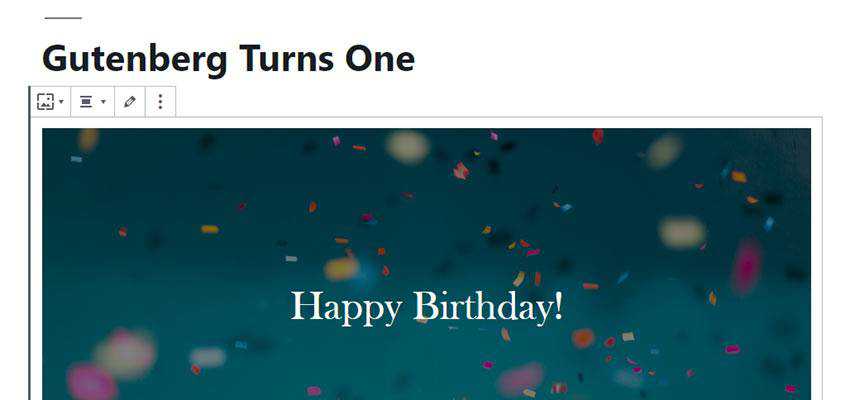
Major Releases Bring New Features
2019 saw three major releases of WordPress, each bringing an array of fixes, changes and additions.
WordPress 5.1 “Betty”
Released: February 21, 2019
The first major release post-Gutenberg, WordPress 5.1 included a number of performance-related improvements to the block editor.
Also of note is the Site Health feature, that provides helpful information about your website. For instance, it will detect the version of PHP you’re using and tell you if you need to upgrade. You’ll also find details on the rest of your site’s setup to help with troubleshooting.
Among the “under-the-hood” enhancements, the ability to store site meta within multisite networks is an interesting development. This allows, for example, the ability to potentially group sites together by some common meta element. You can then add specific features to each site based on this data.
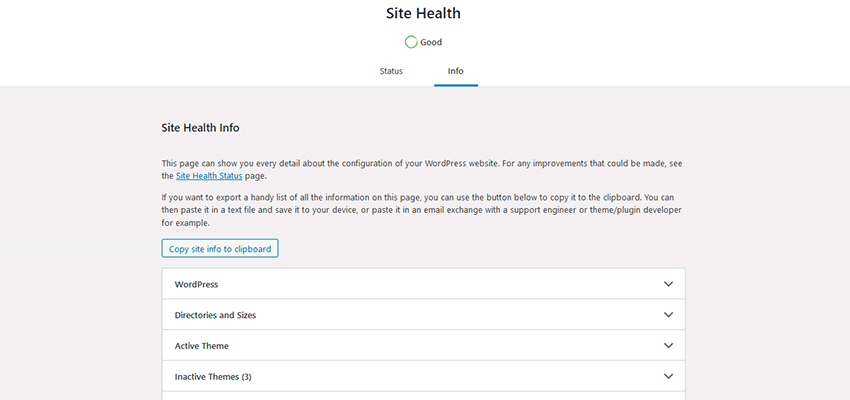
WordPress 5.2 “Jaco”
Released: May 7, 2019
Perhaps the most noticeable change here is that your WordPress install will send you an email when it detects a fatal PHP error. Through the use of a “recovery” mode, WordPress will allow administrators to access the site while the offending plugin or theme is paused.
A number of accessibility tweaks were added to the back end, which make for better keyboard navigation and overall flow.
WordPress 5.3 “Kirk”
Released: November 12, 2019
Gutenberg was a major focus of WordPress 5.3, with 150+ new features and improvements to the block editor. Among the most exciting is the long-anticipated Group block, which lets you combine multiple blocks into a single group. This makes it easier to style and move multiple blocks within your content. Plus, the Columns block now offers the ability to resize individual columns – something sorely missing from previous versions.
Accessibility shortcomings within Gutenberg and the back end as a whole also took center stage. After upgrading to WordPress 5.3, you might have noticed that buttons and form fields have a different look. There was also an effort to make design across both the editor and dashboard more consistent.
The Media Library also saw some love, with better support for uploading large, unoptimized images. WordPress will also automatically rotate images according to embedded orientation data.
And you’ll no longer need to worry about using an outdated administration email address. Upon logging in, WordPress will periodically ask you to verify the address on file.
Other goodies include support for PHP 7.4 and the inclusion of the block-friendly Twenty Twenty default theme.
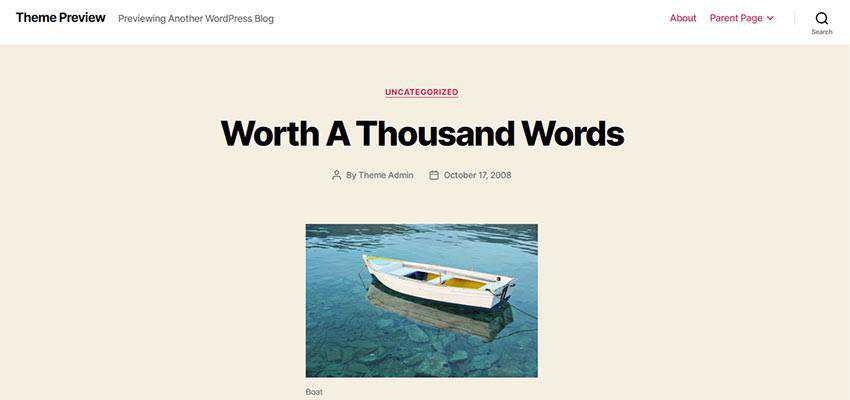
The Big Picture
If 2018 was all about sweeping change, then 2019 has been more about building upon that new foundation. Stability and incremental improvement were at the forefront this year.
That’s really a win for the community as a whole. Big changes might be inevitable, but they shouldn’t come all that often – certainly not when it pertains to how we design and build websites with the CMS. For WordPress to continue to lead the pack it not only has to innovate, but also provide as solid a platform as possible.
A large number of web professionals make a living off of building with WordPress. And many businesses use it to sell online, serve customers and bolster their own reputations. Everyone who uses this software has a stake in its future. Thus, anything that creates too much of a disruption has to be carefully considered.
So, if this year seemed a little dull in comparison, that may be cause for celebration. I, for one, hope for much of the same in 2020!
Best of 2019
Want to catch up on the best WordPress articles, tools and tutorials of the year? Here are a few favorites:
- 5 Cool Things You Can Do with a Local Install of WordPress
- An Easy Way to Code a Mega Menu in WordPress
- Bringing CSS Grid to WordPress Layouts
- “Create Once, Publish Everywhere” With WordPress
- Fear and uncertainty for WordPress, with Matt Medeiros
- How to Add Two-Factor Authentication to WordPress
- The Future of Freelancing with WordPress
- The Top Add-Ons for the Gravity Forms WordPress Plugin
- Themes of the Future: A Design Framework and a Master Theme
- WordPress Admin Colors
Related Topics
Top