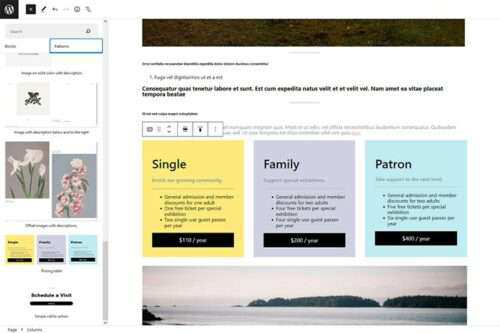How to Successfully Run a WordPress Multisite Network
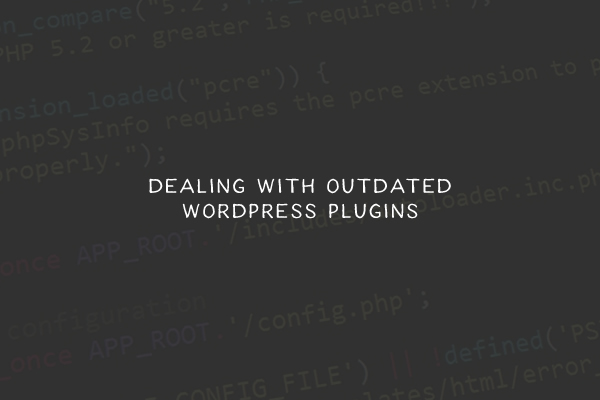
How to Deal With Outdated WordPress Plugins

Diving into WordPress Custom Post Types & Taxonomies

How to Connect WordPress to Cloud Storage Services

How to Update WordPress Themes and Plugins with a ZIP File

How to Build a WordPress Maintenance Service

How to Troubleshoot WordPress Website Email Issues

When Does Using Headless WordPress Make Sense?
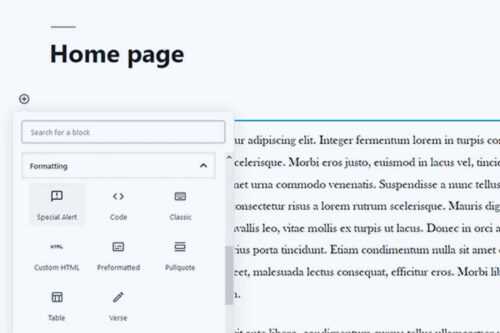
How To Create Custom Blocks for Gutenberg with Block Lab

How to Use WooCommerce Hooks