Elementor is one of the rare WordPress plugins that has spawned its own ecosystem. How did it happen? Well, the page builder is in use on millions of websites and is often bundled with themes. And it’s also built with extensibility in mind.
Put it all together, and it’s no wonder there are so many Elementor add-on plugins. They range from large collections of custom modules to those that offer niche functionality. There are even tools for integrating with the Gutenberg block editor.
Not only can you use the page builder to create virtually any type of layout, but the surrounding ecosystem means it’s also compatible with other popular plugins. Thus, everything is tied together without having to jump through hoops.
If you’re looking to expand Elementor’s capabilities, you’ve come to the right place! Here are ten free add-ons that are worth checking out.
Essential Addons for Elementor
With over 50 free widgets, Essential Addons for Elementor provides a major boost to the page builder right out of the box.
There are mainstays such as post grids and pricing tables, along with integrations with popular form plugins such as Gravity Forms. Custom widgets for WooCommerce are there to enhance eCommerce sites as well.

ElementsKit Elementor Addons
ElementsKit is a suite of page builder add-ons. And, to be honest, there are so many similar packages out there that we could have dedicated an entire post to them. But this is the last all-encompassing plugin in the roundup.
That said, we chose ElementsKit because of its ability to help with header and footer design. In addition, the included mega menu builder (both horizontal and vertical) allows for advanced site navigation. There’s plenty here to help you craft a complete website.
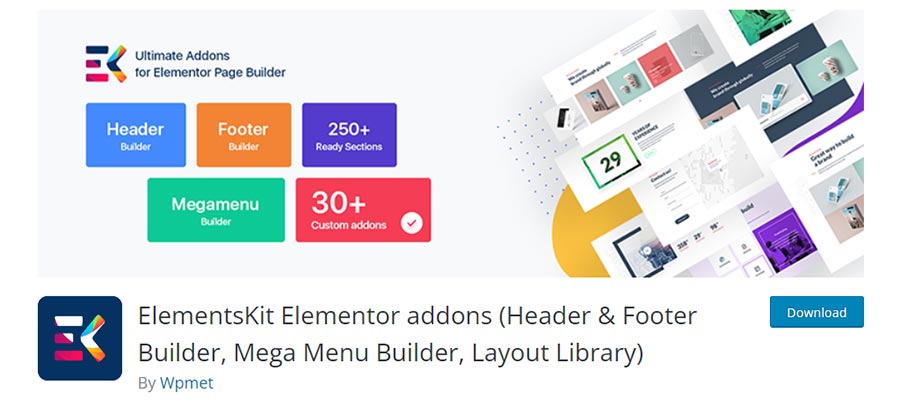
WooLentor WooCommerce Elementor Addons
Turning our focus to more specialized add-ons, WooLenter serves as a great way to combine WooCommerce and Elementor. It allows for building WooCommerce templates directly from within the page builder.
You’ll also find a variety of Woo-specific modules to make your store more user-friendly.
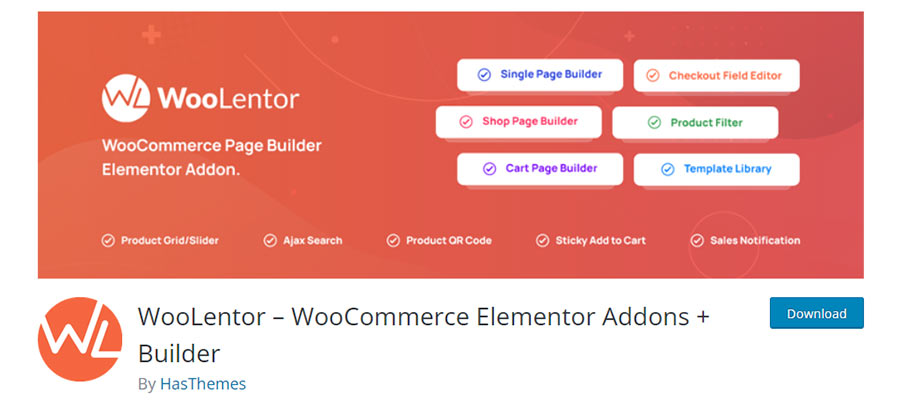
Elementor Custom Skin Add-On
Elementor Custom Skin is a niche tool for adding variations (skins) to Elementor’s posts and posts archive widgets.
It’s handy for scenarios where you want to use multiple post grid layouts on your website. A/B testing is a prime example, as is having a custom layout for a landing page.
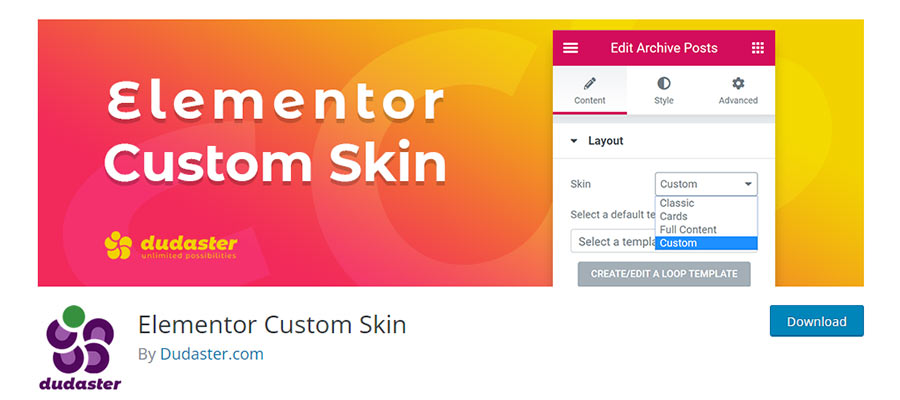
Visibility Logic for Elementor
Sometimes there are pieces of content that need to target specific users. Visibility Logic for Elementor makes this easy, with the ability to show/hide content based on user role, browser, or other conditions. In addition, content can be restricted based on the date and time.
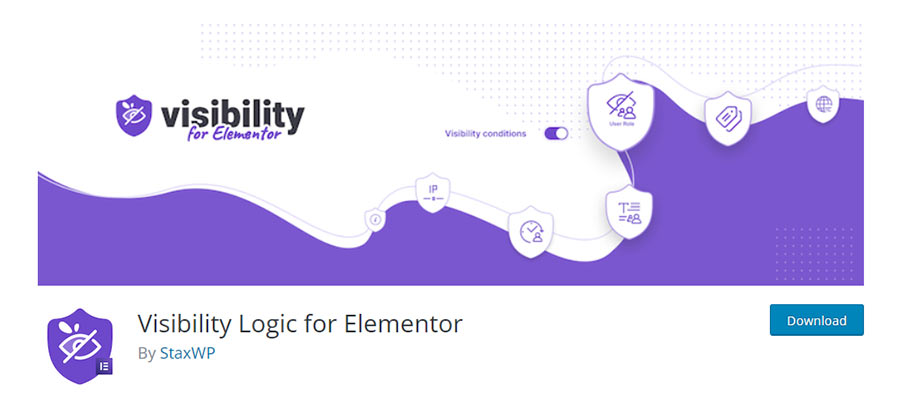
Elementor Timeline Widget Addon
Timelines are a great way to show linear content, such as a company’s history or a step-by-step tutorial.
Elementor Timeline Widget Addon is designed to help you create custom timelines with a variety of layout options. Timelines can be vertical or horizontal and be tweaked to match your theme.
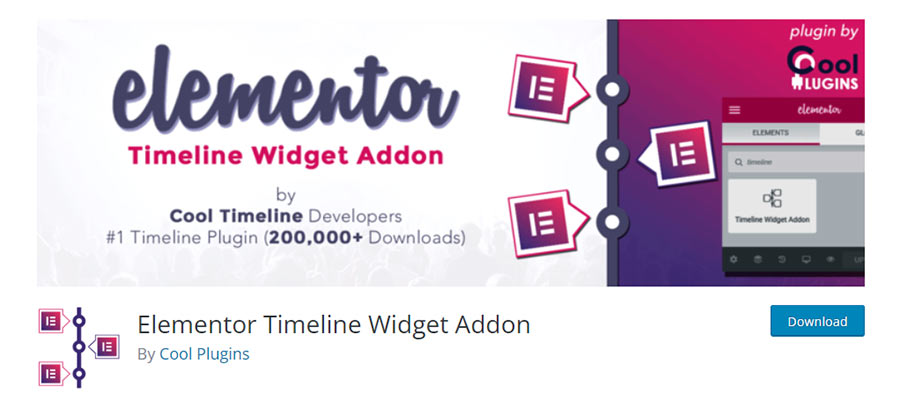
Style Kits Advanced Theme Styles for Elementor
Take further control over your layouts with Style Kits. The plugin provides settings for essentials such as column gaps, section padding, and even accent colors. You can also choose a readymade style preset, which contains custom colors and typography.
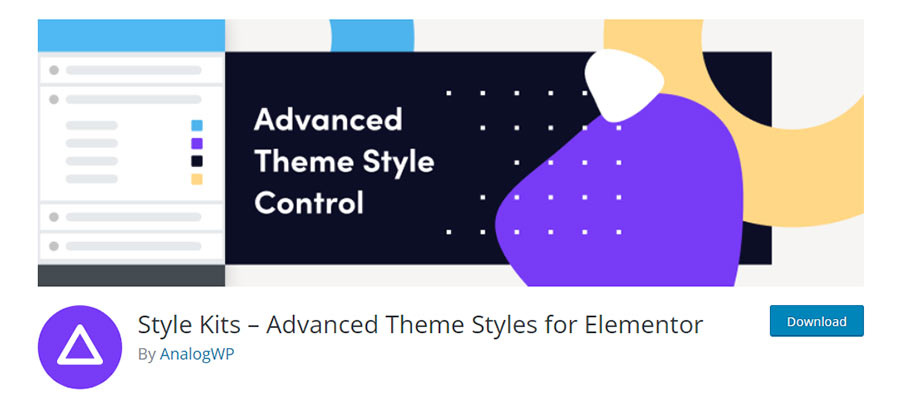
Elementor Blocks for Gutenberg
This official add-on makes Elementor compatible with the Gutenberg block editor. Create a template in Elementor, then add it to a page via a custom block.
It could be a great setup for those who want to use Elementor for specific features, but prefer to utilize the block editor for the majority of their site.
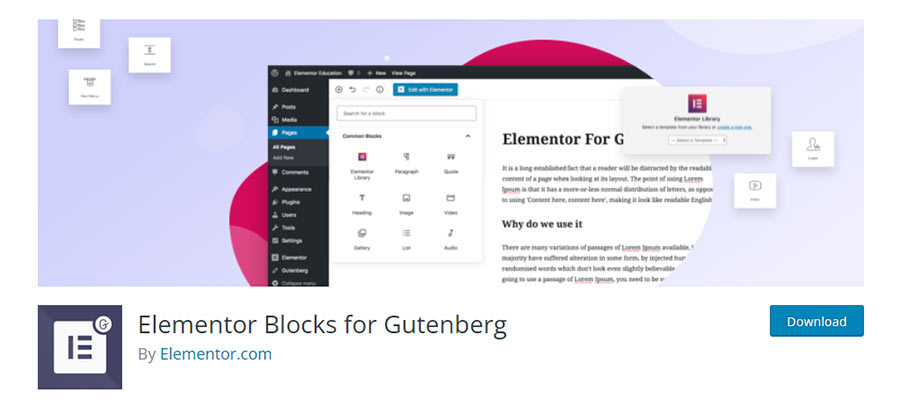
Card Elements for Elementor
If you need to quickly whip up an attractive card UI, check out Card Elements for Elementor. It comes with layouts for blog posts, testimonials, team member listings, and more. The look can also be customized to fit your needs.
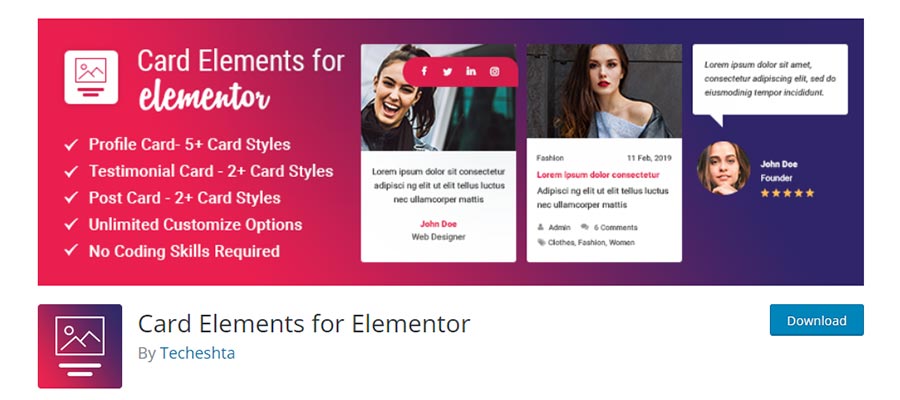
Dashboard Welcome for Elementor
Dashboard Welcome for Elementor helps you provide a consistent back-end experience for clients. Use the page builder to craft a custom “welcome” page and add whatever information you like.
It’s perfect for partially white-labeling the WordPress dashboard. Plus, you can show different templates based on user roles.
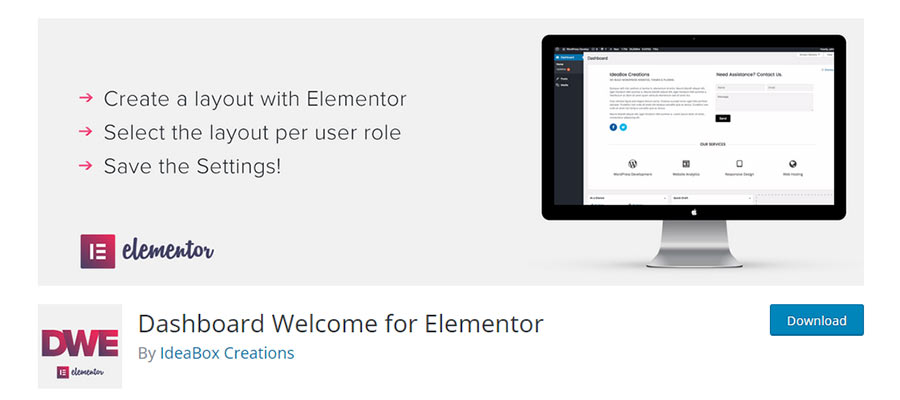
Elementor Add-On FAQs
-
What Are Add-Ons for Elementor Page Builder?They are extra resources you can add to Elementor, the popular page-building tool for WordPress. They help you add more features and design elements to your website.
-
Will These Add-Ons Work with Any WordPress Theme?Mostly, yes. These add-ons are generally designed to be compatible with a wide range of Elementor WordPress themes.
-
Can I Use Multiple Elementor Add-Ons at Once?Yes, you can often use several add-ons together to get even more functionality and design options.
-
Will These Add-Ons Slow Down My Website?It depends on the add-on. Most are optimized for performance, but it’s wise to monitor your site’s speed after installing new add-ons.
Get the Most Out of Elementor
Elementor’s flexibility makes it a great tool for building WordPress websites. Its polished UI and feature-packed pro version offer plenty of power to bring your vision to life.
Depending on your specific needs, add-on plugins like the ones in this roundup can take your project to the next level. Whether it’s a collection of custom widgets or something more narrowly-focused, there’s something for everybody.
Odds are, if there’s something you want to achieve with Elementor, an add-on is available to make it happen.
Related Topics
Top