Web designers often fret about tools and technologies. We love to debate their merits and the impact they have on our projects.
One recent debate involves the WordPress Site Editor. The feature allows us to design and build an entire website within the browser.
Some find this to be a great leap forward. But others are concerned that it gives site owners too much control. They worry that there aren’t enough protections to keep a client from accidentally breaking the layout. I believe that there are valid points on each side.
But this discussion also got me thinking about how we train clients. Is the Site Editor (or any tool, for that matter) relevant to them? Do they need to know every aspect of how their website works? And where do we draw the line about what’s important?
Let’s explore the challenges in educating clients about their websites. Along the way, I’ll share my thoughts on why knowing it all isn’t all that great.
The Risk of Overwhelming Your Clients
Modern websites are becoming more complex. And it’s not just the high-end enterprise variety. Even an old-school “brochure” site can have several moving parts.
We can thank the proliferation of content management systems (CMS) for that. These apps allow for greater flexibility. But that also means more code. Themes, plugins, and custom creations each add another layer to the mix.
This makes educating clients more challenging. Limited time and resources may force us to leave out certain items. Thus, we can’t easily provide a complete explanation of every feature.
Perhaps this sounds like bad news. But that’s not necessarily the case. By focusing on the essentials, we’re helping clients understand what’s most relevant.
Take automobiles, for example. Cars come with all manner of complex systems. But do we know how each one works? To do so, we might have to spend weeks (or months) in a specialized course. And our heads would likely be swimming in superfluous facts and figures.
If the goal is to empower clients to perform specific tasks, it’s OK to skip past the things that don’t impact them.

What’s Important? Look at a Client’s Workflow
The areas of focus for client training aren’t always obvious. Some tasks, like logging in, are universal. But there will also be unique aspects as well.
Much depends on what your client wants to accomplish. Maybe they will be publishing articles or regularly adding events to a calendar. They might focus on processing eCommerce orders.
This information is vital. It helps guide us in how to effectively implement features. And it also gives us an idea of a client’s workflow. From there, we can design a training program that fits their needs.
It starts with the initial conversations you have with them. As you learn the project’s details, you’ll be able to ask questions about how they plan to interact with their site.
In addition, you’ll also have an idea of what can safely be left out. For instance, consider a client who won’t need to touch their home page layout. There’s no reason to spend precious time demonstrating a feature they won’t use.

Are Some Features Better Left Hidden?
Hiding or choosing to ignore certain features can sound suspicious. Some may see it as trickery. But that’s not the goal here.
To expand on that idea, let’s revisit the WordPress Site Editor. It’s a design tool intended to make for easier template changes. Thus, it’s not likely to be part of a client’s day-to-day workflow.
You might still mention that the feature exists. And you could even give a quick summary of its purpose. In that case, a friendly warning about the potential dangers should also be offered. But a deep dive into how it works is probably not necessary.
In my experience, clients tend to be focused on their to-do lists. Website tasks are often only a part of their responsibilities. Therefore, the more efficient we can be in training, the better it is for all parties.
And this doesn’t preclude us from exploring features later. As a client evolves, there could be an opportunity to dig into something you previously ignored. But initially, the features covered should be based on need.
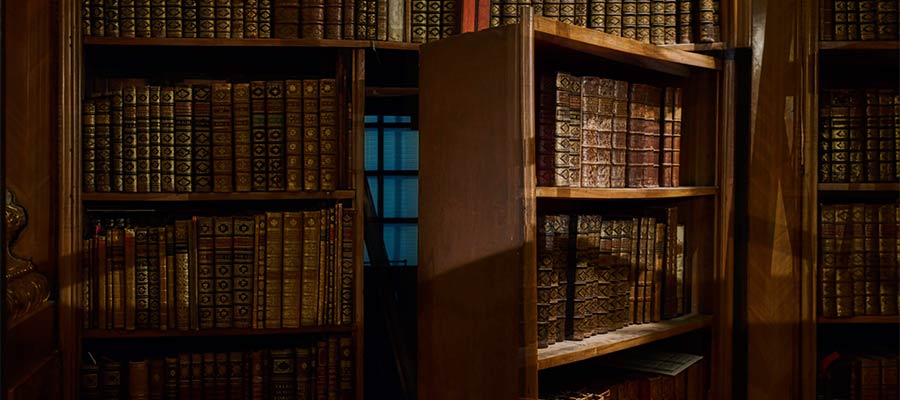
Clients Don’t Need To Know It All
When you think about it, most of us buy products without understanding their every facet. Cars, mobile devices, and all manner of appliances come to mind.
The ability to operate these items is what matters. Do we need to know exactly how our microwave oven heats a meal? It may make for great party conversation. However, knowing how to use it is probably more important.
Websites are no different. We build them to suit our client’s needs. And we help them learn what they need to know to achieve their goals.
The most relevant information, therefore, is the best use of everyone’s time. Everything else is secondary.
Top