Running your own WordPress website can be quite a chore. The internet’s premiere blogging platform has plenty of functionality built in, but to add something extra, you will have to be prepared to put in a lot of extra legwork. Luckily, an enthusiastic community of open source contributors consistently brings you new ways to simplify your WordPress troubles on a pretty consistent basis.
Whether you lean toward social blogging and personal enjoyment, or you’re strictly in it for the ecommerce profits, WordPress plugins have everything you need to optimize your experience. Although with nearly 30,000 different plugin options to wade through, some of the most useful remain fairly unknown.
Once you uncover these hidden gems your web-life will never be the same. Let’s examine a few of the best.
Ad Codes Widget

Adding ads to your WordPress blog couldn’t be easier with this intensely intuitive widget. Use Ad Codes Widgets simple drag-and-drop system to place the banner ads of your choice into your sidebar. Not only that, but you can paste HTML, PHP, JavaScript, and iframes into this widget with zero fuss. Quick, easy, and capitalistically inclined: my favorite kind of module.
Crazy Egg Heat Map
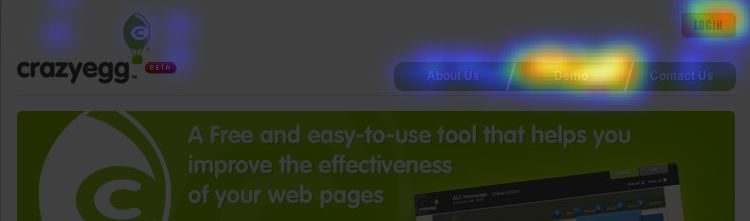
The Crazy Egg Heat Map plugin is a heat mapping tool that tracks the most frequented areas on your web pages, allowing you to visualize where your visitors click. This can be super helpful
when trying to determine which elements of your page are hindering your conversion scores. Crazy Egg markets itself as a conversion optimization tool that takes over where Google Analytics leaves off.
It has tons of extra functions like an overlay tool that shows what percentage of your visitors are clicking certain elements. It also has a very interesting function called the Confetti tool. Confetti connects individual user behavior to the traffic source. So you can specifically design on page elements for targeted segment groups.
YOURLS

Once your site is up and running, YOURLS is a must-use addition to your plugin collection. It provides a service comparable to Bitly. Inspired by the various character limitations attached to sites like Twitter, YOURLS allows you to customize a shortened URL link that otherwise wouldn’t actually offer any additional information about the page being linked to.
Using YOURLS your links will have access to both identity and economy. For WordPress business sites, packaging your site link in a smaller, recognizable format has obvious advantages. Try an acronym or a catchy nickname and enjoy your lack of anonymity.

ShareYourCart is a fascinating plugin that automatically discounts products on your ecommerce site whenever customers share their purchases on a social media platform. Thus you encourage your customers to buy your products, and spread your brand with social shares. A brilliant marketing tactic and an ambassador of goodwill among your buyers as well.
Sharing Buttons and Analytics

A complimentary social sharing tool that complements ShareYourCart. Sharing Buttons and Analytics will equip your WordPress site with social sharing buttons that allow your customers to easily share your products, content, or their purchases.
As an added bonus, it tracks the shares along with a number of other social media metrics that you can use to better understand content/product performance.
You get comprehensive data from users who shared your product link including the number of impressions, clicks, and also the amount of revenue you get from each. It also displays information on which social mediaplatforms the links are shared the most.
Q3W2 Fix Widget
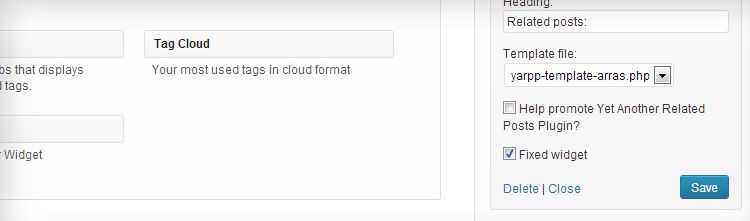
This is one of those solutions that’s so simple, it makes you wonder why no one thought of it sooner. And now that it is available, you have to wonder even more why it’s not extremely well-known. Q3W2 allows you to fix the position of your widgets on your page. This way, if you scroll down, up, or side to side your widget will always be visible and immediately accessible. You also have the option to fix multiple widgets into your sidebars.
Take a look at this YouTube Demo to get a better idea of how this plugin might work.
Magic Action Box

Another excellent ecommerce offering, Magic Action Box allows you to create an attention grabbing customer magnet in the form of a boxed in headline and offering. You can use it to create highly professional opt-in forms, feature boxes, CTA’s, or whatever the occasion calls for. The boxes you can make are highly customizable withmultiple preset designs available, or you can create your own.
Mingle
If you’re a Facebook addict, check out the Mingle plugin. It’s brand new, and though not fully tested, preliminary assessments are promising. Without going into too much technical detail, Mingle essentially converts your WordPress page into a standalone social media outlet. Among other things, it offers options for a personal profile, posting, and comments; friending/friend activity elements, custom avatar uploads, user tagging, even private messaging. Mingle on WordPress combines business and social opportunities on the same convenient platform
Comment Redirect
The whole point of a blog is to drive visitor engagement. The Comment Redirect plugin allows you to encourage commenter interaction in a more creative and different way than you might be used to. It works by redirecting commenters who’ve submitted their first comment to whatever landing page you choose. This allows you to give them follow-up questions, offers, or CTA’s, until your heart’s content. You can ask for subscriptions, present a survey, request social shares/likes/retweets, the options are nearly endless.
WPFront

WPFront is a customizable notification bar that pops up after a predetermined number of seconds in order to advertise a specific promotion, news item, or what have you. Helpful for informing your visitors of breaking developments in your business or personal life, as the case may be. The plugin allows you to create a message and an optional button that can redirect the visitor to a different page.
Plugins Garbage Collector
Who wants to add a little bit of speed to their WordPress site? Plugins Garbage Collector can rev up your page load RPMs by cleaning up the mess left in your database by old disregarded plugins. It has a clean and easy to read interface that color codes the vital processes from the trash. If you want your website running at optimum power, picking up this plugin is a no-brainer.
Explanatory Dictionary

The Explanatory Dictionary lets you develop pages with concise content for the well-informed, while attaching explanatory notes to key words or phrases for those noobs who need a bit more information to fully understand. Readers can simply glide the pointer over highlighted portions, and let confusion dissipate.
Concluding
And there you have it. A dozen undiscovered and undoubtedly advantageous plugins sure to bring your WordPress prowess to the next level. Go download a few and achieve your web goals ASAP.
Related Topics
Top