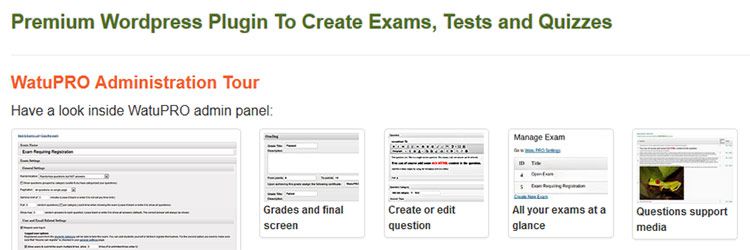Both through the addition of core features and plugins, in recent years, WordPress has blossomed into a full-fledged CMS and is now flexible enough to power a wide variety of different types of websites. In this article I take a look at four different "specialty" sites that can be built with the CMS itself and some outstanding WordPress plugins that will give you a great starting point for your website.
Part of the beauty of WordPress is that you can also provide further customizations with either your own code or more plugins. Really, you’re only limited by your own imagination (or coding skills). Enjoy!
1. Create an Auction Website with WP Auction Software
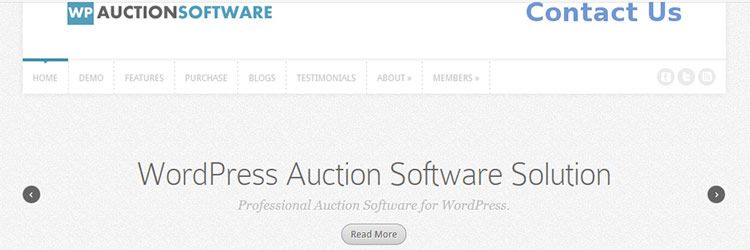
This commercial plugin ($149 USD) will allow you easily create your own auction site. Visitors to your site can buy and sell products without having to touch the backend of your WordPress install. The plugin supports both classic eBay-style auctions and "buy it now" sales. Registered users even get their own "watch list" of items they want to keep tabs on.
There are a lot of features built in to WP Auction Software. Mind you, the main downside is that it doesn’t allow for great customization out of the box. This plugin is great for those of you who are comfortable with the default look and functionality it offers. CSS classes can of course be added to your theme’s style sheet and edited to alter the look. But you’ll have to really know your way around PHP to customize its functionality.
WP Auction Software
2. Run an Etsy-Style Online Mall with IXXO Cart Multi-Vendor Edition
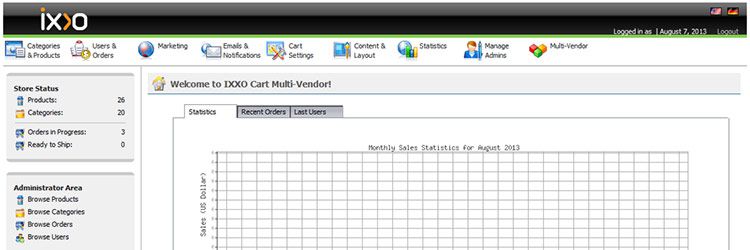
Available as a plugin for WordPress, Joomla or as a stand-alone application, IXXO Cart Multi-Vendor Edition allows for granular control over your website. At $1,495 USD, it’s also not aimed at sites with a small budget.
Much like the popular craft site Etsy, this software will allow users to register with your website, open up their own shop and become a vendor in your virtual mall. You have the ability to charge vendors a subscription fee for the right to sell on your site plus take a percentage of each sale they make. You can sit back, relax and watch the money fill up your PayPal account.
The biggest plus of this software is that you will have control over virtually every feature that is available to your vendors. Vendors will have the ability to create their own "microsite", provide their own methods of shipping and basically control every facet of their sales. Admins can enable or disable features either globally or on a user-by-user basis. You can even assign a whole product category to just one vendor, perfect for signing exclusivity deals. The use of PayPal chained payments means that everyone involved gets paid automatically and without the need for admins to disperse funds.
IXXO Cart Multi-Vendor Edition
3. Hold Online Exams with WATU Pro
WATU Pro (starting at $47 USD, can also be bundled with other add-on modules) is a simple way to add full-featured online tests, quizzes or exams to your WordPress website. The plugin pretty well fits in with your theme out of the box, which makes it easy to just set up and use.
Some of the cool features of WATU Pro include the ability to have any combination of multiple choice, single choice or open-ended questions, randomize the order in which questions appear, set time limits on exams, allow users to leave the exam and continue from the same place later on, set a limit of how many times the exam can be taken, provide your own grading scale and create customized certificates that users can print out upon successful completion of an exam.
There’s really a lot of flexibility with this plugin. That lends itself well to either a serious-minded educational site and sites that just want to offer the occasional fun quiz to their users. If your site is more focused on education, I recommend purchasing the Intelligence Module ($47 USD, can be bundled with the main plugin for $87 USD), which adds several features including the ability to charge for exams, reuse questions for other exams, run exams in practice mode, etc.
4. Provide Exclusive Access to Content with Membership, WP-Members or s2Member

There are a lot of useful plugins out there to help you create a membership-based website with WordPress. They all have their advantages and disadvantages, so this particular category has three nice options. Which one you use will largely depend on what level of functionality you’re looking for.
Membership (requires at least a 1 month subscription to WPMUDev, you can cancel your subscription and still use the plugin) is a nice all-in-one solution. You can create different membership levels (for example, you could create a free and paid membership level), easily configure pages and/or categories that belong in those levels, offer free trials and it even works with BuddyPress. The main downside is, if you’re not a member of WPUMDev, you won’t be able to just buy the plugin as a standalone. If you are a member, this is a very good plugin. The easy-to-understand interface makes it a pleasure to use.
Membership
WP-Members (free) does several things that a good membership management plugin should do, it just doesn’t have the shopping cart for paid subscriptions built in (there is a paid module available that does this). One of the nicer features of this plugin is that it allows admins to specify pages where users can manage their account on the front end of the site. That’s great if you’d rather not allow anyone to view the WordPress dashboard. I also like that you can moderate registrations. Besides needing the add-on for paid subscriptions (you could, of course, just run a separate shopping cart on your site to accomplish this as well), the method for blocking content isn’t as well thought out as I’d like. You have the ability to block all posts or pages automatically (it will still show excerpts, I’ve combined it with User Access Manager to tackle that shortcoming), or you can go in to each individual page or post and specify if you want it blocked. That’s fine for sites that are fully shut down to the public, but may be a bit cumbersome for sites that want to have different membership levels.
s2Member (free and pro editions starting at $69 USD available) is one of the most popular membership frameworks for WordPress. The free version actually does integrate with some payment gateways, it allows you to create custom membership levels, a membership options page, protect individual tags, posts, categories custom post types and pages, protect file downloads, includes MailChimp integration and BuddyPress/bbPress compatibility. The pro edition allows for more flexibility when it comes to paid membership levels. Also, I wanted to note that this is the only plugin contained in this article that I haven’t had personal experience with.
In Conclusion
With the right combination of plugins, development skills and imagination, WordPress can power just about any type of specialty website. As for the plugins mentioned in this article, you’ll notice that they all have their good and bad points. There may be tradeoffs in terms of style, functionality or even cost. Still, they each have a set of features that will satisfy most needs.
Related Topics
Top