With WooCommerce powering over 40% of all ecommerce sites, there has been an explosion of plugins built to take advantage of it. Of course, there has been an impressive library of “official” extensions for quite some time. But we shouldn’t overlook the growing number of free offerings that are available on the WordPress plugin repository.
While some look to provide different takes on official extensions, others seek to break new ground by adding compelling features and convenience. With the sheer number of options available, you’ll find anything from solutions to common issues all the way to some incredibly niche functionality.
Today we’ll take a look at 10 smaller (but very promising) WordPress plugins to bring your WooCommerce shop up to that next level.
Dynamic Pricing and Discounts for WooCommerce
Adding discounts to various products in your store can get confusing rather quickly. And they can end up having unintended consequences like someone walking away with a bigger-than-expected discount. That’s where Dynamic Pricing and Discounts for WooCommerce comes in. It helps you set some basic rules for discounts based on things like categories, product weight and even user role. You can also set maximum discount amounts to ensure that no one gets a deal that’s better than you intended. A pro version adds several types of conditional logic to the mix.
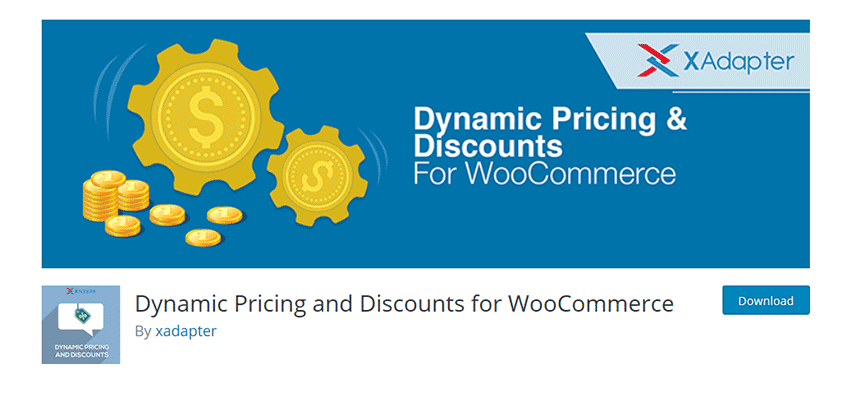
Custom Product Tabs for WooCommerce
WooCommerce makes use of a tabbed navigation within individual product layouts. Custom Product Tabs for WooCommerce lets you add relevant tabs of your own. Tabs can be added on a per-product basis or you can even save specific tabs to use in multiple places.
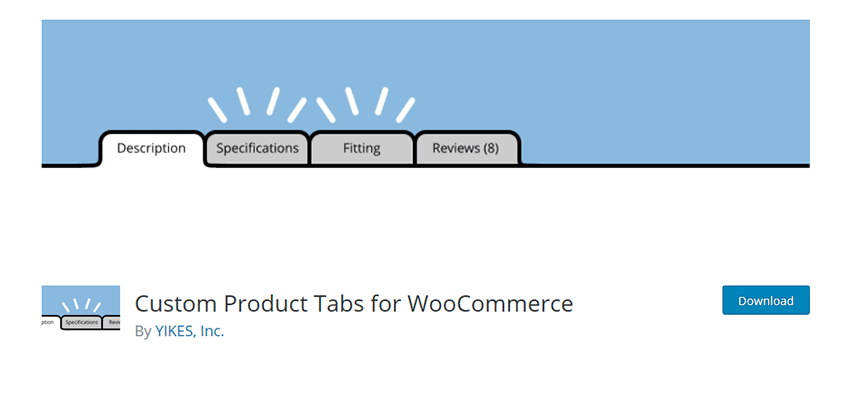
WooCommerce PDF Invoices
Providing customers and/or store managers with easily printable invoices can be a real timesaver. With WooCommerce PDF Invoices, you’ll be able to automatically or manually generate copies of invoices in a clean, printable PDF file. The template is editable for personalization and files can be attached to the WooCommerce emails of your choice. The premium version adds bulk generation and more templating options.

ATUM Inventory Management for WooCommerce
With just over 1,000 active installs, ATUM Inventory Management for WooCommerce is just getting started. But it already boasts a mind-numbing amount of features for serious stock management. It handles multiple suppliers, ties products to those suppliers, purchase orders and sports a highly-visual UI. There are also a series of helpful videos to get you more familiar with everything this plugin can do.

WooCommerce Advanced Free Shipping
Free shipping is another one of those areas that can be difficult to set up in a default WooCommerce installation. WooCommerce Advanced Free Shipping offers shopkeepers more options to get it right. Use conditional logic to determine when free shipping should and shouldn’t be available. You can measure it by items purchased, subtotal, country, user role, weight, category and more.
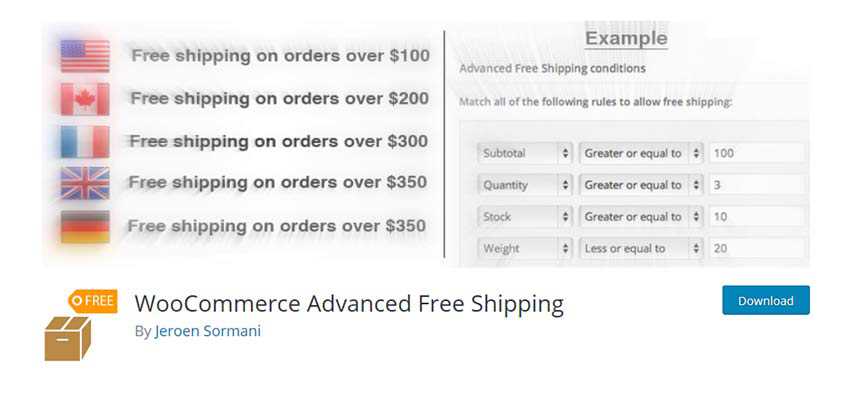
WooCommerce Wishlist Plugin
Enabling shoppers to maintain a wishlist is an effective way to keep them coming back to your store. WooCommerce Wishlist Plugin adds this capability, creating a highly-customizable wishlist system. Upload your own “Add to Wishlist” button and position it anywhere you like. The wishlist page itself is also tweakable, with the ability to set which table columns appear. Lists are also shareable on social media to bring some free publicity to your store.

Perfect WooCommerce Brands
By default, WooCommerce doesn’t include a specific place for product brand information. Yet many shoppers look for specific brands. Perfect WooCommerce Brands brings this functionality to your shop, enabling you to assign each product in your store to a brand. It also allows you to add a banner to each brand and display them via a number of different methods.
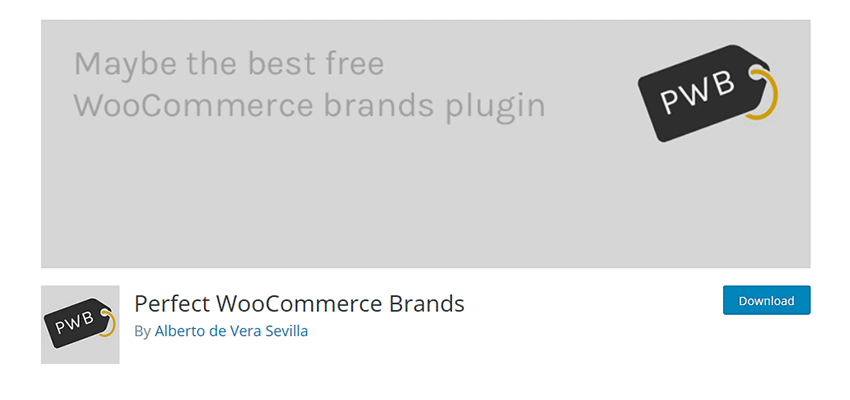
HF WooCommerce Subscriptions
Subscription-based products can help you build a solid base of revenue. But it can also be a bit expensive to setup when using official Woo extensions. Those looking for a free solution should check out HF WooCommerce Subscriptions. The plugin allows you to sell subscription products that renew at an interval of your choice. Subscriptions can then be renewed manually or automatically. Note that you will need to use a payment gateway that supports subscriptions to make automatic renewals work.
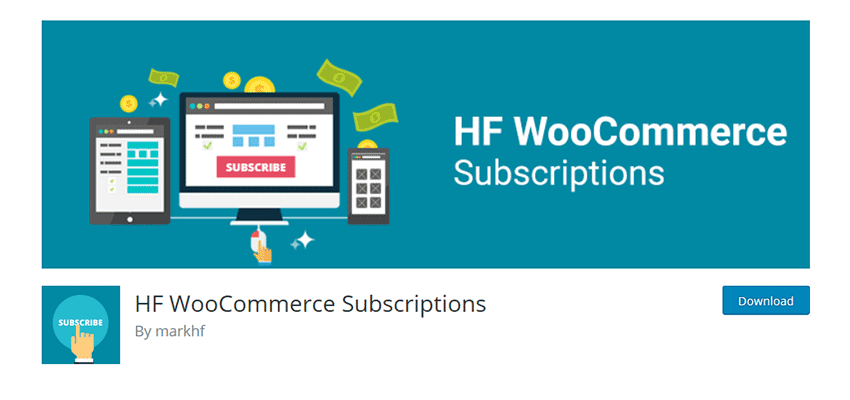
Customer Reviews for WooCommerce
Reviews can be quite influential when shopping. What Customer Reviews for WooCommerce brings to the table is the ability to gently encourage customers to leave feedback, along with making it easier to do so. Much like what we see with Amazon, automated emails can be sent to invite customers to submit a review. The plugin also adds the convenience of enabling customers to submit reviews for each product in their order from a single page. Even better is that shop owners can offer product discounts as part of the process. A premium version offers white labeling and support.

WooCommerce My Account Widget
It’s often those little extra conveniences that separate a good shop from a great one. WooCommerce My Account Widget isn’t earth-shattering in purpose, but it does add a bit of user-friendliness that is often missing from Woo sites. It offers a customizable widget that includes a login form. When a customer is logged in, you can optionally display useful information such as a cart link, open orders, unpaid orders, a My Account link and a logout link.
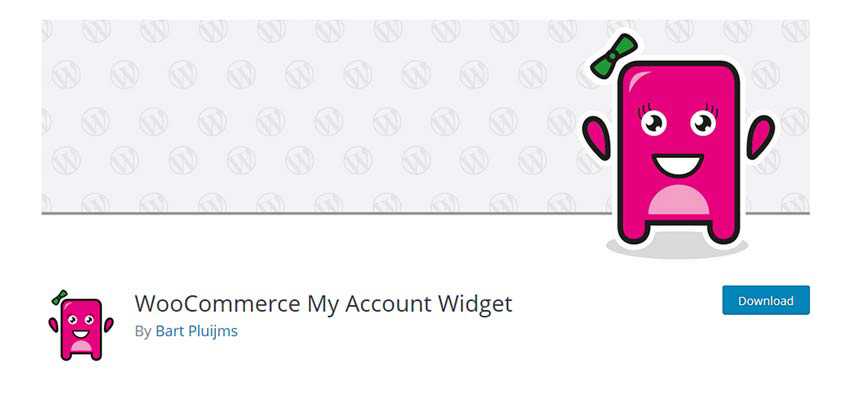
Add Some Fresh Functionality to Your Shop
It really is incredible to see the amount of development surrounding WooCommerce. There are so many under-the-radar plugins (like the ones listed above) that can add some really useful features to your store.
With that, a word of warning. Running a WooCommerce site is serious business. So think twice before you start playing around with plugins on a live site – especially one that garners a good amount of sales. The last thing you’d want to do is accidentally break something. Consider using a development server when first installing and testing plugins.
Safety concerns aside, it’s definitely worth exploring the different ways WooCommerce can be bent and shaped to match your goals.
You might also like this selection of free WooCommerce plugins.
Related Topics
Top