It’s amazing to see how quickly web developers have adopted artificial intelligence (AI) apps. Many have added this technology to their workflow and haven’t looked back.
There are pros and cons to this seismic industry shift. On the bright side, AI speeds up the development process. We don’t have to spend hours poring over WordPress documentation. Instead, we explain our coding needs in plain language. AI helps us build new things from scratch and troubleshoot existing code.
What’s the downside? Well, it’s easy to cede too much power to AI. There’s a danger in becoming too reliant on these tools to do everything for us. That could lead to trusting AI’s “judgment” more than our own.
Forgetting our common sense means solutions that are difficult to maintain and potentially insecure. Nobody wants that. As such, it’s essential to strike a balance between the convenience of AI and our personal experiences. Here are a few thoughts on using AI to enhance, not replace, your WordPress expertise.
A New Way to Fall Into the Same Productivity Trap
Even experienced developers need a helping hand. In the old days (OK, a few years ago), that meant searching sites like Stack Overflow for answers. We could spend hours trying to find a suitable solution.
This practice also led to a scattered approach to coding, such as copying and pasting code snippets in hopes that one would work. The quest to find a shortcut ultimately cost us precious time. We chased easy answers instead of using our brains. At least, that’s how this author did things.
AI models certainly make this process faster. They generate code within seconds. However, we can still fall into the same trap of cut, paste, and repeat. The only difference is that we’re locked into a single chat instead of a massive forum.
Much like Stack Overflow, AI’s accuracy can vary. Not every code snippet is functional or appropriate for use on a production website. Even so, it provides the illusion of increased productivity. Faster answers don’t mean much if they’re not the right ones.
For instance, I recently used an AI app to tackle a WordPress plugin project. The app confidently created a file structure, complete with code. The plugin didn’t work, regardless of the issues I reported. After a few hours of frustration, I didn’t feel very accomplished. Taking the project one step at a time would have been more productive.
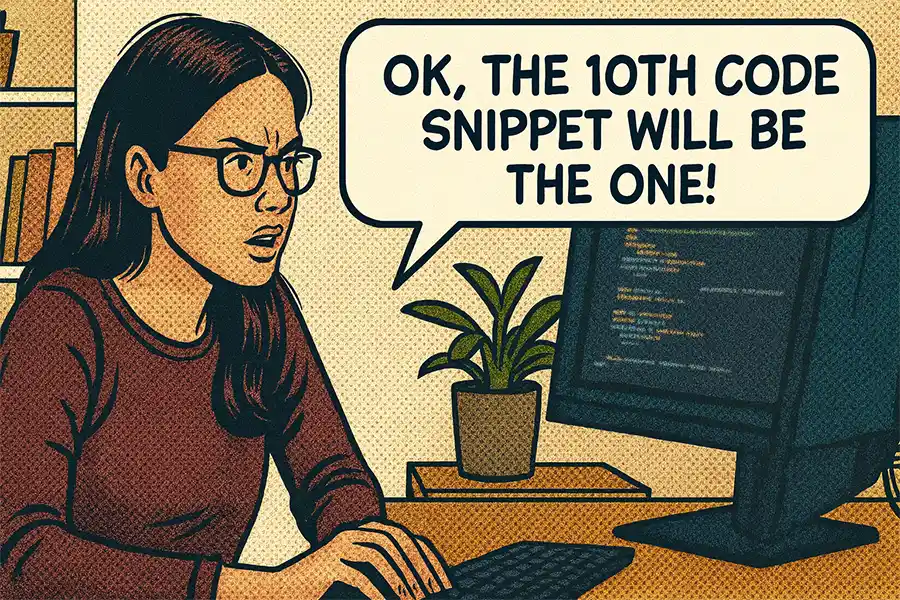
Remember Who’s in Charge of Your WordPress Project
We still need to use our critical thinking skills, even when working with AI. The technology works best when it’s our sidekick, not our boss.
The key is to remember your own power. You’re the developer and get to make the final decisions on how things are built. You’re also responsible for the project’s performance and security. It’s not like you can blame AI if something goes wrong. Well, you could go that route. However, it’s unlikely that anyone will consider it an acceptable answer.
With that in mind, the better approach may be to use AI to give us a head start on a project. For example, generating a plugin wireframe instead of everything at once. That allows us to build iteratively and consider each piece more carefully.
Odds are, you’ll get better results than asking AI for a plugin that does x, y, and z right from the start. This way, you can focus on the task at hand and improve efficiency.
The same goes for troubleshooting existing code. Identify a problem and use AI to help you resolve it. Then, move on to the next one.
Remember, these tools need your input to produce the best outcome. They aren’t smart enough to make important decisions for you.
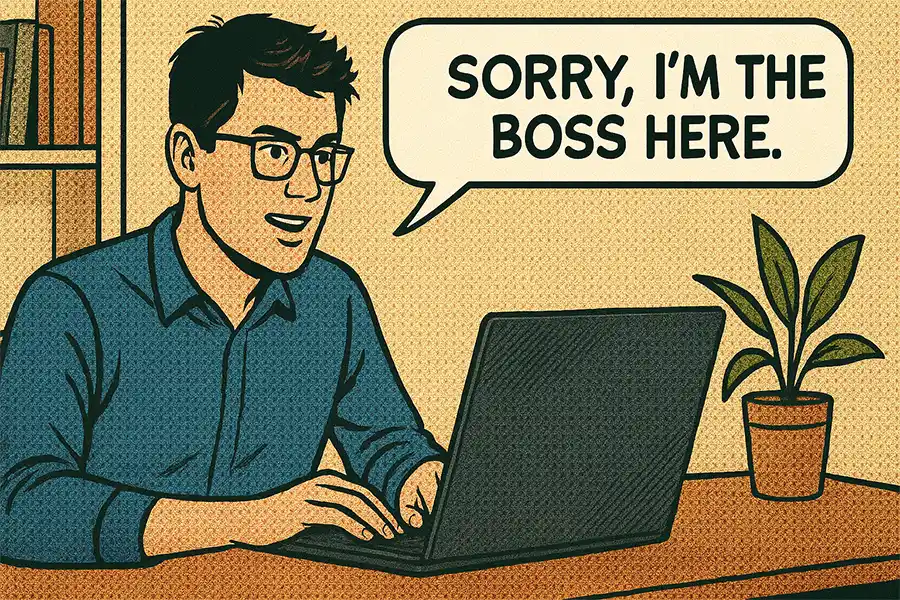
AI Can Help You Do More With WordPress – Within Reason
Perhaps we’ve gone a little too far, too fast, when adding AI to our workflows. Suddenly, we’re assigning important tasks to bots and just going with it. It’s easy to feel like a bystander in our own projects.
It’s the “ah-hah” moment for any of us afraid that AI will replace humans, except that we’re the ones who control the narrative. We can choose how to use AI and the role it plays in our careers.
The first step is to have realistic expectations for what these tools can do. Keep them in mind as you generate code and other project assets. Remind yourself that ChatGPT, et. al., are just tools. It’s not the same as having an experienced developer on your side.
Most of all, trust your judgment. AI provides another way to bring your ideas to life. Use it wisely!
Related Topics
Top