All content management systems (CMS) have strengths and weaknesses. Some are built for niche uses, such as eCommerce or membership sites. Others aim to be a jack-of-all-trades. In addition, these systems range from open source to proprietary.
WordPress is the clear market leader. It’s my go-to app for building websites. But I have also worked with other systems. My experiences have been uneven.
I don’t have in-depth knowledge of every app. But I can identify a good system. They offer ease of use and adhere to best practices. These systems have improved significantly. Still, they each have drawbacks. With that in mind, here are five things that no CMS should do.
Generate Code That Doesn’t Follow Best Practices
The web has a lot of standards and best practices. Markup must be structured semantically. Content needs to be accessible. And CSS should be used for styling elements such as typography.
Yet I still see content editors that are frozen in time. For example, there’s a propriety CMS I’ve worked with. Its content editor still utilizes tables for multi-column layouts. And, incredibly, it styles text using HTML font tags. Um, 1995 called. They want their markup back!
There’s a difference between slight deviations from standards and an outright disregard for them. That any app would use such outdated techniques is bewildering. It’s also irresponsible. The worst part? Service providers expect people to pay for their antiquated products.
Content creators rely on their CMS to employ best practices. We need an app to convert text and images into clean, accessible code. It doesn’t have to be perfect. But it should never hinder anyone’s ability to consume it.
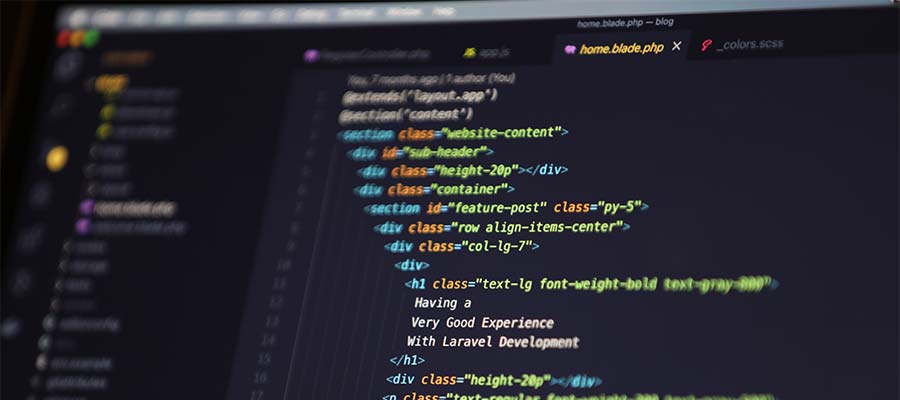
Allow for Unregulated Clutter in the Dashboard
Working at a cluttered desk is frustrating. It’s hard to be creative – or even concentrate – with various junk lying around. A CMS dashboard is much the same.
Dashboards should be minimal and easily customized. The WordPress Dashboard starts off this way. But it quickly becomes a mess as you install more themes and plugins.
Dashboard widgets can be turned off. But the many nagging notification messages shown throughout the back end aren’t easy to jettison.
WordPress is an open-source system. Thus, it doesn’t have much control over how notifications are displayed. There have been efforts to make notifications more user-friendly, though.
This is an area where proprietary systems have an advantage. Especially those that don’t allow third-party plugins. They have complete control over the UI.
There’s also a need to distinguish between system-related notices and cheesy upsells. Understandably, software developers need to make money. But being bombarded with ads crosses a line. As does being forced to dismiss notifications repeatedly. There should be strict guidelines regarding this type of behavior.

Restrict Content Portability
Your website may have been built using a particular CMS. But it may not stay that way. You might eventually outgrow the platform or want to try something new. Switching platforms isn’t easy.
Proprietary systems are often the worst offenders. Content and design can’t be exported. In some instances, you can’t even export a copy of your site for staging purposes.
Thus, you’re left searching for a third-party tool to do the job. Otherwise, you might have to copy and paste each page.
It’s reasonable that some functionality may not be exported. Shopping carts are a prime example. But your content should be portable. Is that too much to ask?
Prioritize Features Instead of Stability
All software should evolve. Bugs are squashed, security holes are filled, and new features are added. A CMS is no exception.
However, it shouldn’t come at the cost of stability. This is vital for website owners. Websites must continue to work – regardless of how software changes.
Big changes can throw a wrench into the works. If all the “what-ifs” are not accounted for, a change can have dire consequences. Specific features, or even an entire website, could break after a change is implemented.
New features are still important. They help attract new users and make life easier for existing ones. But they need to be carefully implemented to minimize any negative impacts.
An app with a reputation for breaking websites won’t survive.

Fail to Communicate with Users
Communication is as important as code. A system may have compelling features. But users will need to know about them to take advantage.
Likewise, CMS developers need to know what their users want and need. That information is key for prioritizing features and bug fixes.
But communication is a big job. It encompasses documentation, user support, and building community. This requires a lot of effort.
Even large companies struggle with communication. For smaller providers, it may stretch finite human resources to the max.
Still, it’s worth the effort. A failure to keep an open dialogue with users will erode relationships. And it may cause a mass exodus from the platform.

A CMS Must Focus on Users
A CMS will ultimately be judged on whether it fulfills the needs of its users. None are perfect in this area. But some are far ahead of their competitors.
The best systems allow us to create content in an accessible manner. They develop features that maintain stability and provide backward compatibility. In addition, these systems respect a user’s right to move their content and facilitate portability.
Above all, a good CMS will keep an open line of communication with users. This dialogue will benefit everyone. It helps to ensure a bright and productive future.
And what about apps that fail in these areas? They’ll most likely cease to exist over the long term.
It’s something to consider when choosing a CMS for your next project.
Related Topics
Top