It’s safe to say that Full Site Editing (FSE) is one of the most important features to come to WordPress in some time. You may even compare it to the advent of themes themselves, which were added back in version 1.5 of the content management system.
The premise of FSE is that it allows anyone to design and edit a compatible theme fully within the block editor. No need to mess around with PHP or even CSS – just point-and-click your way to a custom website.
There are a couple of common reactions to the inclusion of FSE. The first is the excitement that comes along with lowering the bar to theme customization. Beyond that is a group of designers wondering if the feature applies to them at all.
Interesting as this functionality may be, it’s not a perfect fit for every situation. So, when does it make sense to use Full Site Editing? The following are a few potential scenarios that are worth considering.
Design Flexibility Is a Necessity
The flexibility of a WordPress theme can vary greatly. Some “classic” themes offer a plethora of options through a settings screen or the Customizer. Still, others require you to make design changes through code.
Either way, the ability to tweak the look and layout tends to be cumbersome. That makes it more difficult for sites that need to make frequent changes to headers, footers, or other theme templates.
For efficiency’s sake, FSE makes perfect sense. Quick customizations can be made and previewed in real-time. And the use of the block editor means that dropping in new functionality (a search bar, for example) can be accomplished without a lot of fuss.
This type of setup also lends itself well to multisite networks. Each site within the network may have its own specific design needs, and FSE makes this easier to facilitate.
Not that you’d want to do all of this in a production environment, of course. Just like any mission-critical website, making changes on a staging site first is still highly recommended. But FSE does shorten the process from concept to launch.
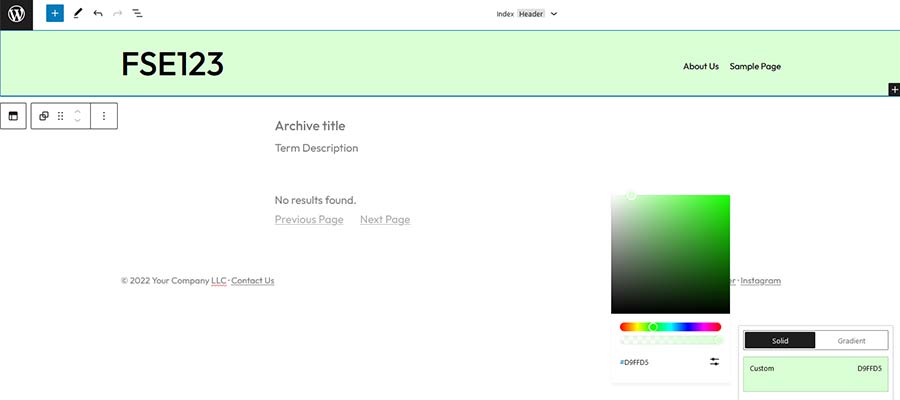
The Website Will Be Fully Maintained by Your Client
There may be instances where you build a website and simply hand it over to your client. From that point on, it’s their job to handle all maintenance responsibilities.
However, it’s often tough to maintain a website built by somebody else. This is especially relevant when it comes to making changes to the theme. Even if you provide training and documentation, there can be a significant learning curve for clients.
FSE offers a solid solution. Your client won’t have to dig through code to figure out how you implemented a specific feature. Rather, it’s all there in the dashboard.
If they need to change the number of blog posts displayed on the home page, it could come down to adjusting a setting within a block. That’s a whole lot easier than searching through a hard-coded template.
In all, things are less likely to be lost in translation when using a visual editor. This may even cut down on the number of support requests down the road.
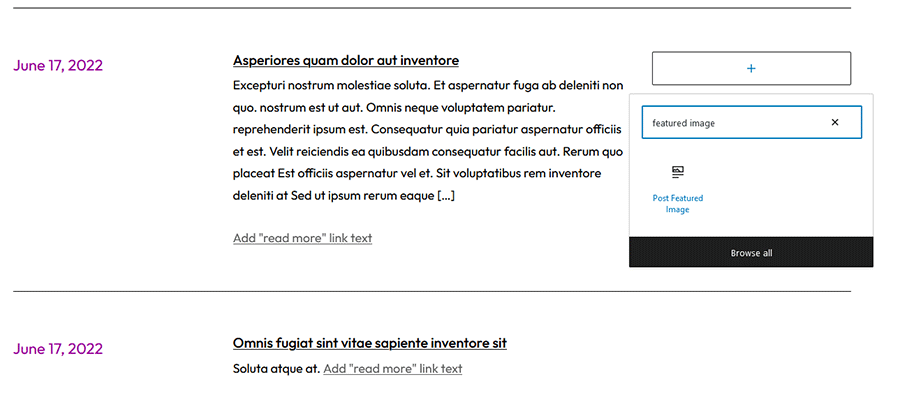
You’re Looking for Simplicity
In the right hands, WordPress can be the engine behind some very complex websites. Think membership sites, online education, and eCommerce.
But not every project will need that level of complexity. Indeed, portfolios and blogs generally benefit from a simpler approach. The bloat that comes with more traditional methods could be overkill.
A block theme and FSE may be all you need. They’ll help you to craft an attractive website that eschews all the bells and whistles. It’s perfect for situations where you just want to focus on content.
That’s not to say FSE isn’t capable of more. However, it may be the path of least resistance when it comes to simplicity. There’s something to be said for technology that puts this within reach.
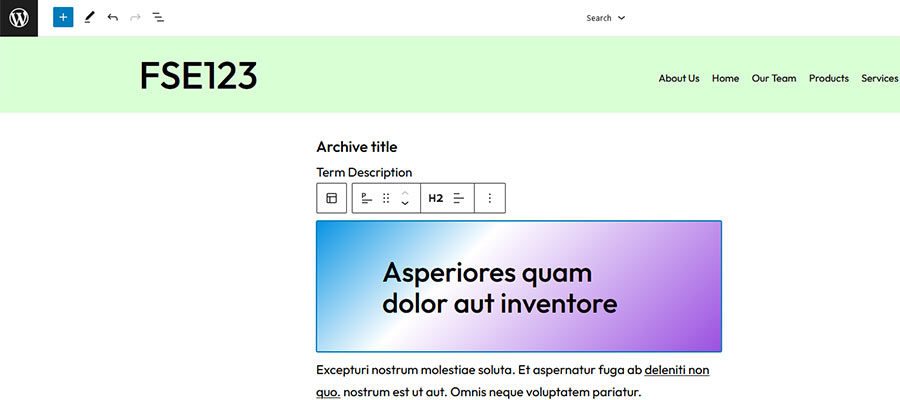
Take Advantage of Full Site Editing
We’re just scratching the surface of what can be accomplished with Full Site Editing. And it will be exciting to see what new and creative uses developers will find for it.
Still, the feature is far from a universal fit. Not all projects will need the functionality. As such, it’s important to carefully consider the potential benefits and drawbacks before jumping on board.
The scenarios outlined above are worth contemplating as they take advantage of what FSE does best. The ease of use and flexibility it offers will undoubtedly make design and maintenance easier for a lot of people.
Is it right for your project? Hopefully, the ideas here will put you on the right path to finding the answer.
Top