Block themes have ushered in a new era for WordPress. Through the use of full site editing (FSE), they put every facet of a website’s design within reach. There’s no need to open up your code editor, as you can point-and-click your way to a fully custom design.
But before we get too far into the weeds, it’s worth noting that block themes are fundamentally different than the classic WordPress themes you’re used to. They’re specifically built to work with FSE and the Gutenberg block editor. Think of them as an entirely separate category of theme.
Now that we have those details out of the way, it’s time to start looking at themes! Block themes are a growing segment, and therefore, it will take time for their numbers to approach the massive quantity of classic themes on the market.
Still, there are plenty of compelling options. And the fact that these themes are fairly simple to customize means that you have a lot of flexibility. If a particular design element doesn’t fit your needs, you can always start from scratch.
To help get you started on your journey, here are ten free WordPress block themes that are worthy of your consideration.
You might also like our collection of WordPress Block Themes for WooCommerce.
Tove Multi-Purpose Block Theme
Free to Download | Demo | WordPress Hosting
Among the earliest block themes on the market, Tove provides plenty of design possibilities. Take advantage of multiple header and footer layouts, or create your own. 40+ block patterns cater to restaurants and cafés but can be repurposed for other business types. Built for speed, the theme weighs in at just a shade over 200 KB in size.
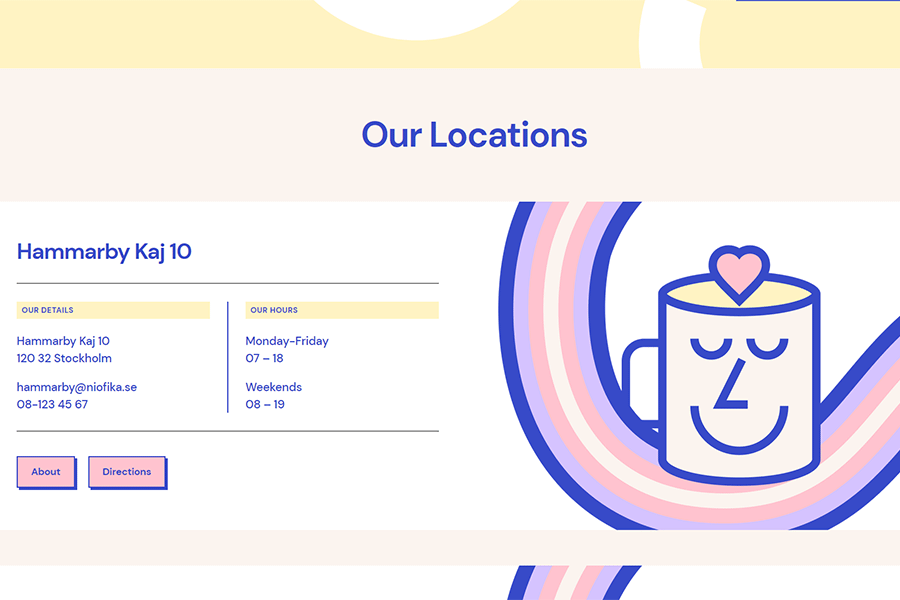
Skatepark Modern Event Theme
Free to Download | Demo | WordPress Hosting
If bright colors are your thing, Skatepark could be the right block theme for you. The theme sports minimal aesthetic, bold fonts, and utilizes the duotone image effects found in the block editor. It’s a good fit for small brochure-style sites or one-page virtual event flyers.
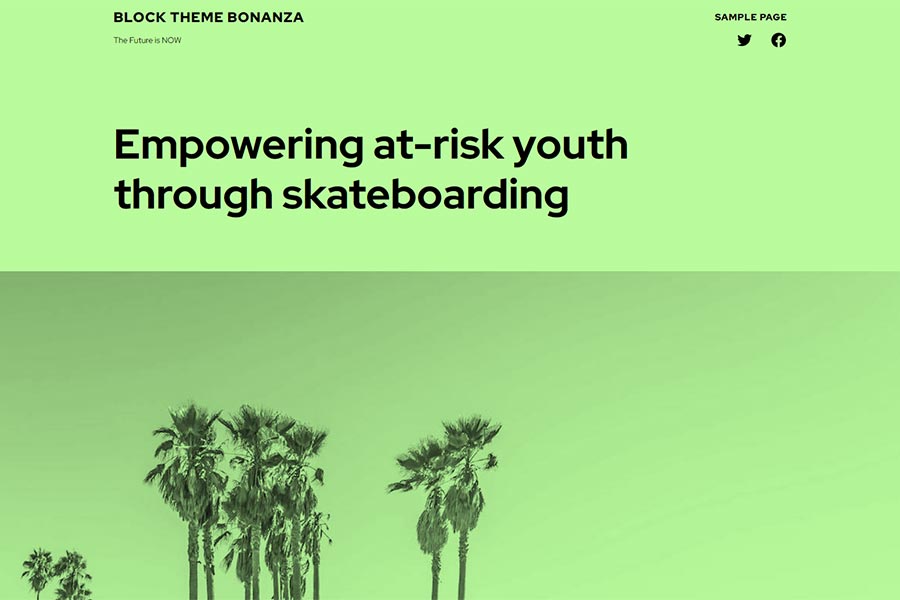
Stewart Minimal Blogging Theme
Free to Download | Demo | WordPress Hosting
Stewart will help to bring your blog into the FSE era. It shifts the focus towards content, with the site’s navigation stored within a left sidebar. Photography has room to shine with this no-frills layout.
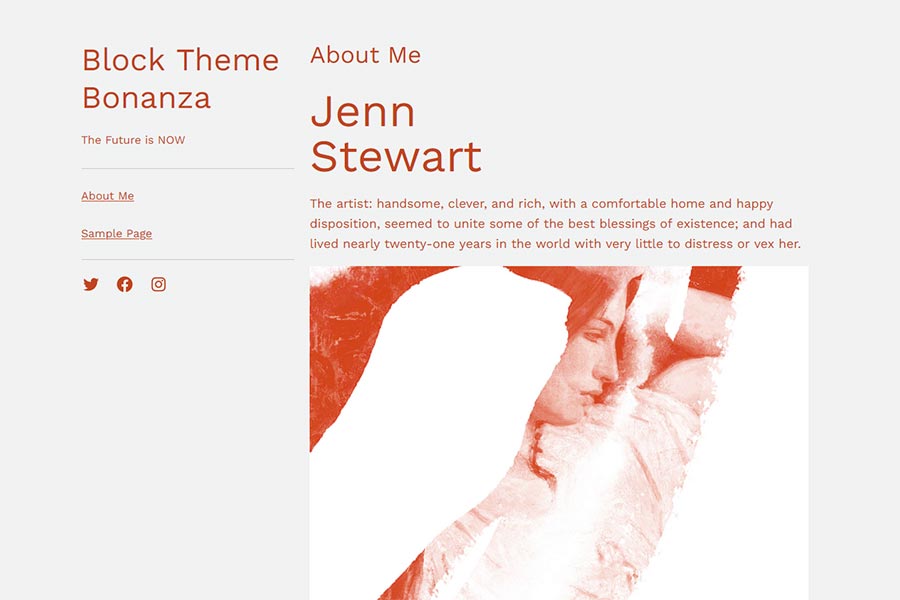
Twenty Twenty-Two
Free to Download | Demo | WordPress Hosting
If you’re looking to experiment with a block theme, Twenty Twenty-Two offers a great starting point. The 2022 default theme was released alongside WordPress 5.9 and takes full advantage of FSE. It also includes dozens of unique block patterns to make quick work of custom layouts.
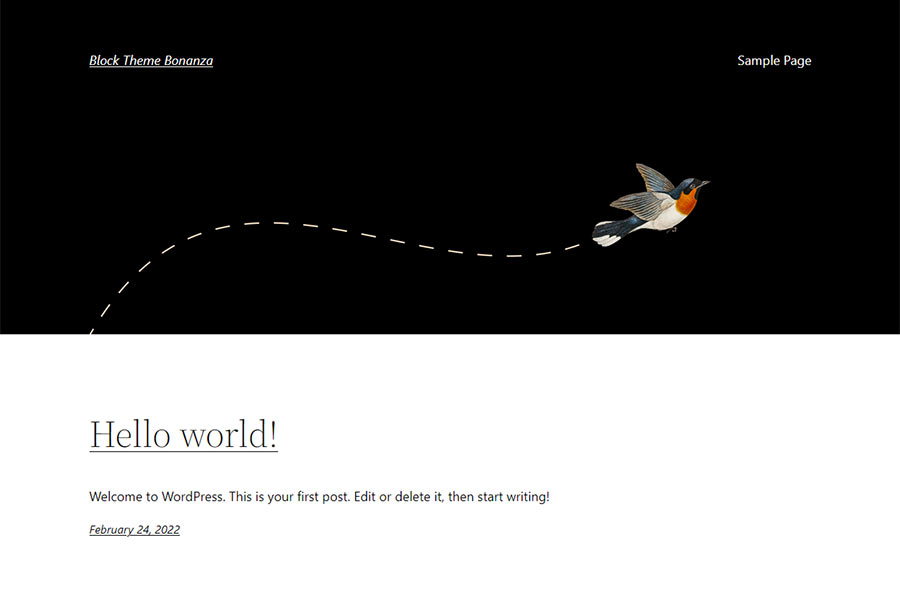
Frost Minimal Multi-Purpose Theme
Free to Download | Demo | WordPress Hosting
Frost has quickly become one of the more complete block theme packages available. With dozens of included block patterns, it can power virtually any type of website. Simple and clean, the theme is practically begging for your personal touch.
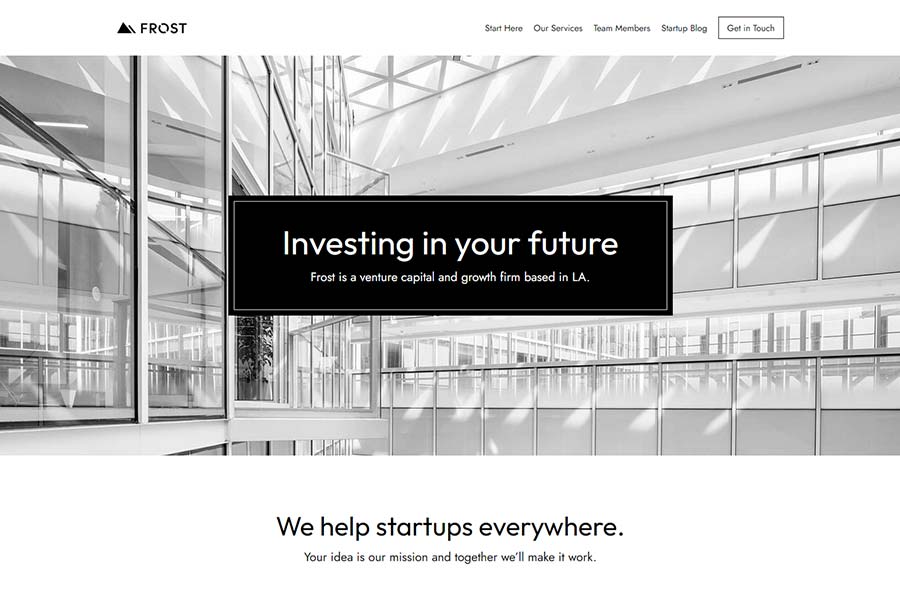
X3P0 – Reflections Theme
Free to Download | Demo | WordPress Hosting
Not every website needs to be complicated. When all you’re looking for is a one-page profile, X3P0 – Reflections makes it a breeze. Enter your information, customize the look, and be on your way. Sometimes simple is better!
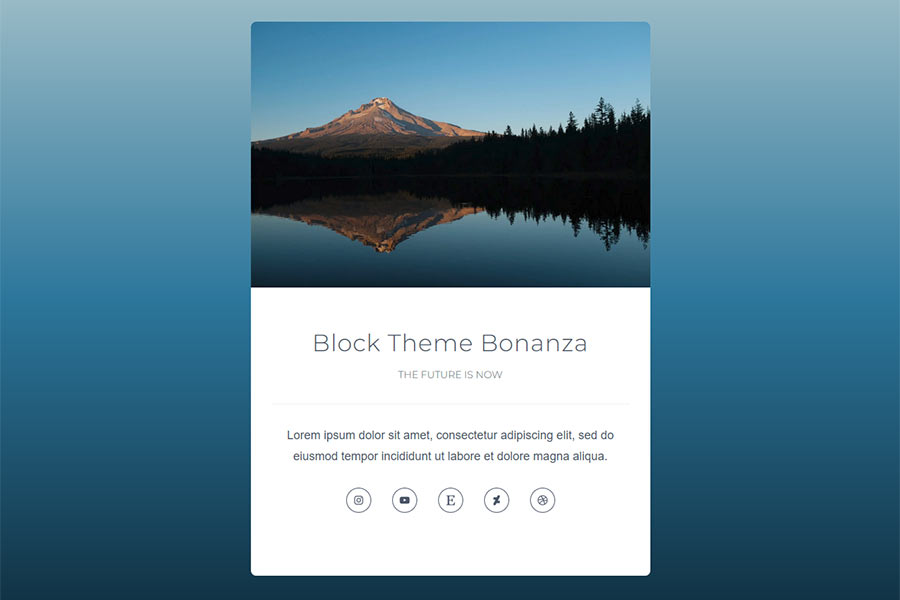
Bricksy Modern Block-Based Theme
Free to Download | Demo | WordPress Hosting
Want to build a highly-detailed visual experience? Bricksy includes those little touches that can make all the difference in your designs. WooCommerce support means that you can add some elegance to your shop as well.
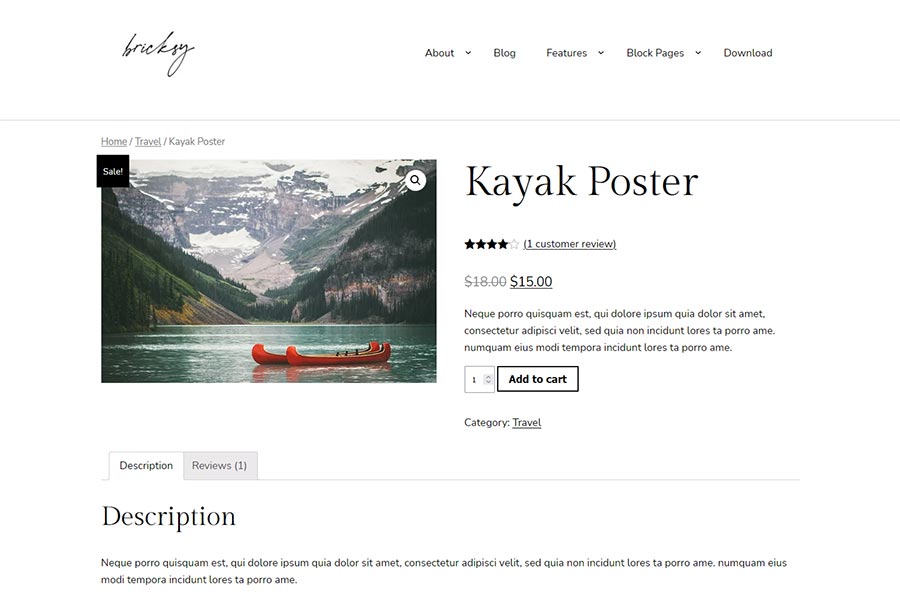
Blockbase Simple Block Theme
Free to Download | Demo | WordPress Hosting
Automattic’s Blockbase is a universal theme, which means it can work with both FSE and the legacy Customizer. Either way, it’s an intentionally barebones entry. The theme provides the basic foundation for your site without any opinionated design. This allows for a smoother customization experience.
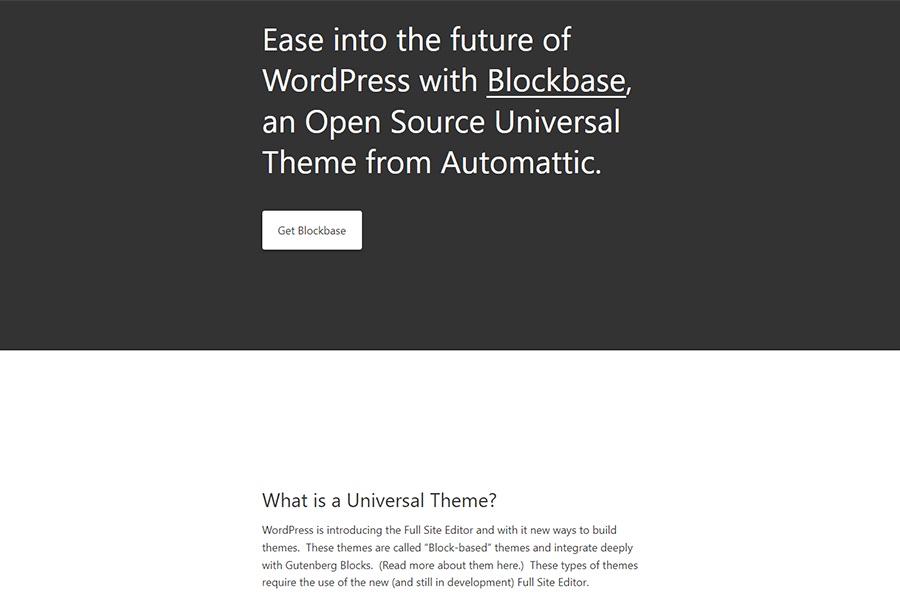
Alara Vintage Block Theme
Free to Download | Demo | WordPress Hosting
Alara utilizes strong typography and a vintage color scheme. You’ll also find a wide variety of block patterns, including headers, calls to action, cover images, and even full-page layouts. What’s more, several free child themes are available in the WordPress theme directory.
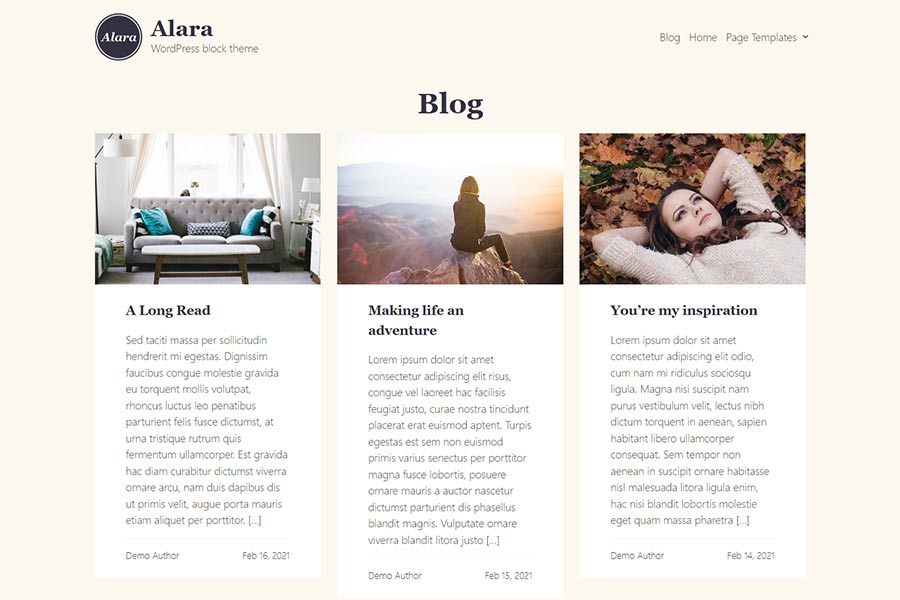
Elyn Clean & Modern Block Theme
Free to Download | Demo | WordPress Hosting
Get your project off to a clean start with Elyn. This free WordPress block theme makes great use of photography, along with big, beautiful type. There’s overall professionalism here that could serve a variety of small-to-medium sized organizations on a budget quite well.
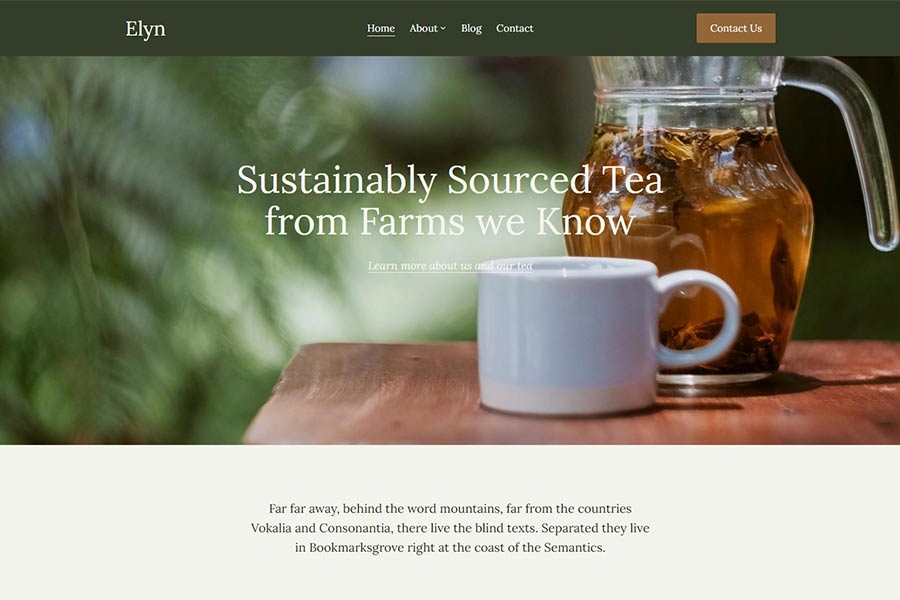
A New Way to Build Custom WordPress Websites
Customizing a WordPress theme has traditionally been a mixed bag. Themes could be tweaked via code, a bespoke settings panel, or the official Customizer. Because of the multitude of options, it was hard to know how to access various elements. It tended to change from theme to theme.
Love it or not, block themes and Full Site Editing bring a universal interface to the process. In theory, this should make customizing your site’s colors, header, or blog post layout a more straightforward experience. The result is that themes have a better shot at reaching their potential as multipurpose tools.
The examples above offer a promising start. Whether you’re looking to build from the ground up or improve an established look, there is a block theme to match.
WordPress Block Theme FAQs
-
What Are WordPress Block Themes?WordPress Block Themes are themes built specifically for the WordPress Block Editor (Gutenberg). They allow for more flexible and intuitive design customization using blocks.
-
Who Should Use WordPress Block Themes?Anyone building a website with WordPress, especially those who enjoy the versatility and ease of the Block Editor, will find block themes highly beneficial. They’re great for bloggers, businesses, and developers.
-
Why Choose a Block Theme for Your WordPress Site?Block themes offer a more integrated and seamless design experience with the Block Editor, making it easier to customize layouts and add content with a drag-and-drop interface.
-
How Do Block Themes Improve Website Building in WordPress?They provide a unified, block-based approach to site building, allowing you to visually construct pages and posts with varied layouts and functionalities.
-
Can Block Themes Be Easily Customized Without Coding Skills?Yes, the main advantage of block themes is their ease of customization without needing to write code. You can adjust layouts, add various content elements, and change styles using blocks.
-
Do Block Themes Work With All WordPress Plugins?While block themes are compatible with many plugins, it’s important to check compatibility with specific plugins, especially those that significantly alter editing or display functions.
More Free WordPress Themes
Related Topics
Top