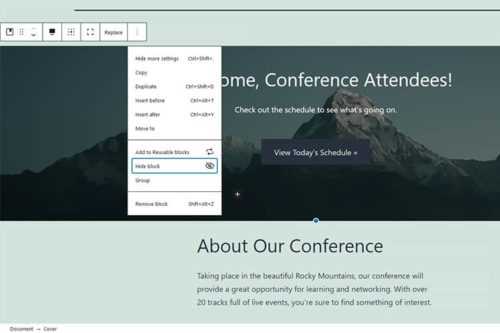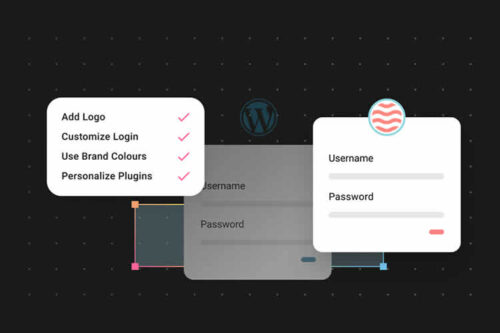
10 Lesser-Known (But Incredibly Useful) WordPress Plugins

Essential WordPress Block Theme Features for Web Designers
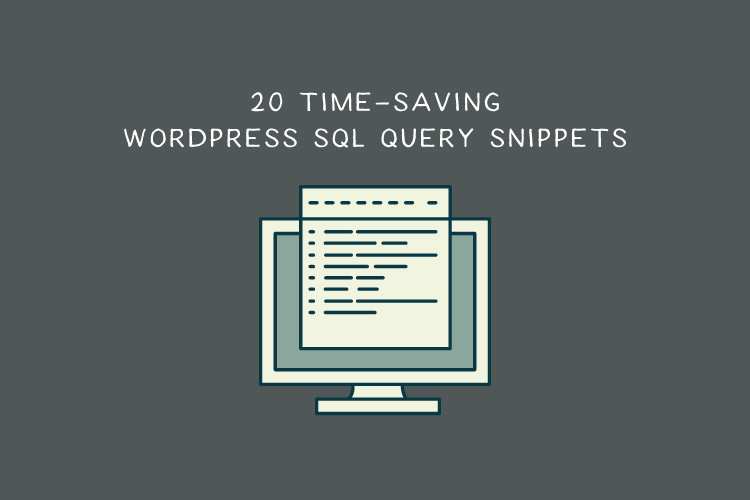
20 Time-Saving WordPress SQL Query Snippets

The Ingredients of a Great WordPress Plugin

Things You Should Know Before Customizing WordPress

For Casual Users, Information on New WordPress Features Can Be Hard to Find

Useful PHP Snippets for Improving WordPress Search

An Introduction to WordPress Child Themes

How to Create a Custom Color Palette for the WordPress Gutenberg Editor
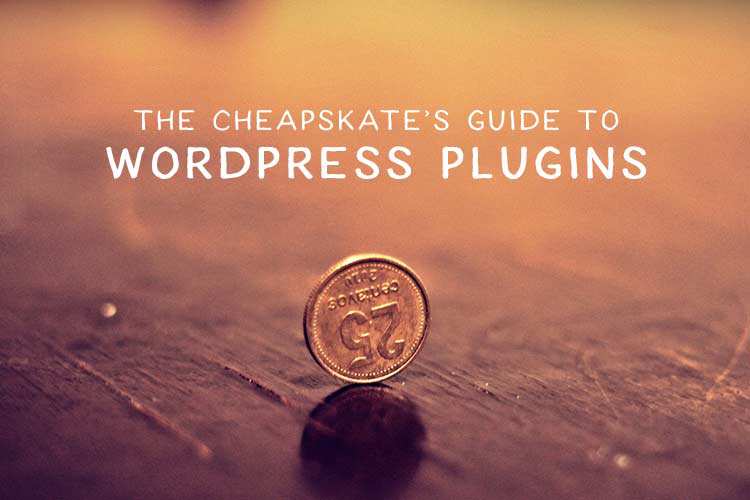
The Cheapskate’s Guide to WordPress Plugins