The road to better UX involves various factors, including website design and functionality, product quality, customer service, eCommerce, and much more. While most UX initiatives require extensive research, testing, and thorough planning, some of the best tools at our disposal are small, simple things that make lasting impressions. Functional animation is one of them, and it is taking on a larger role in UX.
While many web designers have likely dismissed incorporating animation out of hand due to cost constraints, placement issues, and website performance, it’s now more feasible and affordable to add animation to any type of website. Web professionals must understand the potential animation can have on a website and appreciate its value.
Playing on Human Biology and Nature
People are visually driven animals, and imagery is one of the best ways to forge bonds. Animation takes visual interest a step further and incorporates motion. Human eyes naturally hone in on movement, so visual animation will naturally attract more interest than static displays.
One of the most widely held tenets of modern design is minimalism, or creating visual interest with as few design elements as possible. Gaudy, overdone designs detract from the intended message. More often than not, they turn people off from the message entirely for being busy, confusing, or simply difficult to quickly assess the valuable bits of information.
While incorporating animation can boost engagement, it’s vital not to overdo it. As with most other aspects of modern design, less is more.
Micro-Interactions Reward the User
One of the best ways to add functional animation to your website is through micro-interactions. This is another concept rooted in human psychology: people like to know when they’ve successfully completed an action.
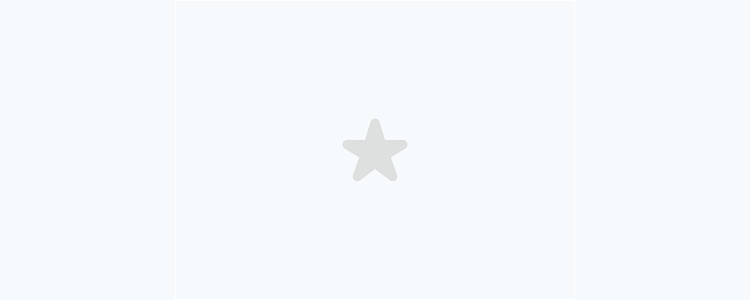
Twitter Fav by Twitter.
Consider Twitter: when you “Favorite” a Tweet, the little heart icon starts grey, and once you press it, it lights up red with a small, quick burst of color. This little animation is a fun and visually interesting way to let users know they’ve successfully “Favorited” a Tweet. It can also help them notice when they’ve accidentally tapped the “Favorite” button while scrolling.
How to Incorporate Animation into Your Website
There are countless ways to incorporate functional animation into micro-interactions. Look for the parts of your website where you want visitors to click, or the parts with the most valuable information. Every site is different, so it’s up to you to find ways to generate more visual interest on your beautifully designed website pages.
Look for areas where visitors can manipulate page content. If a section expands, think of ways to animate the process. If you want users to submit contact information, make sure a small animation is there to let them know they’ve sent their information correctly.
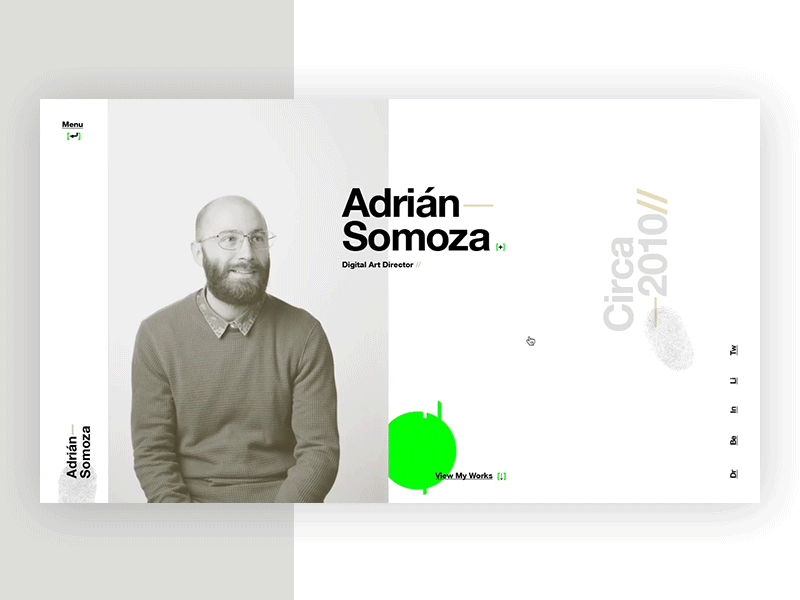
Portfolio Exploration by Adrián Somoza.
If you want to make functional animation a truly valuable aspect of your website, then you need to use animation as a way to convey feedback to visitors. Let them know what they’re doing, show them when they have completed an action correctly, or guide them along their journey with your brand using thoughtfully devised animation.
Designing for Mobile
If you haven’t already adopted a mobile-first approach to website design, you’re behind the curve. The volume of internet traffic on mobile devices is nothing short of staggering and growing every day.
More people than ever use the internet on smartphones and other mobile devices for everything from watching movies, paying bills, and making purchases, to exploring content from their favorite brands and media outlets. Modern companies need to design websites that respond well to mobile viewing.
Since people navigate mobile websites using their thumbs instead of a mouse, it’s important to keep thumb navigation in mind when planning animation. It’s not uncommon for people to mistakenly tap on links or submission forms when they meant to scroll, so make sure your mobile website is easy to navigate. Once you’re sure that visitors will have no trouble swiping and sliding through your mobile website, look for places to add functional animations.
Best Practices for Functional Animation
Small animations can make your site more usable for visitors. Even a small addition can turn a bland page into something far more interesting with some thoughtful planning. Some websites feature navigation buttons that change size or color when a user lets the mouse pointer hover over them. These simple animations are not only more visually interesting, but they also let the user know where they will go or what will happen if they click that spot.
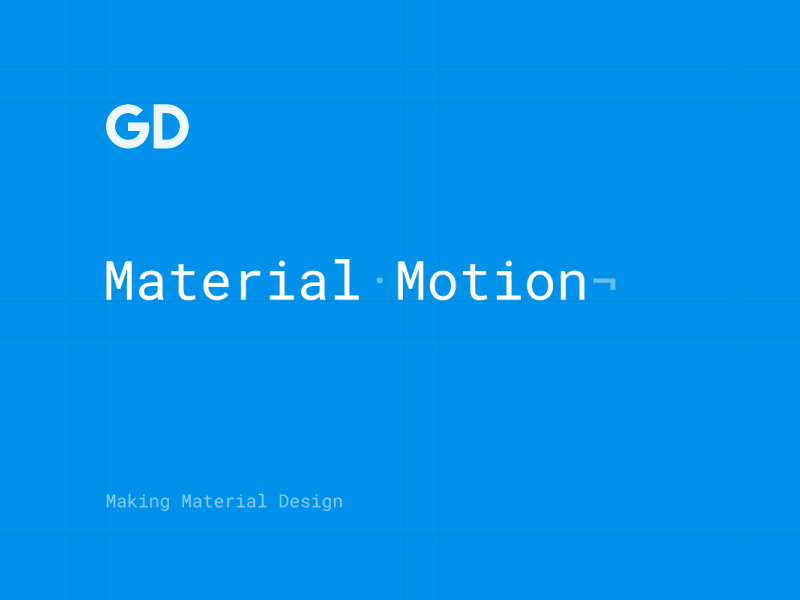
Material Design Motion Guidelines by Google.
It’s also vital to ensure your animation doesn’t take too long to work. Remember, less is more. Quick, noticeable animations are going to be more interesting and more engaging than drawn-out, complicated animations. We need to contend with short attention spans, so don’t add animations that prolong completing actions. Visitors should see these animations as interesting, fun little indications of successfully completed actions.
Another reason to keep animations short and sweet is your page loading time. People don’t like to wait, and most modern consumers don’t have the patience to wait for slow-loading websites. If large, clunky animation files are bogging down your site load times, your site’s visitors are going to quickly lose interest and explore your competitors,’ rather than contend with your unstable and slow-loading pages.
Beware Some Common Animation Pitfalls
Aside from slowing down your site’s loading times and turning off visitors with short attention spans, too much animation is going to make your page look too decorated and intentionally flashy. The days of bold, flashing marquees and long-winded animations meant to wow potential customers are long gone.
Today, the goal of animation should be to enhance your website’s functionality and appeal. Don’t animate simply for decoration – make sure every animation you incorporate has a purpose and doesn’t detract from the page’s content.
It’s also vital to consider onboarding. If you launch a new website or develop a new mobile app, you’re going to need to show new users how to navigate them and get the most out of their time with them.
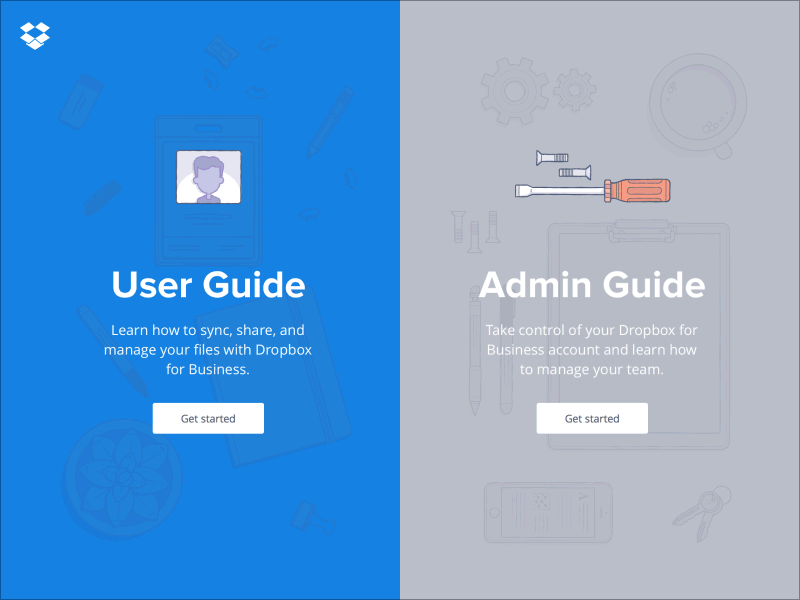
Dropbox/Guide by ueno.
Develop a tutorial process that shows users all of the features and controls for your app or new website, and consider animating each step as they go through the process. Not only is this going to be more visually interesting, but customers will also appreciate fun, engaging additions like these, and they’ll be far more likely to enjoy the time spent with your app.
Striking a Balance
Ultimately, successful incorporation of functional animation hinges on usability. If you’re considering whether or not to add an animation to any part of your site, think about whether or not adding animation is going to enhance the user’s experience.
If the answer isn’t a definite “yes,” then it probably isn’t worth making the change. Try to find a balance between creating more visual interest without seeming too busy or flashy.
Functional animation should delight your site’s visitors and make their experiences with your website and your content more memorable and engaging. By focusing on the basic tenets of minimalism and responsive design, you can create far more visually impactful websites that will keep visitors interested.
Related Topics
Top